Zaia - Google Calendar - Lembrete é amanhã
Summary
TLDRThe video script is a tutorial on setting up automated reminders for appointments using a system called 'Zaia.' It guides users through creating variables for phone numbers, setting up a webhook for receiving and sending information, and configuring a follow-up system. The script also covers how to use Postman for testing webhooks and emphasizes the importance of correct variable configuration for the system to work effectively.
Takeaways
- 📅 The script discusses setting up automated reminders for events scheduled for the next day.
- 🔗 It mentions creating a system of follow-up that activates automatically based on configurations set up by the user.
- 📝 The user is guided through the process of collecting necessary information such as WhatsApp numbers for sending reminders.
- 🛠️ The script explains the creation of a WebHook responsible for receiving information and triggering actions in the system.
- 🗓️ It highlights the importance of configuring variables like phone numbers and names to be used in the automated process.
- 🔑 The script introduces the concept of native variables that will help in pulling contact information like WhatsApp details.
- 📢 The user is instructed on how to use Postman for testing the webhook and ensuring the correct information is being sent and received.
- 🔄 The script emphasizes the need to format messages correctly to avoid errors and ensure the system functions smoothly.
- 🔗 It also covers how to connect the system with OpenAI's API for more advanced functionalities.
- ⏰ The script provides instructions on setting up a schedule for the reminder system to run automatically at a specified time each day.
- 📝 Lastly, it ensures that the user understands how to monitor the output and confirm that the reminders are being sent correctly.
Q & A
What is the main purpose of the script?
-The main purpose of the script is to guide users through the process of setting up automated reminders for events, specifically using a system that can trigger actions based on configurations created by the user.
What does the term 'zerada a mensagem' refer to in the context of the script?
-It seems to refer to clearing or resetting a message, possibly in a user interface, to show another screen or information related to event scheduling.
What is the significance of the yellow event mentioned in the script?
-The yellow event symbolizes the lead's event that needs to be followed up on, and it is the focus of the automated reminder system being discussed.
What is the 'delayzinho' mentioned in the script?
-The 'delayzinho' refers to a small delay or lag that is expected in the system's operation, which is considered normal during the process of setting up reminders.
Why is it necessary to collect WhatsApp information from the lead?
-Collecting WhatsApp information is necessary to enable the system to send automated reminders or messages directly to the lead's WhatsApp account.
What is the role of 'WebHook' in the context of this script?
-The 'WebHook' is responsible for receiving information in the system and triggering actions, such as sending messages to the lead's phone number.
Why is it important to create variables for phone numbers in the system?
-Creating variables for phone numbers is important to ensure that the system can correctly format and utilize the contact information without any special characters, which could interfere with the sending of messages.
What is the significance of the 'make' process mentioned in the script?
-The 'make' process refers to a series of steps or actions that need to be taken to configure and activate the reminder system, including creating variables and setting up webhooks.
What does the script mean by 'nativas do sistema'?
-It refers to native variables or system variables that the system will use to pull contact information, such as WhatsApp numbers.
What is the purpose of the 'schedule' in the reminder system?
-The 'schedule' in the reminder system is used to set the timing for when the automated reminders should be triggered, such as sending a message at a specific time each day.
How does the script suggest handling users who are reluctant to provide their phone numbers?
-The script suggests using a friendly and humorous approach to encourage users to provide their phone numbers, acknowledging that some users may be resistant and that patience is key.
Outlines

このセクションは有料ユーザー限定です。 アクセスするには、アップグレードをお願いします。
今すぐアップグレードMindmap

このセクションは有料ユーザー限定です。 アクセスするには、アップグレードをお願いします。
今すぐアップグレードKeywords

このセクションは有料ユーザー限定です。 アクセスするには、アップグレードをお願いします。
今すぐアップグレードHighlights

このセクションは有料ユーザー限定です。 アクセスするには、アップグレードをお願いします。
今すぐアップグレードTranscripts

このセクションは有料ユーザー限定です。 アクセスするには、アップグレードをお願いします。
今すぐアップグレード関連動画をさらに表示

GoHighLevel Automation Tutorial | 5. Setup An Appointment Confirmation+Reminder Workflow

How i book 3-5 meetings a day (web design cold calling)

Source Code Website Field Rental | sports field rental website | Source Code Application Rental
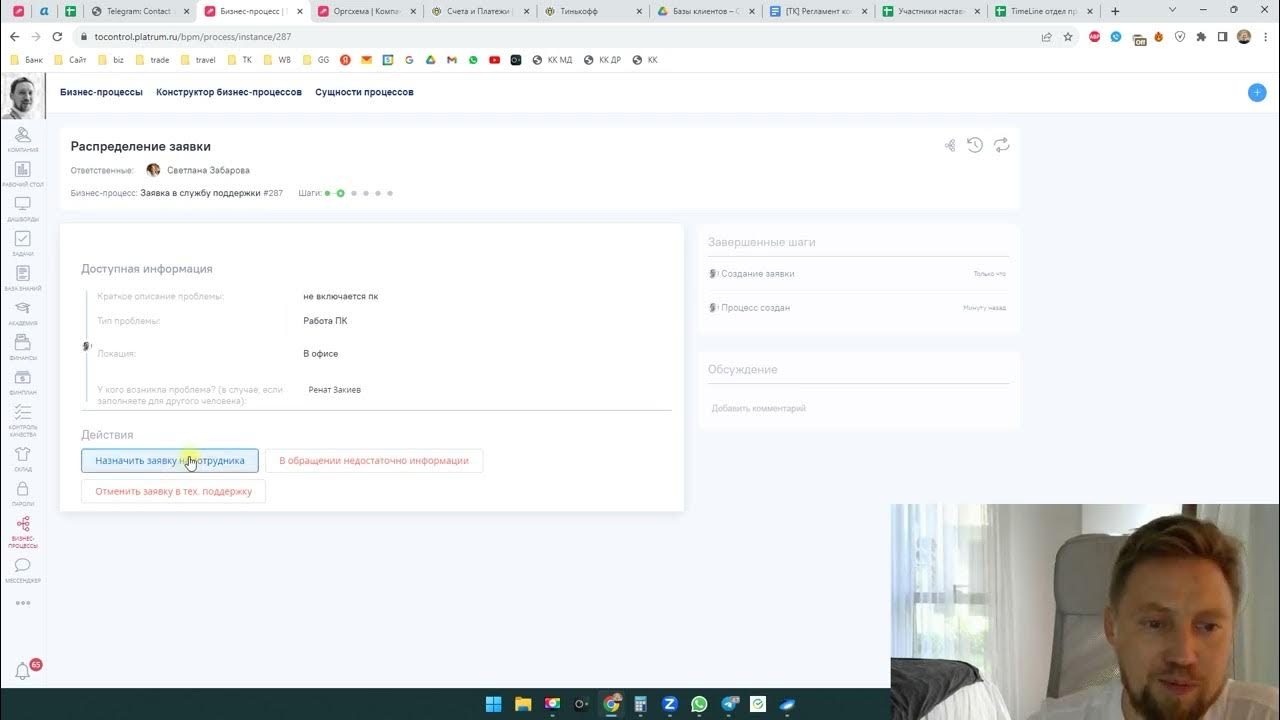
[ТК] Как работают Бизнес процессы в системе Platrum

How to Automate Regular Emails in Microsoft Outlook

Power Automate Tutorial for Beginners
5.0 / 5 (0 votes)
