ASCII Code and Binary
Summary
TLDRThis educational video script teaches viewers how to convert words into their ASCII binary equivalents and vice versa. It starts by explaining the ASCII system and provides a partial ASCII table. The script demonstrates converting the word 'blue' into binary by assigning decimal values to each letter and then converting those to 7-bit binary codes. It also shows how to reverse the process, converting binary codes back into the word 'lemon' using the ASCII table. The tutorial is designed to help users understand the basics of ASCII encoding and binary representation.
Takeaways
- 🔤 ASCII stands for American Standard Code for Information Interchange.
- 📊 The ASCII table provided is partial, focusing on certain characters.
- 🔡 The task is to convert the word 'blue' into its binary representation using ASCII values.
- 📐 The ASCII code system is a seven-bit binary system.
- 🔢 Each letter's ASCII value is converted to binary by breaking it down into powers of two (64, 32, 16, 8, 4, 2, 1).
- 🅱️ The capital letter 'B' has a decimal value of 66, which translates to the binary '0100001'.
- 🅰️ The lowercase 'L' has a decimal value of 108, which translates to the binary '1101100'.
- 🆄 The lowercase 'U' has a decimal value of 117, which translates to the binary '01110101'.
- 🅾️ The lowercase 'E' has a decimal value of 101, which translates to the binary '01100101'.
- 🔄 The process can be reversed to convert binary codes back into words using the ASCII table.
- 🍋 An example binary message translates to the word 'lemon' when converted back to ASCII.
Q & A
What does ASCII stand for?
-ASCII stands for American Standard Code for Information Interchange.
How many bits does the ASCII code system use?
-The ASCII code system uses a seven-bit binary system.
What is the decimal value of the capital letter 'B' in ASCII?
-The decimal value of the capital letter 'B' in ASCII is 66.
What is the binary representation of the capital letter 'B' in ASCII?
-The binary representation of the capital letter 'B' in ASCII is 1000010.
How do you convert the decimal value of a letter to its binary representation in ASCII?
-You convert the decimal value of a letter to its binary representation by adding up the values of 2 raised to the power of the positions (64, 32, 16, 8, 4, 2, 1) until you reach the decimal value.
What is the decimal value of the lowercase letter 'l' in ASCII?
-The decimal value of the lowercase letter 'l' in ASCII is 108.
How many bits are used in the binary representation of the lowercase letter 'l'?
-The binary representation of the lowercase letter 'l' uses all seven bits in the ASCII system.
What is the binary code for the word 'blue' in ASCII?
-The binary code for the word 'blue' in ASCII is 1000010 1101100 01101100 01100101.
How do you convert a binary code back to its corresponding ASCII character?
-You convert a binary code back to its corresponding ASCII character by summing the values of the bits set to 1 and then finding the character with that decimal value in the ASCII table.
What is the word represented by the binary code '1100101' in ASCII?
-The binary code '1100101' corresponds to the letter 'm' in ASCII.
What is the process of converting a word into binary using the ASCII table?
-The process of converting a word into binary using the ASCII table involves finding the decimal values of each letter, then converting those decimal values into their respective seven-bit binary codes.
Outlines

このセクションは有料ユーザー限定です。 アクセスするには、アップグレードをお願いします。
今すぐアップグレードMindmap

このセクションは有料ユーザー限定です。 アクセスするには、アップグレードをお願いします。
今すぐアップグレードKeywords

このセクションは有料ユーザー限定です。 アクセスするには、アップグレードをお願いします。
今すぐアップグレードHighlights

このセクションは有料ユーザー限定です。 アクセスするには、アップグレードをお願いします。
今すぐアップグレードTranscripts

このセクションは有料ユーザー限定です。 アクセスするには、アップグレードをお願いします。
今すぐアップグレード関連動画をさらに表示

Teknologi Digital • Part 1: Pengertian Teknologi Digital, Sistem Bilangan, dan Kode Biner

Trigonometri : Ukuran Sudut (Derajat dan Radian) #fazanugas

[Part 1] Unit 2.1 - Binary Numbers
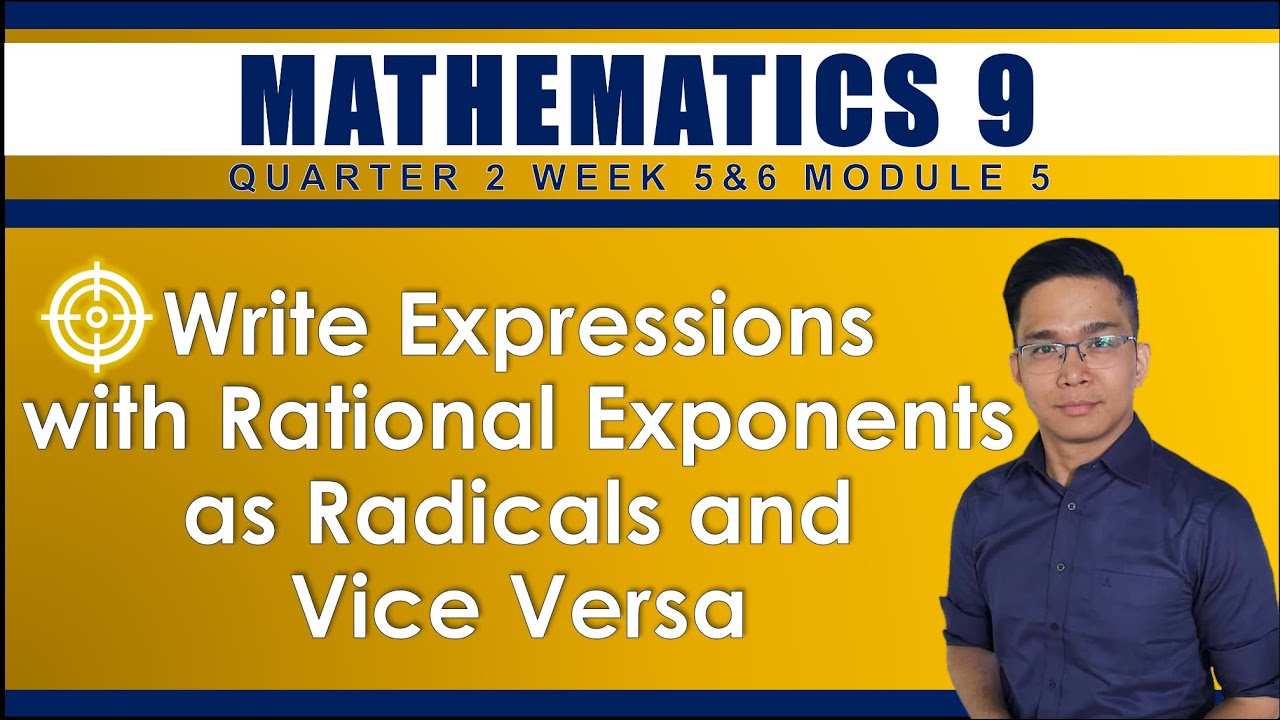
WEEK 5&6: WRITING EXPRESSIONS WITH RATIONAL EXPONENTS AS RADICALS AND VICE-VERSA

Binary Numbers for Kids | Convert Decimal to Binary | Computers for Kids

73. OCR A Level (H046-H446) SLR13 - 1.4 Binary positive integers
5.0 / 5 (0 votes)
