Crea Agenti AI no code 🤯 - Zapier Central guida italiano
Summary
TLDRThe video script introduces a new AI tool that allows users to create bots interfacing with 6000+ applications, utilizing live data updates. It showcases the platform's user-friendly interface for connecting bots to real-time data sources like Excel, CSV, Google Sheets, and Notion. The video demonstrates creating a CRM with synthetic data, automating tasks, and setting up triggers and actions for the bot to respond effectively to data queries. The platform's potential is highlighted, emphasizing its ability to transform data into actionable insights without the need for complex coding, making it accessible for businesses to streamline their operations.
Takeaways
- 🤖 The script discusses leveraging AI tools to create a bot that interfaces with 6000+ applications, providing a seamless experience.
- 📊 The new platform allows for bots to be connected directly to real-time data sources, such as Excel files, CSV files, and CRM systems.
- 🔗 Bots can be programmed to perform specific actions based on triggers, such as messages or updates from the connected data sources.
- 🚀 The platform is user-friendly, enabling users to easily set up and customize bot behaviors without extensive coding knowledge.
- 🔄 Data can be kept up-to-date through automations, ensuring that the bot's responses are based on the latest information.
- 📝 Bots can be instructed to process and summarize data, providing users with insights and actionable information.
- 🔍 Queries can be run on databases to extract and analyze information, further enhancing the bot's capabilities.
- 🌐 The script highlights the potential of integrating AI bots with various applications and data sources to improve efficiency and productivity.
- 🛠️ The process of creating a CRM with synthetic data is discussed, showcasing the bot's ability to handle and analyze customer information.
- 📌 The importance of testing and stress-testing the platform is emphasized to ensure its reliability and performance.
- 📈 The potential applications of AI bots extend beyond personal use, with businesses and organizations able to automate processes and integrate complex systems.
Q & A
What is the main topic of the video?
-The main topic of the video is about creating a bot that interfaces with 6000 applications by connecting it to real-time updated data, using a new platform called Central.
How does the Central platform work?
-Central is a user-friendly platform that allows users to create bots and connect them to real data sources such as Excel files, CSV files, and CRM systems. It enables automation and data processing through these bots.
What kind of data sources can be connected to the bots on Central?
-Data sources that can be connected include Excel files, CSV files, Google Sheets, Notion, and CRM systems. The platform supports a variety of data sources for different use cases.
How can the bots be programmed to respond to certain triggers?
-Bots can be programmed with specific behaviors and triggers. For example, they can be set to respond when a message is received, or when a specific word or phrase is used. Actions can then be defined for the bot to perform in response to these triggers.
What is an example of a behavior that can be created for the bot?
-An example behavior could be to add a randomly generated ID to a customer's record in a CRM when a specific message is received by the bot. This would automate the process of updating customer records with new information.
How does the video demonstrate the capabilities of the Central platform?
-The video demonstrates the platform's capabilities by walking through the process of creating a bot, connecting it to a CRM data source, setting up triggers and actions, and showing how it can process and update data in real-time.
What is the significance of the real-time data update feature?
-The real-time data update feature is significant because it ensures that the bot's responses and actions are based on the most current information, allowing for more accurate and timely automation and decision-making.
How does the video script mention the potential for future development with the Central platform?
-The script suggests that in the future, the platform could include more advanced features and integrations, such as connecting with additional applications and services, and possibly incorporating more complex data analysis and processing capabilities.
What is the role of the user in creating these bots?
-The user plays a crucial role in defining the bot's behavior by setting up the data sources, triggers, and actions. They also test the bot's functionality and make adjustments as needed to ensure it performs the desired tasks effectively.
How does the video emphasize the ease of use and accessibility of the Central platform?
-The video emphasizes the platform's user-friendly interface and the straightforward process of creating bots, connecting them to data sources, and setting up triggers and actions. It also highlights the potential for non-technical users to utilize the platform for automation and data management.
Outlines

このセクションは有料ユーザー限定です。 アクセスするには、アップグレードをお願いします。
今すぐアップグレードMindmap

このセクションは有料ユーザー限定です。 アクセスするには、アップグレードをお願いします。
今すぐアップグレードKeywords

このセクションは有料ユーザー限定です。 アクセスするには、アップグレードをお願いします。
今すぐアップグレードHighlights

このセクションは有料ユーザー限定です。 アクセスするには、アップグレードをお願いします。
今すぐアップグレードTranscripts

このセクションは有料ユーザー限定です。 アクセスするには、アップグレードをお願いします。
今すぐアップグレード関連動画をさらに表示

This Ai Tool Makes Full Music Videos With Only One Prompt

Rahasia Ubah Foto Jadi Video AI Keren - Tanpa Prompt Ribet
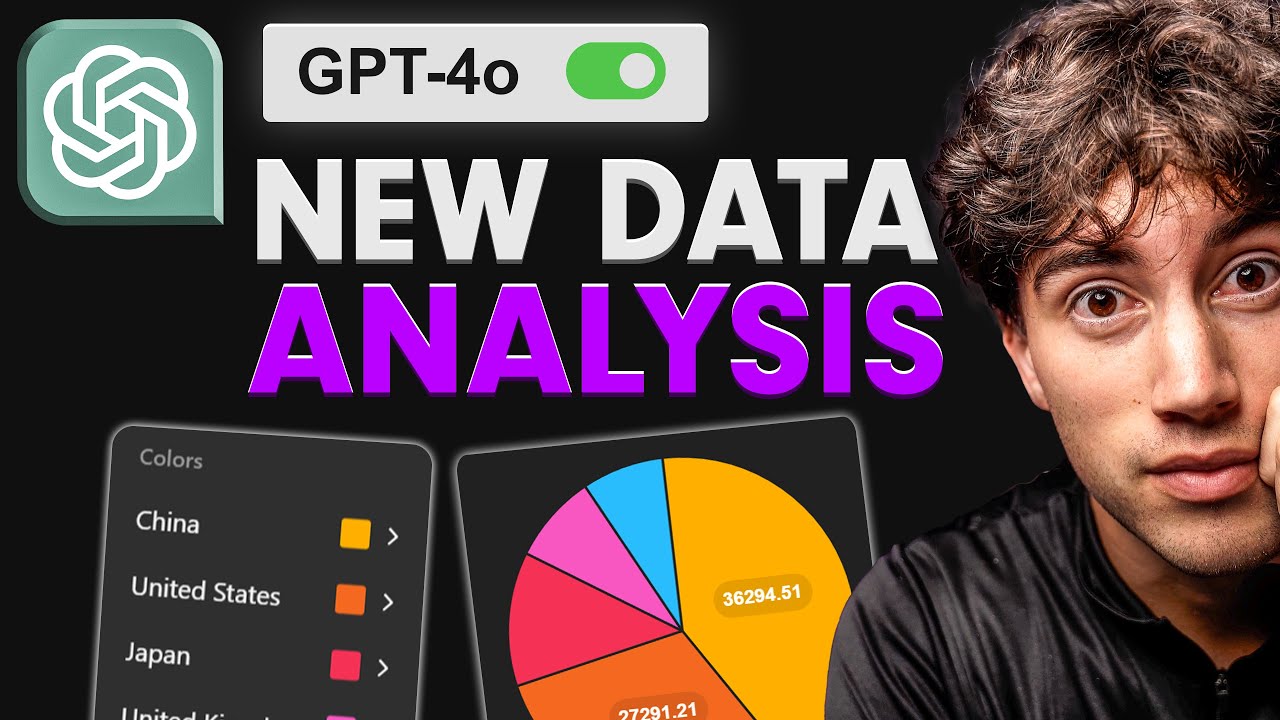
GPT-4o Changed Data Analysis Forever... (Full Guide)
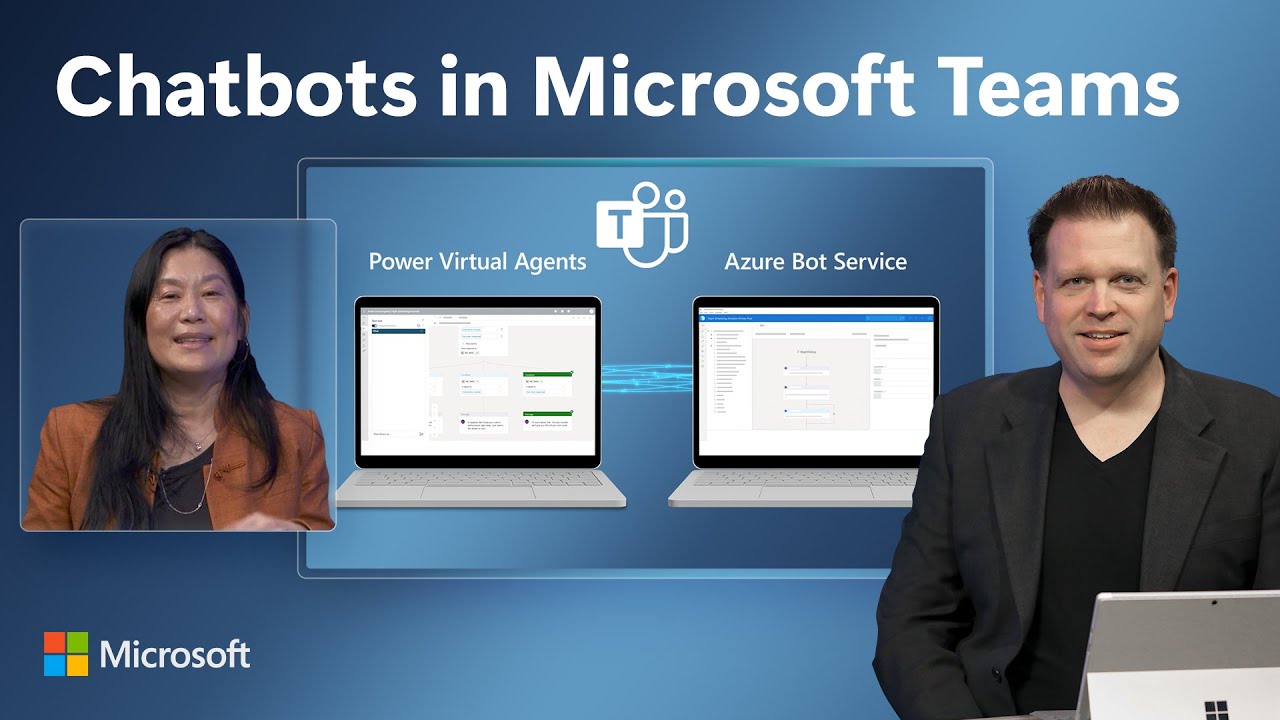
Power Virtual Agents & Adaptive Cards in Microsoft Teams | Chatbot Demo & Tutorial

NEW Canva Features You NEED to Know About!

GitHub Copilot Spark Launch: New Rival to Cursor + v0? Full Update in 6 Minutes
5.0 / 5 (0 votes)
