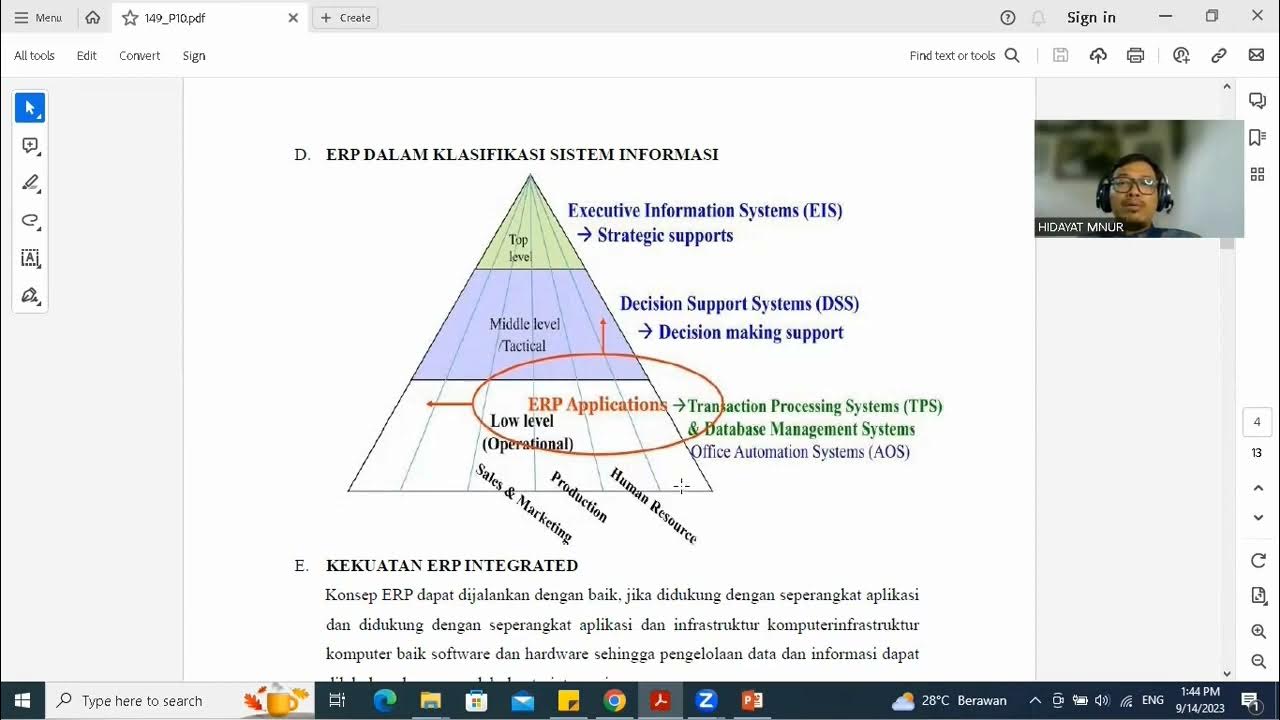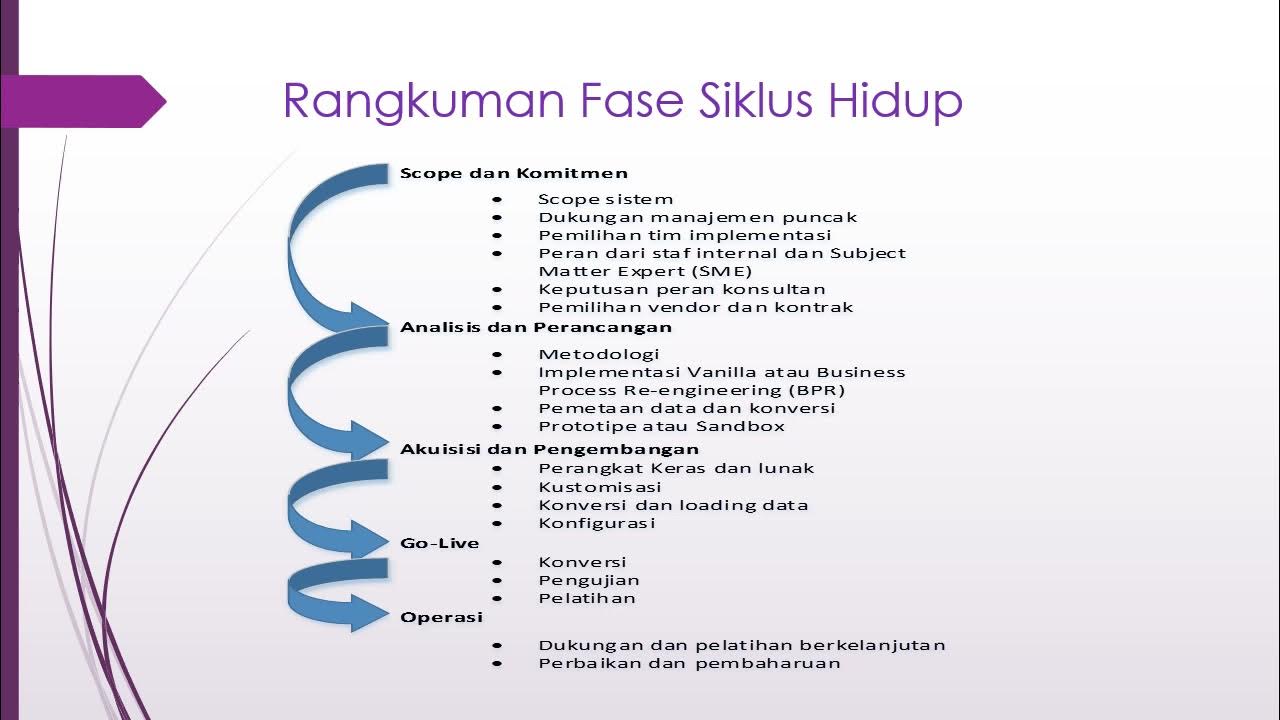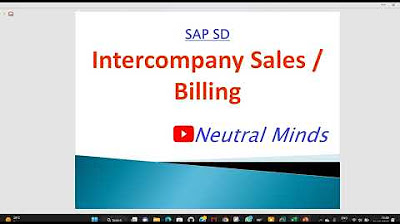SAP SD | Configuration & definition of Enterprise structure | Enterprise Structure | Part 1
Summary
TLDRThis video lecture from AIA World focuses on setting up the Enterprise structure in the SCP ERP system's Sales and Distribution module. It covers key building blocks like sales organizations, distribution channels, market divisions, sales areas, and plants. The lecture guides viewers through defining and assigning these elements, emphasizing their importance in sales and accounting processes. It also highlights dependencies with financial accounting and materials management, ensuring a comprehensive understanding of the ERP system's organizational setup.
Takeaways
- 😀 The lecture focuses on setting up the Enterprise structure in the Sales and Distribution (SD) module of the SCP ERP system.
- 🔍 The Enterprise structure in SCP's SD application is crucial for mapping the organizational structure of a business entity involved in selling and distributing goods and services.
- 🏢 The building blocks for setting up this structure include sales organizations, distribution channels, market divisions, sales areas, sales offices, sales groups, sales districts, and plant assignments.
- 🌐 Sales organizations represent the selling entity and are the highest level in the SD Enterprise structure.
- 📈 Distribution channels represent the various methods used by the enterprise to distribute goods to the market, such as wholesale, retail, or internet sales.
- 📊 Market divisions are used to represent different product divisions within the organization, helping to group similar products or product lines.
- 📍 Sales areas define the relationship among the selling entity, distribution channels, and sales offices, and are crucial for determining shipping and billing structures.
- 🏭 The plant is a key organizational element for setting up storage locations, shipping points, and is linked to the sales organization and distribution channel for distribution of goods.
- 🔗 The Enterprise structure setup in SCP's SD module is interconnected with financial accounting and materials management, impacting the use of materials and accounting postings of sales transactions.
- 🛠️ The process of setting up an Enterprise structure begins with defining a sales organization, which includes assigning a technical name, statistical currency, and other customizations.
- 🔑 The script provides a step-by-step guide on how to define and assign sales organizations, distribution channels, and divisions within the SCP ERP system.
Q & A
What does the Enterprise structure in SCP's SD application represent?
-The Enterprise structure in SCP's SD application represents the organizational structure within a business entity that is involved in selling and distributing goods and services.
What is the significance of sales organization in the SCP ERP system?
-A sales organization in SCP ERP is crucial as it represents the selling entity of a client organization. It is the highest level in the SD Enterprise structure and to which all other building blocks are assigned.
How does one define a sales organization in SCP ERP?
-To define a sales organization in SCP ERP, one must use the transaction code SERO, navigate through the IMG to Enterprise Structure > Definition > Sales and Distribution, and then choose to define or copy a sales organization.
What is the purpose of a distribution channel in the SCP ERP system?
-A distribution channel in SCP ERP represents the various channels used by an enterprise to distribute goods to the market, such as wholesale, retail, or internet sales.
How are distribution channels assigned to sales organizations in SCP ERP?
-Distribution channels are assigned to sales organizations in SCP ERP by navigating to the Enterprise Structure Assignment in the IMG, then selecting Sales and Distribution, and finally choosing to assign a distribution channel to a sales organization.
What is a market division in the context of SCP ERP's sales and distribution module?
-A market division in SCP ERP's sales and distribution module is used to represent various product divisions within an organization, which helps in grouping similar products or product lines.
Why is it important to assign a sales organization to a company code in SCP ERP?
-Assigning a sales organization to a company code in SCP ERP is important to ensure that the accounting entities resulting from sales transactions are correctly posted to the accounting system.
What is the role of a sales area in the SCP ERP system?
-In the SCP ERP system, a sales area is used to define the relationship among the selling entity, channels, and distribution, and it is one of the rules used by SCP to determine the sales area.
How does the SCP ERP system handle the dependencies between the sales and distribution module and other modules?
-The SCP ERP system handles dependencies between the sales and distribution module and other modules by ensuring that the Enterprise structure is set up in a way that impacts the use of materials in the SD application as well as the accounting postings of sales transactions.
What is the process of setting up a plant in the SCP ERP system in relation to the sales and distribution module?
-Setting up a plant in the SCP ERP system involves defining the geographical location and the organizational element for the plant. The plant is then assigned to the combination of the sales organization and distribution channel, which controls the storage and shipping of goods.
Why is it recommended to keep the number of sales organizations to a minimum in SCP ERP?
-It is recommended to keep the number of sales organizations to a minimum in SCP ERP to simplify the organizational structure and reduce complexity, unless there is a legal requirement or a completely different operational basis that necessitates multiple sales organizations.
Outlines

このセクションは有料ユーザー限定です。 アクセスするには、アップグレードをお願いします。
今すぐアップグレードMindmap

このセクションは有料ユーザー限定です。 アクセスするには、アップグレードをお願いします。
今すぐアップグレードKeywords

このセクションは有料ユーザー限定です。 アクセスするには、アップグレードをお願いします。
今すぐアップグレードHighlights

このセクションは有料ユーザー限定です。 アクセスするには、アップグレードをお願いします。
今すぐアップグレードTranscripts

このセクションは有料ユーザー限定です。 アクセスするには、アップグレードをお願いします。
今すぐアップグレード5.0 / 5 (0 votes)