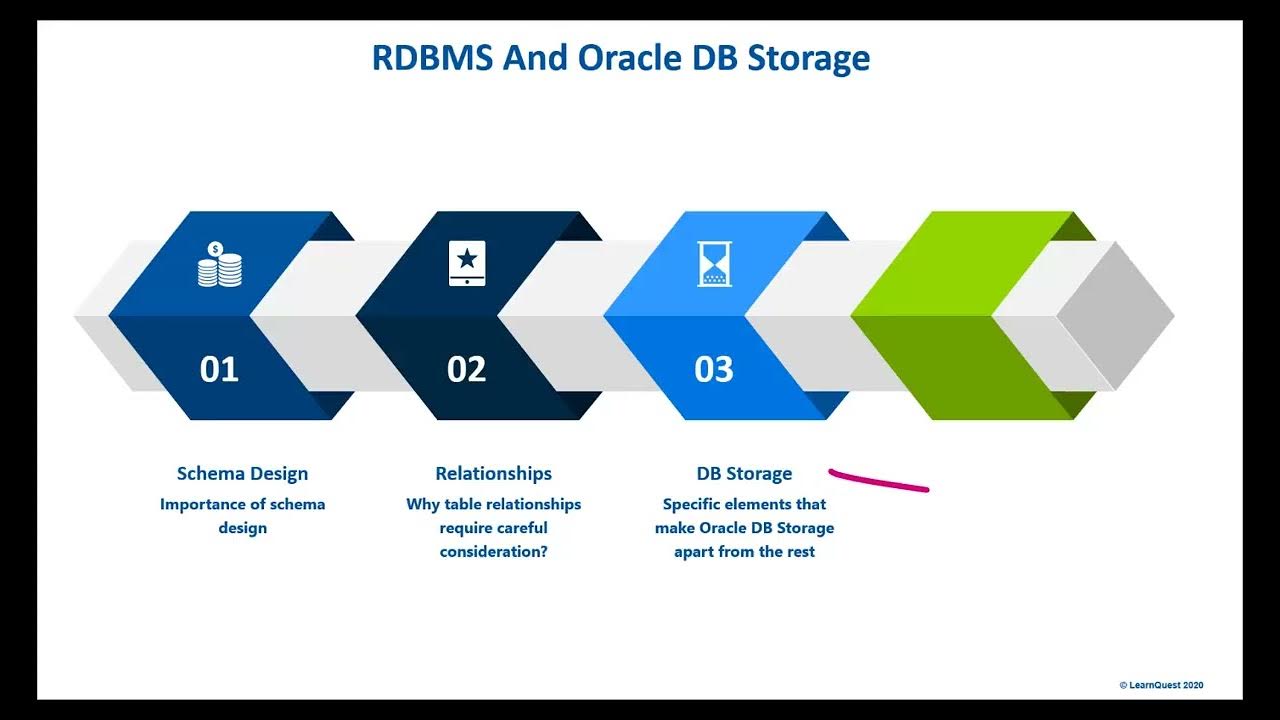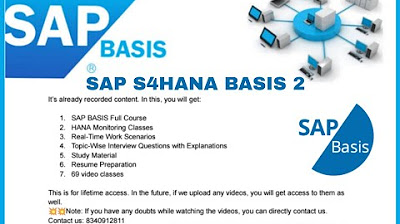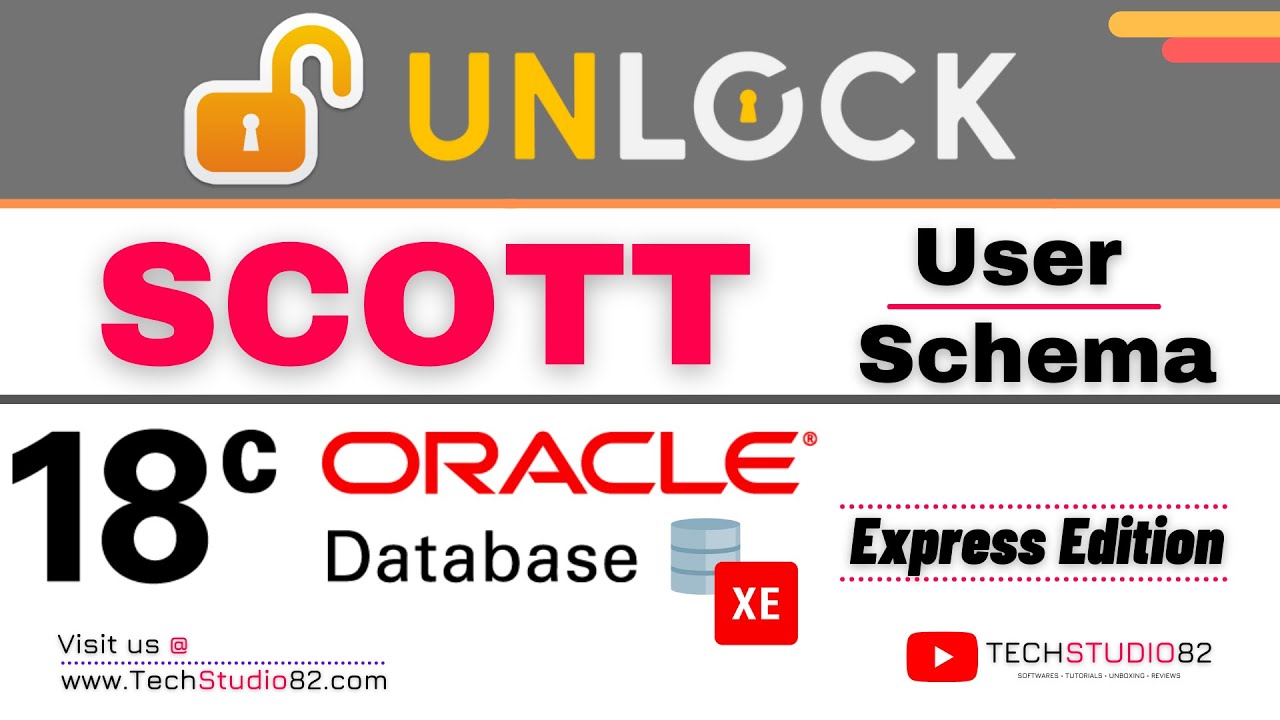Introduction to Oracle Database | What is Oracle? full Explanation
Summary
TLDRThis video introduces Oracle Database, covering its basics, history, and key functionalities. It explains Oracle as a powerful relational database system developed by Larry Ellison and his colleagues in 1977. The video discusses the process of installing and using Oracle Database, including creating tables, inserting records, and managing data. It also highlights the advantages of databases, such as data retrieval, security, and integrity. Viewers will learn how to install Oracle Database, execute SQL commands, and manage tables efficiently. The video is informative for beginners and encourages viewers to subscribe for more content.
Takeaways
- 😀 Oracle is a powerful relational database system designed to organize data in a tabular format (rows and columns).
- 📅 Oracle Database was developed in 1977 by Larry Ellison and his friends Bob Miner and Ed Oates.
- 📊 Oracle was initially known as 'RSI' (Relational Software Inc.) and later renamed to Oracle Corporation in 1992.
- 🖥️ Oracle supports SQL (Structured Query Language) for creating tables, inserting records, and managing databases.
- 🔧 The tutorial demonstrates how to install Oracle Database and create tables using SQL commands.
- 💡 SQL allows for creating columns with various data types such as numbers and characters to organize data.
- 🔐 Oracle provides data security, ensuring that unauthorized users cannot access or modify data in the database.
- 📂 Databases store user information like name, password, email, and phone numbers securely, as demonstrated with Facebook example.
- 🛡️ Oracle also ensures data integrity by supporting primary keys and unique constraints, preventing duplicates in data.
- 📈 Latest versions of Oracle include features like PL/SQL language support, and the latest versions (11g, 12c, 2019 updates) improve performance and usability.
Q & A
What is Oracle Database?
-Oracle Database is a powerful relational database management system that stores data in a tabular format, using rows and columns to organize the information.
Who developed Oracle Database, and when?
-Oracle Database was developed by Larry Ellison, along with his friends Bob Miner and Ed Oates, in the year 1977.
What was the original name of Oracle Database?
-The original name of Oracle Database was 'RSI,' which stands for Relational Software, Inc.
What does 'relational' in Relational Database mean?
-A relational database organizes data into a tabular format, where data is stored in rows and columns. Relationships between different tables are established, which allows for efficient data retrieval and management.
What is the purpose of a database?
-A database is an organized collection of data that allows for easy access, management, and retrieval of information. It securely stores data and makes it available when needed.
What are some of the main advantages of using a database?
-The advantages include easy data retrieval, enhanced data security, management of duplicate data (data redundancy), and data integrity, which allows users to maintain unique and consistent data.
How is Oracle Database installed and accessed?
-Oracle Database can be installed by downloading and setting it up on a computer system. After installation, users can access it via SQL command-line interfaces to create tables, insert records, and manage data.
What is PL/SQL in Oracle Database?
-PL/SQL is a procedural language extension to SQL used in Oracle databases, allowing users to write full programs to manage and modify data within the database.
What is indexing in a database, and why is it important?
-Indexing is a technique used in databases to speed up the retrieval of data. It creates a separate structure that allows the system to find specific records faster, improving overall performance.
How does Oracle Database ensure data security?
-Oracle Database ensures data security by controlling access to data. Only users with correct login credentials (username and password) can access specific data, and it can prevent unauthorized actions such as data deletion or modification.
Outlines

このセクションは有料ユーザー限定です。 アクセスするには、アップグレードをお願いします。
今すぐアップグレードMindmap

このセクションは有料ユーザー限定です。 アクセスするには、アップグレードをお願いします。
今すぐアップグレードKeywords

このセクションは有料ユーザー限定です。 アクセスするには、アップグレードをお願いします。
今すぐアップグレードHighlights

このセクションは有料ユーザー限定です。 アクセスするには、アップグレードをお願いします。
今すぐアップグレードTranscripts

このセクションは有料ユーザー限定です。 アクセスするには、アップグレードをお願いします。
今すぐアップグレード関連動画をさらに表示
5.0 / 5 (0 votes)