Styling Options For React Applications | Lecture 204 | React.JS 🔥
Summary
TLDRこのビデオスクリプトでは、Reactアプリケーションをスタイル付けするための様々な方法について詳しく解説しています。これまでは外部CSSファイルを使用していましたが、今回のプロジェクトではCSSモジュールを採用します。Reactはスタイル付けに関する独自の見解を持っておらず、多くのスタイルオプションを提供するサードパーティライブラリが存在します。インラインスタイル、外部CSS、CSSモジュール、JavaScript内のCSS(styled componentsなど)、そしてTailwindのようなユーティリティファーストフレームワーク、さらにはUIコンポーネントライブラリ(Material UI、Chakra UIなど)を用いたスタイル付けも紹介されています。CSSモジュールはコンポーネントごとにスタイルを定義し、他のコンポーネントと干渉しない利便性を持ち、Reactのコンポーネント指向の考え方に沿っています。
Takeaways
- 🌐 CSSはウェブアプリケーションのスタイル付けにおいて重要な要素です。
- 📚 Reactでは、多くのスタイル付けオプションが用意されており、これはReactがウェブアプリケーションのスタイル付けに関して意見を持たないという基本的な哲学から来ています。
- 🎨 これまでは外部CSSファイルをグローバルに含めていましたが、今回のプロジェクトではCSSモジュールを使用します。
- 🔄 インラインスタイルはReactではより一般的で、それぞれのJSX要素に適用され、ローカルスコープになります。
- 🌍 外部CSSファイルはグローバルスタイルを提供し、大きなプロジェクトではクラスの衝突や管理が困難になる可能性があります。
- 🏭 プロフェッショナルなプロジェクトでは、CSSはほとんどがグローバルではなく、個々のコンポーネントにスコープされます。
- 📦 CSSモジュールは、各コンポーネントに対して1つのCSSファイルを書くことで、スタイルをそのコンポーネントにのみスコープします。
- 💻 CSS in JSライブラリ(例:styled-components)を使うと、JavaScriptファイル内でCSSを書くことができます。これはReactのコンポーネントにスタイルを直接適用することができます。
- 🛠️ TailwindのようなユーティリティファーストCSSフレームワークを使うと、 JSXマークアップから離れることなくUI全体を設計できます。
- 📚 UIコンポーネントライブラリ(例:Material UI, Chakra UI, Mantine)を使用すると、CSSを書かずにプロジェクト全体を構築できます。
- 🔍 このプロジェクトではCSSモジュールを探索し、Reactアプリケーションをスタイル付けするさまざまな方法について学びます。
Q & A
なぜReactアプリケーションには多くの異なるスタイル設定方法があるのでしょうか?
-Reactは多くのウェブアプリケーション開発における一般的な側面に対して意見を持たないという基本的な哲学を持っており、その一つがスタイル設定です。Reactはアプリケーションのスタイル方法について何も気にしませんので、多くの異なるスタイル設定オプションが存在し、ほとんどがサードパーティライブラリによって提供されています。
Reactにおけるインラインスタイルとは何で、どのような利点がありますか?
-Reactにおけるインラインスタイルは、JSX要素にstyleプロパティを使用して直接CSSを適用する方法です。これはReactの懸念点の分離の考え方により、より一般的です。インラインスタイルはそのJSX要素にローカルスコープされており、その特定の要素のみに適用されるため、スタイルの衝突を防ぐことができます。
グローバルCSSを使用する際の潜在的な問題は何ですか?
-グローバルCSSでは、アプリケーション内のすべてのJSX要素が外部CSSファイル内のクラスを使用できるため、大きなプロジェクトでは問題が発生しやすくなります。クラスの更新や新しいクラスの追加が他のコンポーネントに影響を与えることがあります。そのため、大規模なアプリケーションではグローバルCSSは避けるべきです。
CSSモジュールとは何で、どのような利点がありますか?
-CSSモジュールは通常のCSSファイルと似ていますが、各コンポーネントに対して1つのCSSファイルを書くことで、そのファイル内のスタイルがそのコンポーネントにのみスコープされます。これにより、コンポーネントがよりモジュール化され再利用性が高まり、Reactの懸念点の分離をよりよく反映します。
styled-componentsのようなCSS in JavaScriptライブラリとは何で、どのような特徴がありますか?
-CSS in JavaScriptライブラリは、JavaScriptファイル内でCSSを書く方法です。コンポーネントと同じファイル内でスタイルを定義し、Reactコンポーネントに直接スタイルを適用することができます。これはReactの哲学を完全に受け止めており、コンポーネントはその外観に関するすべての情報、つまりCSSを含むべきだと述べています。
TailwindのようなユーティリティファーストCSSフレームワークとは何で、どのような利点がありますか?
-Tailwindは、ユーティリティクラスを使用して個々のスタイルを定義し、フレックスボックスを使用してレイアウトをレスポンシブにしたり、ホバー効果を作成したり、まるでJSXマークアップを離れることなくUI全体をデザインできるようにするCSSフレームワークです。
CSSを全く書かずUIコンポーネントライブラリを使用することの利点とは何ですか?
-Material UI、Chakra UI、MantineなどのUIコンポーネントライブラリを使用すると、ほとんどのウェブアプリケーションで一般的であるプレビルドかつプレスタイルのコンポーネントを利用できます。これは初心者には理想的ではありませんが、後で探索する価値があるかもしれません。
Reactアプリケーションをスタイル設定する際に使用できるオプションは他にありますか?
-はい、他にもSassファイルの使用、外部CSSファイルからのクラスの適用などが挙げられます。しかし、大規模なプロジェクトにおいては、CSSモジュールやCSS in JavaScriptライブラリなどのローカルスコープのスタイル設定方法が推奨されます。
CSSモジュールを使用する際に各コンポーネントにスコープされたスタイルを作成する利点は何ですか?
-CSSモジュールを使用することで、スタイルがそのコンポーネントにのみスコープされ、他のコンポーネントでは使用できないため、スタイルの衝突を防ぎ、アプリケーションの保守性と拡張性を高めることができます。
Reactアプリケーションのスタイル設定において、なぜReactはスタイル方法に意見を持たないのでしょうか?
-Reactはウェブアプリケーション開発における多くの一般的な側面に対して意見を持たないという基本的な哲学を持っており、その中の一つがスタイル設定です。これは開発者に柔軟性と自由度を提供し、好みやプロジェクトの要件に基づいてスタイル設定方法を選択できるようにするためです。
Reactアプリケーションをスタイル設定する際に、なぜCSSがほとんどグローバルでないのですか?
-大規模なプロジェクトでは、グローバルCSSはスタイルの衝突や管理の難しさなどの問題を引き起こすため、CSSはほとんどの場合個々のコンポーネントにスコープされるべきです。これにより、コンポーネントのモジュール化と再利用性が向上し、アプリケーションの保守性が高まります。
Outlines

このセクションは有料ユーザー限定です。 アクセスするには、アップグレードをお願いします。
今すぐアップグレードMindmap

このセクションは有料ユーザー限定です。 アクセスするには、アップグレードをお願いします。
今すぐアップグレードKeywords

このセクションは有料ユーザー限定です。 アクセスするには、アップグレードをお願いします。
今すぐアップグレードHighlights

このセクションは有料ユーザー限定です。 アクセスするには、アップグレードをお願いします。
今すぐアップグレードTranscripts

このセクションは有料ユーザー限定です。 アクセスするには、アップグレードをお願いします。
今すぐアップグレード関連動画をさらに表示

【完全保存版】大人のアクセサリーの使い方、プロが徹底解説します。ブレスレットからネックレス、リングまで。チャラく見えない大人コーデのコツを教えます【30代・40代】

【2024年新シリーズ 第2弾】Gmailを100倍活用する方法。G神流の最強の使い方!

【生成プロンプト付き】Runway Gen3とClaude3.5 sonnetを組み合わせていろんな動画を作ってみた!2024年の最新AIの技術を使い倒そう😀
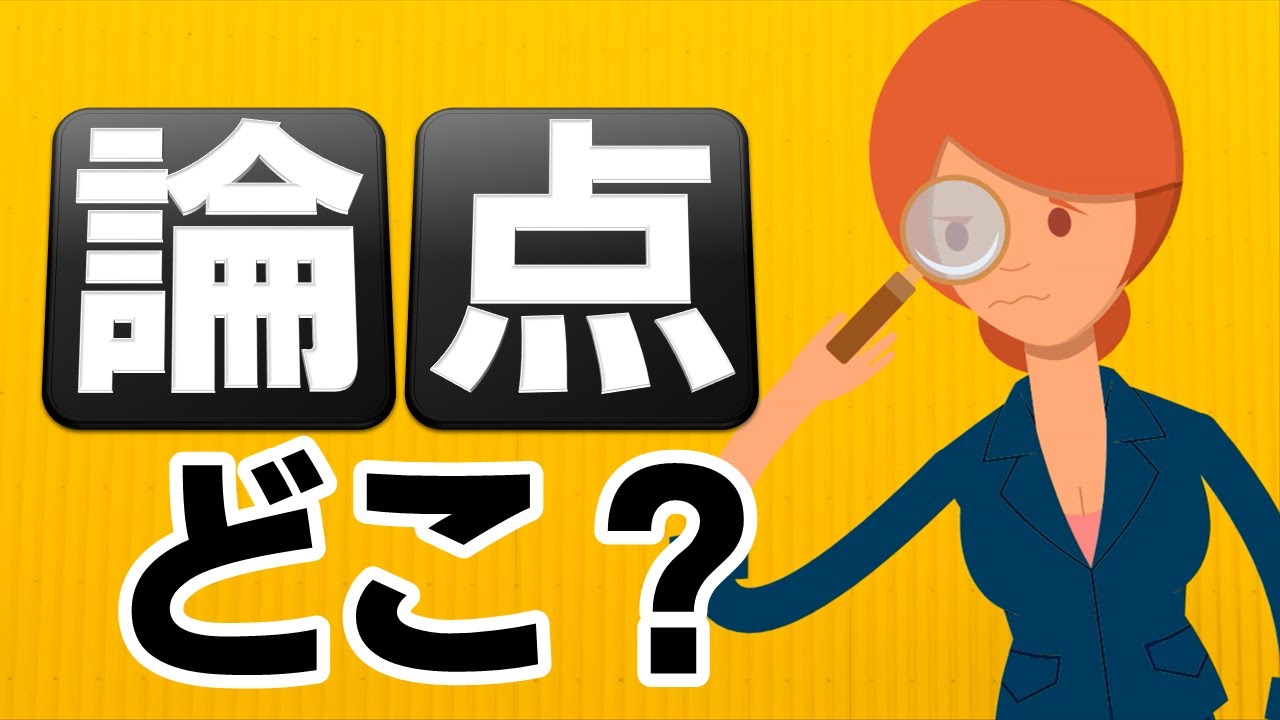
【論点思考】問題解決に役立つ論点の見つけ方

【60歳からの筋トレ】みんな知らない!60代が筋トレで筋肉をつけるために重要な重さについて。筋トレメニューを気にするよりも、重さを理解できていないとヤバい!

How to Make Complextro

【要約】眠れなくなるほど面白い 図解 孫子の兵法【島崎晋】
5.0 / 5 (0 votes)