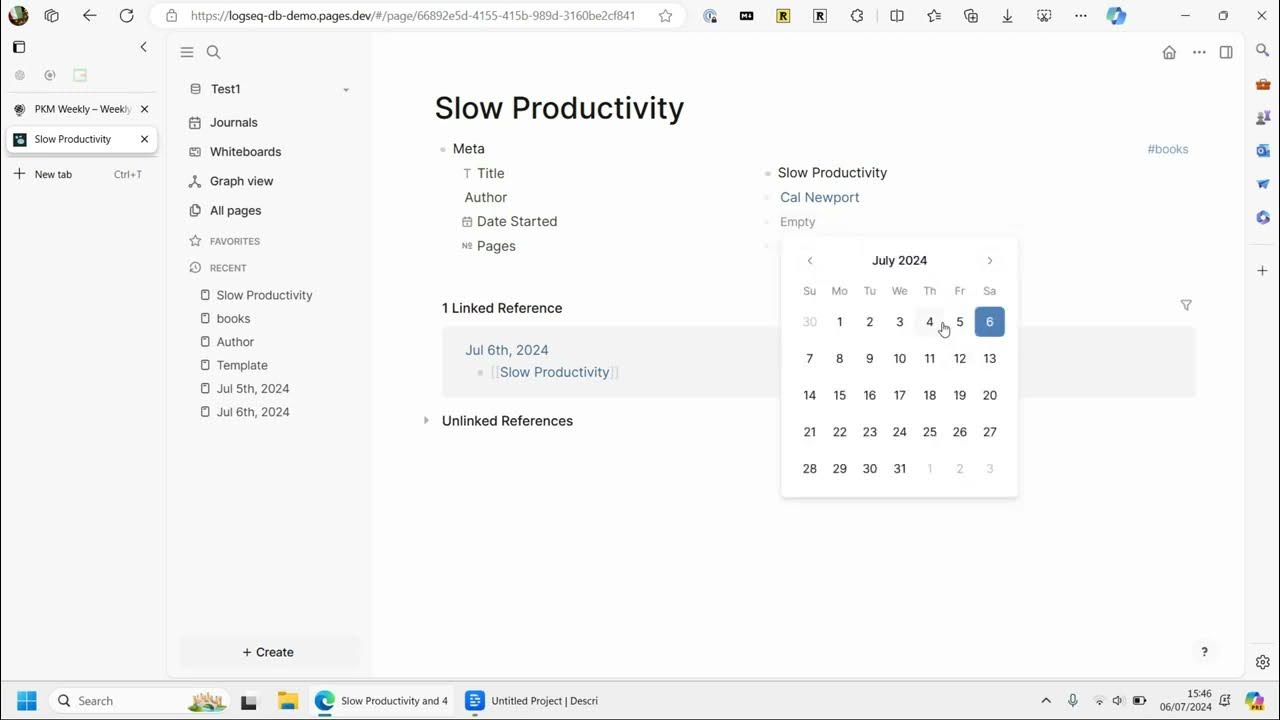Banned From Adobe Stock!
Summary
TLDRこのビデオでは、Adobe StockでアカウントがBANされる2つの方法について説明しています。BANされる主な理由は、画像のエラーや類似性が高い画像のアップロードです。特に、AIが生成する手の画像はエラーが多く、注意が必要です。Adobe Stockは、類似性が高い画像を許容しますが、同じモチーフの画像を大量にアップロードすると問題になり得ます。画像が販売されることを望むため、タイトルやタグが異なっているか、画像が異なっているかを確認することが重要です。自動化ツールを利用して画像を作成し、タイトルやタグを異ならせることで、BANされるリスクを低減できます。
Takeaways
- 🚫 Adobeストックでは、スパムと見なされる画像のアップロードによってアカウントが禁止されるリスクがあります。
- 🖼️ スパム画像の2つの主要なカテゴリは、独特の価値のない同一画像と、内在的なエラーを持つ画像です。
- 🤚 AIで生成された手の画像は、よく問題が発生するため、アップロードする際には注意が必要です。
- 🙅♂️ 画像にエラーが見られる場合、アップロードを検討する前に修正するか、アップロードを中止することが推奨されます。
- 🐒 画像に見られる小さなエラー(例えば、モンキーの顔のウイルス)も、スパムと見なされる可能性があります。
- 👶 画像の細部(例えば、赤ちゃんの手)が不正確な場合、それはアカウント禁止の原因となる可能性があります。
- 🔍 Adobeストックは、類似モチーフの画像を禁止するわけではありませんが、それらが非常によく似ている場合に問題が生じる可能性があります。
- 🔄 類似した画像をアップロードする場合は、タイトルやタグでそれらを区別するための工夫が必要です。
- 📈 アカウントが禁止された場合、過去にアップロードした画像の問題が原因である可能性があるため、常にルールに従って画像を作成することが重要です。
- 🛠️ 自動化ツールを使用して画像を作成すると、タイトルやタグのバリエーションを自動的に生成できるため、アカウント禁止のリスクを軽減できます。
Q & A
Adobe Stockでアカウントが禁止される2つの方法とは何ですか?
-2つの主要な方法は、同じ画像を繰り返し投稿することと、画像に内在するエラーがあることです。前者は同じモチーフの画像を何度も投稿しすぎた場合に起こり、後者は画像に見た目上の問題やエラーが含まれている場合に該当します。
画像に内在するエラーとはどのようなものですか?
-画像に内在するエラーとは、画像の特定の部分(特に手など)が正しくない、または期待される形と一致しないようなものです。例えば、手の指が不自然に見えたり、画像の一部がぼやけているなどがあります。
画像がAdobe Stockによってスパムと見なされる条件は何ですか?
-画像がスパムと見なされる条件は、画像が他の画像と非常によく似ている場合や、タイトルやタグが異なっていない場合、または画像に見た目上の問題やエラーがある場合です。
画像のモチーフが似ている場合、どのようにして違ったとAdobe Stockに示すことができますか?
-画像のモチーフが似ている場合、タイトルやタグにその違いを示す言葉を入れて、画像の内容や構成の違いを強調することができます。
画像を投稿する際に避けるべきエラーの例は何ですか?
-投稿する画像に避けるべきエラーの例には、手の指が不自然に見える、画像の一部がぼやけている、または特定の部分が見えないなどがあります。
画像を投稿する際に、どのような基準で画像がAdobe Stockによって評価されますか?
-画像は、画像の品質、タイトルとタグの関連性、画像のユニーク性、および画像が他の画像とどれだけ異なっているかに基づいて評価されます。
画像を投稿する際に、どのようなツールを使用して画像のユニーク性を確保できますか?
-画像のユニーク性を確保するためには、自動化ツールやAI画像生成器を使用して、異なるプロンプトや出力を作成することができます。
Adobe Stockでアカウントが禁止された場合、どうすればアカウントを取り戻す可能性がありますか?
-アカウントが禁止された場合、Adobe Stockにメールを送り、規則違反の理由や今後の改善策を説明し、アカウントの復旧をリクエストすることができます。
画像を投稿する際に、どのようなアドバイスはビデオのスクリプトで強調されていますか?
-ビデオのスクリプトでは、画像に内在するエラーを避け、画像を投稿する際にユニークなバリエーションを確保し、タイトルやタグで画像の違いを明確にすることの重要性が強調されています。
Adobe Stockでの画像の投稿ルールを理解するために、どのようなアプローチをとるべきですか?
-Adobe Stockでの画像の投稿ルールを理解するためには、論理的に考えるべきですし、会社の立場に立って考えることも重要です。また、画像を投稿する際には、画像が他の画像と異なっていることを示すタイトルやタグをつけることが推奨されます。
Outlines

このセクションは有料ユーザー限定です。 アクセスするには、アップグレードをお願いします。
今すぐアップグレードMindmap

このセクションは有料ユーザー限定です。 アクセスするには、アップグレードをお願いします。
今すぐアップグレードKeywords

このセクションは有料ユーザー限定です。 アクセスするには、アップグレードをお願いします。
今すぐアップグレードHighlights

このセクションは有料ユーザー限定です。 アクセスするには、アップグレードをお願いします。
今すぐアップグレードTranscripts

このセクションは有料ユーザー限定です。 アクセスするには、アップグレードをお願いします。
今すぐアップグレード5.0 / 5 (0 votes)