How to Make an Easy Resume in Microsoft Word (latest)
Summary
TLDRThis video provides a step-by-step guide on creating a clean and easy-to-read resume. It starts with adjusting margins and font settings, followed by adding contact information in a table. The tutorial explains formatting sections for skills, experience, and education, using tables to align text for better readability. The video emphasizes the importance of including keywords and quantifiable achievements to help your resume stand out to both recruiters and applicant tracking systems. The guide concludes with tips on formatting job titles, dates, and accomplishments in a consistent, professional manner.
Takeaways
- 📝 Start by adjusting the margins to narrow (half-inch) for more writing space.
- 🔧 Modify the 'Normal' style font to size 10 and change the font to Verdana for better readability.
- 📇 Create a 2x1 table for contact information; left side for your name, right side for phone, email, and address.
- 🎨 Align the name to the bottom left and contact info to the bottom right; increase the name's font size to stand out.
- ❌ Remove borders from the contact info table for a cleaner look.
- 🔠 Use all caps for section headings (Skills, Experience, Education), and apply 12-point spacing before and after them.
- 🛠️ Format the skills section using a 3x1 table with bullet points, aligning content to the page margins and ordering by relevance.
- 📅 For experience, list the job's start and end dates, and add details about the job title, company, and location.
- 📊 Use action verbs and quantify achievements in the experience section to stand out to both recruiters and applicant tracking systems (ATS).
- 🎓 In the education section, list graduation dates, degree/certificate, and school name, following the same format as the experience section.
Q & A
What is the first step when setting up a resume in this tutorial?
-The first step is to update the margins. Go to the 'Layout' tab and select narrow margins from the margins drop-down to give half-inch margins.
Why does the presenter suggest changing the font size to 10?
-The presenter suggests changing the font size to 10 because 'Verdana' is a slightly bigger font. Reducing the font size helps balance readability while keeping the layout clean.
How do you set up the contact information section on the resume?
-Insert a two by one table, remove cell margins by setting them to zero, and align your full name in the left box and your contact information (phone number, email, physical address) in the right box.
What formatting adjustments should you make for your name in the contact section?
-Bump up the font size for your name to around 28 or 30 and align it to the bottom left to make it stand out on the resume.
How can you make section headers like 'Skills' and 'Experience' stand out?
-Use all caps for section headers, increase the font size to around 18-20, and add some spacing before and after the section by adjusting the line and paragraph spacing options to 12 points.
What is a quick way to format multiple sections consistently in the resume?
-Use the format painter tool. Double-click 'Skills', then click 'Experience' and 'Education' to apply the same formatting without repeating the steps.
How is the skills section formatted in the resume?
-Insert a three-column table for the skills section, list skills using bullet points, and remove left and right margins so the content aligns with the page.
Why is it important to list relevant skills and not exaggerate them?
-Listing only relevant skills is important because hiring systems and recruiters check for matches with job descriptions, and exaggerating or lying is considered fraud, which is illegal.
What formatting is used for the experience section in the resume?
-Start with the month and year for job dates, align the dates to the left, and place job titles, company names, and locations on the right. Use bullet points to describe your experience, starting with action verbs.
How can you make your achievements and experience stand out in the resume?
-Quantify your achievements whenever possible, use relevant keywords from the job posting, and ensure each bullet point starts with a unique action verb to make the resume more engaging for hiring managers.
Outlines

このセクションは有料ユーザー限定です。 アクセスするには、アップグレードをお願いします。
今すぐアップグレードMindmap

このセクションは有料ユーザー限定です。 アクセスするには、アップグレードをお願いします。
今すぐアップグレードKeywords

このセクションは有料ユーザー限定です。 アクセスするには、アップグレードをお願いします。
今すぐアップグレードHighlights

このセクションは有料ユーザー限定です。 アクセスするには、アップグレードをお願いします。
今すぐアップグレードTranscripts

このセクションは有料ユーザー限定です。 アクセスするには、アップグレードをお願いします。
今すぐアップグレード関連動画をさらに表示

How to Make a Resume With No Working Experience? | Microsoft Word

איך לכתוב קורות חיים?

Capgemini I UBS I Razorpay - Freshers / Experienced are Eligible to Apply

EASY GUIDE to Writing a High School Student Resume (with Free Templates!)

cara membuat tugas resume video pembatik level 1 dengan 500 karakter kata
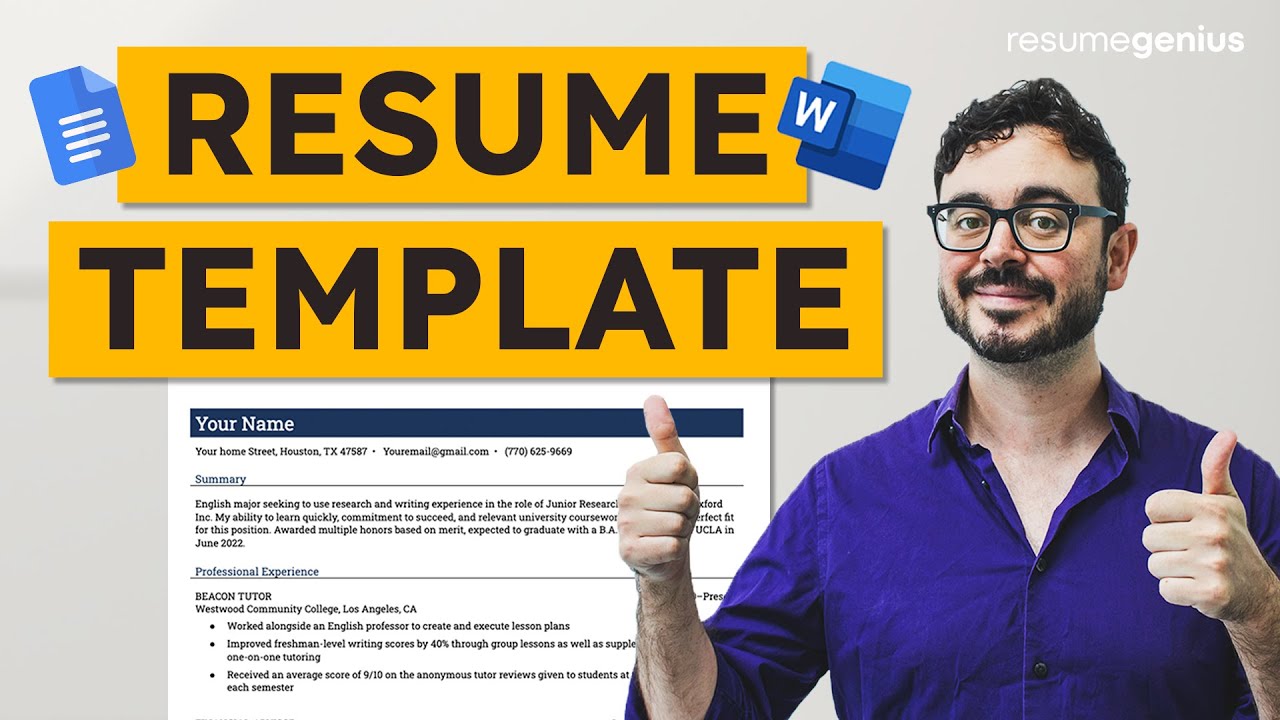
240+ Free Resume Template Downloads (Google Docs & MS Word)
5.0 / 5 (0 votes)
