Belajar Python [Dasar] - 03 - Cara Kerja Program dan bytecode
Summary
TLDRThis video tutorial introduces Python programming, focusing on basic concepts like installing Python, running Python scripts, and understanding interpreted languages. The tutorial explains how to print output to the console, discusses the differences between interpreted and compiled languages, and covers comments, blank lines, and variable assignment. It also explores Python's compilation into bytecode for faster execution and demonstrates how to optimize Python code. The video concludes by outlining Python's program execution flow and hints at future discussions on variables.
Takeaways
- 🖥️ The video begins with a greeting and confirms that Python installation has been completed from a previous episode.
- 💻 Demonstrates basic Python commands, such as using `print` to display text on the console.
- ⌨️ Python syntax does not require a semicolon at the end of each line, unlike other languages like C++ and JavaScript.
- 🖱️ Running a Python program can be done by pressing 'play' in the IDE or through the terminal by using commands like `python3 main.py`.
- 🗒️ Python is an interpreted language, meaning that the source code is executed directly without needing compilation, unlike compiled languages like C++.
- 🔤 Comments in Python are created using the `#` symbol for single-line comments and triple quotes (`'''` or `"""`) for multi-line comments.
- 🔍 The video explains how Python interprets each line of code sequentially, executing them based on their order in the script.
- 🗂️ Empty lines and comments are not executed but can help organize and explain the code.
- ⚡ The difference between interpreted languages and compiled languages is explained. Interpreted languages run slower than compiled ones, but Python can be compiled to bytecode for faster execution.
- ⏱️ A timing experiment shows that compiled Python (bytecode) runs faster than directly interpreted Python, especially for longer or more complex programs.
Q & A
What is the purpose of the 'print' function in Python?
-The 'print' function in Python is used to display output, such as text or variables, to the console or terminal.
How do you save a Python file using keyboard shortcuts?
-You can save a Python file by pressing 'Ctrl + S' on your keyboard or by selecting 'Save' from the File menu in most code editors.
Why does Python not require a semicolon at the end of each line?
-Python is designed to be more readable and user-friendly, so it does not require semicolons at the end of each statement, unlike languages like C++, JavaScript, or PHP.
How can you check the version of Python installed on your system?
-On Windows, you can check the version by typing 'python --version' in the terminal. On Mac or Linux, you type 'python3 --version'.
What is the difference between interpreted and compiled programming languages?
-Interpreted languages, like Python, execute code line by line using an interpreter without a separate compilation step. Compiled languages, like C++, translate source code into an executable file before running, resulting in faster execution.
How do you execute a Python script in the terminal?
-To execute a Python script, type 'python <filename>.py' in the terminal on Windows, or 'python3 <filename>.py' on Mac/Linux.
What is the significance of comments in Python, and how are they written?
-Comments in Python are used to annotate code and make it more understandable. They are written using the '#' symbol for single-line comments or triple quotes (''' or """) for multi-line comments.
How does Python handle blank lines in code?
-Python skips over blank lines in the code. These lines are ignored during execution and have no effect on the program's output.
What is bytecode in Python, and how does it differ from source code?
-Bytecode is a compiled form of Python source code that the Python interpreter executes. It is more efficient than interpreting raw source code directly, as it can be run faster by the Python virtual machine.
What is the advantage of compiling Python code using bytecode?
-Compiling Python code into bytecode can improve the execution speed, especially for larger programs, as bytecode is more efficient for the Python interpreter to execute compared to raw source code.
Outlines

このセクションは有料ユーザー限定です。 アクセスするには、アップグレードをお願いします。
今すぐアップグレードMindmap

このセクションは有料ユーザー限定です。 アクセスするには、アップグレードをお願いします。
今すぐアップグレードKeywords

このセクションは有料ユーザー限定です。 アクセスするには、アップグレードをお願いします。
今すぐアップグレードHighlights

このセクションは有料ユーザー限定です。 アクセスするには、アップグレードをお願いします。
今すぐアップグレードTranscripts

このセクションは有料ユーザー限定です。 アクセスするには、アップグレードをお願いします。
今すぐアップグレード関連動画をさらに表示

Python Tutorial for Beginners with VS Code 🐍
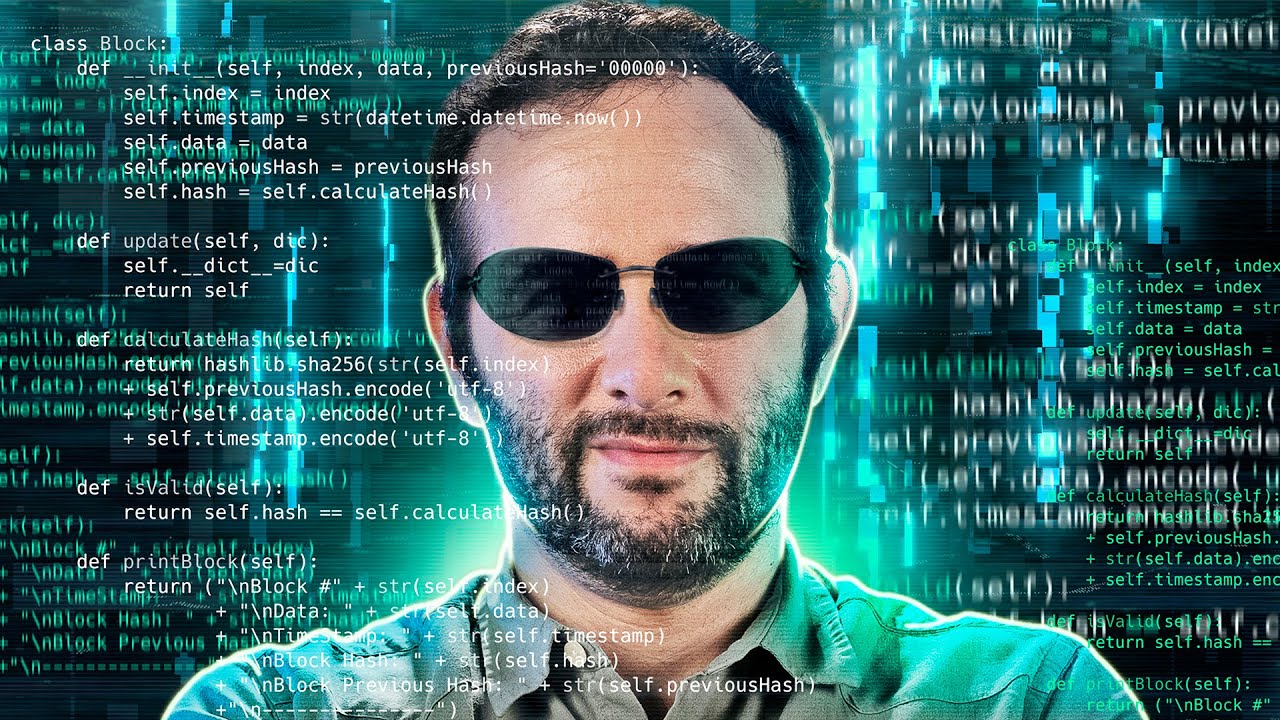
Como funcionam as LINGUAGENS de PROGRAMAÇÃO #SagaDosComputadores Ep. 8
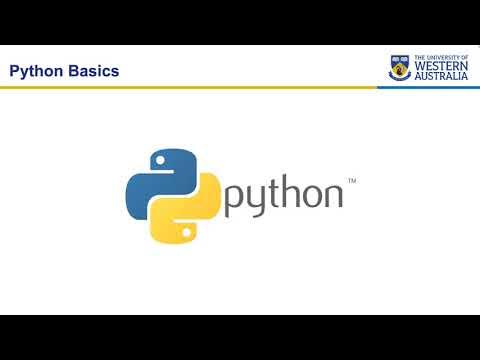
UWA CSSE Core Python Programming - Python Basics
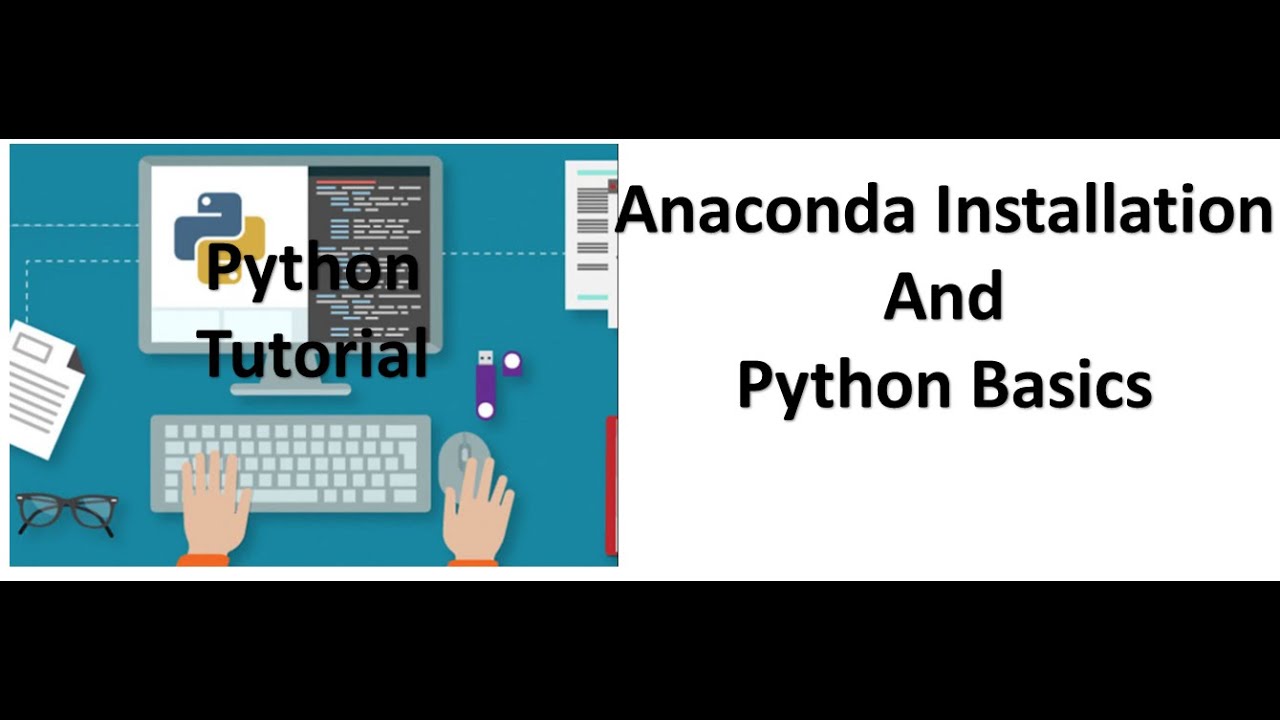
Tutorial 1- Anaconda Installation and Python Basics

Python Tutorial #1: IDE & Hello World | Installing Python & Pycharm | print() | Tagalog | Filipino

How to set up Python on Visual Studio Code
5.0 / 5 (0 votes)
