Tutorial 1- Anaconda Installation and Python Basics
Summary
TLDRIn this Python tutorial playlist, Krishna introduces the basics of Python programming, emphasizing its importance in machine learning and deep learning. The playlist covers essential libraries like NumPy and pandas, and teaches how to handle arrays and data sources. Krishna guides viewers through installing Anaconda and setting up a Python 3.7 environment, then jumps into Python's interactive Jupyter notebook for hands-on coding. The tutorial starts with data types, variable assignments, and print formatting, providing a foundational understanding of Python for aspiring data scientists.
Takeaways
- 🌟 The tutorial is focused on Python programming, which is essential for machine learning, deep learning, and data analysis.
- 🛠️ The playlist will cover basic Python libraries used in machine learning and data analysis, including numpy for arrays and pandas for data sources.
- 💻 The instructor starts with the basics, guiding viewers through installing the Anaconda environment, which includes Python 3.7.
- 🔗 The video provides a step-by-step guide on downloading and installing Anaconda, including selecting the appropriate version for different operating systems.
- 📚 The tutorial emphasizes the importance of learning Python 3.7, as support for Python 2.7 will be discontinued soon.
- 🔧 After installation, the video demonstrates how to run Jupyter Notebook and Spyder, key tools for executing Python code.
- 📝 The video introduces basic Python syntax, data types, variable assignment, and print formatting within Jupyter Notebook.
- 📊 The instructor explains how to use built-in functions like `type()` to check data types and `len()` to get the length of a string.
- 📘 The video highlights the use of comments in Python code for readability and documentation.
- 🔄 The tutorial stresses the importance of practicing coding in Jupyter Notebook due to its interactive nature, which aids in learning and debugging.
Q & A
What is the main focus of the Python tutorial discussed in the script?
-The main focus of the Python tutorial is to understand the basics of Python programming, which is necessary for machine learning, deep learning, and data analysis. It covers the installation of the Anaconda environment, basic libraries, and data structures like lists, dictionaries, tuples, and sets.
Why is Python important for machine learning and deep learning?
-Python is important for machine learning and deep learning because it has a wide range of libraries and frameworks that simplify the implementation of complex algorithms. It is also user-friendly and has a large community support, making it a preferred choice for data scientists and developers in these fields.
What are some of the libraries mentioned in the script for Python programming?
-Some of the libraries mentioned in the script for Python programming include Numpy for working with arrays, Pandas for data manipulation and analysis, and basic data structures like lists, dictionaries, tuples, and sets.
How does the script guide the installation of Anaconda?
-The script guides the installation of Anaconda by instructing viewers to visit the Anaconda downloads page, select the appropriate version for their operating system, download the installer, and follow the installation process by selecting all the checkboxes that appear during installation.
What is the recommended version of Python for the tutorial?
-The recommended version of Python for the tutorial is Python 3.7, as it is the recent version at the time of the recording and is supported by the Anaconda environment used in the tutorial.
How can one start Jupyter Notebook after installing Anaconda?
-After installing Anaconda, one can start Jupyter Notebook by opening a command prompt or terminal, navigating to the desired directory, and typing 'jupyter notebook'. This will open the Jupyter Notebook tool in the default browser.
What is the significance of the BODMAS rule mentioned in the script?
-The BODMAS rule mentioned in the script is significant because it outlines the order of operations in arithmetic, which is Brackets, Orders (i.e., powers and square roots, etc.), Division and Multiplication (from left to right), Addition and Subtraction (from left to right). This rule helps in correctly evaluating mathematical expressions.
How does the script explain variable assignment in Python?
-The script explains variable assignment in Python by stating that one can assign values to variables using the '=' operator without explicitly declaring the data type. Python's compiler automatically determines the data type based on the assigned value.
What is the purpose of the 'type()' function in Python as described in the script?
-The 'type()' function in Python is used to check the data type of a variable or a value. It is demonstrated in the script by using 'type()' with different variables to show their respective data types, such as integers, floats, and strings.
How does the script demonstrate the use of print formatting in Python?
-The script demonstrates the use of print formatting in Python by showing how to create dynamic and complex sentences using the '.format()' method. It explains how to use placeholders within the print statement and how to replace these placeholders with variable values in a specified order.
What is the role of Jupyter Notebook in learning Python as per the script?
-The script emphasizes the role of Jupyter Notebook in learning Python by stating that it is an interactive console application that allows users to write and execute code, see the output immediately, and learn from the interactive environment. It is recommended for its interactivity and ability to provide immediate feedback and information.
Outlines

このセクションは有料ユーザー限定です。 アクセスするには、アップグレードをお願いします。
今すぐアップグレードMindmap

このセクションは有料ユーザー限定です。 アクセスするには、アップグレードをお願いします。
今すぐアップグレードKeywords

このセクションは有料ユーザー限定です。 アクセスするには、アップグレードをお願いします。
今すぐアップグレードHighlights

このセクションは有料ユーザー限定です。 アクセスするには、アップグレードをお願いします。
今すぐアップグレードTranscripts

このセクションは有料ユーザー限定です。 アクセスするには、アップグレードをお願いします。
今すぐアップグレード関連動画をさらに表示

Python series launch | chai aur python for beginners
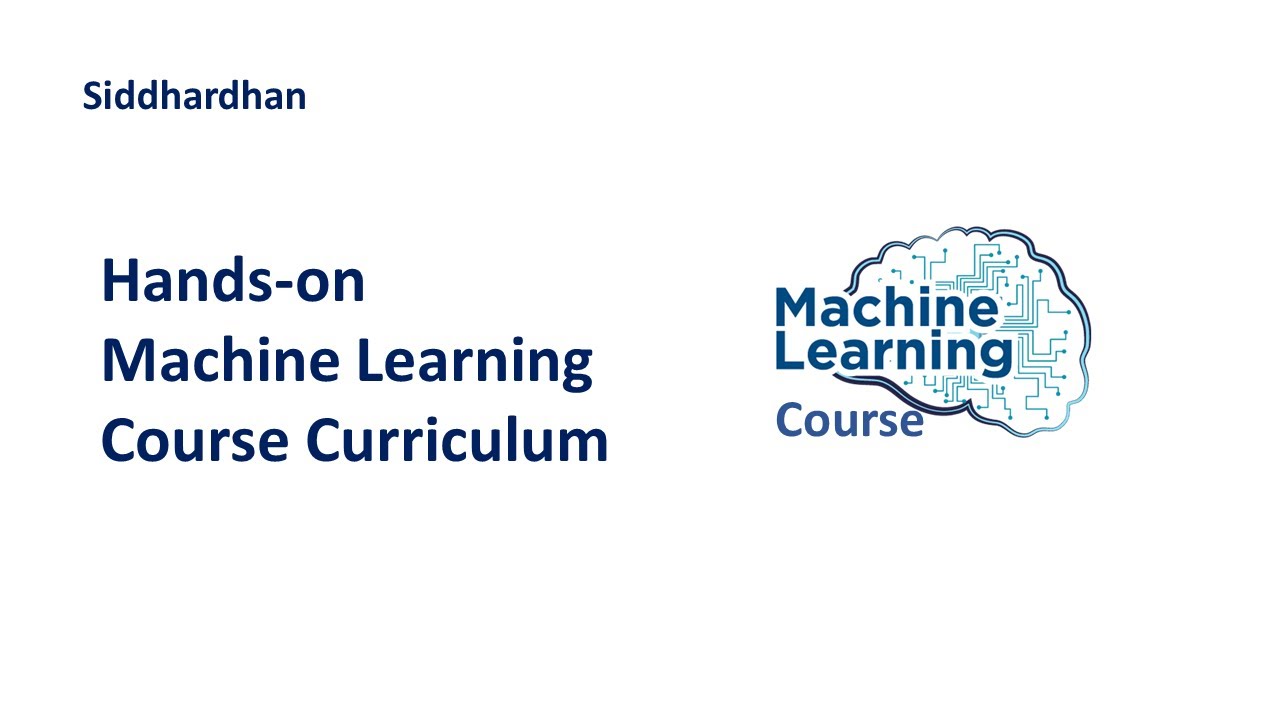
Machine Learning Course curriculum | Machine Learning - Roadmap
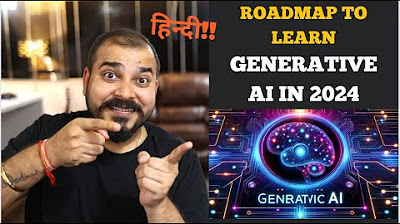
Roadmap to Learn Generative AI(LLM's) In 2024-Krish Naik Hindi #generativeai

Tutorial 1-What Is Reinforcement Machine Learning? 🔥🔥🔥🔥
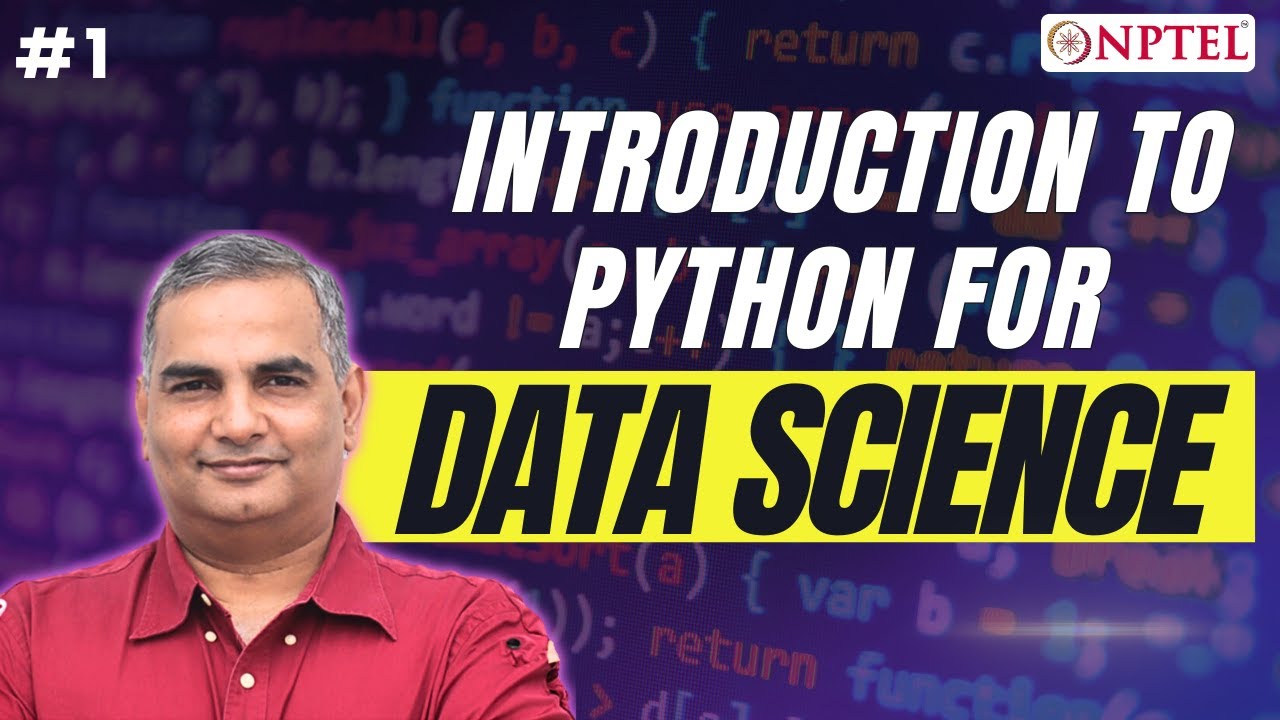
Introduction to Python for Data Science

LEGO MINDSTORMS Robot Inventor Guide – How to program in Python
5.0 / 5 (0 votes)
