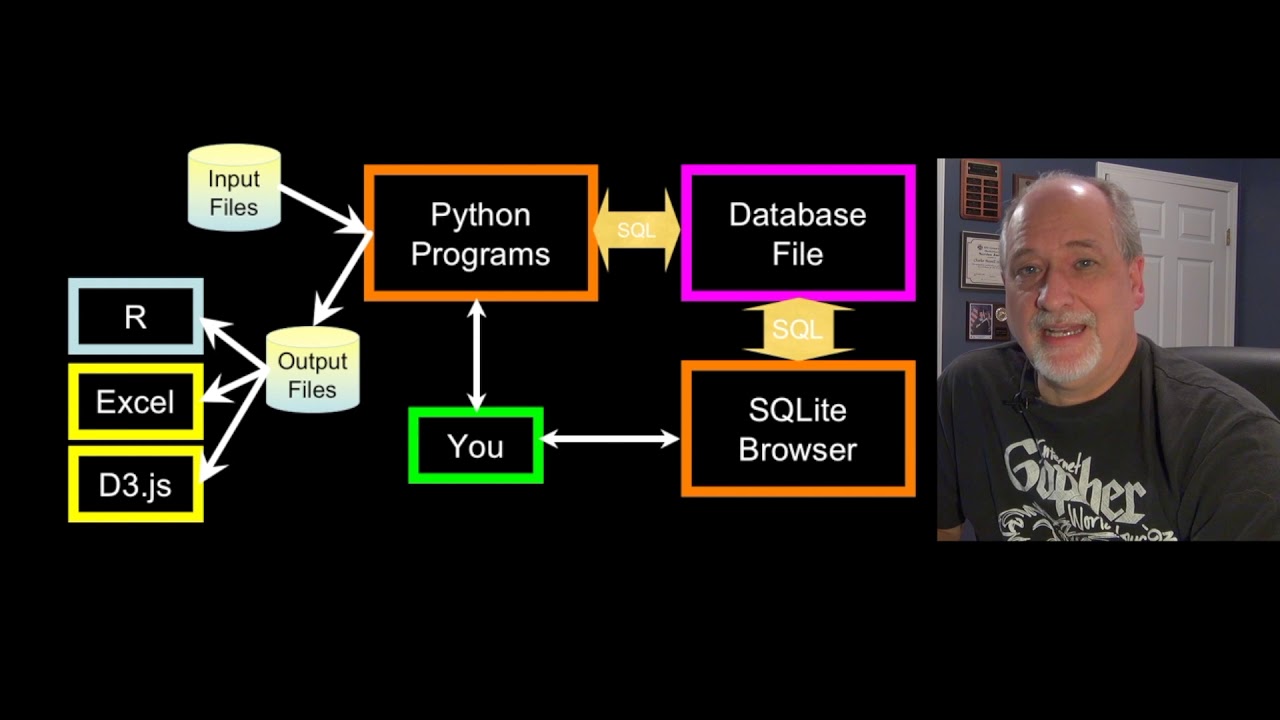Database vs Spreadsheet - Advantages and Disadvantages
Summary
TLDRThis lecture distinguishes between spreadsheets and databases, highlighting their differences in handling tabular data. While both can store and calculate data, databases ensure data integrity by pre-setting field types and prevent errors like storing a string in a date field. Databases excel in multi-user environments, providing efficient data manipulation and consistency through features like views and relations between tables. They also eliminate duplicates and are suitable for large datasets, unlike spreadsheets which have limitations in data volume and multi-user collaboration.
Takeaways
- 📊 **Spreadsheets vs. Databases**: The lecture clarifies that spreadsheets and databases, despite similarities, are fundamentally different in their approach to data management.
- 📈 **Spreadsheet Definition**: Spreadsheets are described as electronic ledgers, originally designed for digital accounting and tabular data storage.
- 🔢 **Data Types in Spreadsheets**: Unlike databases, spreadsheets can contain various data types in a single cell and apply specific formatting to cells.
- 🚫 **Data Integrity in Databases**: Databases enforce data integrity by requiring pre-set data types for fields, preventing errors like storing a string in a date field.
- 📋 **Data Storage Difference**: In spreadsheets, data is stored in cells, whereas in databases, it's stored in records within tables.
- 🧮 **Calculations in Spreadsheets**: Spreadsheets allow calculations to be stored in cells, while databases perform calculations after data retrieval, using 'views'.
- 🔗 **Relational Databases**: Databases support complex relationships between tables, enhancing performance and data manipulation capabilities.
- 🚧 **Excel Limitations**: Spreadsheets like Excel have limitations, such as the inability to handle over 1 million rows of data efficiently.
- 👥 **Multi-User Environments**: Databases offer better support for multi-user environments with controlled access and instant visibility of changes across all users.
- 🔄 **Data Consistency and Integrity**: Using databases helps in maintaining data consistency and integrity by eliminating duplicates and ensuring accurate data updates.
- 📚 **Databases for Large Data Sets**: For managing large amounts of data with multiple dimensions, databases are preferred over spreadsheets for their efficiency, speed, and security.
Q & A
What is the main difference between spreadsheets and databases?
-The main difference lies in how data is stored and managed. Spreadsheets treat every cell as a unique entity that can store any type of data, while databases store data in records and tables with predefined data types for each field, ensuring data integrity and consistency.
Why are databases preferred over spreadsheets when handling large datasets?
-Databases are preferred because they can handle millions of records without performance issues, while spreadsheets like Excel are limited to around 1 million rows. Additionally, databases provide more efficient data management and access control.
What is a key advantage of using databases in terms of data integrity?
-Databases enforce data integrity by requiring predefined data types for fields. This prevents errors such as entering a string in a date field, which would be allowed in a spreadsheet but flagged as an error in a database.
How do calculations differ between spreadsheets and databases?
-In spreadsheets, calculations are stored within cells alongside data, but in databases, calculations are done after data retrieval. Calculations in databases can be performed using 'views,' which do not store data but use existing data to perform calculations.
Why is data consistency easier to maintain in databases compared to spreadsheets?
-Databases centralize data, allowing changes to be made in one place, which is reflected everywhere instantly. In spreadsheets, multiple copies must be updated manually, which can lead to inconsistencies and errors.
What is a 'view' in a database, and how does it function?
-A 'view' in a database is an object that looks like a table but contains derived data from calculations. It allows users to create dynamic representations of data without altering the original dataset, unlike a spreadsheet where calculations are embedded in cells.
How do databases improve multi-user collaboration compared to spreadsheets?
-Databases offer structured access permissions and real-time data visibility for multiple users. In contrast, spreadsheets often require manual updates, leading to potential conflicts and errors when multiple people work on the same dataset.
What challenges do spreadsheets face with large datasets that databases handle better?
-Spreadsheets struggle with performance and data size limitations, such as handling over 1 million rows. Databases, however, can handle millions of records efficiently and offer better tools for data manipulation and retrieval.
Can relationships between data tables be effectively set up in spreadsheets?
-While spreadsheets can create logical relationships between tables, the functionality is limited. Databases, especially relational ones, are designed to set up efficient and scalable relationships between tables, boosting performance and data management.
What makes databases more secure and efficient than spreadsheets in a collaborative environment?
-Databases provide robust access control, allowing specific permissions for different users. This ensures data consistency and security, which is difficult to achieve in spreadsheets, where changes by multiple users can lead to conflicts and data discrepancies.
Outlines

このセクションは有料ユーザー限定です。 アクセスするには、アップグレードをお願いします。
今すぐアップグレードMindmap

このセクションは有料ユーザー限定です。 アクセスするには、アップグレードをお願いします。
今すぐアップグレードKeywords

このセクションは有料ユーザー限定です。 アクセスするには、アップグレードをお願いします。
今すぐアップグレードHighlights

このセクションは有料ユーザー限定です。 アクセスするには、アップグレードをお願いします。
今すぐアップグレードTranscripts

このセクションは有料ユーザー限定です。 アクセスするには、アップグレードをお願いします。
今すぐアップグレード関連動画をさらに表示
5.0 / 5 (0 votes)