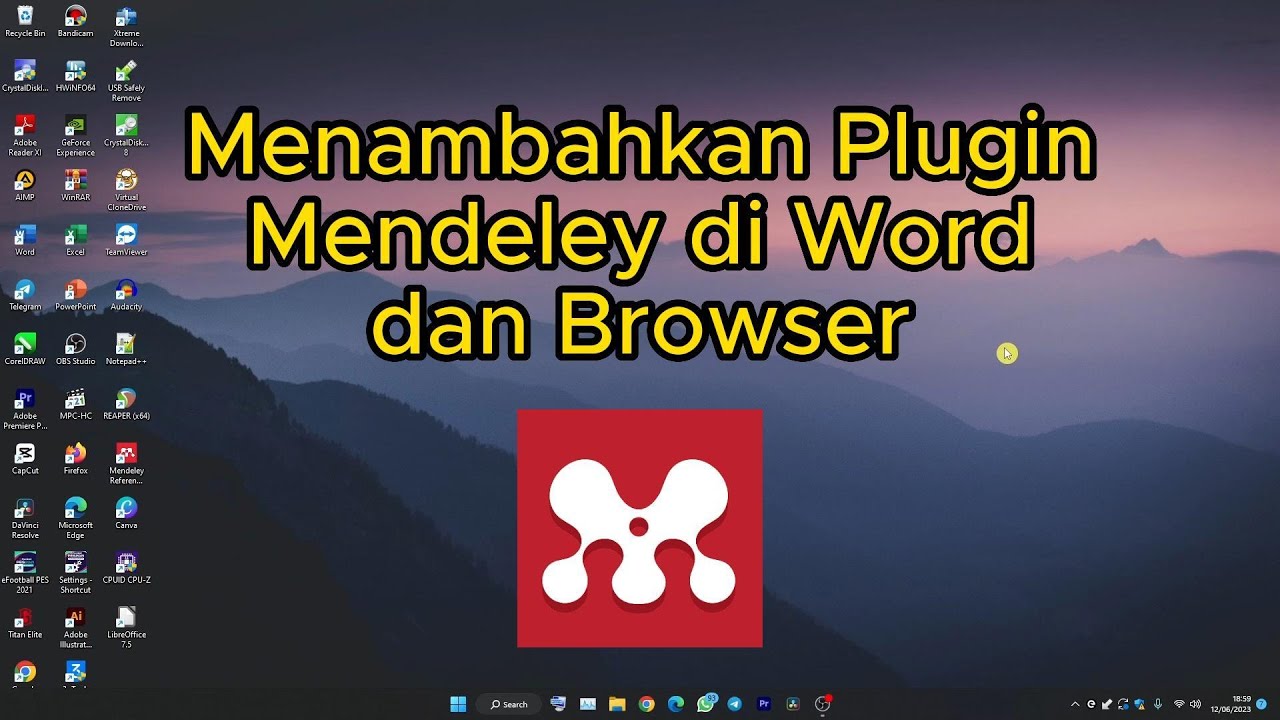HARPA AI tutorial: ESTENSIONE DEFINITIVA per CHROME
Summary
TLDRThe video introduces Arpa, a versatile Chrome extension that serves as a 360° virtual assistant to enhance web browsing productivity. With over 100 web commands, Arpa allows users to perform tasks such as article writing, competitor analysis, SEO tracking, and more, without leaving the webpage they are on. The extension's live functionality enables multitasking, saving time by executing commands related or unrelated to the current site. The video provides practical examples of how Arpa can assist with sentiment analysis, price monitoring, and content creation, highlighting its potential as a digital marketing tool and personal productivity booster.
Takeaways
- 🌐 The script introduces a 360° virtual assistant, an AI-powered Chrome extension that assists users while browsing the web.
- 📂 The assistant can perform various tasks unrelated to the webpage being visited, such as writing blog posts or creating Instagram posts.
- 🔍 It offers over 100 web commands that can be executed on the current screen and also includes independent actions.
- 📝 The tool is designed to save time by allowing users to multitask without switching tabs, keeping a side tab open for various operations.
- 👋 The interface may seem complex initially but is simple to use, offering a variety of functions for tasks like PDF interaction and web research.
- 💡 It enables users to extract specific information, such as commercial emails from websites or product categories from e-commerce sites.
- 🔎 The assistant can be used for competitor spying, monitoring price changes, and SEO operations.
- 🚀 It includes an automation feature called 'm Journey' that allows users to set up notifications for specific events directly within the extension.
- 📈 The tool provides sentiment analysis of product reviews, helping users understand customer opinions and make improvements to their products.
- 🛒 It can monitor prices of products on sites like Amazon, alerting users when prices drop based on set triggers.
- 🎥 For content creators, the assistant can summarize videos and generate captions or social media posts based on video content.
Q & A
What is the main topic of the video?
-The main topic of the video is an introduction and tutorial on a 360° virtual assistant Chrome extension called Arpa, which helps users perform various tasks while browsing the web.
What are some of the key features of the Arpa extension?
-Arpa offers over 100 web commands, the ability to perform tasks unrelated to the current webpage, such as writing blog posts or creating Instagram posts, and real-time assistance while browsing.
How does the Arpa extension save time for users?
-The Arpa extension saves time by allowing users to perform multiple operations simultaneously, such as monitoring price drops or analyzing sentiment, without needing to switch tabs or leave the current webpage.
What kind of tasks can be automated with the Arpa extension?
-Tasks that can be automated with Arpa include monitoring price changes, tracking text changes on websites, and receiving notifications for specific events configured within the extension.
How can the Arpa extension be used for market research?
-The Arpa extension can be used for market research by analyzing customer reviews and sentiments, monitoring competitors' websites for changes in pricing or product categories, and summarizing information from articles or blog posts.
What is the process for installing the Arpa extension?
-To install the Arpa extension, users need to open Chrome, navigate to the plugin's page, and click 'Install' or 'Add to Google Chrome'. The extension is free, but there is also a premium version available for additional features.
How does the Arpa extension assist with content creation?
-The Arpa extension can assist with content creation by generating article ideas, creating social media content, translating text, and summarizing videos or articles, making it easier for users to produce content quickly.
Can Arpa be used for personal shopping on Amazon?
-Yes, Arpa can be used for personal shopping on Amazon by analyzing product reviews, summarizing customer sentiments, and monitoring price changes for products of interest.
What is the significance of the AI component within the Arpa extension?
-The AI component within the Arpa extension, powered by GPT, allows users to have a live conversation with the assistant, asking questions and receiving answers in real-time, providing a more interactive and dynamic user experience.
How does the Arpa extension help with SEO tasks?
-The Arpa extension can assist with SEO tasks by allowing users to perform actions such as tracking website changes, analyzing competitors' SEO strategies, and generating content ideas optimized for search engines.
Outlines

このセクションは有料ユーザー限定です。 アクセスするには、アップグレードをお願いします。
今すぐアップグレードMindmap

このセクションは有料ユーザー限定です。 アクセスするには、アップグレードをお願いします。
今すぐアップグレードKeywords

このセクションは有料ユーザー限定です。 アクセスするには、アップグレードをお願いします。
今すぐアップグレードHighlights

このセクションは有料ユーザー限定です。 アクセスするには、アップグレードをお願いします。
今すぐアップグレードTranscripts

このセクションは有料ユーザー限定です。 アクセスするには、アップグレードをお願いします。
今すぐアップグレード5.0 / 5 (0 votes)