1/12 - Bank Management System | Java Project | Introduction
Summary
TLDRIn this instructional video, viewers are guided through the process of applying for a bank loan using a Java-based application. The presenter demonstrates how to navigate the application form, input personal details such as name, date of birth, and contact information, and how to submit the form. The video also covers the steps to check application status, deposit money, and perform balance inquiries. The presenter emphasizes the importance of providing accurate information and offers tips for a successful application, encouraging viewers to subscribe for more informative content.
Takeaways
- 😀 The video is a tutorial on how to apply for a bank loan using a Tex-on-This application in Java.
- 💼 The presenter guides viewers through the process of using a desktop application for loan applications.
- 🔑 The video emphasizes the importance of providing a card number and PIN for first-time users to access the application.
- 📝 The application form requires random number generation for security, and users must input personal details such as name, date of birth, and contact information.
- 🏦 The presenter demonstrates how to navigate through the application, including entering educational qualifications and employment details.
- 📈 The video includes a segment on how to deposit money and check account balance, emphasizing the importance of positive transactions.
- 📊 There's a focus on the importance of maintaining a good credit score and how it affects loan eligibility.
- 📞 The presenter advises viewers to use a landline for better connectivity and to avoid common mistakes in the application process.
- 💻 The video also covers how to change the PIN for the account and provides a step-by-step guide on the process.
- 📋 The presenter concludes by encouraging viewers to subscribe to the channel for more informative videos and to like and share the content.
Q & A
What is the main topic of the video?
-The main topic of the video is about creating a bank application using Java, and it involves discussing the process of filling out an application form, including personal details and financial information.
What language is the video script written in?
-The video script is written in a mix of English and Hindi, with some words transliterated from Hindi into English letters.
What is the purpose of the application form discussed in the video?
-The purpose of the application form is to apply for a bank service, where the user is guided through entering personal information, financial details, and setting up a PIN for security.
What is the significance of the random number mentioned in the script?
-The random number mentioned in the script is likely a one-time password (OTP) or a randomly generated number used for verification purposes during the application process.
What does the video instruct the viewer to do regarding the card number?
-The video instructs the viewer to enter their card number and set a PIN for it, which is part of the application process for the bank service.
What is the role of the 'subscribe' and 'login' mentioned in the video?
-The 'subscribe' and 'login' are part of the user interaction with the application, where the user is asked to subscribe to the service and log in to access the application form.
Why is the date of birth important in the application form?
-The date of birth is important as it is a key piece of personal identification used to verify the user's identity and for age verification purposes.
What is the significance of the 'educational qualification' field in the application?
-The 'educational qualification' field is significant as it helps the bank understand the user's educational background, which can be relevant for credit assessments or other banking services.
What does the video suggest the user do after filling out the application form?
-After filling out the application form, the video suggests the user to review the entered information, submit the form, and then proceed to deposit money into the account.
What is the purpose of the 'balance inquiry' mentioned in the video?
-The 'balance inquiry' is a feature that allows the user to check their account balance, ensuring that the deposited amount is reflected correctly and for monitoring account activity.
Why is the 'ATM' feature discussed in the video?
-The 'ATM' feature is discussed to demonstrate how the application can replicate the functionality of an ATM, allowing users to perform banking transactions like deposits and withdrawals through the app.
Outlines

このセクションは有料ユーザー限定です。 アクセスするには、アップグレードをお願いします。
今すぐアップグレードMindmap

このセクションは有料ユーザー限定です。 アクセスするには、アップグレードをお願いします。
今すぐアップグレードKeywords

このセクションは有料ユーザー限定です。 アクセスするには、アップグレードをお願いします。
今すぐアップグレードHighlights

このセクションは有料ユーザー限定です。 アクセスするには、アップグレードをお願いします。
今すぐアップグレードTranscripts

このセクションは有料ユーザー限定です。 アクセスするには、アップグレードをお願いします。
今すぐアップグレード関連動画をさらに表示

Step by Step Cara Mengajukan KPR Ke Bank | Bisnis Tanpa Modal

Jansamarth form filling for Education Loan subsidy (Step by Step)| Ep 44

Cara Pengajuan Akun SPMB Jateng 2025

Bihar Govt Jobs May 2025 | Top 10 New Vacancies | Latest Sarkari Naukri Update
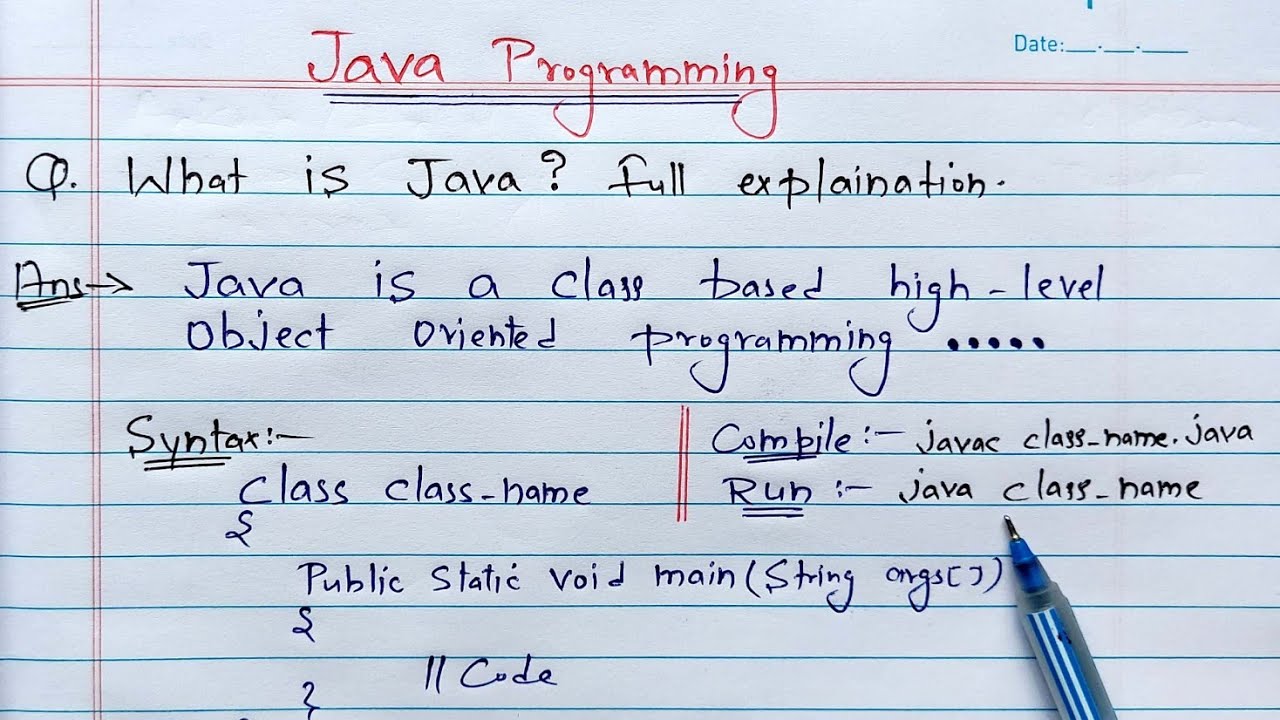
Introduction to Java (Hindi) | What is Java? Explain with Syntax and Example

PM Svanidhi Yojana apply online | How to apply PM Svanidhi Yojana loan 2024
5.0 / 5 (0 votes)
