Your Android Phone Tracking You and Listening. TURN THIS OFF
Summary
TLDRThis video tutorial guides viewers on how to enhance their Android phone's performance and privacy. It advises disabling three features: app monitoring, usage diagnostics, and personalized ads, which not only drain battery and slow down the device but also track user behavior. The presenter demonstrates how to access and modify these settings, resulting in a faster, more efficient phone that respects user privacy.
Takeaways
- 📱 Smartphones, particularly Android devices, have built-in features that track user behavior by default.
- 🔍 The video aims to guide viewers on how to disable three specific features to enhance privacy and improve phone performance.
- 🔒 Disabling apps under 'Personalize using shared data' can prevent unauthorized monitoring and reduce battery drain.
- ⏪ Turning off 'Usage & Diagnostics' can stop the collection of usage data, which can slow down the phone and affect battery life.
- 🔄 Resetting the 'Advertising ID' can prevent personalized ads and stop the tracking of conversations and searches.
- 🛠️ The tutorial suggests navigating to specific settings within the Google services to modify privacy and performance-related settings.
- 🔄 Turning off certain features can lead to a faster phone operation and extended battery life.
- 👁️🗨️ The video addresses concerns about how smartphones listen to conversations to serve personalized ads.
- 📈 The script implies a direct correlation between disabling tracking features and improved device performance.
- 👍 The video encourages viewers to subscribe to the channel and engage with the content by liking the video.
Q & A
What does the video claim about smartphones tracking user activities?
-The video claims that smartphones are constantly tracking user activities, including listening to conversations, monitoring app usage, and tracking internet searches.
Why are these tracking features enabled by default on Android phones?
-The video does not specify the reason for these features being enabled by default, but it implies that they are for personalized services and potentially for targeted advertising.
What are the three features discussed in the video that can drain your battery and slow down your phone?
-The three features are: 1) Personalize using shared data, 2) Usage and Diagnostics, and 3) Ads.
How does the 'Personalize using shared data' feature affect the phone's performance and privacy?
-This feature allows certain apps to monitor everything the user does on the phone, which can drain the battery faster and slow down the phone. It also raises privacy concerns as it tracks user activities.
What is the purpose of the 'Usage and Diagnostics' feature as described in the video?
-The 'Usage and Diagnostics' feature collects information about how the user interacts with their phone and the apps they use, and sends this data to Google.
How does the 'Ads' feature potentially invade user privacy according to the video?
-The 'Ads' feature collects personal information, including what the user writes and searches on the internet, and may even use the microphone to listen to conversations, to show personalized advertisements.
What is the recommended action for the 'Personalize using shared data' feature in the video?
-The video recommends disabling all applications on this list to prevent them from monitoring user activities and to improve battery life and phone performance.
What should users do regarding the 'Usage and Diagnostics' feature to enhance their privacy?
-The video suggests turning off the 'Usage and Diagnostics' feature to prevent the collection of usage data and to improve phone performance.
How can users stop the 'Ads' feature from tracking them in the video's guidance?
-Users should reset the advertising ID to delete the collected information and prevent further tracking. They should also confirm and delete the advertising ID to stop personalized ads.
What are the expected benefits of disabling these features as per the video?
-Disabling these features is expected to make the phone work faster, last longer on a single charge, and most importantly, enhance privacy by stopping the tracking of user activities.
Does the video provide any alternative solutions or considerations for users who want to maintain privacy but also use personalized services?
-The video does not provide alternative solutions or considerations for maintaining privacy while using personalized services. It focuses on disabling features to stop tracking.
Outlines

このセクションは有料ユーザー限定です。 アクセスするには、アップグレードをお願いします。
今すぐアップグレードMindmap

このセクションは有料ユーザー限定です。 アクセスするには、アップグレードをお願いします。
今すぐアップグレードKeywords

このセクションは有料ユーザー限定です。 アクセスするには、アップグレードをお願いします。
今すぐアップグレードHighlights

このセクションは有料ユーザー限定です。 アクセスするには、アップグレードをお願いします。
今すぐアップグレードTranscripts

このセクションは有料ユーザー限定です。 アクセスするには、アップグレードをお願いします。
今すぐアップグレード関連動画をさらに表示

10 Android settings you need to turn OFF right now!
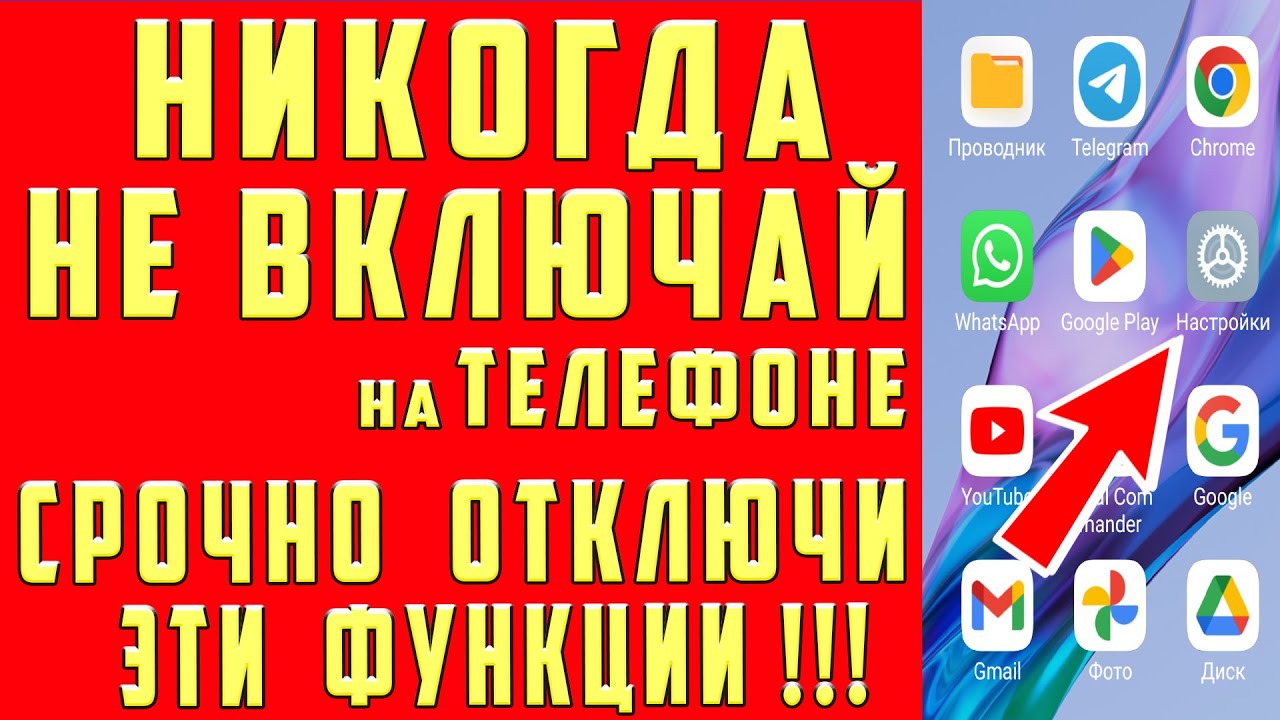
СРОЧНО ОТКЛЮЧИ и НИКОГДА НЕ ВКЛЮЧАЙ Эти ФУНКЦИИ на СВОЕМ СМАРТФОНЕ!
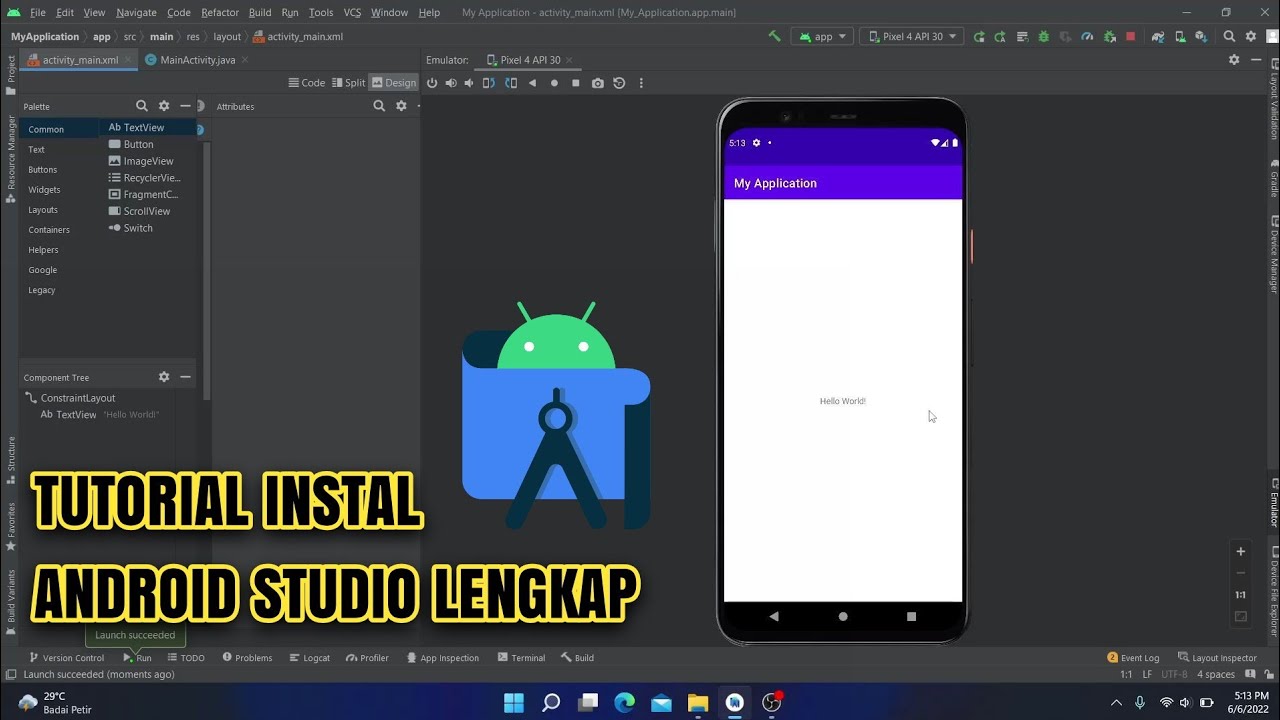
Cara Instal Android Studio di Windows Lengkap (JDK, Android Studio, SDK, AVD/Emulator)

9 Android Settings You Need To Turn Off Now

手机本地部署AI大模型!支持DeepSeek R1、Llama 3.3、Qwen2.5等,iOS/安卓离线使用,完全免费开源!| 零度解说

15 UNDERRATED Apps that are NOT on the Play Store!
5.0 / 5 (0 votes)
