Types of LinkedIn Post | Tips to go Viral on LinkedIn
Summary
TLDRThis video tutorial offers comprehensive guidance on optimizing LinkedIn posts for engagement and visibility. It covers creating compelling posts with effective use of text, images, and videos, and emphasizes the importance of the initial lines to capture attention. The video also advises on incorporating hashtags strategically and avoiding spam triggers. Further, it explores different post formats, including events, celebrations, job postings, polls, and carousels, and introduces the process of writing and publishing articles to establish expertise and enhance professional presence on the platform.
Takeaways
- 🎯 The video emphasizes the importance of creating engaging posts on LinkedIn to improve visibility and interaction with followers.
- 📝 It suggests that posts should be more than just text, incorporating photos and videos to increase engagement and attract viewers' attention.
- 🌟 The video highlights the significance of the first two lines of a post, recommending making them bold and compelling to capture the reader's interest.
- 📸 It demonstrates how to add media to posts effectively, advising against overwhelming the viewer with too many images at once.
- 🔖 The script advises using a maximum of three hashtags in a post to avoid being flagged as spam and to increase the chances of the post being recommended.
- 🚫 It cautions against adding external links directly in posts, as it may be perceived as redirecting viewers away from the platform.
- 📹 The video introduces the process of creating and adding videos to posts, which can serve as a powerful tool for showcasing work or projects.
- ⏰ It mentions the option to schedule posts on LinkedIn, allowing for strategic timing to maximize the post's reach and impact.
- 🎉 The script touches on creating different types of posts, such as events, celebrations, and job postings, to cater to various professional needs.
- 📊 It also discusses creating polls and using multimedia documents like PDFs to enhance the interactivity and informativeness of posts.
- ✍️ Lastly, the video encourages the creation of articles on LinkedIn to establish expertise, provide valuable content, and increase professional visibility.
Q & A
What is the main focus of the video?
-The video focuses on how to create effective posts on LinkedIn, including writing posts, adding media, and using features like creating events, sharing job opportunities, and creating polls.
Why is it important to add images or videos to your LinkedIn posts?
-Adding images or videos increases engagement because people are more likely to stop and interact with posts that include visual content. Without visuals, a post may not grab attention.
How can you make the first two lines of a LinkedIn post more effective?
-You can make the first two lines bold or more attention-grabbing by using strong, impactful language. These lines are crucial for drawing readers in as they decide whether to click 'See More.'
What are some key things to keep in mind when using hashtags on LinkedIn?
-You should limit your hashtags to a maximum of three, as adding too many can cause your post to be marked as spam. This can lower the visibility of your post.
Why should you avoid including external links directly in your LinkedIn post?
-Including external links in the post itself can reduce its reach because LinkedIn doesn’t want users to leave the platform. Instead, you can add links in the comments section.
What is the process for creating an event on LinkedIn?
-To create an event, you need to upload a photo, select whether the event is online or in-person, choose the event format, and include details like speakers and topics. After this, the event can be posted for others to join.
How can you use the 'Share that you’re hiring' feature?
-You can share job opportunities by selecting your company profile, entering the job title, location, and job type. This allows you to advertise open positions on your LinkedIn profile.
What is the benefit of using polls on LinkedIn?
-Polls allow you to gather feedback or opinions from your audience through multiple-choice questions. This can help in decision-making or engaging your audience.
How does uploading a PDF to LinkedIn work?
-When you upload a PDF to LinkedIn, it is converted into a slide format, allowing users to scroll through the document like a carousel. This can make documents more interactive and visually engaging.
What is the purpose of writing articles on LinkedIn?
-Writing articles on LinkedIn can help you share in-depth knowledge, showcase your expertise, and engage a larger audience. Articles appear like blog posts and allow readers to interact with your content.
Outlines

このセクションは有料ユーザー限定です。 アクセスするには、アップグレードをお願いします。
今すぐアップグレードMindmap

このセクションは有料ユーザー限定です。 アクセスするには、アップグレードをお願いします。
今すぐアップグレードKeywords

このセクションは有料ユーザー限定です。 アクセスするには、アップグレードをお願いします。
今すぐアップグレードHighlights

このセクションは有料ユーザー限定です。 アクセスするには、アップグレードをお願いします。
今すぐアップグレードTranscripts

このセクションは有料ユーザー限定です。 アクセスするには、アップグレードをお願いします。
今すぐアップグレード関連動画をさらに表示

How to Improve Your LinkedIn Reach and Engagement

The LinkedIn Profile That Will Have Recruiters Reaching Out To You Weekly | tips & examples
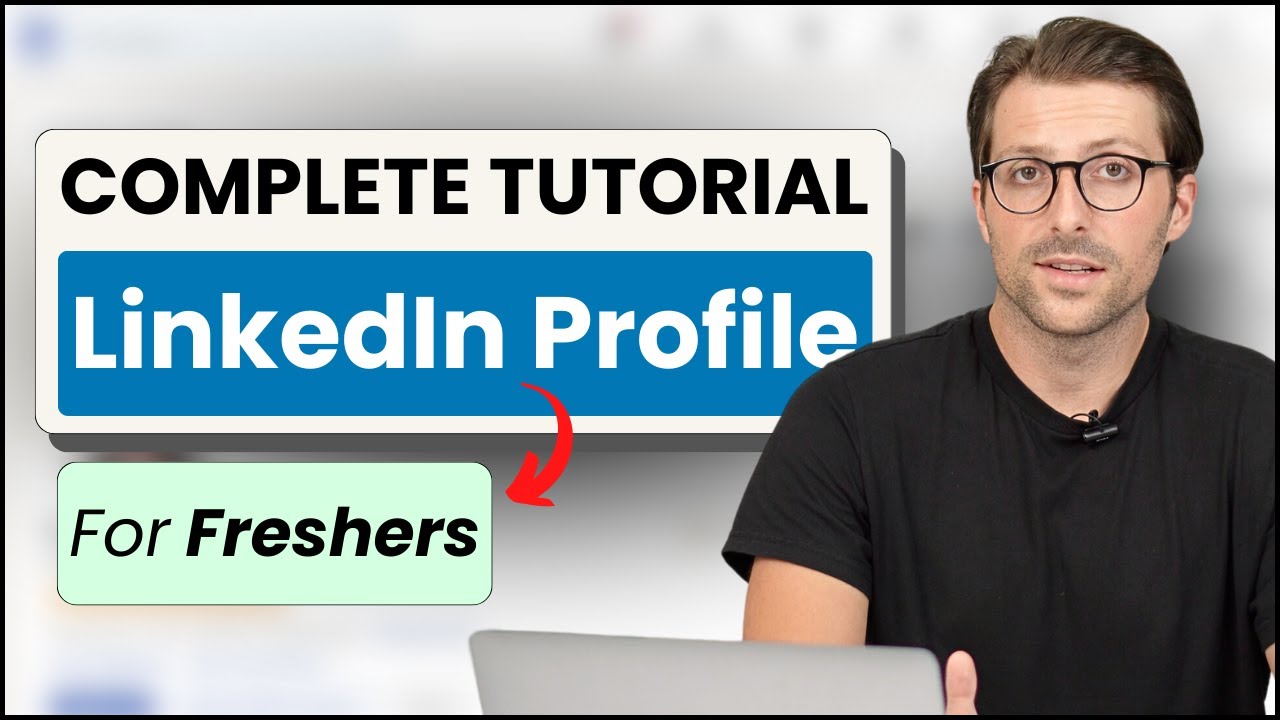
How To Create a LinkedIn Profile For Freshers / Students | (No Experience)

Copy This Linkedin Strategy, It'll Blow Up Your Inbox With Recruiters

What to post on LinkedIn to win clients there: A step by step guide

Top 8 MISTAKES on LinkedIn you need to Avoid!
5.0 / 5 (0 votes)
