Generate MILLIONS Of Views On LinkedIn With ChatGPT
Summary
TLDRThis video script outlines a strategy for leveraging AI to repurpose content into viral LinkedIn posts, aiming to expand reach and boost engagement. The presenter shares a formula for crafting effective prompts for AI, resulting in a carousel-style LinkedIn post that can significantly increase views. The script also includes tips for refining AI-generated content and a resource link for Figma templates to simplify the creation process. The ultimate goal is to demonstrate how AI can be harnessed to grow business and increase newsletter sign-ups.
Takeaways
- 📈 Repurposing content is a key strategy for generating millions of views on articles and expanding reach.
- 🔄 Transforming articles into LinkedIn posts can significantly increase visibility due to LinkedIn's large daily viewer base.
- ⏱ Creating LinkedIn posts from repurposed content is a quick process that can be done in minutes.
- 💡 Utilizing GPT (like ChatGPT) to repurpose content into LinkedIn posts can save time and effort.
- 🗣️ The quality of the input prompt to ChatGPT directly affects the quality of the output, emphasizing the importance of well-crafted prompts.
- 📝 A specific role and clear task should be assigned to ChatGPT for optimal results.
- 🎯 The SMART framework can be applied to create effective prompts for ChatGPT, ensuring Specific, Measurable, Achievable, Relevant, and Time-bound instructions.
- 🌟 Carousel-style LinkedIn posts are favored by the algorithm and can drive higher engagement.
- 🔧 It's possible to refine ChatGPT's output by providing follow-up instructions or making personal adjustments.
- 🎨 Figma offers free templates and a tutorial for creating visually appealing LinkedIn carousel posts, even for non-designers.
Q & A
What is the key strategy discussed in the script for generating millions of views on articles?
-The key strategy is repurposing every single piece of content produced, such as articles, newsletters, blog posts, videos, webinars, and social media posts.
Why is repurposing content considered an effective method for content creation?
-Repurposing content is effective because it allows for the production of an enormous amount of content in a short time, maximizing the reach and impact of the original material.
How does creating LinkedIn posts from articles help in increasing views?
-Creating LinkedIn posts from articles helps by spreading the content to a much larger audience beyond the current blog visitors, thus increasing attention and drawing more viewers to the articles.
What is the significance of using carousel-style posts on LinkedIn?
-Carousel-style posts are significant because LinkedIn's algorithm tends to boost them, leading to higher engagement and visibility.
What is the SMART framework mentioned in the script, and how does it relate to creating prompts for AI?
-The SMART framework is a goal-setting method that stands for Specific, Measurable, Achievable, Relevant, and Time-bound. In the context of creating prompts for AI, it helps in defining clear and effective tasks for the AI to follow.
What are the six steps in the formula for creating effective prompts for AI as outlined in the script?
-The six steps are: 1) Define a specific role for AI, 2) Allocate a clear task, 3) Tell AI what its output should look like, 4) Give examples for precision, 5) Set the tone for the expected output, and 6) Add the article at the end of the prompt.
How can the quality of prompts influence the output from AI like ChatGPT?
-The quality of prompts directly influences the output from AI, as the AI's output will be equal to the quality of the input provided in the prompt.
What is the role of examples and frameworks in crafting effective prompts for AI?
-Examples and frameworks provide AI with a clear structure and guidance, which helps in achieving more precise and contextually relevant outputs.
What is the suggested approach for turning AI-generated LinkedIn post drafts into final content?
-The suggested approach is to either add a personal touch by rearranging the AI's draft or to ask AI to improve its first answer by following up with specific instructions.
How can the provided Figma templates be used to create LinkedIn carousel posts?
-The Figma templates can be used by duplicating them, adding personal pictures and names, and then using them as ready-to-use templates for LinkedIn carousel posts.
What is the potential benefit of using the described strategy with ChatGPT for business growth?
-Using the described strategy with ChatGPT can help generate significant views on LinkedIn, increase newsletter sign-ups, and overall boost business growth by leveraging the power of AI for content creation and optimization.
Outlines

このセクションは有料ユーザー限定です。 アクセスするには、アップグレードをお願いします。
今すぐアップグレードMindmap

このセクションは有料ユーザー限定です。 アクセスするには、アップグレードをお願いします。
今すぐアップグレードKeywords

このセクションは有料ユーザー限定です。 アクセスするには、アップグレードをお願いします。
今すぐアップグレードHighlights

このセクションは有料ユーザー限定です。 アクセスするには、アップグレードをお願いします。
今すぐアップグレードTranscripts

このセクションは有料ユーザー限定です。 アクセスするには、アップグレードをお願いします。
今すぐアップグレード関連動画をさらに表示

Viral LinkedIn Posts - 10 Golden Rules

How to Improve Your LinkedIn Reach and Engagement

How to create engaging content on LinkedIn | How to viral Linkedin post | Linkedin content strategy

The Best Viral LinkedIn Post ( +step by step walkthrough & template)
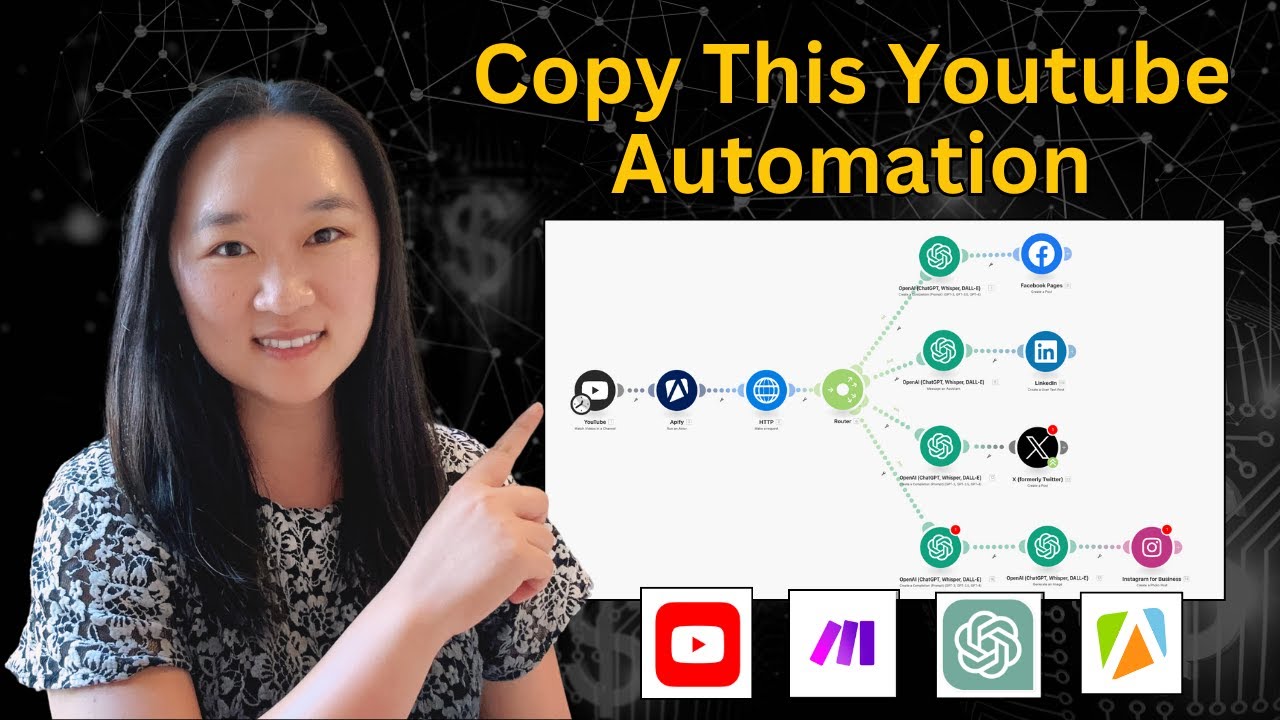
THIS AI Automation Lets You Repurpose Youtube Videos Into Social Media Posts!
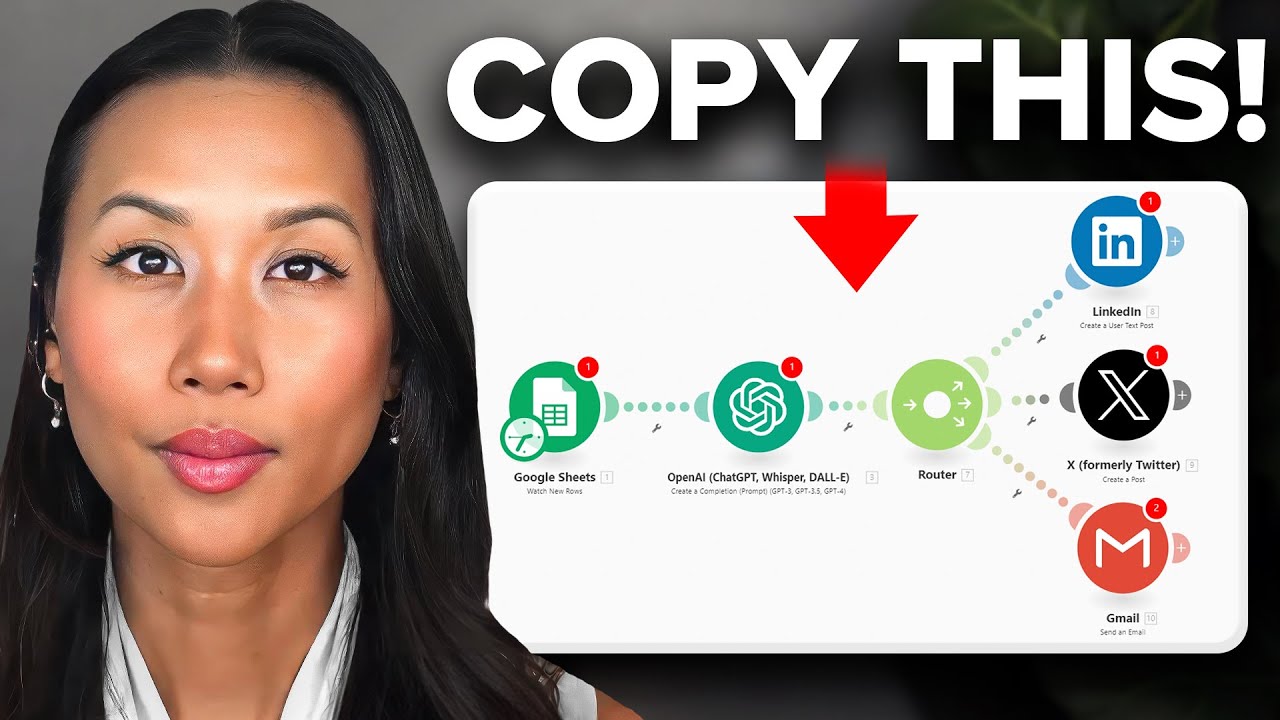
This Social Media AI System Creates Your Entire Content Strategy! (100% Automated)
5.0 / 5 (0 votes)
