Google SGE: l'IA di Google che cambia tutto [Tutorial]
Summary
TLDRThe video discusses Google's AI advancements, particularly focusing on Google Search's new features under the Google SGA (Search Generation AI) project. It highlights the integration of AI-generated content, conversational search with 'Ask a follow-up', product recommendations, image generation capabilities, and 'Key Points' feature on external sites within Chrome. The video emphasizes the underreported nature of these features and their potential impact on user experience and SEO, noting that they are currently only available in the American market, requiring a VPN for access.
Takeaways
- 🌐 Google is working on several AI-driven projects, some of which are not widely discussed in the public domain.
- 🔍 Google's Search mode called 'Google sge' offers extra functionalities powered by AI, currently available only in English and for users connected from the US via a VPN.
- 📈 With Google sge enabled, users can experience real-time generated content in search results, such as AI-generated answers to common questions.
- 💬 Search results now include an interactive 'Ask a follow-up' feature, allowing users to have a conversation-like experience with the search engine.
- 🛍️ Product integration is evident in search results, with AI-generated content now also including product recommendations from various e-commerce platforms.
- 🎨 Google sge can generate images based on text prompts, showcasing Google's capability in the realm of generative AI for visual content.
- 🔗 External sites can now integrate with Google's AI features, as seen with the 'Generate Key Points' button in Chrome, which summarizes articles from external sources.
- 📊 The integration of AI in Google's products is set to significantly impact SEO, changing how content is positioned and discovered.
- 🌍 Google's AI advancements are not as widely covered as those of competitors like Microsoft, potentially due to a lower-key marketing strategy.
- 🛠️ The use of VPN to access Google's AI features highlights the geographical restrictions and previews of tools not yet available in certain regions.
- 🎥 The video creator encourages viewers to explore Google's AI developments further and offers exclusive discounts on VPN services for accessing these features.
Q & A
What is the main topic of the video?
-The main topic of the video is an overview of Google's advancements in artificial intelligence, specifically focusing on the features and capabilities of Google Search with AI integration.
What is Google Sge?
-Google Sge is a mode that enables extra functionalities within Google, powered by artificial intelligence. It allows users to experience enhanced search capabilities and interact with AI-generated content.
How can one access Google Sge?
-To access Google Sge, users need to enable it, which currently works only in English, and may require the use of a VPN set to an American IP address to bypass geographical restrictions.
What is the significance of the 'Generative AI is experimental' disclaimer?
-The 'Generative AI is experimental' disclaimer is important as it sets expectations that the AI-generated content may contain inaccuracies or errors, and users should verify the information provided.
How does the 'Ask a follow-up' feature change the search experience?
-The 'Ask a follow-up' feature allows users to engage in a conversation-like interaction with the search engine, making the search experience more dynamic and conversational, rather than just a static list of search results.
What is the impact of AI-generated content on SEO?
-The integration of AI-generated content is expected to significantly impact SEO by potentially altering how search rankings are determined and how content is optimized for search engines.
How does Google Sge integrate product listings in search results?
-Google Sge integrates product listings by pulling in products from various e-commerce platforms like Amazon and Walmart, presenting users with relevant purchasing options directly within the search results.
What new capability has Google Sge added regarding image generation?
-Google Sge has introduced the ability to generate images directly within the search engine, similar to other AI image generation tools like Mid Journey, Firefly, and Imagine.
How can users access the 'Key Points' feature on external websites?
-Users can access the 'Key Points' feature by clicking on the 'G' icon in the Chrome browser when visiting an external website. This generates a list of main points covered in the article, providing a quick summary.
What is the narrator's opinion on the level of awareness about Google's AI advancements?
-The narrator believes that Google's AI advancements are not getting as much attention as they should, and he aims to highlight these features to make viewers more aware of the cutting-edge capabilities of Google's AI.
What is the narrator's recommendation for users interested in exploring these AI features?
-The narrator recommends using a VPN service like Nord VPN to access Google Sge, as it is currently only available in the United States, and suggests watching more videos on his channel for further insights.
Outlines

このセクションは有料ユーザー限定です。 アクセスするには、アップグレードをお願いします。
今すぐアップグレードMindmap

このセクションは有料ユーザー限定です。 アクセスするには、アップグレードをお願いします。
今すぐアップグレードKeywords

このセクションは有料ユーザー限定です。 アクセスするには、アップグレードをお願いします。
今すぐアップグレードHighlights

このセクションは有料ユーザー限定です。 アクセスするには、アップグレードをお願いします。
今すぐアップグレードTranscripts

このセクションは有料ユーザー限定です。 アクセスするには、アップグレードをお願いします。
今すぐアップグレード関連動画をさらに表示

Google Launched Free AI Tools & Android 16 ! *Bye Bye ChatGPT*
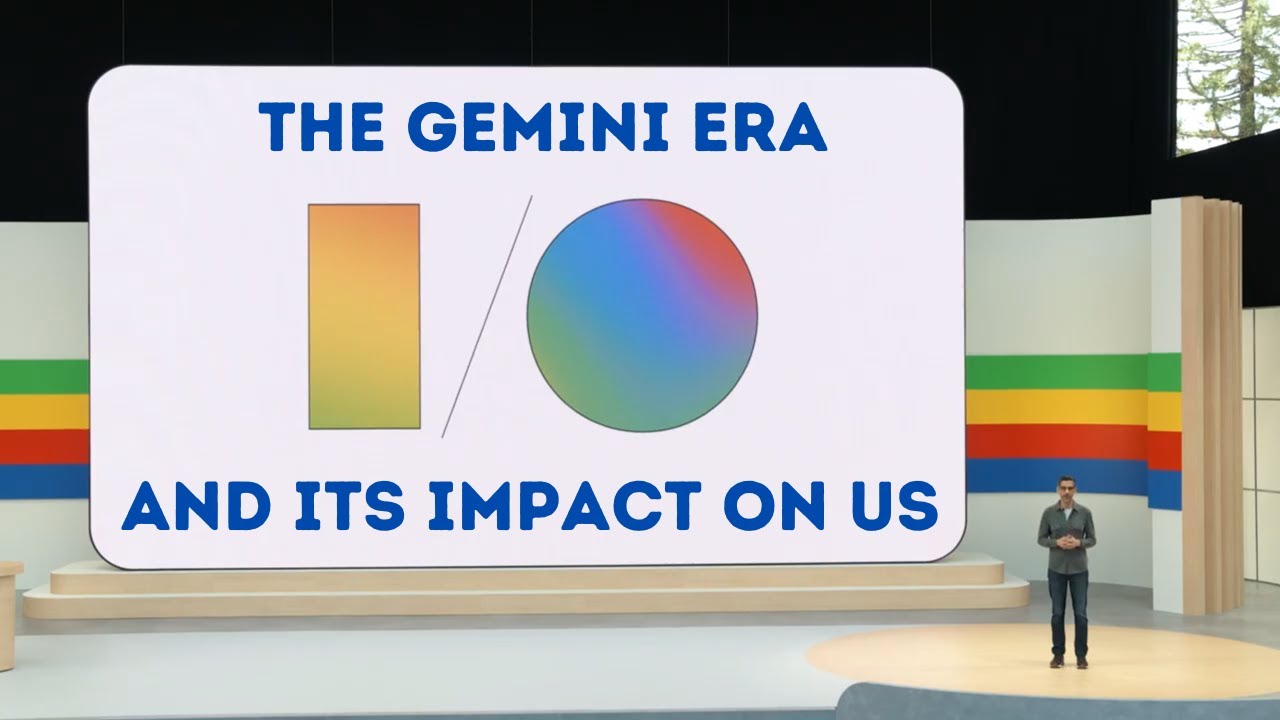
Google Keynote 2024 - The Gemini Era - And its Impact on Us - Google brings AI in our Daily Lives

Google I/O 2024: Everything Revealed in 12 Minutes

SEO Last Month September 2023 | Latest Updates From Google Search, Google Ads, and Bing in Hindi

I/O '25 in under 10 minutes

Google I/O 2024 keynote in 17 minutes
5.0 / 5 (0 votes)
