What is Workflow Automation?
Summary
TLDRJamison Cush emphasizes the importance of workflow automation in enhancing business efficiency and accuracy. He outlines the four-step process: identifying the process, defining goals, mapping out the workflow, and implementing software. Workflow automation tools, often low-code, allow businesses to automate tasks without extensive programming knowledge, freeing up employees for higher-value work and reducing human error. The benefits include improved productivity, cost savings, and better communication across departments.
Takeaways
- 🔄 **Workflow Defined**: A series of activities needed to complete a task, including sending emails, updating software, and managing customer data.
- 🤖 **Workflow Automation**: Using software to handle business tasks that would normally be done manually, following defined business rules.
- 🛠️ **Tools Variety**: There are numerous workflow automation tools available, each suited to different business needs.
- 🎯 **Four Steps to Automation**: Identify the process, define goals, map out workflow, and implement software.
- 📈 **Goal Definition**: Clearly define what you aim to achieve by automating and how it will benefit the business.
- 📝 **Mapping and Rules**: Create governing rules and logic for how the workflow should operate.
- 💼 **Software Implementation**: Choose and deploy workflow automation software that aligns with business goals.
- 🚀 **Key Benefits**: Automation improves efficiency, accuracy, frees up employees for higher-value tasks, reduces human error, and boosts productivity.
- 🌐 **Cross-Departmental Application**: Workflow automation can be applied across various departments and industries.
- 🛡️ **Cybersecurity Example**: In cybersecurity, automation can expedite incident response.
- 💻 **Low Code Solutions**: Many vendors offer low code workflow automation software, requiring minimal programming knowledge and enabling easy setup with drag-and-drop features.
Q & A
What is the primary purpose of workflow automation?
-The primary purpose of workflow automation is to use software to handle business tasks that would normally be carried out manually, following defined business rules to improve efficiency and accuracy in the workplace.
What are the four basic steps involved in workflow automation?
-The four basic steps involved in workflow automation are: 1) Identify the process, 2) Define goals, 3) Map out workflow and create governing rules and logic, and 4) Implement software.
How does workflow automation help in improving business processes?
-Workflow automation helps in improving business processes by increasing efficiency, reducing human errors, enhancing visibility into processes, fostering communication among employees, eliminating bottlenecks, and boosting productivity.
What are some key benefits of using workflow automation software?
-Key benefits include freeing employees to focus on more important and high-value tasks, generating cost savings, and enabling process performance tracking.
In which departments can workflow automation be applied?
-Workflow automation can be applied in any department across businesses, such as human resources for facilitating timesheets approvals and onboarding tasks, or in cybersecurity for speeding up incident response.
What is the significance of 'low code' solutions in workflow automation?
-Low code solutions in workflow automation are significant because they do not require extensive programming knowledge. They offer drag and drop features that allow users to automate workflows with little or no need to involve IT professionals.
How does workflow automation affect employees in a business?
-Workflow automation affects employees by freeing them from routine and time-consuming tasks, allowing them to focus on more strategic and value-added activities that require human judgment and creativity.
What is the role of 'governing rules and logic' in the workflow automation process?
-Governing rules and logic define how the workflow should be carried out, ensuring that the automated processes follow the business rules and achieve the intended outcomes.
Why is it important to identify the process before automating workflows?
-Identifying the process is important because it helps businesses understand the current workflow, identify bottlenecks, and determine which steps can be automated for maximum efficiency and effectiveness.
How does workflow automation contribute to cost savings for a business?
-Workflow automation contributes to cost savings by reducing the need for manual labor, minimizing errors that can lead to additional costs, and optimizing processes to run more efficiently.
What are some common workflow automation software options mentioned in the script?
-The script encourages readers to click a link to read about four common workflow automation software options, but does not list them directly. It suggests that the choice of software should meet the specific business goals.
Outlines

このセクションは有料ユーザー限定です。 アクセスするには、アップグレードをお願いします。
今すぐアップグレードMindmap

このセクションは有料ユーザー限定です。 アクセスするには、アップグレードをお願いします。
今すぐアップグレードKeywords

このセクションは有料ユーザー限定です。 アクセスするには、アップグレードをお願いします。
今すぐアップグレードHighlights

このセクションは有料ユーザー限定です。 アクセスするには、アップグレードをお願いします。
今すぐアップグレードTranscripts

このセクションは有料ユーザー限定です。 アクセスするには、アップグレードをお願いします。
今すぐアップグレード関連動画をさらに表示

Introduction to Business Process Management (BPM) from an experienced transformation executive
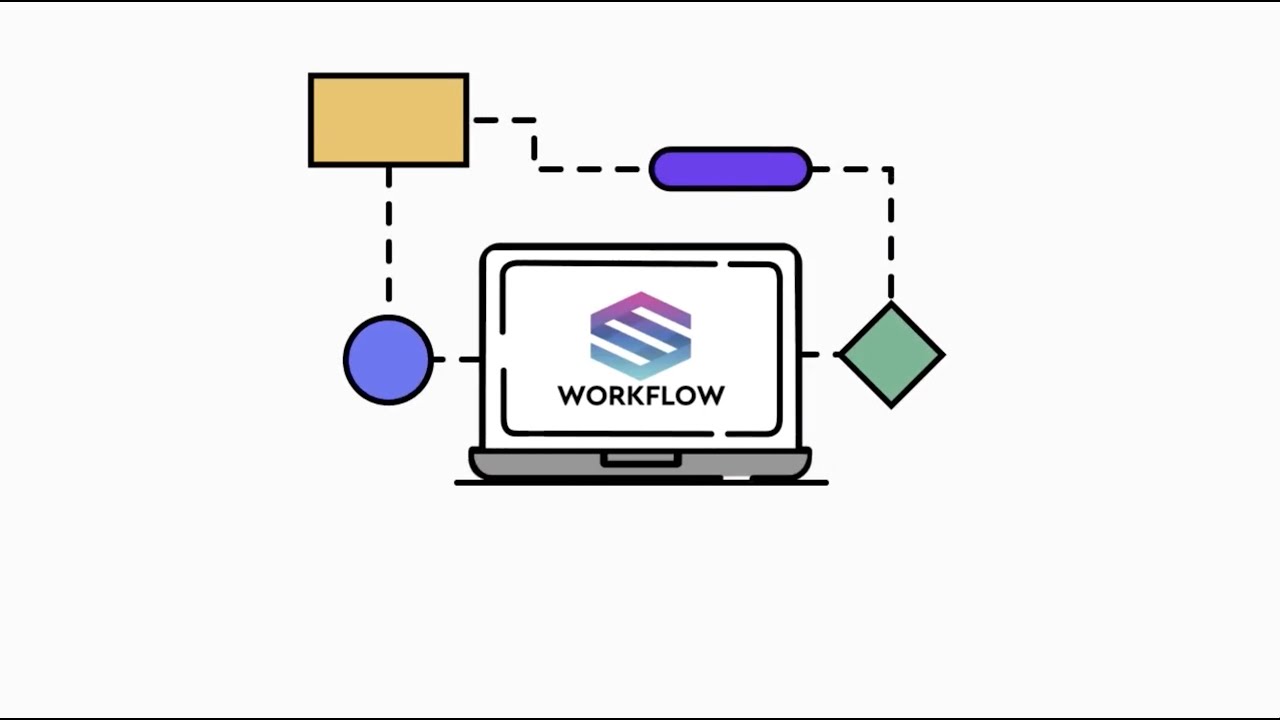
Workflow Automation by Saphyte

What Is Robotic Process Automation (RPA)? | Introduction To RPA | RPA Training | Simplilearn
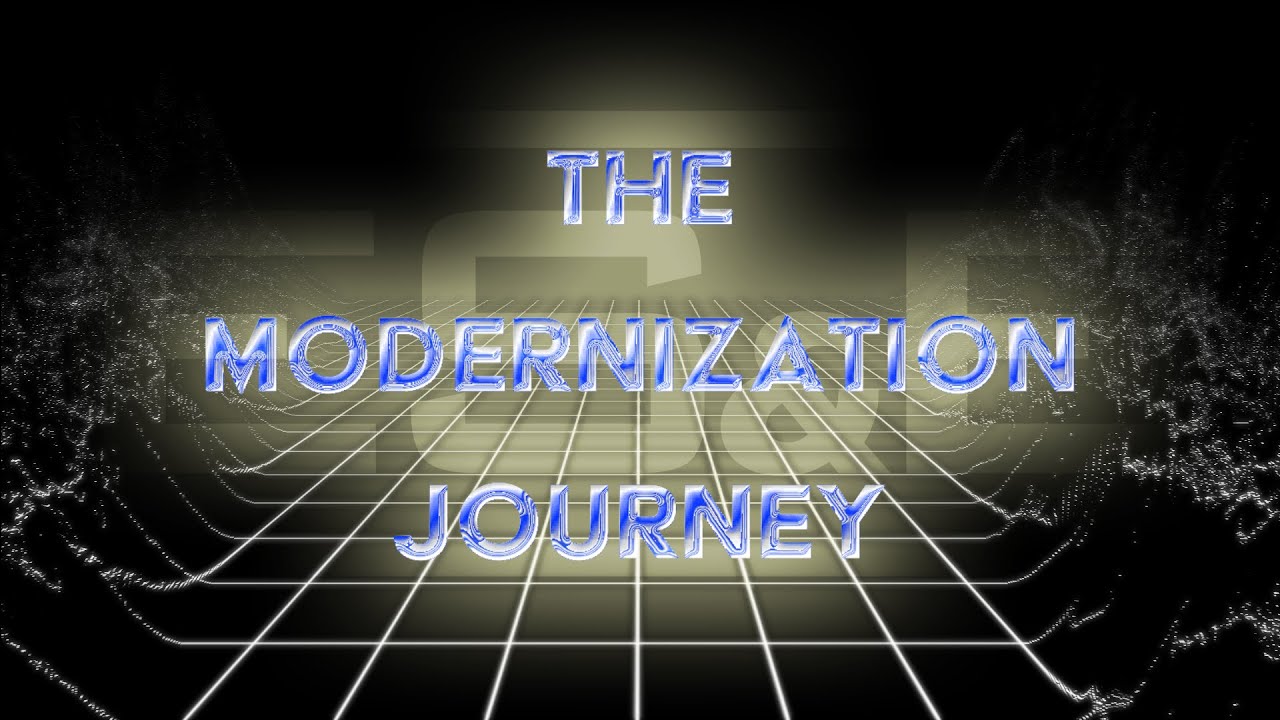
The Modernization Journey - Keynote Audio Presentation

What is a WAN (Wide Area Network)?

ServiceNow CEO McDermott on Bringing Simplicity to Complex Businesses | At Barron's
5.0 / 5 (0 votes)
