Altivar 320 Drive Configuration: HMI Dial Speed Control Tutorial | Schneider Electric Support
Summary
TLDRThis instructional video guides viewers on configuring the ATV320 drive for terminal control using DI1 as a run command and the drive's dial for speed reference. It covers navigating the menu to set the FR1 parameter to A1U1 for speed reference and adjusting the CHCF parameter to 'SEPARATE' for independent command and speed control. The tutorial also demonstrates how to use the keypad to adjust speed within the 0% to 100% range and emphasizes the need to enter 'reference' to view adjusted speeds while the drive is running.
Takeaways
- 🔧 To configure the ATV320 drive, access the menu by scrolling down to 'CONF' and pressing 'Enter'.
- 🔑 Enter 'FULL' to access advanced settings, then select 'CTL' for the Command menu to adjust drive parameters.
- ⚙️ Set the FR1 parameter to 'A1U1' to use the drive's dial as the speed reference.
- 📈 Ensure the profile is set to 'SEPARATE' by adjusting the CHCF parameter to allow independent control of run command and speed.
- 🛠️ The CD1 parameter determines the active channel for starting and stopping the drive, which should be set to 'terminal' for this configuration.
- 📊 Use the dial to adjust the speed reference within a range of 0% to 100% by entering the 'reference' menu.
- 🔄 Press 'Enter' on 'reference' to view the current active speed reference while the drive is running.
- ➡️ The run command is controlled via terminals, while the speed is adjusted using the keypad dial.
- 🔙 To exit and view the main speed, use the 'escape' function after adjusting the speed in the 'reference' menu.
- 🎚️ The video demonstrates how to program the ATV320 to use DI1 for starting and stopping, and the drive's dial for speed reference.
Q & A
What is the purpose of the video?
-The purpose of the video is to demonstrate how to configure the ATV320 drive to use terminal control for starting and stopping, and to set the drive's dial as a speed reference.
How do you access the configuration menu on the ATV320 drive?
-To access the configuration menu, you need to go into the Menu list, scroll down to 'CONF', and press Enter.
What does the 'FULL' menu option in the ATV320 drive configuration represent?
-The 'FULL' menu option in the ATV320 drive configuration allows you to access advanced settings and parameters.
Why is it necessary to set the 'CHCF' parameter to 'SEP'?
-Setting the 'CHCF' parameter to 'SEP' ensures that the run command and speed reference are on separate profiles, allowing the run command to come from terminals and the speed to come from the keypad.
What does the 'FR1' parameter represent in the ATV320 drive configuration?
-The 'FR1' parameter represents the speed reference parameter in the ATV320 drive configuration.
How do you set the drive's dial as the speed reference?
-To set the drive's dial as the speed reference, you need to change the 'FR1' parameter to 'A1U1', which corresponds to the actual dial.
What is the 'CD1' parameter used for in the ATV320 drive configuration?
-The 'CD1' parameter is used to set the active channel for starting and stopping the ATV320 drive.
How do you ensure that the command to start and stop the drive comes from the terminal?
-To ensure that the command to start and stop the drive comes from the terminal, you need to set the 'CD1' parameter to 'terminal'.
What is the range of the speed reference when using the drive's dial?
-The range of the speed reference when using the drive's dial is from 0% to 100%.
How do you adjust the speed reference while the drive is running?
-To adjust the speed reference while the drive is running, you need to press Enter to go to the 'reference' menu, then press Enter again on 'reference' to see and adjust the speed using the dial.
What does 'A1U1' represent in the context of the ATV320 drive configuration?
-'A1U1' in the ATV320 drive configuration represents the actual dial of the drive, which is used as the speed reference when set as the 'FR1' parameter.
Outlines

このセクションは有料ユーザー限定です。 アクセスするには、アップグレードをお願いします。
今すぐアップグレードMindmap

このセクションは有料ユーザー限定です。 アクセスするには、アップグレードをお願いします。
今すぐアップグレードKeywords

このセクションは有料ユーザー限定です。 アクセスするには、アップグレードをお願いします。
今すぐアップグレードHighlights

このセクションは有料ユーザー限定です。 アクセスするには、アップグレードをお願いします。
今すぐアップグレードTranscripts

このセクションは有料ユーザー限定です。 アクセスするには、アップグレードをお願いします。
今すぐアップグレード関連動画をさらに表示

How To Check Speed Of USB Drive - Full Guide
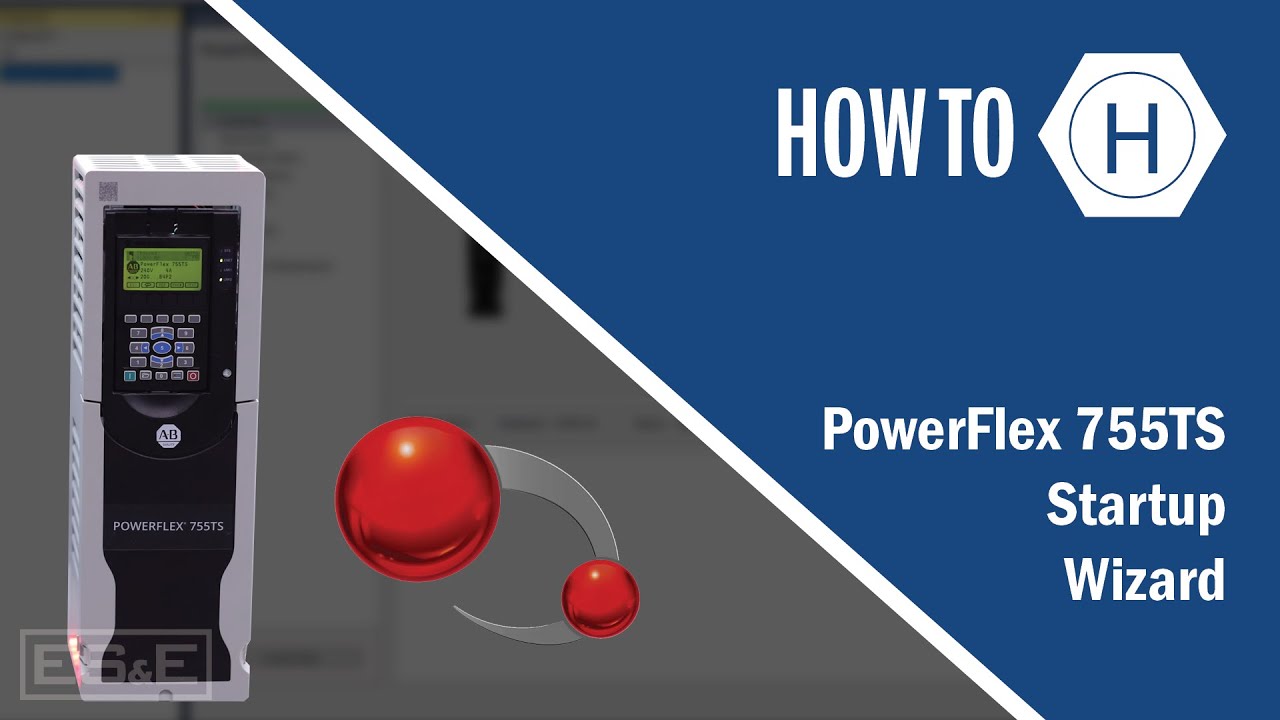
PowerFlex 755TS Startup Wizard

СТАНЬ БОГОМ ТЕРМИНАЛА / ГАЙД НА РАБОТУ С КОМАНДНОЙ СТРОКОЙ
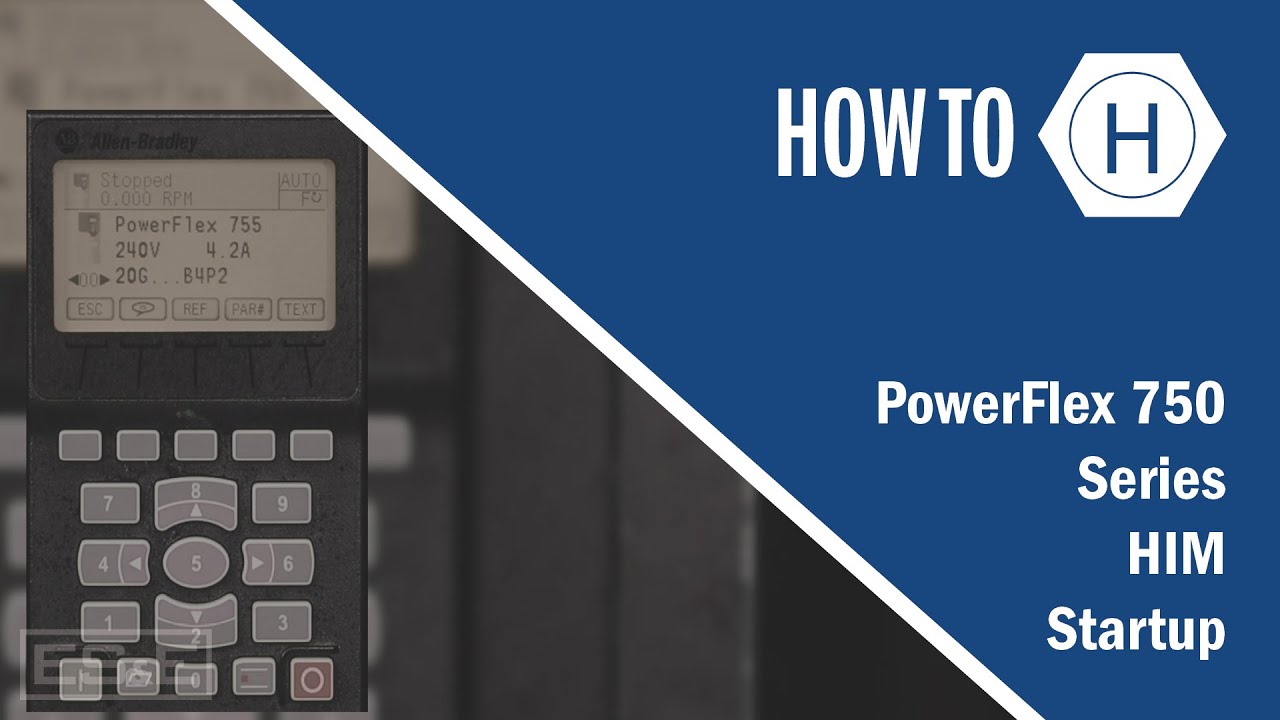
PowerFlex 750 Series HIM Startup

How to set up Python on Visual Studio Code

Learn How to Run Apache X Table Sync Command on AWS Cloud Shell | Interoperate Hudi Iceberg delta
5.0 / 5 (0 votes)
