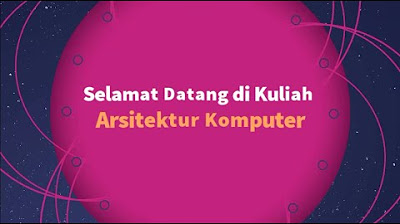Computer Basics: Inside a Computer
Summary
TLDRThis script delves into the inner workings of a computer, highlighting the motherboard as the central hub housing key components like the CPU, often referred to as the 'brain' of the computer due to its role in processing information and executing commands. The CPU is typically cooled by a heat sink. The script also mentions RAM for short-term data processing, which is cleared upon shutdown, contrasting with the hard drive for long-term storage. It notes the use of magnetic platters in traditional hard drives versus the newer, faster, and more durable but costly solid-state drives. Expansion slots on desktop motherboards allow for upgrades like graphics and wireless cards, a feature typically absent in laptops. The power supply unit is crucial for delivering electricity from the wall to the computer's components, and laptops have the added benefit of a built-in battery for portability. The script demystifies the complexity of computers, making their inner components more understandable.
Takeaways
- 💻 The motherboard is a large circuit board that contains crucial components of a computer.
- 🧠 The CPU, or central processing unit, acts as the brain of the computer, processing information and executing commands.
- 🔥 CPUs generate heat, so they are covered by a heat sink to dissipate heat and prevent overheating.
- 💾 RAM, or random access memory, serves as the computer's short-term memory for calculations but is cleared when the computer is turned off.
- 🗄️ Hard drives provide long-term storage for data, with magnetic platters being traditional and solid-state drives (SSDs) being newer, faster, and more durable options.
- 📦 Desktop computers often have expansion slots on the motherboard for adding components like video cards or wireless cards.
- 🔌 The power supply unit (PSU) converts power from the wall outlet to supply electricity to the computer's components.
- 🔋 Laptops include a built-in battery, allowing for portable use without needing to be plugged into a wall outlet.
- 🔩 Expansion slots are less common in laptops compared to desktops, limiting their upgrade options.
- 🔬 Understanding the internal components of a computer can demystify its complexity and functionality.
Q & A
What is the primary function of the motherboard in a computer?
-The motherboard is the main circuit board in a computer that contains some of the most important parts, such as the CPU, RAM, and expansion slots for desktop computers.
How is the CPU described in the script, and what is its main role?
-The CPU is described as the 'brain' of the computer because it processes information and carries out commands.
What is the purpose of a heat sink on a CPU?
-A heat sink is a piece of metal that covers the CPU to draw heat away from the processor, as it tends to get hot during operation.
What does RAM stand for and what is its function in a computer?
-RAM stands for Random Access Memory, and it serves as the computer's short-term memory for performing calculations and tasks.
Why can't files be permanently stored in RAM?
-Files cannot be stored permanently in RAM because it is cleared when the computer is shut off.
What is the role of the hard drive in a computer?
-The hard drive provides long-term storage for the computer's data, retaining information even when the computer is turned off.
How do traditional hard drives store data, and what is a newer alternative mentioned in the script?
-Traditional hard drives store data on magnetic platters, but newer computers often use solid-state drives (SSDs), which are faster, more durable, but also more expensive.
What are expansion slots on a motherboard used for?
-Expansion slots on a motherboard are used to add expansion cards, such as video cards for better graphics performance or wireless cards to connect to a wireless network.
Why don't most laptops have expansion slots?
-Most laptops do not have expansion slots due to their compact design and the need for portability, which limits the space available for additional hardware.
What is the function of the power supply unit in a computer?
-The power supply unit is designed to take power from the wall outlet and distribute it to all the different components that require power.
How does a laptop differ from a desktop computer in terms of power source?
-Laptops contain a built-in battery that allows them to be used anywhere, unlike desktop computers that are typically plugged into a wall outlet.
Outlines

このセクションは有料ユーザー限定です。 アクセスするには、アップグレードをお願いします。
今すぐアップグレードMindmap

このセクションは有料ユーザー限定です。 アクセスするには、アップグレードをお願いします。
今すぐアップグレードKeywords

このセクションは有料ユーザー限定です。 アクセスするには、アップグレードをお願いします。
今すぐアップグレードHighlights

このセクションは有料ユーザー限定です。 アクセスするには、アップグレードをお願いします。
今すぐアップグレードTranscripts

このセクションは有料ユーザー限定です。 アクセスするには、アップグレードをお願いします。
今すぐアップグレード関連動画をさらに表示
5.0 / 5 (0 votes)