The 4 Most Important Laws of UX Design
Summary
TLDRThis video script introduces four crucial laws of UX design: Fitts' Law, Hick's Law, Jacob's Law, and Miller's Law. Fitts' Law emphasizes the importance of target size and distance for ease of access. Hick's Law addresses decision-making time in relation to the number of choices. Jacob's Law suggests that users prefer familiar navigation patterns. Miller's Law highlights the limitation of the human working memory, recommending streamlined content. The video encourages designers to apply these principles for effective UX.
Takeaways
- 🎯 Fitt's Law: The time to acquire a target is a function of the distance to and the size of the target, emphasizing the importance of touch target size and placement for user accessibility.
- 📍 Touch Target Guidelines: Ensure touch targets are large enough to interact with, have sufficient spacing to avoid accidental taps, and are placed in easily accessible areas of the design.
- ⏱ Hick's Law: Decision time increases with the number and complexity of choices, suggesting the need to minimize options and simplify decision-making processes to reduce cognitive load.
- 🔍 Implementing Hick's Law: Use techniques like minimizing options, breaking complex flows into digestible steps, and highlighting suggested options to streamline user decision-making.
- 🔄 Jacob's Law: Users prefer sites that work similarly to other familiar sites, advocating for the use of established UI and UX patterns rather than creating unique, unfamiliar ones.
- 🛠 Applying Jacob's Law: Take inspiration from familiar UI and UX patterns, use similar navigational structures, and avoid significant deviations from the norm to maintain user comfort.
- 🧠 Miller's Law: The average person can only keep about seven items in working memory, indicating the need to challenge content and limit the number of options presented to users.
- 📚 Categorization in Design: Use Miller's Law to categorize and sub-categorize items in design, making it easier for users to process and remember information.
- 📉 Avoiding Information Overload: Don't force content to fit the 'magic number' of seven; instead, strive for the most streamlined and effective presentation of options.
- 🌐 UX Principles Overview: While there are many UX laws and principles, the four discussed in the video are considered most critical for enhancing user experience.
- 🔗 Resource for Further Learning: The video is inspired by the 'Laws of UX' website, which provides further examples, implementations, and a wealth of additional principles for UX design.
Q & A
What is Fitt's Law and how does it apply to UX design?
-Fitt's Law states that the time to acquire a target is a function of the distance to and the size of the target itself. In UX design, it suggests that the placement and size of interactive elements like buttons and links should be optimized for ease of access and interaction.
How can you use Fitt's Law to improve touch targets in a design?
-To apply Fitt's Law, ensure that touch targets are large enough to be easily tapped or interacted with, provide sufficient space between them to prevent accidental clicks, and place them in accessible locations within the design.
What is Hick's Law and how does it influence decision-making in UX?
-Hick's Law states that the time it takes to make a decision increases with the number and complexity of choices. In UX, it implies that reducing the number of options and simplifying choices can decrease cognitive load and improve user decision-making.
How can Hick's Law be implemented to improve user experience?
-Hick's Law can be implemented by minimizing options on the screen, breaking complex tasks into smaller steps, providing suggested options, and using progressive disclosure to reveal information as users progress through a process.
What does Jacob's Law state and why is it important for UX design?
-Jacob's Law states that users spend most of their time on other sites, implying that they prefer interfaces that are consistent with their existing experiences. It's important for UX design because it encourages designers to use familiar UI patterns and navigation structures to enhance user comfort and efficiency.
How can you apply Jacob's Law to everyday design work?
-Apply Jacob's Law by taking inspiration from UI and UX patterns of familiar products, using similar flows and mental models for navigation, and minimizing deviations from the norm to avoid confusing users.
What is Miller's Law and how does it relate to working memory in UX design?
-Miller's Law states that the average person can only keep seven plus or minus two items in their working memory at any one time. In UX design, it suggests that presenting users with too many options can overwhelm their cognitive capacity, leading to a need for content categorization and simplification.
How can Miller's Law be used to enhance the user interface?
-Miller's Law can be used to enhance the user interface by categorizing and sub-categorizing options, presenting a manageable number of choices, and challenging the need for excessive content to streamline the user experience.
What is the significance of the 'laws of UX' mentioned in the video?
-The 'laws of UX' are a collection of principles and best practices that guide designers in creating user-friendly interfaces. The video highlights four particularly important laws, but there are many more that can provide additional insights for enhancing user experience.
How can a designer ensure that their work aligns with the principles discussed in the video?
-A designer can ensure alignment with these principles by regularly reviewing and applying the laws of UX, seeking feedback from users, and staying updated with current trends and research in user experience design.
What is the role of user feedback in the context of these UX laws?
-User feedback plays a crucial role as it provides real-world insights into how well the design adheres to these laws. It helps designers identify areas for improvement and ensure that the user experience is intuitive and efficient.
Outlines

このセクションは有料ユーザー限定です。 アクセスするには、アップグレードをお願いします。
今すぐアップグレードMindmap

このセクションは有料ユーザー限定です。 アクセスするには、アップグレードをお願いします。
今すぐアップグレードKeywords

このセクションは有料ユーザー限定です。 アクセスするには、アップグレードをお願いします。
今すぐアップグレードHighlights

このセクションは有料ユーザー限定です。 アクセスするには、アップグレードをお願いします。
今すぐアップグレードTranscripts

このセクションは有料ユーザー限定です。 アクセスするには、アップグレードをお願いします。
今すぐアップグレード関連動画をさらに表示

12 UI/UX Laws You MUST KNOW 🧠 | Become a UI/UX Designer in 2024 | Saptarshi Prakash
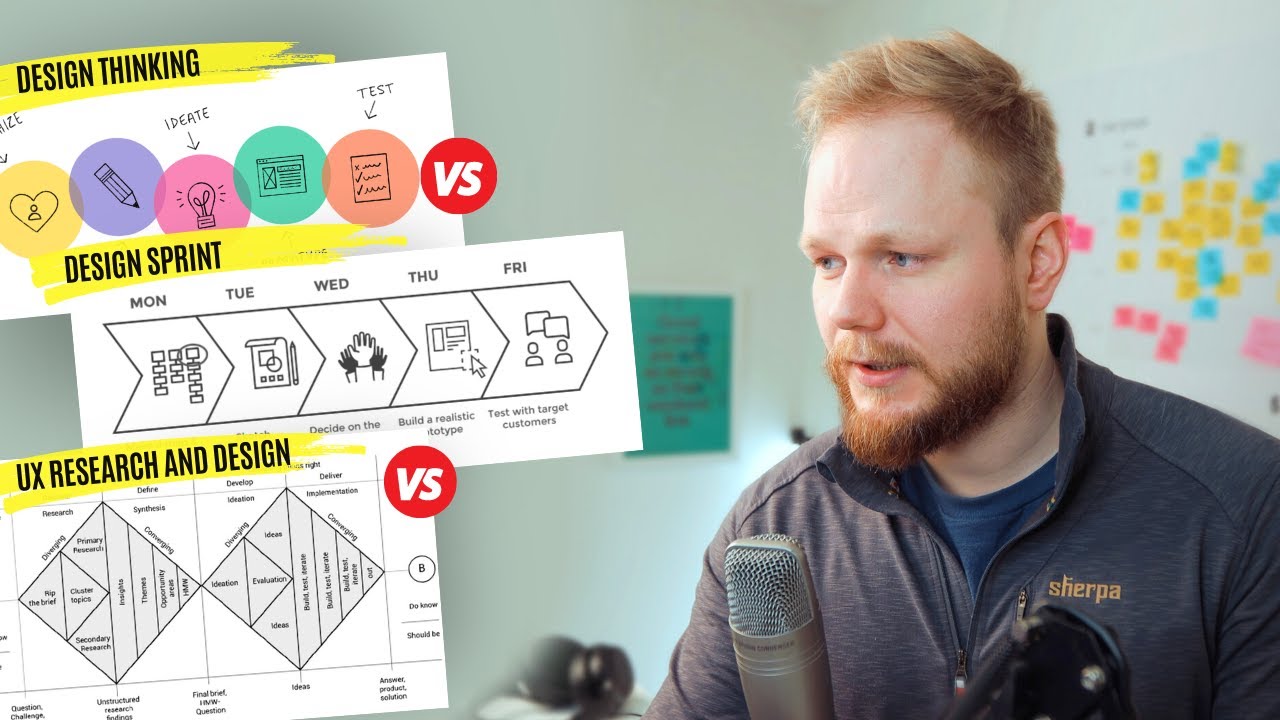
UX vs Design Thinking vs Design Sprint

Gas Law Formulas and Equations - College Chemistry Study Guide

St. Thomas Aquinas' Theory of Natural Law

PEMBAGIAN HUKUM PERDATA || PART 1 : HUKUM ORANG & KELUARGA

Hukum Perdata : Pengantar (Part 1)
5.0 / 5 (0 votes)
