Infrastructure as code
Summary
TLDRIn this insightful discussion, Steve McGhee, a former Google SRE, shares his expertise on building reliable systems in the cloud. He introduces Infrastructure as Code (IaC) as a solution to the common issue of broken services due to permission tweaks, demonstrating how IaC tools like Terraform can revert to a known good state quickly. McGhee offers practical advice on implementing IaC, setting up a CI/CD pipeline, and establishing a reconciliation loop to prevent infrastructure drift, all aimed at enhancing project resilience and developer efficiency.
Takeaways
- 😀 Infrastructure as Code (IAC) uses version control for infrastructure, similar to how it's done for application code.
- 🛠️ IAC tools like Terraform allow you to define the desired state of your infrastructure and automatically reconcile any differences.
- 🔄 IAC promotes idempotency in infrastructure changes, ensuring that running the same configuration repeatedly won't cause unintended side effects.
- 📝 Describing infrastructure in runnable files enables precise updates and collaboration, akin to source code management.
- 🔧 Using IAC can quickly restore service after an accidental change or outage, by reapplying the last known good configuration.
- 👥 IAC supports a collaborative environment where infrastructure changes are reviewed and approved through pull requests.
- 🚫 Imperative scripts, like shell scripts with `gcloud` commands, are less safe and flexible compared to declarative IAC languages.
- 🔄 The ability to recreate environments rapidly with IAC is crucial for scenarios like developer onboarding or setting up new test environments.
- 🗃️ Handling data with IAC is complex and should be managed with dedicated database tools for backups and restorations.
- 🔄 A reconciliation loop is an advanced IAC practice to detect and respond to changes made outside the IAC system, preventing infrastructure drift.
- 🔄 Integrating IAC with CI/CD pipelines can be done in various ways, with dry runs being a best practice to avoid unintended consequences.
Q & A
What issue did Martin Omander encounter with his Google Cloud project?
-Martin Omander faced a problem where tuning the permissions in his Google Cloud project broke his Cloud Run service, and he couldn't revert to a working state due to the absence of an undo button.
What is Steve McGhee's background in the field of site reliability?
-Steve McGhee has over a decade of experience as a site reliability engineer (SRE) at Google, where he worked on Search, Android, YouTube, and Cloud. He now helps developers build reliable systems in the Cloud.
What is Infrastructure as Code (IAC) and how does it relate to version control?
-Infrastructure as Code (IAC) is the concept of managing and provisioning infrastructure through machine-readable scripts, similar to using version control for your infrastructure. It allows for safer and more systematic management of infrastructure changes.
How can IAC help in restoring a broken application?
-IAC can help by maintaining a record of the last known good configuration in the form of runnable files. In case of a failure, these files can be used to quickly restore the service to its previous working state without the need for manual troubleshooting.
What is the difference between using an imperative language and a declarative language in IAC?
-An imperative language specifies how to achieve a task through a series of steps, while a declarative language specifies what the end state should be, and the tool figures out the steps to reach that state. Declarative languages are often used in IAC for their idempotent nature, ensuring no unintended side effects when run multiple times.
How can IAC assist in setting up new environments for developers or testing?
-IAC allows for the quick creation of new environments by using the infrastructure files to replicate the necessary settings. This can be done in minutes and is especially useful when a new developer joins a team or when setting up temporary test environments.
What is a reconciliation loop in the context of IAC?
-A reconciliation loop is a process that regularly checks the current state of the infrastructure against the desired state defined in the IAC files. It helps detect and address any discrepancies that may have been made outside of the IAC process, thus preventing infrastructure drift.
How does IAC integrate with a CI/CD pipeline?
-IAC can be integrated into a CI/CD pipeline by either running it as part of the deployment process or managing infrastructure updates separately. It's important to perform a dry run to evaluate and approve proposed changes before they are applied.
What is the significance of using a declarative language like Terraform for IAC?
-Using a declarative language like Terraform for IAC allows for specifying the desired state of the infrastructure. Terraform then determines the necessary changes to achieve this state, making the process safer and more efficient than imperative scripts.
How can someone with an existing project that has evolved over time start using IAC?
-One can start using IAC by using tools that can inspect the current GCP project and create IAC descriptions of the current state. They can then test these files in a controlled environment and gradually expand their IAC implementation as they gain confidence.
What are the key takeaways from the discussion on IAC in the video script?
-The key takeaways are to describe infrastructure in runnable files checked into source control, work towards being able to recover from changes in minutes, and eventually set up a reconciliation loop to prevent infrastructure drift.
Outlines

このセクションは有料ユーザー限定です。 アクセスするには、アップグレードをお願いします。
今すぐアップグレードMindmap

このセクションは有料ユーザー限定です。 アクセスするには、アップグレードをお願いします。
今すぐアップグレードKeywords

このセクションは有料ユーザー限定です。 アクセスするには、アップグレードをお願いします。
今すぐアップグレードHighlights

このセクションは有料ユーザー限定です。 アクセスするには、アップグレードをお願いします。
今すぐアップグレードTranscripts

このセクションは有料ユーザー限定です。 アクセスするには、アップグレードをお願いします。
今すぐアップグレード関連動画をさらに表示

8 Brutal Truths About Leaving Big Tech in 2024

How to get into Google - advice from recruiter!

Design Systems with Soul | Product Designer at Google | Reed Enger

Young Entrepreneur Interviews Millionaire Justin Waller
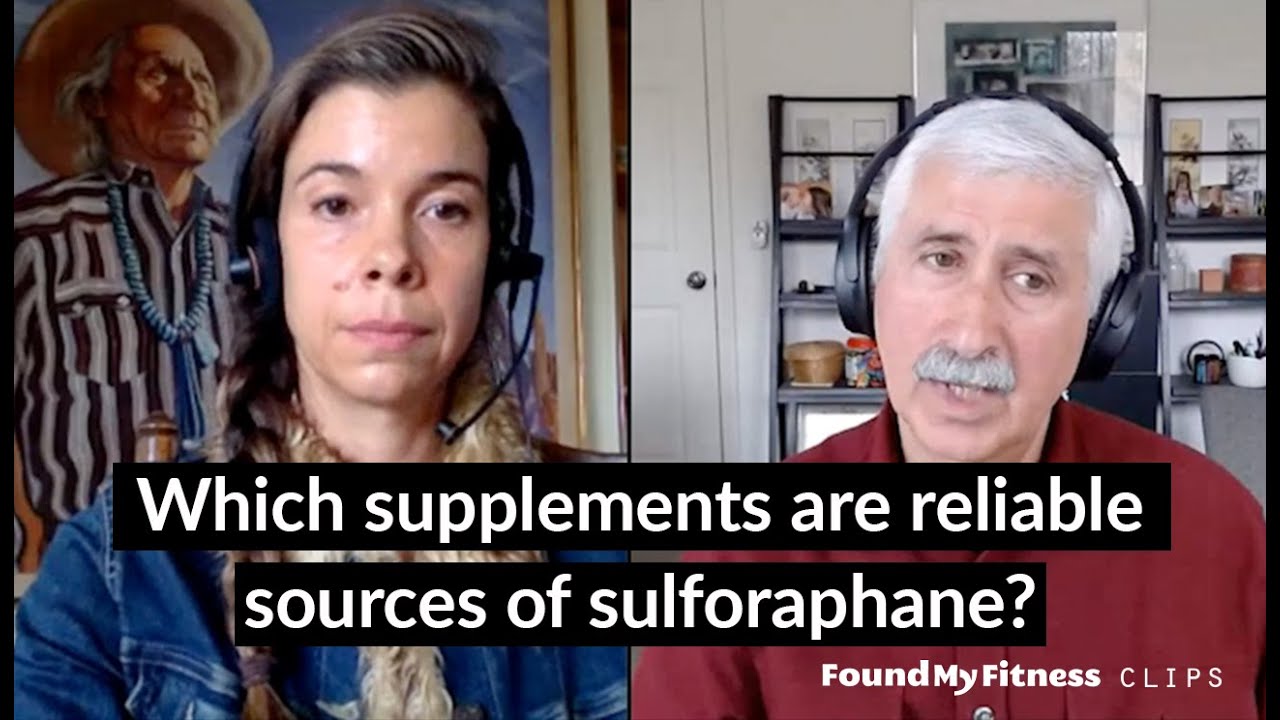
Which supplements are reliable sources of sulforaphane? | Jed Fahey

MOCK INTERVIEWING MY WIFE ON DEVOPS AND CLOUD | DEVOPS MOCK INTERVIEWS | #devops #cloud #aws
5.0 / 5 (0 votes)
