MOCK INTERVIEWING MY WIFE ON DEVOPS AND CLOUD | DEVOPS MOCK INTERVIEWS | #devops #cloud #aws
Summary
TLDRIn this insightful discussion, the speaker shares their experience managing cloud environments using AWS, focusing on high-availability clusters in production and staging, as well as simpler setups in development. They delve into their use of AWS CloudWatch for error tracking, log management, and troubleshooting, particularly for common issues like 5xx errors. The team employs automation to some extent with Slack notifications but still relies on manual log analysis for root cause investigation. The conversation wraps up with an appreciation for the speaker's expertise in DevOps and cloud management.
Takeaways
- 😀 High availability is crucial for production and staging environments, but not all features are available in development, which has a more basic cluster setup.
- 😀 CloudWatch is heavily used for log management, especially for debugging user-reported errors like 5xx or 4xx errors.
- 😀 CloudWatch Insights help extract detailed logs and data from GitLab applications to identify issues, such as errors, crashes, or background job failures.
- 😀 Automated alerts, such as Slack notifications, are set up for specific errors like 5xx errors to ensure the team is notified in real-time.
- 😀 Despite automated alerts, the team still manually investigates the root cause of issues by checking logs, especially when internal errors like 5xx occur.
- 😀 The team often identifies the root cause of issues, such as application downtime or pod crashes, through thorough log analysis.
- 😀 AWS infrastructure, particularly VPCs and CloudWatch, plays a vital role in ensuring smooth operations and troubleshooting issues effectively.
- 😀 Log data analysis using CloudWatch provides valuable insights into user actions and application behavior, including the number of commands executed by users.
- 😀 The interview highlights the importance of using DevOps practices to ensure reliability and efficiency in cloud-based environments.
- 😀 The speaker expresses willingness to participate in future content, emphasizing the value of sharing DevOps and cloud experience with others.
Q & A
What is the key difference between the production, staging, and development environments discussed in the transcript?
-The key difference is that production and staging environments use high-availability clusters, while the development environment has a basic cluster without many advanced features.
Why is CloudWatch heavily used in the organization?
-CloudWatch is used to track logs from applications like GitLab, monitor errors such as 5xx and 4xx, and to gather insights about user behavior and application issues.
How does the team handle errors such as 5xx or 4xx errors?
-The team uses CloudWatch logs and database insights to investigate the specific causes of these errors. They also set up alarms to be notified when such errors occur and then manually debug by reviewing logs.
What actions are automated within the CloudWatch system?
-Some actions, like setting up alarms for specific errors (e.g., 5xx), are automated. However, the team still manually reviews logs to identify the root cause of issues.
What is the purpose of the logs stored in CloudWatch?
-The logs are used to track user actions, diagnose errors, and monitor the overall performance of applications like GitLab, helping to identify issues such as internal errors or downtime.
Can you give an example of how the team uses CloudWatch to troubleshoot issues?
-If a user reports a 5xx error, the team checks the logs through CloudWatch to identify what caused the error, such as internal issues like background job failures or application downtime due to pod crashes.
What types of notifications does the team receive when certain errors occur?
-The team receives Slack notifications when specific errors, such as 5xx errors, occur, helping them stay informed of issues as they arise.
What does the team look for when debugging a 5xx error?
-When debugging a 5xx error, the team checks the logs to understand the specific error, which may include investigating background jobs, pod crashes, or internal application failures.
Why is the dev environment less feature-rich compared to staging and production?
-The dev environment is simpler because it doesn't require the high availability or advanced features needed for staging and production, which are critical for real-world use and load management.
What tools or services does the team primarily use to track and manage logs?
-The team primarily uses AWS CloudWatch, which helps to store, monitor, and analyze logs from various applications, including GitLab, to identify performance issues or errors.
Outlines

This section is available to paid users only. Please upgrade to access this part.
Upgrade NowMindmap

This section is available to paid users only. Please upgrade to access this part.
Upgrade NowKeywords

This section is available to paid users only. Please upgrade to access this part.
Upgrade NowHighlights

This section is available to paid users only. Please upgrade to access this part.
Upgrade NowTranscripts

This section is available to paid users only. Please upgrade to access this part.
Upgrade NowBrowse More Related Video

Day-32 | How to Manage Hundreds of Kubernetes clusters ??? | KOPS | #k8s #kubernetes #devops
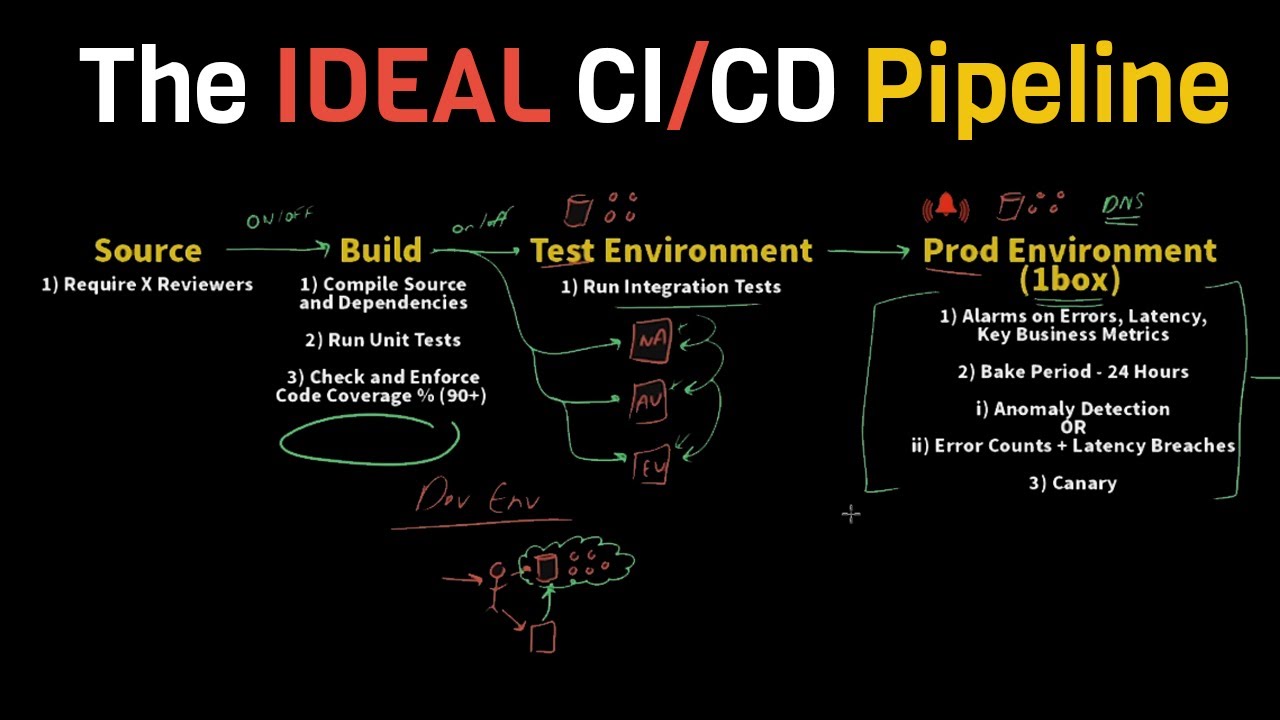
The IDEAL & Practical CI / CD Pipeline - Concepts Overview

AWS Academy Cloud Foundations - Module 5 - Part 1
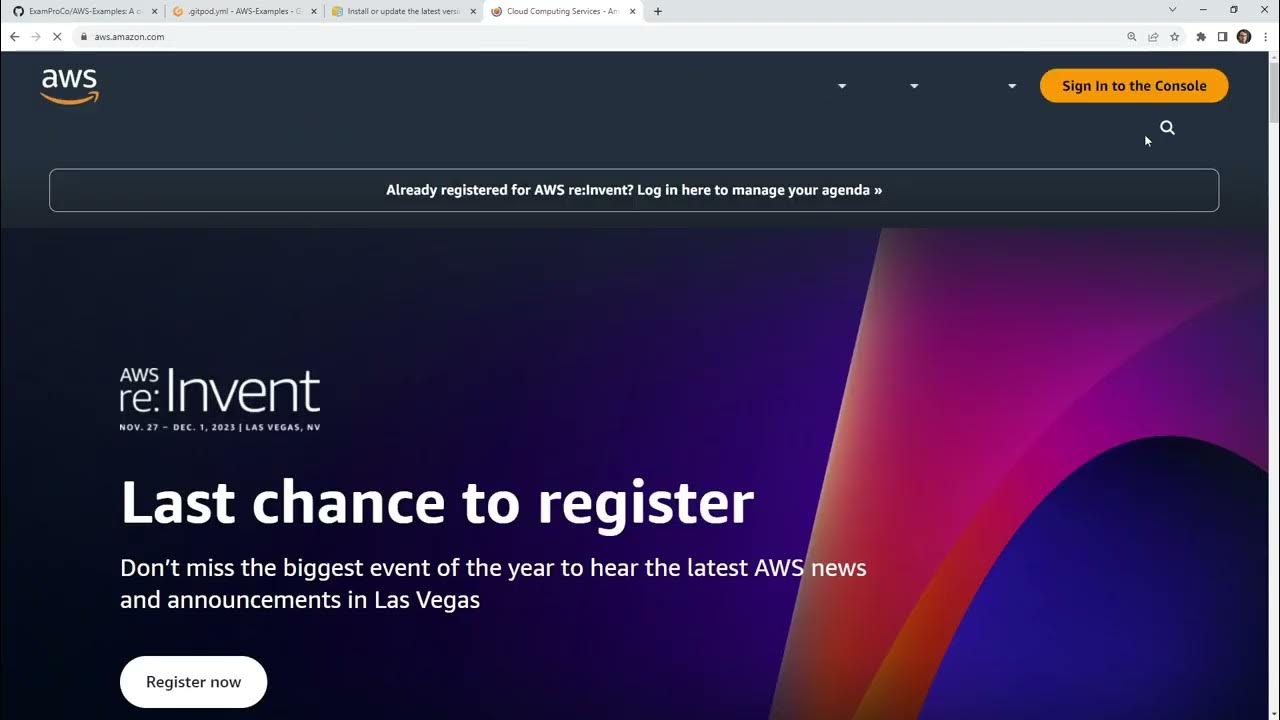
Setup Codebase Gitpod AWS CLI

Cyber Security Pada Cloud Platform. Part 01

Helm Mini Course Part 7 - How to Avoid "Snowflake Clusters"
5.0 / 5 (0 votes)