Make Money With AI & Automation (No BS)
Summary
TLDRThis video offers a step-by-step guide to building an online business by identifying and solving a specific problem for a targeted audience. The example focuses on automating YouTube comment management using AI and the 'Make' no-code automation platform. The presenter shares a free blueprint for a YouTube comment automation system, demonstrating its capabilities and providing insights into creating and selling similar systems, including a strategy for generating recurring income through custom applications.
Takeaways
- 🚀 The fastest way to build a business online is by identifying and solving a specific problem for a particular audience.
- 🎯 The example given is solving the common problem of managing comments for YouTubers, which can be time-consuming and stressful.
- 🤖 Utilizing AI and automation is the recommended approach to solve such problems efficiently in the current technological era.
- 🛠 The 'Make' platform is introduced as a no-code automation tool to build and sell services to clients online.
- 📈 The video provides a step-by-step guide on creating an automation for handling YouTube comments, showcasing the power of AI in analyzing and replying to comments.
- 📋 The automation system categorizes comments based on sentiment, urgency, and whether they require a generic or specific reply, storing the data in a Google Sheet.
- 🔑 The presenter offers a free blueprint for replicating the automation system, which can be imported into the 'Make' platform.
- 🔄 The system can be set to run on a schedule, automating the comment handling process for YouTube channels at regular intervals.
- 📝 The script emphasizes the importance of prompt engineering when working with AI models to get the best results.
- 🔒 A special tip is shared on creating custom applications within the 'Make' platform, allowing for the sale of access on a recurring basis, ensuring a stable income.
- 🔗 The video concludes with an invitation to learn more about the custom application technique and to get the automation system for free by following a link provided in the description.
Q & A
What is the fastest way to build an online business according to the video?
-The fastest way to build an online business is by identifying a specific problem for a specific group of people and solving that problem.
What is the main problem the video aims to solve for YouTubers?
-The main problem is automating the process of handling comments on their YouTube channels to save time and provide valuable insights.
What does the video offer as a solution for managing YouTube comments?
-The video offers a no-code automation platform called 'Make' to build an automation system that can handle and analyze YouTube comments.
How can viewers access the 'Make' platform for free as mentioned in the video?
-Viewers can access the 'Make' platform for free by signing up through the partnership link provided in the video description, which gives them a free pro account for 30 days.
What does the automation system do with the YouTube comments?
-The automation system fetches the latest YouTube comments, analyzes them with AI, decides whether to reply or not, and then replies and archives the comments in a Google Sheet.
How does the AI analyze the sentiment of the comments?
-The AI uses a completion module to generate a structured JSON object that includes the sentiment analysis of the comments, determining if they are positive, negative, or require a specific reply.
What is the purpose of the Google Sheet in the automation system?
-The Google Sheet is used to archive the comments along with their analysis, such as whether they can be used as testimonials, their sentiment, urgency, and any suggested replies.
How can the automation system be customized for different clients?
-The system can be customized by importing a blueprint into the 'Make' platform, which includes modules for connecting to different YouTube accounts and Open AI keys.
What is the special trick shared in the video for creating a stable recurring income?
-The special trick is to integrate custom applications within the 'Make' platform that require an API key, allowing you to sell access to these applications on a recurring basis.
How can viewers replicate the system shown in the video?
-Viewers can replicate the system by downloading the blueprint and importing it into their 'Make' account, following the step-by-step guide provided in the video description.
What is the importance of using AI in the automation process as described in the video?
-Using AI in the automation process allows for more intelligent decision-making, such as determining the sentiment of comments and suggesting appropriate replies, which enhances the efficiency and effectiveness of the automation.
Outlines

このセクションは有料ユーザー限定です。 アクセスするには、アップグレードをお願いします。
今すぐアップグレードMindmap

このセクションは有料ユーザー限定です。 アクセスするには、アップグレードをお願いします。
今すぐアップグレードKeywords

このセクションは有料ユーザー限定です。 アクセスするには、アップグレードをお願いします。
今すぐアップグレードHighlights

このセクションは有料ユーザー限定です。 アクセスするには、アップグレードをお願いします。
今すぐアップグレードTranscripts

このセクションは有料ユーザー限定です。 アクセスするには、アップグレードをお願いします。
今すぐアップグレード関連動画をさらに表示

How to Get Your First AI Automation Client (Without Starting an Agency)

איך למצוא רעיון לעסק (כולל שאלון הכוונה)
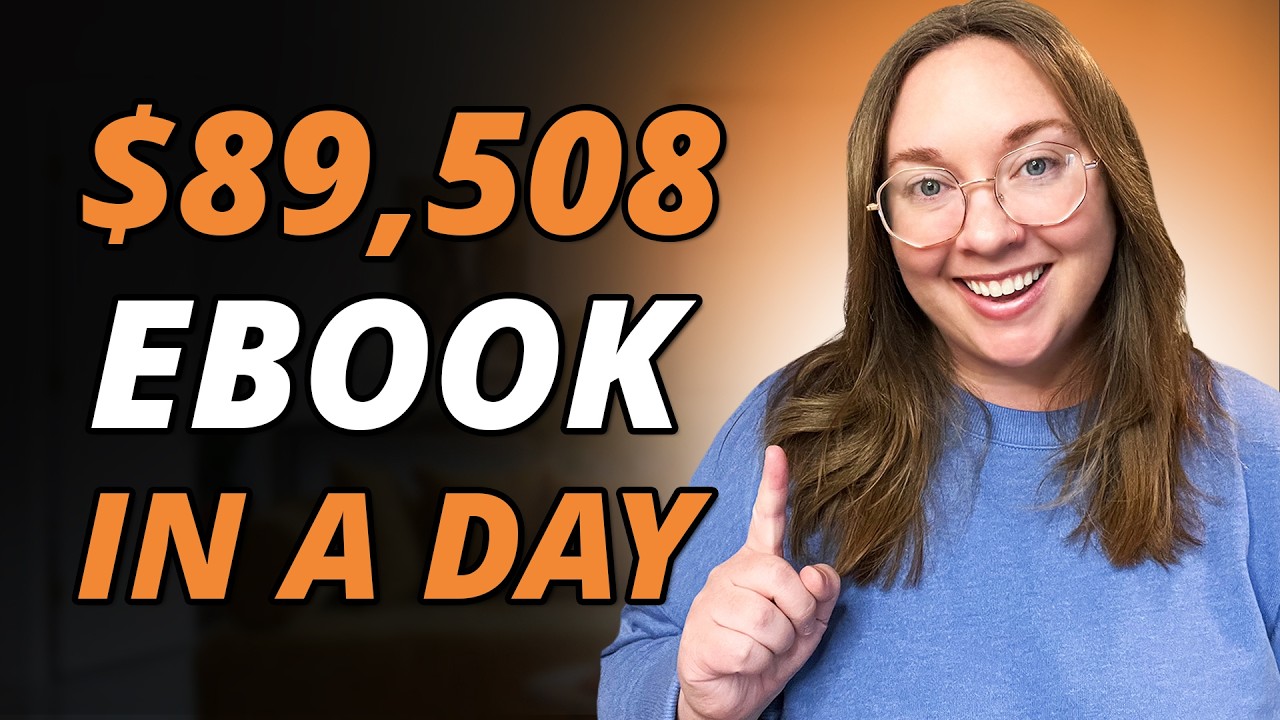
How to SELL a Digital Ebook Online in 24hrs ($7,459/mo)
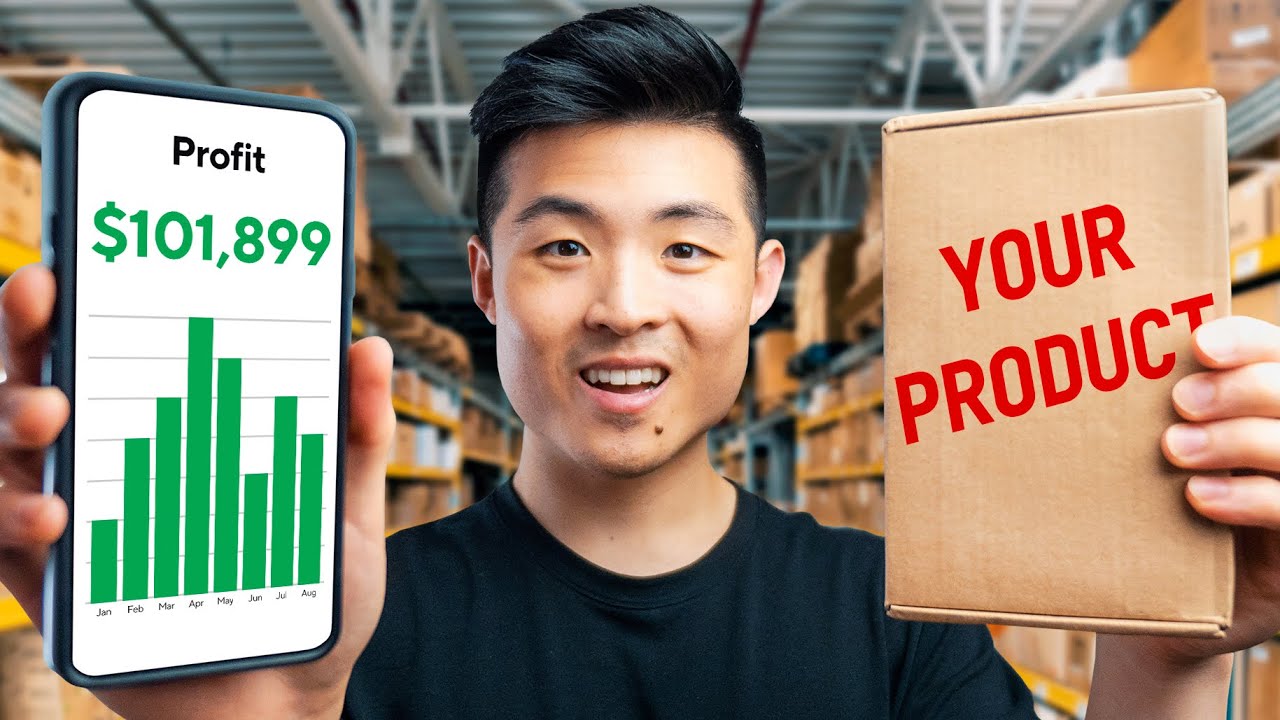
Easiest Way To Start An Online Business From $0

Smartest Route To $10,000/Month In 2025 | Make Money Online

Make $200 A Day in 15 Minutes | DigiStore 24 Tutorial For Beginners
5.0 / 5 (0 votes)
