HDMI, DisplayPort, DVI, VGA, Thunderbolt - Video Port Comparison
Summary
TLDRThis video script offers an insightful overview of various video adapter ports, starting with the vintage VGA, moving through the DVI's evolution with its analog and digital variants, to the ubiquitous HDMI's advancements supporting 4K and 8K resolutions. It also highlights the versatile DisplayPort with its multi-monitor capabilities and the high-speed Thunderbolt technology, illustrating the progression and current state of video connectivity in consumer electronics.
Takeaways
- 📺 The VGA port, introduced in 1987, is an older analog video port with 15 pins that can degrade in quality at higher resolutions or longer cable lengths, typically blue in color.
- 🔄 DVI, or Digital Visual Interface, succeeded VGA in 1999 and offers uncompressed, high-quality video. It comes in three versions: DVI-A (analog), DVI-D (digital), and DVI-I (integrated for both analog and digital signals), with single and dual link options for varying resolutions.
- 🔗 HDMI, or High-Definition Multimedia Interface, is widely used for transmitting uncompressed video and audio since 2002. It has evolved to include features like Ethernet networking, 4K at 30Hz, and later, 4K at 120Hz and 8K at 60Hz support.
- 🔌 DisplayPort, launched in 2006, is a high-performance interface designed to replace VGA and DVI, capable of carrying video, USB, and audio data, and supporting multi-monitor setups with a daisy-chain configuration.
- 🔒 DisplayPort has a locking mechanism for secure cable connections and is royalty-free, offering advantages over HDMI, especially for computer use.
- 🌐 Thunderbolt is a versatile high-speed interface combining PCI Express and DisplayPort signals, used for video and other peripherals, with the ability to daisy-chain up to six devices.
- 🔌 Thunderbolt has evolved through different versions, with versions 1 & 2 using mini DisplayPort connectors and version 3 adopting the USB type-C connector for broader compatibility.
- 📈 HDMI 1.4 introduced in 2009 added an Ethernet channel for network communication and support for 4K video at 30Hz, significantly enhancing the capabilities of HDMI ports.
- 📶 HDMI 2.1, released in 2017, further advanced support to include 4K at 120Hz and 8K at 60Hz, catering to the needs of high-resolution and high-refresh-rate displays.
- 🔄 DVI dual link significantly increases video bandwidth, allowing for a maximum resolution of 2560 x 1600, doubling that of single-link DVI which maxes out at 1920 x 1200.
- 🔄 The transition from VGA to DVI and then to HDMI and DisplayPort represents a shift towards digital signals, higher resolutions, and the integration of additional features like audio and networking.
Q & A
What does VGA stand for and when was it introduced?
-VGA stands for Video Graphics Array and it was introduced in 1987.
What are the limitations of the VGA port in terms of video quality?
-The VGA port only carries analog data, which can lead to a degradation in video quality at higher resolutions and with longer cable lengths.
How many pins does a VGA port have and what color is typically associated with its end adapter?
-A VGA port has 15 pins divided into three rows, and its end adapter is typically blue.
What is DVI and when was it developed?
-DVI stands for Digital Visual Interface and it was developed in 1999.
What are the three different versions of DVI standard?
-The three versions of DVI are DVI-A (analog), DVI-D (digital), and DVI-I (integrated, which can send both analog and digital signals).
What is the difference between single link and dual link DVI in terms of resolution capabilities?
-Dual link DVI has six extra pins and doubles the video bandwidth, allowing for a max resolution of 2560 x 1600, whereas single-link DVI has a max resolution of 1920 x 1200.
What does HDMI stand for and what does it primarily transmit?
-HDMI stands for High-Definition Multimedia Interface and it primarily transmits uncompressed video and audio digital data through a single cable.
What additional feature was added to HDMI with the release of HDMI 1.4 in 2009?
-HDMI 1.4 added an extra channel for data, which enabled network communication capabilities and support for 4K video at 30 Hertz.
What are the advancements in HDMI 2.1 released in 2017?
-HDMI 2.1 added support for higher resolutions and refresh rates, including 4K video at 120 hertz and 8K video at 60 hertz, and a max resolution of 10K for commercial audio-visual systems and specialty usages.
What is DisplayPort and what is its main advantage over HDMI in terms of multi-monitor capabilities?
-DisplayPort is a high-performance interface developed by VESA, primarily for video but also capable of carrying USB and audio data. Its main advantage over HDMI is the ability to use multiple monitors in a daisy-chain configuration.
What is Thunderbolt and how does it differ from other video ports?
-Thunderbolt is a high-speed technology interface that combines PCI Express and DisplayPort signals. It is not just for video but also for attaching other external peripherals and can daisy-chain up to six devices.
What connector does Thunderbolt 3 use and how is it related to other common connectors?
-Thunderbolt 3 uses a USB type-C connector, which is different from the mini DisplayPort connector used by Thunderbolt versions 1 & 2.
Outlines

このセクションは有料ユーザー限定です。 アクセスするには、アップグレードをお願いします。
今すぐアップグレードMindmap

このセクションは有料ユーザー限定です。 アクセスするには、アップグレードをお願いします。
今すぐアップグレードKeywords

このセクションは有料ユーザー限定です。 アクセスするには、アップグレードをお願いします。
今すぐアップグレードHighlights

このセクションは有料ユーザー限定です。 アクセスするには、アップグレードをお願いします。
今すぐアップグレードTranscripts

このセクションは有料ユーザー限定です。 アクセスするには、アップグレードをお願いします。
今すぐアップグレード関連動画をさらに表示

Video Cables - CompTIA A+ 220-1101 - 3.1

VGA - CompTIA A+ 220-1101 – 1.21

Adapters and Converters - CompTIA A+ 220-1101 - 3.1
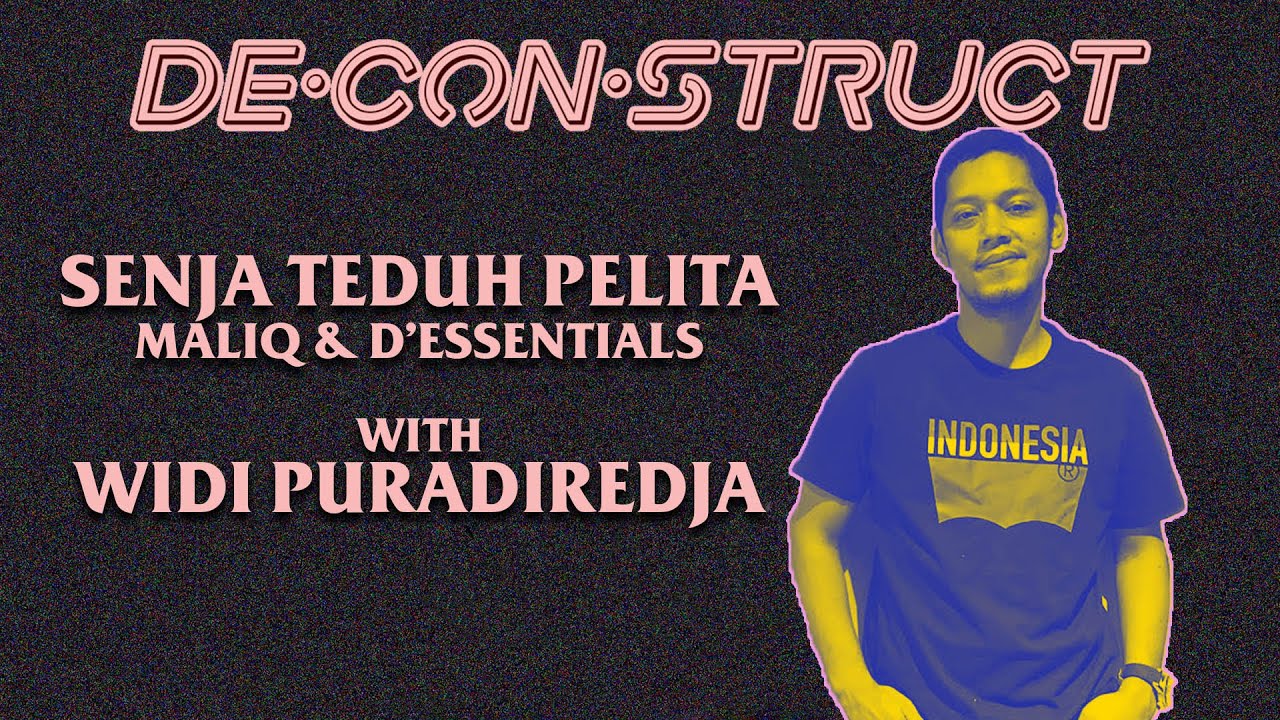
Bedah Lagu Senja Teduh Pelita - Maliq & The Essentials : Widi Puradiredja | Deconstruct #10

The History of the Thermometer

Ultimate Guide to the Tudor Black Bay 58 - Hands On With Every Model
5.0 / 5 (0 votes)
