Transform Your 2D Logo into 3D in After Effects with Max Novak | Adobe Substance 3D
Summary
TLDRIn this tutorial, Max Novak guides viewers through transforming 2D logos into 3D using Adobe's suite of tools. Starting in Illustrator, he demonstrates extruding and beveling logo components. The process continues in Substance 3D Stager for model preparation and then Substance Painter for intricate texturing. Novak also introduces custom materials using Adobe Substance 3D Sampler and Adobe Firefly. The final touch is adding motion with After Effects, showcasing how to integrate 3D models with animation and lighting for dynamic visual effects.
Takeaways
- 😀 Max Novak introduces a tutorial on transforming 2D logos into 3D using Adobe Substance Painter and After Effects.
- 🎨 The process involves creating intricate details and realistic textures to reflect the brand identity.
- 🔧 The workflow is versatile and can be used by graphic designers, motion graphics artists, and 3D artists.
- 📐 Starting in Adobe Illustrator, the tutorial emphasizes the use of the 3D and Materials panel for extruding 2D components into 3D.
- 📈 Depth and bevel settings are adjustable to refine the 3D appearance of the logo components.
- 🔗 After extruding, the logo parts are exported as .OBJ files for further processing.
- 🖼️ Adobe Substance 3D Stager is used to prepare the model before texturing in Painter, allowing for reassembly of the logo parts.
- 🌟 In Substance Painter, a new texture project is created with a 4K resolution for high-quality results.
- 🛠 Smart materials like 'old iron' are used for a head start in texturing, with options to adjust tiling and material settings.
- 📸 An optional step involves using Adobe Substance 3D Sampler to create custom materials from real-world images or generate new ones with Adobe Firefly.
- 🏗️ Painter's layer system is likened to a sandwich, allowing for detailed adjustments to base color, roughness, and height.
- 🌌 After Effects is used for the final motion graphics workflow, with new 3D features and the ability to import textured GLB models.
- 💡 Lighting is added in After Effects using environment tags and HDRI files for realistic 360-degree lighting effects.
- 🎬 Animation and effects are applied in After Effects to create a dynamic and engaging final composition.
Q & A
What is the main focus of Max Novak's tutorial?
-The main focus of Max Novak's tutorial is to demonstrate how to transform 2D logos into 3D using Adobe Substance Painter and After Effects.
Which software is recommended for creating 2D logos in this workflow?
-Adobe Illustrator is recommended for creating 2D logos due to its specific feature that facilitates the workflow.
How does one extrude or inflate 2D components of a logo into 3D in Adobe Illustrator?
-In Adobe Illustrator, one can extrude or inflate 2D components of a logo into 3D by selecting the vector layer and choosing the Extrude option from the 3D and Materials panel.
What is the purpose of adding a bevel when extruding a logo in Adobe Illustrator?
-Adding a bevel when extruding a logo in Adobe Illustrator is useful for enhancing the visual appeal and realism of the 3D logo by adding depth and contour.
What file format is used to export the logo components from Adobe Illustrator?
-The logo components are exported as .OBJ files from Adobe Illustrator.
Why is Adobe Substance 3D Stager used in the workflow?
-Adobe Substance 3D Stager is used to prepare the model before texturing in Painter by reassembling the logo parts and exporting them as a .USD file.
What is the significance of setting the Texture Resolution to 4K in Substance Painter?
-Setting the Texture Resolution to 4K in Substance Painter ensures high-quality textures for the 3D logo, providing detailed and realistic results.
How can one create custom materials for the logo in Substance Painter?
-Custom materials for the logo can be created in Substance Painter by using the image to material feature in Adobe Substance 3D Sampler or by using the Adobe Firefly feature to generate new materials.
What is the role of the layer system in Substance Painter?
-The layer system in Substance Painter allows for the isolation and adjustment of various material properties such as base color, roughness, and height, similar to Photoshop, aiding in the creation of detailed textures.
How does one enhance realism in the 3D logo using Substance Painter?
-Realism in the 3D logo is enhanced by using generators such as rust effects and dust effects in Substance Painter, which simulate real-world wear and environmental influences.
What is the process of bringing the textured logo into After Effects?
-The textured logo is brought into After Effects using the Export to After Effects option in Substance Painter, which automatically opens a textured GLB model in After Effects.
How does one add lighting to the 3D model in After Effects?
-Lighting is added to the 3D model in After Effects by creating a new light layer and selecting an environment tag, then using an HDRI environment file from the Substance 3D Asset Library for realistic lighting.
Outlines

このセクションは有料ユーザー限定です。 アクセスするには、アップグレードをお願いします。
今すぐアップグレードMindmap

このセクションは有料ユーザー限定です。 アクセスするには、アップグレードをお願いします。
今すぐアップグレードKeywords

このセクションは有料ユーザー限定です。 アクセスするには、アップグレードをお願いします。
今すぐアップグレードHighlights

このセクションは有料ユーザー限定です。 アクセスするには、アップグレードをお願いします。
今すぐアップグレードTranscripts

このセクションは有料ユーザー限定です。 アクセスするには、アップグレードをお願いします。
今すぐアップグレード関連動画をさらに表示
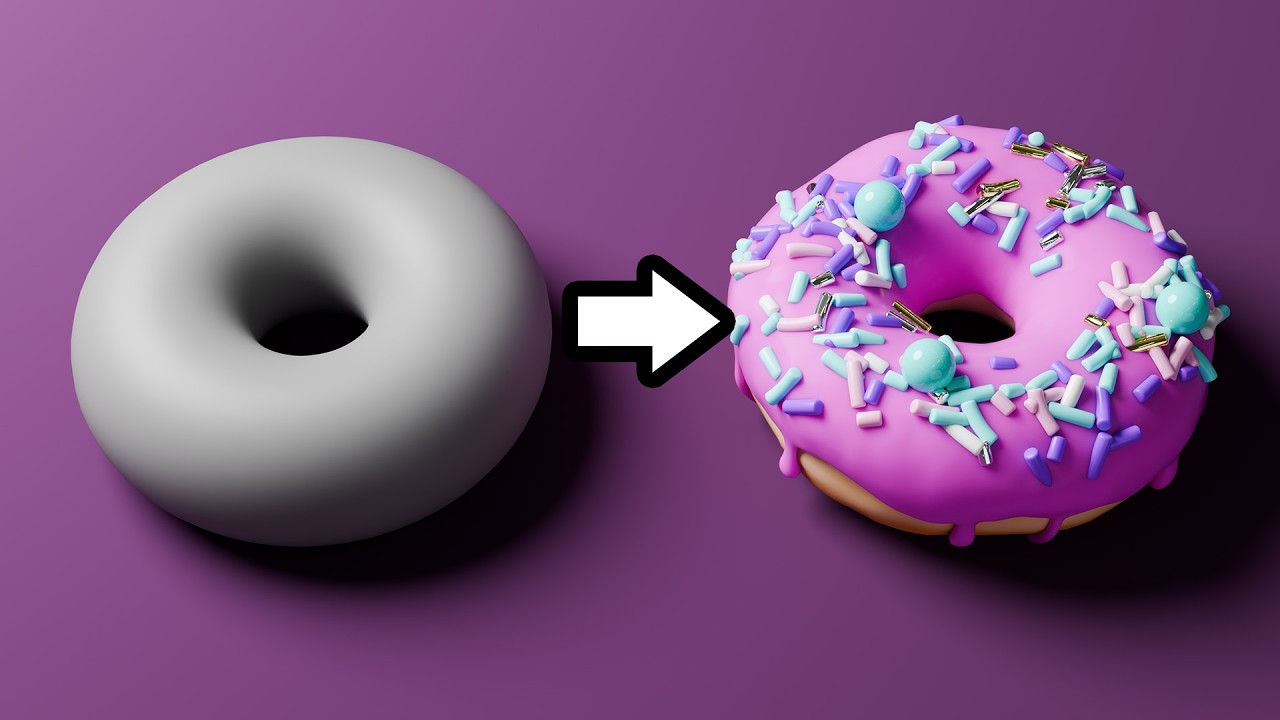
Blender Tutorial for Complete Beginners - Part 1

Easy 2D to 3D Illustration Hack for Beginners | Adobe Illustrator Tutorial

All 60+ Adobe apps explained in 9 minutes
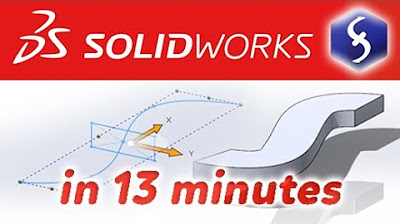
SolidWorks - Tutorial for Beginners in 13 MINUTES! [ COMPLETE ]
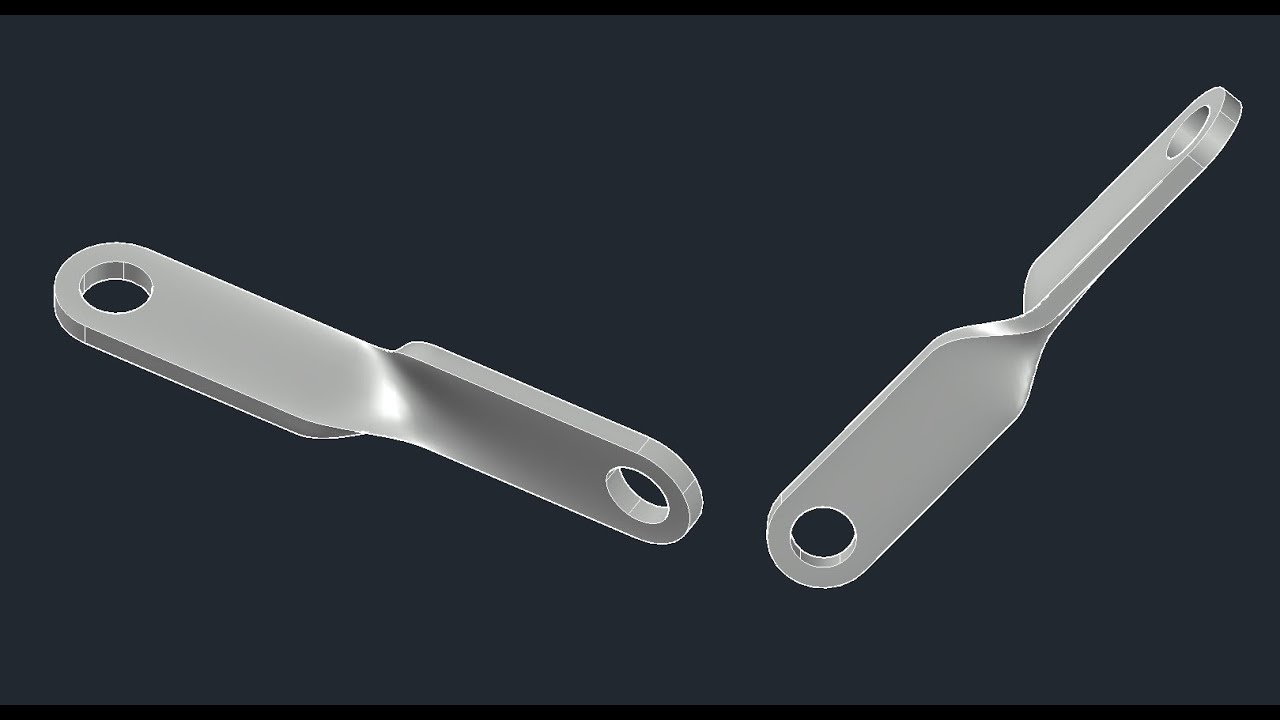
3D bracket with Solid and Surface tools of AutoCAD

Arcgis Pro - Tutorial 1 - Pengenalan
5.0 / 5 (0 votes)
