How I Create MOVIE EXPLANATION Video Using AI Tools SHOCKING RESULTS
Summary
TLDRThis video script outlines a step-by-step guide for creating a successful movie explainer channel on platforms like YouTube, TikTok, and Instagram. The speaker, Mr. AI, shares a technique that grew his channel to 5,000 subscribers in just 3 days. The guide includes finding trending movies, using translation tools, and a one-stop solution for video editing with 'Hito Edimer,' which offers AI features like script generation, text-to-speech, and background removal. The tutorial emphasizes ease of use and the potential for monetization, inviting viewers to follow along for a polished final product.
Takeaways
- 🎬 The video promises to teach viewers how to create a successful movie explainer channel on various platforms regardless of age or gender.
- 🚀 The presenter claims to have grown their channel to over 5,000 subscribers in just 3 days using a simple technique they will share.
- 🤔 The video addresses the monetization of these channels by demonstrating how to check if channels are monetized using a specific website.
- 🔍 The process begins by finding a trending movie, which can be discovered through competitor analysis or a provided link in the video description.
- 🌐 The script mentions using Google Translate to search for a movie recap in Chinese, indicating the use of multilingual tools in the process.
- 🔗 It instructs how to copy a video link from the Doan website and emphasizes not to alter the link before downloading the video.
- 🛠️ The video introduces a new tool with multiple features like AI script generation, text-to-speech, and background removal, all in one platform.
- 📚 The tool is praised for its ease of use and its ability to create polished YouTube videos, suggesting it's a comprehensive solution for content creators.
- ✂️ The script outlines steps for importing a video, adding it to a timeline, and customizing subtitles to cover the original text.
- 🗣️ It details the process of adding voiceovers with realistic AI voices and adjusting the speed to match the video content.
- 🎵 The video also covers how to add background music and filters to enhance the video, ensuring the audio does not overpower the voiceover.
- 🔄 The final step involves exporting the video in the desired format and frame rate, emphasizing the importance of a smooth video playback.
Q & A
What is the main goal of the video?
-The main goal of the video is to teach viewers how to create a successful movie explainer channel on various video sharing platforms.
How quickly did the speaker claim to grow their channel?
-The speaker claimed to grow their channel from zero to over 5,000 subscribers in just 3 days.
What technique does the speaker introduce to achieve this growth?
-The speaker introduces an 'NA, ABCD' technique for starting to make money online, though the specific details of this technique are not provided in the transcript.
How can viewers check if a YouTube channel is monetized?
-Viewers can check if a YouTube channel is monetized by using a monetization checker tool available on a specific website mentioned in the video.
What is the role of Mr. AI in the video?
-Mr. AI is the speaker in the video who creates content and shares his experience and techniques for growing a YouTube channel.
What tool does the speaker recommend for finding trending movies?
-The speaker recommends using a website linked in the video description to find trending movies, which can also be translated from Chinese using Google Translate.
How does the speaker suggest finding movie recaps in Chinese?
-The speaker suggests using Google Translate to translate the movie title into Chinese along with the term 'movie recap' and then searching on the Dian website.
What is the purpose of the tool introduced in the video for creating videos?
-The tool introduced is designed to simplify the process of creating polished YouTube videos with features like AI script generator, text to speech, background remover, and copyrighting tool.
How can viewers download the video downloader tool mentioned in the video?
-Viewers can download the video downloader tool by clicking the first link in the video description, which will redirect them to the webpage where the tool can be downloaded.
What are the steps to add a video to the timeline in the editing tool?
-To add a video to the timeline, one must first import the video by clicking the import option, select the file, and hit open. Then, the video can be added to the timeline by dragging it or using the plus icon.
How does the editing tool help with subtitles and voice-over?
-The editing tool provides an auto-subtitling feature that generates subtitles in the selected language, and it also has a text-to-speech feature to create a voice-over for the video.
What is the recommended approach to remove the original voice-over from a video?
-The recommended approach is to right-click on the video, select 'detach audio', delete the extracted audio, and then add a background sound or music to replace it.
How can viewers ensure the voice-over syncs perfectly with the video?
-Viewers can ensure synchronization by checking the voice-over speed and adjusting it if necessary using the editing tool's features.
What is the recommended frame rate for exporting the final video?
-The recommended frame rate for exporting the final video is 60 fps to ensure smooth motion.
Where can viewers find the final result of the video editing process?
-The final result of the video editing process can be seen at the end of the video, where a sample of the edited video is shown.
Outlines

Cette section est réservée aux utilisateurs payants. Améliorez votre compte pour accéder à cette section.
Améliorer maintenantMindmap

Cette section est réservée aux utilisateurs payants. Améliorez votre compte pour accéder à cette section.
Améliorer maintenantKeywords

Cette section est réservée aux utilisateurs payants. Améliorez votre compte pour accéder à cette section.
Améliorer maintenantHighlights

Cette section est réservée aux utilisateurs payants. Améliorez votre compte pour accéder à cette section.
Améliorer maintenantTranscripts

Cette section est réservée aux utilisateurs payants. Améliorez votre compte pour accéder à cette section.
Améliorer maintenantVoir Plus de Vidéos Connexes

I Uploaded MOVIE EXPLANATION Videos For 30 Days - Insane Results (You Can Also Do It)
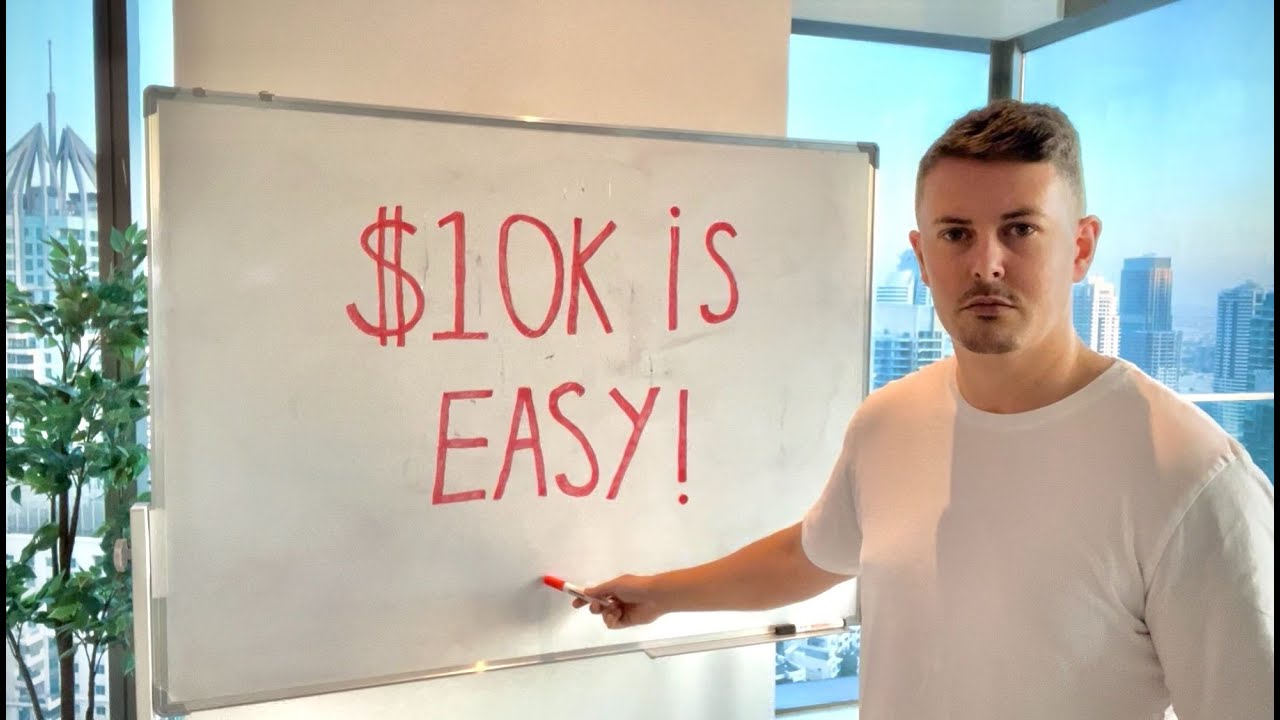
How i'd make $10K a month asap if i had to start again from scratch
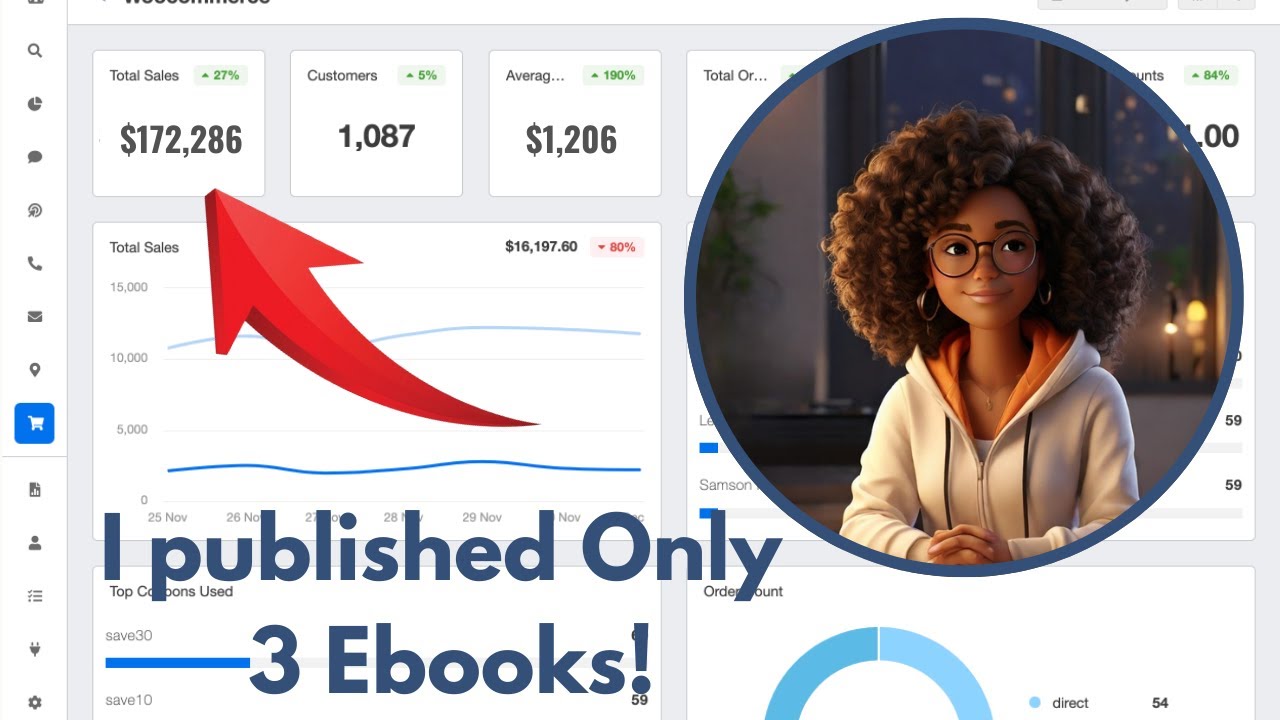
🤑How I Made $172,000 Selling Digital Products As a Beginner | Here's How I Did It✅

Launch Your Own Clothing Line With $0 In 7 Days Worldwide: A Step-by-Step Tutorial For Beginners

How I Make Viral Animal Facts Faceless Youtube Automation Channel ( $500/Day)

The New Way To Make Money With Canva ($8k+/Week)
5.0 / 5 (0 votes)
