Figma Goes All In On Developers
Summary
TLDRThe video discusses Figma's acquisition of Dinoboard, a low-code tool that helps build web apps. Figma likely acquired Dinoboard because it was struggling financially and this helps Figma expand into targeting developers more. Figma wants to become the central hub connecting design, dev tools, and project management. The video explores how Figma is focusing on developer workflows to increase efficiency between design and engineering. It suggests developers impacted by Dinoboard shutting down could look into similar low-code tools like Retool or the open-source Refine.
Takeaways
- 😮 Figma acquired Dinoboard, a low-code IDE focused on building web apps
- 🤑 Dinoboard previously raised $6.6M at likely $30-60M valuation
- 🤔 Acquisition suggests Figma expanding its developer focus
- 📈 Figma likely benefited from its $1B breakup fee from failed Adobe deal
- 💰 Acquisitions often involve stock swap rather than pure cash deals
- 🛠 Figma introduced Dev Mode last year with code generation features
- ⚙️ Figma integrating with developer tools like GitHub and Storybook
- 📈 Teams using Figma boosted dev efficiency 35%
- 💡 Dinoboard users could pivot to Retool or open-source Refine
- 🤔 Figma deepening its platform play for designers and developers
Q & A
What is Figma and who uses it?
-Figma is a design and prototyping tool used primarily by designers and product teams to collaborate on digital product designs.
Why is Figma becoming more important for developers?
-As Figma is used to design web and app interfaces, developers need to take those designs and turn them into working code. Figma is trying to make this process smoother by building integrations and code export features.
What is DinBoard and why did Figma acquire it?
-DinBoard is a low-code platform that aimed to make building web apps easier. Figma likely acquired it to integrate its capabilities into Figma to better serve developers.
How much funding had DinBoard raised?
-DinBoard raised $6.6 million in seed funding in June 2022, implying a likely valuation between $30-60 million.
Why did Figma's failed acquisition by Adobe enable the DinBoard deal?
-When the Figma-Adobe deal fell through, Figma got a $1 billion breakup fee from Adobe. This gave Figma more cash to pursue acquisitions like DinBoard.
What developer-focused features has Figma already launched?
-Figma has launched Dev Mode for generating code snippets from designs, as well as VS Code and other developer tool integrations.
How can the DinBoard shutdown be avoided?
-Retool and refine.io are low-code alternatives that can help transition DinBoard users before it shuts down on April 30, 2023.
How can Figma accelerate development efficiency?
-By centralizing design, project management, and code tools together into one integrated platform anchored in Figma.
Who is the target audience for the video?
-The video seems geared towards developers who are interested in how Figma and design tools integrate with and impact their workflows.
What is the overall perspective on Figma's acquisition of DinBoard?
-Quite positive - it's seen as a strategic move by Figma to better serve developers by integrating low-code capabilities that smooth the design to development process.
Outlines

Cette section est réservée aux utilisateurs payants. Améliorez votre compte pour accéder à cette section.
Améliorer maintenantMindmap

Cette section est réservée aux utilisateurs payants. Améliorez votre compte pour accéder à cette section.
Améliorer maintenantKeywords

Cette section est réservée aux utilisateurs payants. Améliorez votre compte pour accéder à cette section.
Améliorer maintenantHighlights

Cette section est réservée aux utilisateurs payants. Améliorez votre compte pour accéder à cette section.
Améliorer maintenantTranscripts

Cette section est réservée aux utilisateurs payants. Améliorez votre compte pour accéder à cette section.
Améliorer maintenantVoir Plus de Vidéos Connexes

Figma Make Hands-On: Strengths, Weaknesses, and Surprises
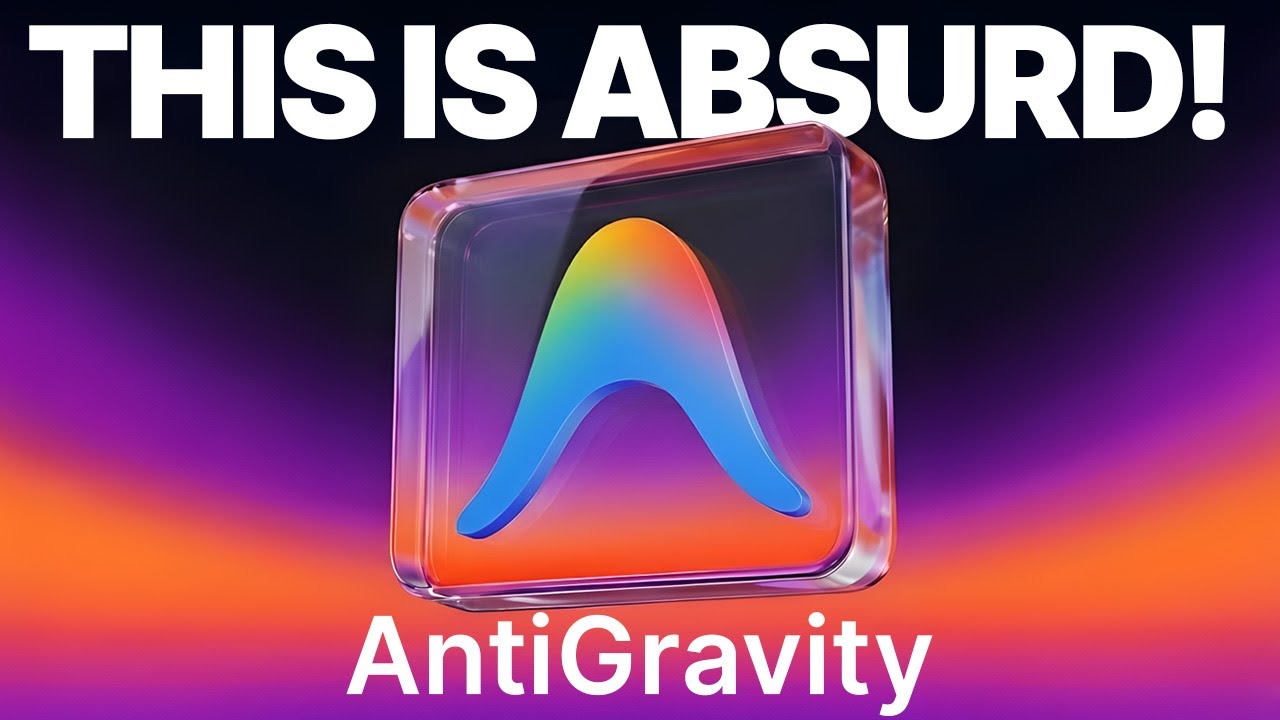
Google Antigravity: From Beginner to Expert in 16 Minutes!

Webアプリを3分で生成する神AIツール登場!?話題の「create.xyz」を世界一やさしく解説!

Vibe Coding using Power Apps Code Apps and GitHub Copilot

How to Start a SaaS Business with No Money

Una nuova funzione CLAMOROSA di Claude 3.5 cambia TUTTO
5.0 / 5 (0 votes)
