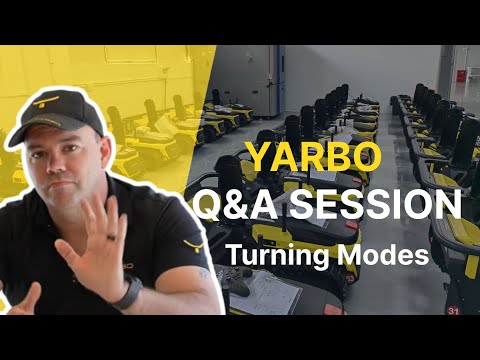Fullscreen Exclusive vs Fullscreen Optimizations (Which is BETTER for Gaming?)
Summary
TLDRThis video educates viewers on the best flip modes for gaming, clarifying misconceptions about fullscreen exclusive and optimizations. The presenter explains the difference between Legacy Flip, Hardware Independent Flip (HIF), and Hardware Composed Independent Flip (HCIF), advocating for the latter for reduced latency and compatibility with newer games and hardware. The tutorial guides on how to set up these modes using Discord links and batch files, and emphasizes disabling full screen optimizations for improved gaming performance.
Takeaways
- 🎮 The video discusses different flipping modes for gaming, including Full-Screen Exclusive (FSE), Full-Screen Optimizations (FSO), and their impact on gaming performance.
- 🔍 The presenter aims to clear outdated misconceptions about flipping modes and guide viewers on the best settings for their gaming systems.
- 📅 The channel plans to release more videos on similar topics every Saturday at 1 p.m. EST.
- 🔗 Viewers are encouraged to join a Discord server for more interaction and links, which will be provided in the video description.
- 🛠️ To set the flipping mode, the presenter suggests using a GitHub link without an overlay or an Intel link with an overlay for those who want additional features.
- 🔑 For Intel users, the overlay can be enabled by setting an overlay hotkey and ensuring the game is running and set in the process.
- 📚 The script explains that Legacy Flip is equivalent to Full-Screen Exclusive, which involves an extra step of composition by the Desktop Window Manager (DWM) before presenting the frame on the screen.
- ⏱️ FSO is considered superior as it reduces latency by bypassing DWM and presenting frames directly to the screen, making it more suitable for newer games and hardware.
- 🆕 FSC is described as outdated and deprecated, with the presenter recommending the use of Hardware Independent Flip or Hardware Composed Independent Flip instead.
- 💻 To enable FSO, the presenter provides a step-by-step guide involving downloading and running a batch file as an administrator, which configures the system accordingly.
- 🚫 The video advises against enabling 'Simple Full-Screen Optimizations' for games, as it can negatively affect performance, and provides instructions on how to disable it for specific games.
Q & A
What is the main topic of the video?
-The main topic of the video is discussing different flipping modes, specifically Full-Screen Exclusive (FS), Full-Screen Optimizations (FSC), and Full-Screen Optimizations (FSO), and which one is best for gaming.
What outdated knowledge does the video aim to correct?
-The video aims to correct outdated knowledge that misguides people on the best settings for gaming, particularly regarding flipping modes and full-screen optimizations.
What is the recommended flipping mode for gaming according to the video?
-The recommended flipping mode for gaming is Hardware Independent Flip or Hardware Composed Independent Flip, which is also known as FSO (Full-Screen Optimizations).
How can viewers join the Discord server mentioned in the video?
-Viewers can join the Discord server by clicking on the link provided in the video description.
What is the purpose of the GitHub link in the video?
-The GitHub link is for accessing the flipping mode application, which is used to set and check the flipping mode for gaming.
What is the difference between Legacy Flip and FSO?
-Legacy Flip is essentially Full-Screen Exclusive, where the GPU sends the frame to the DWM for composition before presenting it on the screen. FSO, on the other hand, bypasses DWM and presents the frame directly on the screen, reducing latency.
How can viewers enable FSO on their system?
-Viewers can enable FSO by downloading and running the 'enable M and FSO batch' file from the resources section in the Discord server, and following the on-screen instructions.
Why is it important to disable 'Simple Full-Screen Optimizations' for games?
-Disabling 'Simple Full-Screen Optimizations' ensures that the game runs in the best possible performance mode without unnecessary system overhead, which can be beneficial for gaming.
How can viewers find and modify the game's executable file properties?
-Viewers can find the game's executable file in the game's installation folder, right-click it, select 'Properties', and then navigate to the 'Compatibility' tab to modify settings.
What should viewers do if the 'Disable Full-Screen Optimizations' option is grayed out?
-If the option is grayed out, viewers should click 'Change settings for all users', uncheck 'Disable Full-Screen Optimizations', and apply the changes.
How often will the video creator post similar content?
-The video creator will post similar content every Saturday at 1 p.m. EST.
Outlines

Cette section est réservée aux utilisateurs payants. Améliorez votre compte pour accéder à cette section.
Améliorer maintenantMindmap

Cette section est réservée aux utilisateurs payants. Améliorez votre compte pour accéder à cette section.
Améliorer maintenantKeywords

Cette section est réservée aux utilisateurs payants. Améliorez votre compte pour accéder à cette section.
Améliorer maintenantHighlights

Cette section est réservée aux utilisateurs payants. Améliorez votre compte pour accéder à cette section.
Améliorer maintenantTranscripts

Cette section est réservée aux utilisateurs payants. Améliorez votre compte pour accéder à cette section.
Améliorer maintenant5.0 / 5 (0 votes)