How to Create a Concept Map
Summary
TLDRA concept map is a visual tool for organizing and connecting ideas, useful for brainstorming, outlining assignments, and exam preparation. To create one, start by identifying the main topic, then branch out into main points and supporting details. Use arrows and colors to show relationships, include definitions and diagrams, and continuously refine the map for accuracy and detail. As you learn, update your map to reflect deeper understanding, and practice explaining the connections out loud to solidify your grasp of the material.
Takeaways
- 📚 A concept map is a visual tool for organizing thoughts and making connections between ideas.
- 💡 You can use a concept map for brainstorming, outlining assignments, and reviewing for exams.
- 🔍 Start by identifying the main topic and brainstorming everything related to it from various sources.
- 📝 Organize the brainstormed information into main points for clarity and structure.
- 🌿 Begin creating the map with the main topic and branch out to include major points and supporting details.
- 🔄 Review the map to find and highlight connections between ideas using arrows, symbols, and colors.
- 📈 Include additional details such as definitions, equations, and diagrams to enrich the concept map.
- 🤔 Analyze the map to ensure ideas fit together logically and all necessary connections are made.
- 📚 Ask critical questions to improve the map's accuracy, logic, and detail.
- 🆕 Update the concept map as you gain new knowledge to reflect a deeper understanding.
- 🗣️ Practice explaining the concept map out loud to check the clarity of the connections between ideas.
Q & A
What is a concept map?
-A concept map is a visual tool used to organize thoughts and illustrate the connections between various ideas.
Why would someone use a concept map?
-A concept map can be used for brainstorming and organizing ideas, creating outlines for assignments, and reviewing knowledge for exams.
What are the seven steps to create a concept map?
-The steps include identifying the main topic, organizing information into main points, creating the map with branches for major points and details, reviewing for connections, including definitions and diagrams, analyzing and improving the map, and updating it as you learn more.
How do you start creating a concept map?
-Begin by identifying the main topic and then brainstorm everything you know about it, using relevant content from lectures, texts, and other course material.
What is the importance of reviewing your concept map for connections?
-Reviewing helps to ensure that all ideas are interconnected logically, and that the map accurately represents the relationships between concepts.
How can you visually represent relationships in a concept map?
-You can use arrows, symbols, and colors to indicate the relationships between different ideas or concepts.
What kind of details should be included in a concept map?
-Details such as definitions, equations, and diagrams are useful to provide a comprehensive understanding of the concepts.
How can you analyze and improve your concept map?
-Ask yourself if the ideas fit together, if all necessary connections are made, and if the map is accurate, logical, and detailed.
Why is it important to update your concept map as you learn more?
-Updating the map helps to reflect a deeper understanding and incorporate new insights, making it a dynamic learning tool.
What is a suggested method to test your understanding of the concept map?
-Talking out loud about your concept map and describing the connections between ideas can help verify your understanding.
Where can one get more information about creating a concept map?
-The script suggests getting in touch with the provider for more detailed information on concept map creation.
Outlines

Cette section est réservée aux utilisateurs payants. Améliorez votre compte pour accéder à cette section.
Améliorer maintenantMindmap

Cette section est réservée aux utilisateurs payants. Améliorez votre compte pour accéder à cette section.
Améliorer maintenantKeywords

Cette section est réservée aux utilisateurs payants. Améliorez votre compte pour accéder à cette section.
Améliorer maintenantHighlights

Cette section est réservée aux utilisateurs payants. Améliorez votre compte pour accéder à cette section.
Améliorer maintenantTranscripts

Cette section est réservée aux utilisateurs payants. Améliorez votre compte pour accéder à cette section.
Améliorer maintenantVoir Plus de Vidéos Connexes

Vlog #68 Techniques in Selecting and Organizing Information||FARAH ACERO

15 Creative Graphic Organizer Types to Visualize Your Content

What is Mind Mapping | Explained in 2 min

Maps of Content - Organize and Think with MOCs 💭

How to Learn 3 Weeks of Content in 22 Mins- Mindmap Method for HARD Subjects
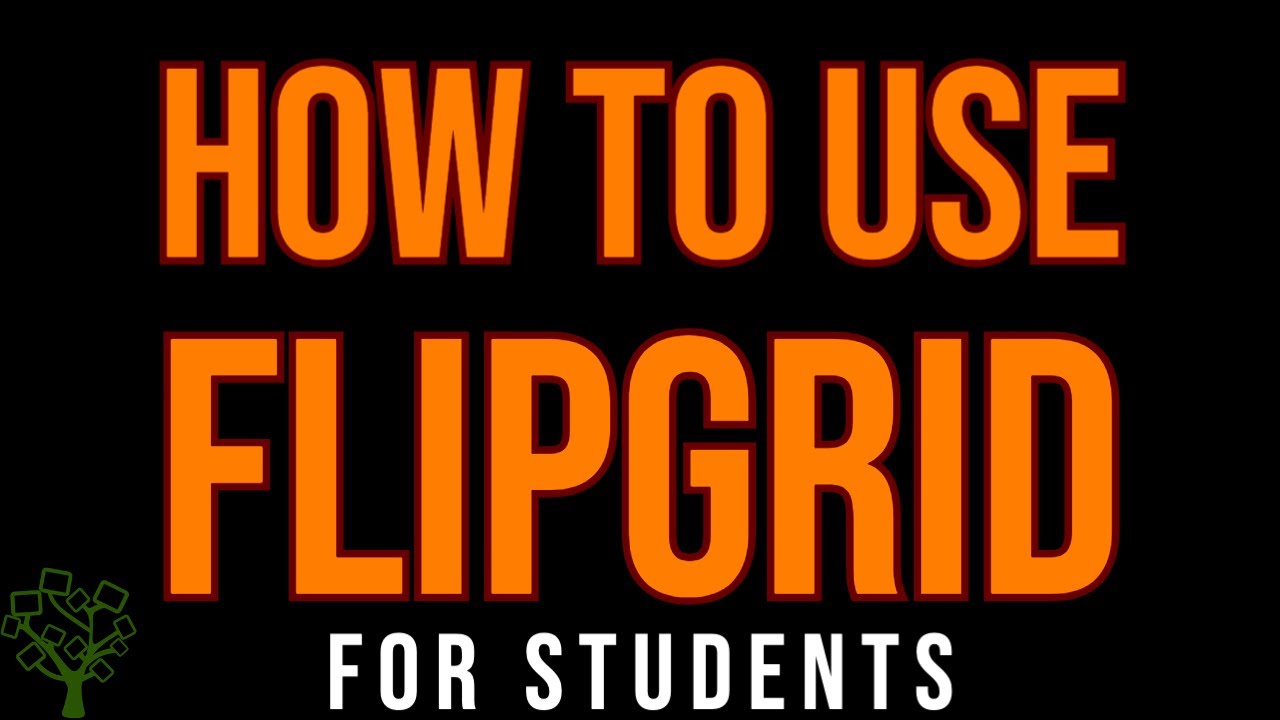
How to Use Flipgrid for Students - Fall 2020 Update!
5.0 / 5 (0 votes)
