(SSDs vs HHDs) What's The Difference Between SSD and HDD?
Summary
TLDRIn this video, Michael from the Recovery Team discusses the differences between HDDs (Hard Disk Drives) and SSDs (Solid State Drives), helping viewers decide which storage solution suits their needs. He covers key factors like speed, cost, durability, power efficiency, and availability. Michael emphasizes that SSDs offer faster performance and durability, while HDDs provide more storage at a lower cost. He advises viewers to consider their specific requirements and budget when choosing between the two, especially for tasks like gaming or video editing.
Takeaways
- 😀 HDDs (Hard Disk Drives) and SSDs (Solid State Drives) are the two main types of storage solutions discussed in the video.
- 🔍 SSDs offer significantly faster read/write speeds compared to HDDs, with SSDs reaching several hundred megabytes per second versus HDDs' maximum of around 100 megabytes per second.
- 💰 HDDs are currently more cost-effective in terms of dollars per gigabyte, but SSDs are rapidly closing the price gap.
- 💿 SSDs are available in various form factors, including the popular M.2 devices, while HDDs are based on spinning disks for data storage.
- 🛡️ SSDs are more durable due to the absence of moving parts, making them less susceptible to physical damage.
- 🏪 Both HDDs and SSDs are widely available in computer stores, with a broad range of options for consumers.
- 💻 SSDs are often found in high-end laptops like MacBook Pro, where the slim form factor of SSDs is more suitable.
- 🔋 SSDs are more power-efficient than HDDs, which require more power due to their spinning components.
- 🤔 The choice between HDD and SSD should be based on individual needs, including the type of work (e.g., video editing, gaming), budget, and desired storage capacity.
- 💡 For those on a budget, an HDD might be the better option for larger storage needs, while an SSD is ideal for those prioritizing speed and performance.
- 🚀 Upgrading an older laptop's HDD to an SSD can significantly boost its performance without the need for additional components.
Q & A
What are the main differences between HDD and SSD in terms of speed?
-The main difference in speed between HDD and SSD is that SSDs are significantly faster. HDDs use spinning disks to perform read/write operations, making them slower, with speeds typically under 100 MB/s. In contrast, SSDs, which use flash memory, can achieve file transfer speeds of several hundred MB/s.
How do HDDs and SSDs compare in terms of cost?
-HDDs generally offer a better cost-per-gigabyte ratio, making them more affordable for large storage needs. While SSDs have been catching up in terms of price, they are still more expensive per gigabyte, especially at higher capacities.
Why might an SSD be a better choice for durability compared to an HDD?
-SSDs are more durable than HDDs because they have no moving parts. HDDs, with their spinning disks, are more susceptible to physical damage if dropped, whereas SSDs are more likely to survive impacts.
Which type of drive is more power-efficient, and why is this important for laptop users?
-SSDs are more power-efficient than HDDs because they don't have moving parts that require energy. This is crucial for laptop users who want longer battery life, as SSDs consume less power, contributing to extended usage times.
What factors should you consider when choosing between an HDD and an SSD?
-When choosing between an HDD and an SSD, consider your specific requirements, such as whether you need high storage capacity or faster performance. Budget is also an important factor; HDDs offer more storage for less money, while SSDs provide better speed and durability.
For what kind of computer tasks would an HDD be a suitable choice?
-An HDD would be suitable for tasks that don't require high-speed data transfer, such as sending emails, writing documents, browsing the internet, or storing large amounts of files like music and movies.
In which scenarios would an SSD be the preferred option?
-An SSD would be preferred for tasks that require high performance, such as gaming, video editing, or other data-intensive operations where fast read/write speeds are essential.
How can upgrading an old laptop's HDD to an SSD improve performance?
-Upgrading an old laptop's HDD to an SSD can significantly boost its performance. The SSD's faster read/write speeds reduce loading times and make the system more responsive, giving the laptop a new lease on life without the need for many additional upgrades.
What is the relevance of form factor when comparing HDDs and SSDs?
-The form factor refers to the physical size and shape of the drives. While both HDDs and SSDs can come in various form factors, the form factor alone doesn't determine the type of drive. However, SSDs are often used in smaller, more modern laptops where space is limited.
How do the availability and market trends of HDDs and SSDs differ?
-Both HDDs and SSDs are widely available, but SSDs are more commonly found in higher-end laptops like the MacBook Pro. HDDs, on the other hand, are more prevalent in older or budget-friendly systems. The market trend shows SSDs becoming more popular as their prices decrease, while HDDs remain the go-to option for cost-effective, large-capacity storage.
Outlines

Cette section est réservée aux utilisateurs payants. Améliorez votre compte pour accéder à cette section.
Améliorer maintenantMindmap

Cette section est réservée aux utilisateurs payants. Améliorez votre compte pour accéder à cette section.
Améliorer maintenantKeywords

Cette section est réservée aux utilisateurs payants. Améliorez votre compte pour accéder à cette section.
Améliorer maintenantHighlights

Cette section est réservée aux utilisateurs payants. Améliorez votre compte pour accéder à cette section.
Améliorer maintenantTranscripts

Cette section est réservée aux utilisateurs payants. Améliorez votre compte pour accéder à cette section.
Améliorer maintenantVoir Plus de Vidéos Connexes
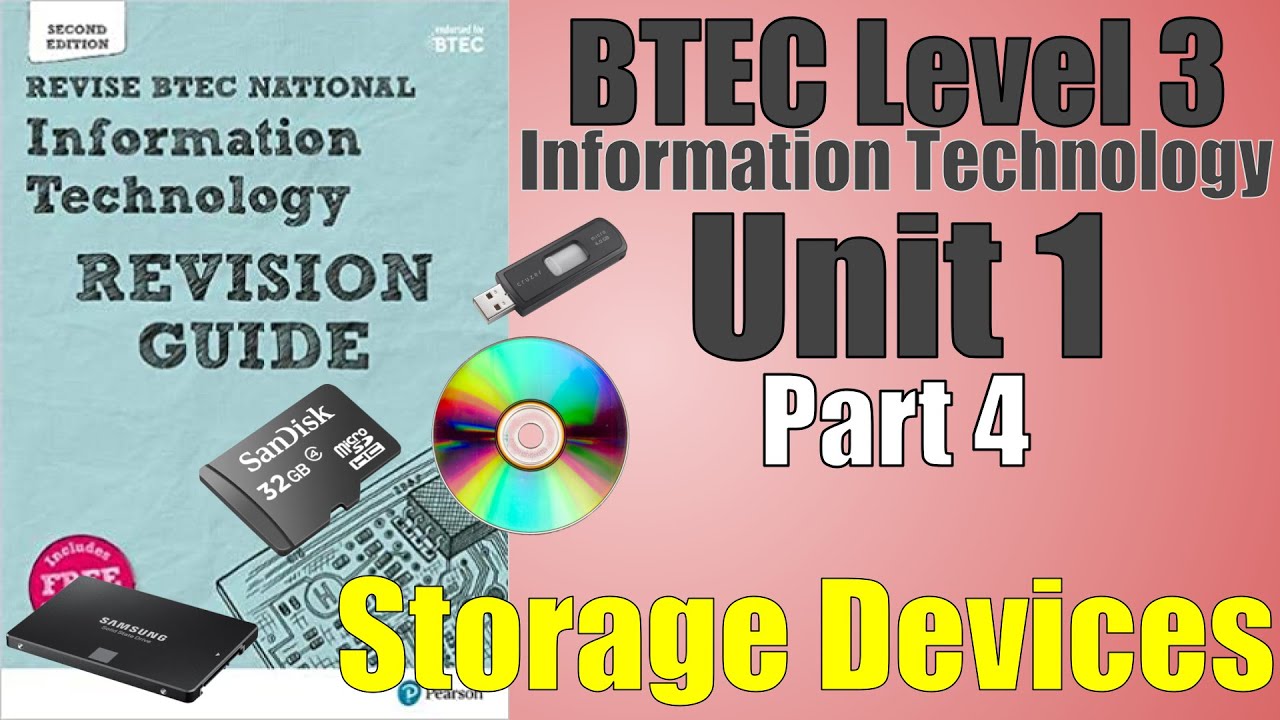
BTEC Level 3 IT - P04 - Storage Devices - HDD, SSD, SD, Magnetic Tape, USB Memory Stick, Optical

Mr Long Computer Terms | What's the difference between HDD and SSD?

Difference Between SSD, HDD and Hybrid Drive

Computer Components For Dummies

10+ Key Memory & Storage Systems: Crash Course System Design #5

M.2 vs SSD vs HDD – Best Storage for Gaming
5.0 / 5 (0 votes)
