Running YoloV5 with TensorRT Engine on Jetson Nano | Rocket Systems
Summary
TLDRThis video tutorial guides viewers through converting a YOLO V5 model into a TensorRT engine for deployment on the Jetson Nano device. The host demonstrates optimizing the model for better performance, installing necessary libraries, and successfully running object detection on sample images. The tutorial emphasizes the importance of model conversion for achieving higher frame rates and accuracy in object detection tasks on embedded systems.
Takeaways
- 🚀 The video is a tutorial on converting a YOLO V5 model into a TensorRT engine and running it on a Jetson Nano device.
- 🔍 The presenter demonstrates how to use a pre-trained YOLO V5 model for object detection and emphasizes the need for optimization for better performance on embedded devices.
- 🛠️ The video covers the installation of necessary libraries and tools, including Python packages and CUDA, which are prerequisites for the conversion process.
- 📚 The presenter recommends installing a lightweight desktop environment like xfce on Jetson Nano to avoid lag during remote connections.
- 🔄 The conversion process involves transforming a PyTorch model into a TensorRT engine file, which is optimized for NVIDIA hardware.
- 👨💻 The video provides a step-by-step guide, including commands for cloning repositories, installing dependencies, and building the TensorRT engine.
- 🔧 The presenter explains the importance of using specific versions of Python packages to avoid compatibility issues.
- 🖼️ After building the TensorRT engine, the video shows a test run on image files to confirm that the engine is working correctly and detecting objects accurately.
- 🔬 The video mentions the use of a config file to customize the model for different numbers of object classes, which is crucial for using custom-trained models.
- 📹 The next part of the tutorial will involve writing a Python script for inferencing on video files, USB cameras, or RTSP cameras using the converted TensorRT engine.
- 📚 The video concludes with a reminder to like, share, and subscribe for more content, indicating the channel's engagement with its audience.
Q & A
What is the main focus of the video?
-The video focuses on demonstrating how to convert a YOLO V5 model into a TensorRT engine and run it on a Jetson Nano device for improved performance in object detection.
Why is it beneficial to convert YOLO V5 models into a TensorRT engine for Jetson Nano?
-Converting YOLO V5 models into a TensorRT engine improves the frame rate and overall performance on Jetson Nano, which is essential for accurate object detection without the lag associated with running the model directly.
What are the advantages of using YOLO V5 models over SSD MobileNet models for object detection?
-YOLO V5 models are more accurate in object detection compared to SSD MobileNet models, which are lightweight but may not offer the same level of accuracy.
What is the recommended desktop environment for Jetson Nano when connected remotely?
-The video recommends installing xfce, a lightweight desktop environment, for Jetson Nano to avoid lag and delays when connected remotely, as opposed to the default desktop environment.
How does the video guide the installation of xfce on Jetson Nano?
-The video suggests installing xfce by providing a link to previous videos where the setup process is explained, and by recommending the use of remote software like NoMachine or VNC.
What is the purpose of the repository mentioned in the video?
-The repository mentioned in the video contains all the necessary files and scripts to convert the YOLO V5 model into a TensorRT engine, as well as Python scripts for inferencing and object detection using various camera sources or video/image files.
What are some of the libraries and tools that need to be installed for the conversion process?
-Some of the libraries and tools that need to be installed include apt packages, Python packages like numpy, pandas, pillow, scipy, psutil, tqdm, and imutils, as well as Pi Cuda, Caffe, and torch with torch vision.
Why is it necessary to install specific versions of Python packages?
-Specific versions of Python packages are necessary to ensure compatibility between different packages and to avoid issues that may arise from using incompatible versions.
How does the video handle the installation of torch and torch vision on Jetson Nano?
-The video provides steps to download the torch wheel file and install torch and torch vision using specific versions that are compatible with Jetson Nano, as opposed to using the pip package manager which may not work for the Jetson architecture.
What is the final step in the conversion process of YOLO V5 to a TensorRT engine?
-The final step in the conversion process is to build the engine file using the generated WTS file and the provided commands in the 'build steps.txt' file within the repository.
How can one verify if the TensorRT engine file is working correctly?
-One can verify the functionality of the TensorRT engine file by running a command that performs inference on image files and checking if the detections are accurately marked with object IDs.
Outlines

Cette section est réservée aux utilisateurs payants. Améliorez votre compte pour accéder à cette section.
Améliorer maintenantMindmap

Cette section est réservée aux utilisateurs payants. Améliorez votre compte pour accéder à cette section.
Améliorer maintenantKeywords

Cette section est réservée aux utilisateurs payants. Améliorez votre compte pour accéder à cette section.
Améliorer maintenantHighlights

Cette section est réservée aux utilisateurs payants. Améliorez votre compte pour accéder à cette section.
Améliorer maintenantTranscripts

Cette section est réservée aux utilisateurs payants. Améliorez votre compte pour accéder à cette section.
Améliorer maintenantVoir Plus de Vidéos Connexes
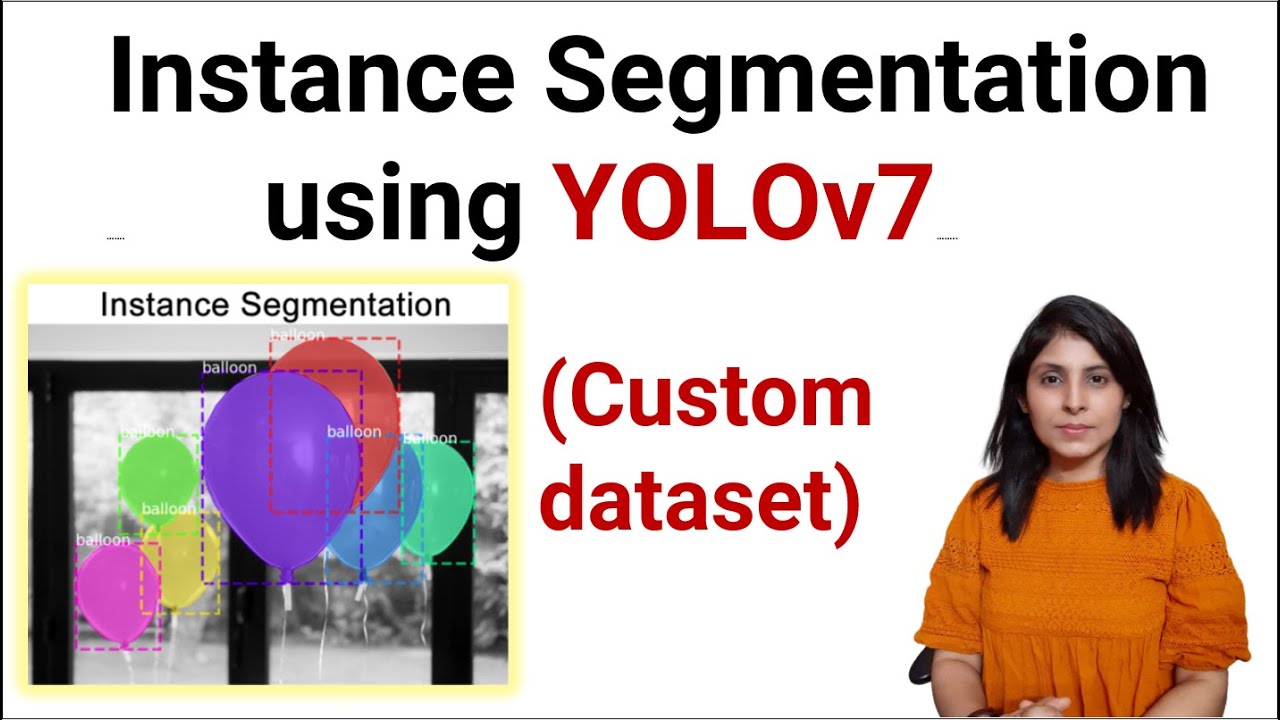
YOLOv7 | Instance Segmentation on Custom Dataset

Automatic number plate recognition (ANPR) with Yolov9 and EasyOCR

YOLOv8: How to Train for Object Detection on a Custom Dataset
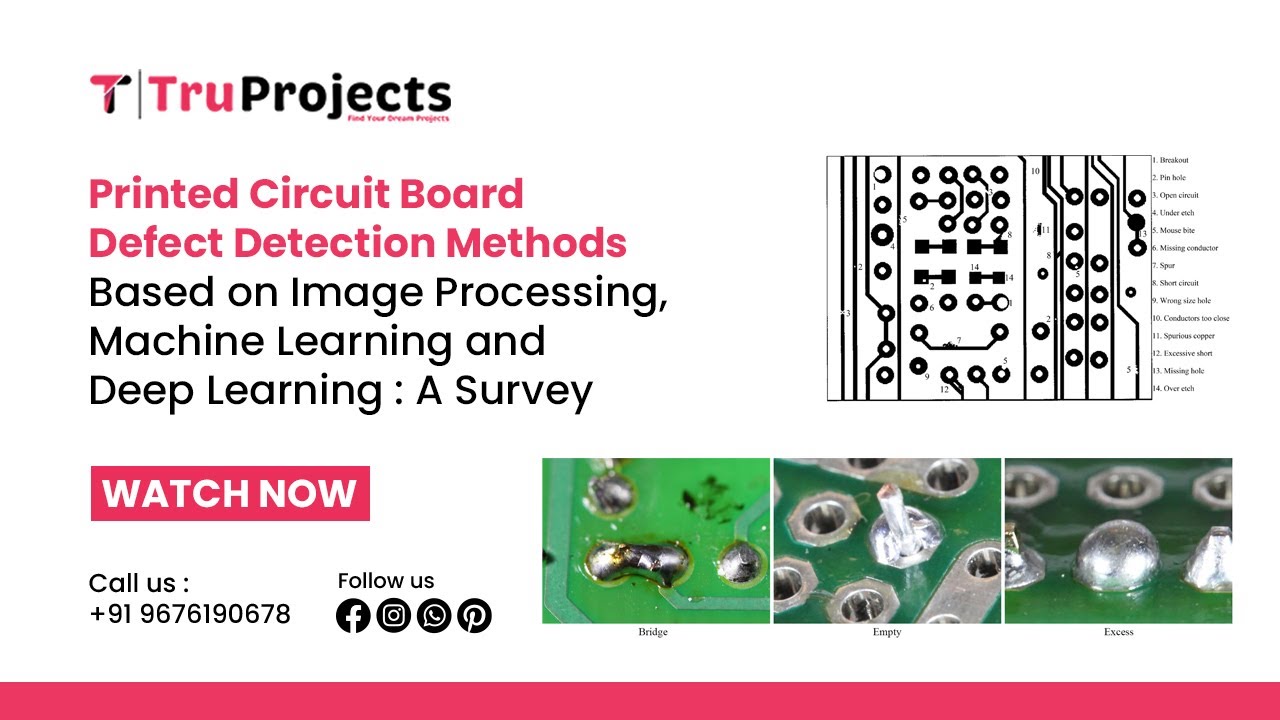
Printed Circuit Board Defect Detection Methods Based on Image Processing, Machine Learning and Deep

OpenCV Raspberry Pi Self Driving Car using Neural Networks - Part1/3
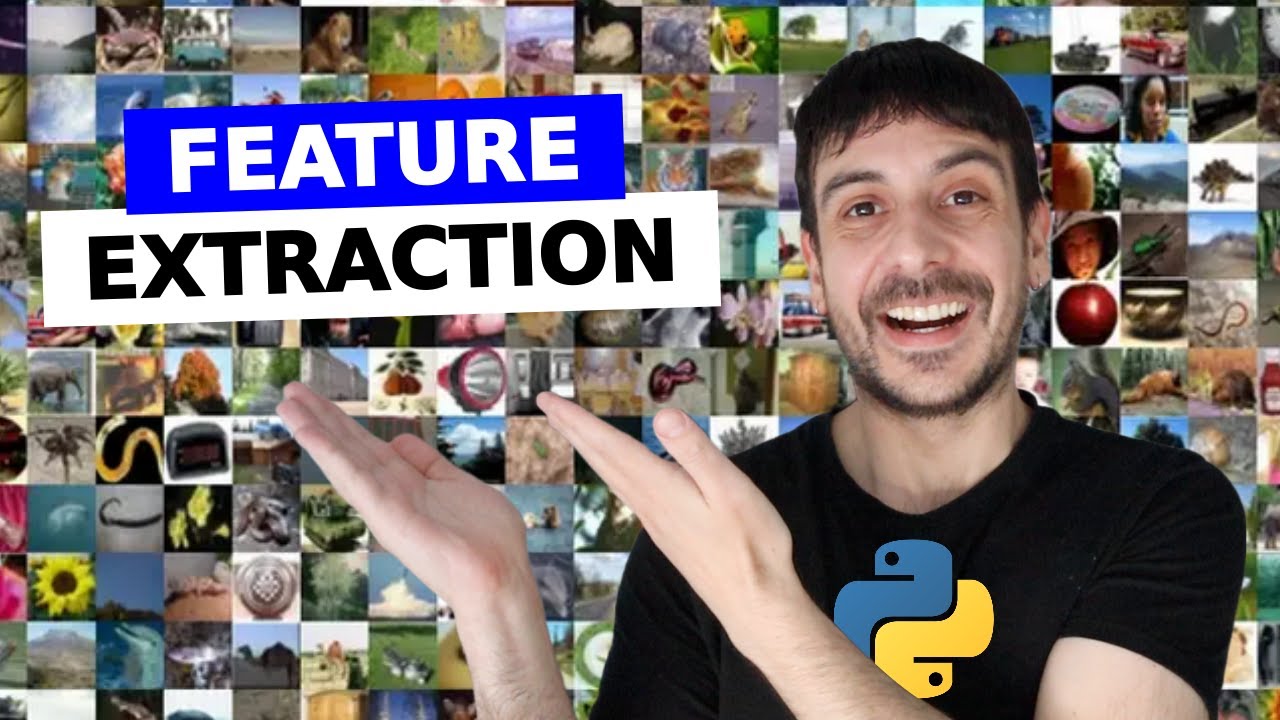
Image classification + feature extraction with Python and Scikit learn | Computer vision tutorial
5.0 / 5 (0 votes)
