Artificial Intelligence Tools for Teachers
Summary
TLDRThis video introduces a suite of AI tools designed to revolutionize teaching. Starting with You.com, an AI-powered search engine with a chat feature that generates unique content, such as lesson plans and feedback. TinyWow offers a variety of tools, including essay creation and content improvement. The video also highlights an AI image generator and a recipe builder for educational resources. These tools promise to make teaching more efficient and enjoyable, with capabilities like creating lesson plans and PowerPoint presentations tailored to specific topics and grade levels.
Takeaways
- 🧠 Artificial Intelligence (AI) is the simulation of human intelligence in machines that are programmed to think and act like humans, involving technologies like natural language processing, computer vision, and machine learning.
- 🔎 The first AI tool introduced is 'you.com', an AI-based search engine that is claimed to be significantly better than Google, offering an AI chat option for generating unique content.
- 📝 'You.com' can generate six positive feedbacks for students' problem-solving skills and create lesson plans with clear instructions, incorporating Bloom's taxonomy and higher-order thinking questions.
- 📚 The second tool, 'Tiny wow', is a suite of different AI tools that can generate essays on various topics, improve content, and create unique sentences without plagiarism.
- 🖼️ 'Tiny wow' also features an AI image generator that can create new, original images based on text prompts, such as a drawing of a monkey fighting a robot.
- 📈 Another tool within 'Tiny wow' is the content improver, which can enhance written instructions or content to make them more engaging or clear.
- 📊 The 'recipe builder' is an extremely useful tool that can generate educational resources like lesson plans, PowerPoint presentations, and handouts for students based on the topic and grade level.
- 🎓 The 'recipe builder' creates comprehensive lesson plans with different stages of practice and a closure section, making it a valuable resource for educators.
- 🖥️ The generated PowerPoint slides align with the lesson plan created by the 'recipe builder', providing a complete set of visual aids for teaching.
- 📑 The educational handouts created by the 'recipe builder' cover essential concepts and formulas, tailored to the topic and grade level specified by the user.
- 🌟 The video emphasizes the transformative impact of these AI tools on teaching, making the process more enjoyable, efficient, and creative for educators.
Q & A
What is the main theme of the video?
-The main theme of the video is to introduce and demonstrate various artificial intelligence tools that can benefit teachers in their daily teaching activities.
What does AI refer to in the context of the video?
-In the context of the video, AI refers to Artificial Intelligence, which is the simulation of human intelligence in machines programmed to think and act like humans.
What are the technologies included in AI as mentioned in the video?
-The technologies included in AI as mentioned in the video are natural language processing, computer vision, and machine learning.
What is the first AI tool introduced in the video and what does it specialize in?
-The first AI tool introduced in the video is 'you.com', which is an AI-based search engine with capabilities for generating unique content and chat options.
How does the AI chat option in 'you.com' work?
-The AI chat option in 'you.com' works by generating unique content based on user queries, such as creating lesson plans or providing feedback, rather than searching from existing data.
What is the second AI tool mentioned in the video and what does it offer?
-The second AI tool mentioned is 'Tiny wow', which is a set of different tools that can generate essays, improve content, and create images based on user prompts.
How can 'Tiny wow' help in creating an essay on a specific topic?
-'Tiny wow' can help by generating an essay on a given topic when prompted by the user, ensuring that the content is unique and not copied from existing sources.
What is the purpose of the 'content improver' tool in 'Tiny wow'?
-The 'content improver' tool in 'Tiny wow' is designed to enhance and improve the quality of written content provided by the user, making it more engaging and effective.
What is the AI image generator in 'Tiny wow' and how does it function?
-The AI image generator in 'Tiny wow' is a tool that creates new, unique images based on textual descriptions provided by the user, which can be used for lesson activities.
What is the 'recipe builder' tool and how can it assist teachers?
-The 'recipe builder' tool is an AI utility that generates educational resources such as lesson plans, PowerPoint presentations, and handouts based on the teacher's input regarding the topic and grade level.
What are the components of the lesson plan generated by the 'recipe builder' tool?
-The components of the lesson plan generated by the 'recipe builder' tool include model practice, guided practice, independent practice, common area of struggle, and closure.
How can teachers get support or ask questions about the AI tools presented in the video?
-Teachers can get support or ask questions by emailing 'teaching partner at gmail.com' as mentioned in the video.
Outlines

Cette section est réservée aux utilisateurs payants. Améliorez votre compte pour accéder à cette section.
Améliorer maintenantMindmap

Cette section est réservée aux utilisateurs payants. Améliorez votre compte pour accéder à cette section.
Améliorer maintenantKeywords

Cette section est réservée aux utilisateurs payants. Améliorez votre compte pour accéder à cette section.
Améliorer maintenantHighlights

Cette section est réservée aux utilisateurs payants. Améliorez votre compte pour accéder à cette section.
Améliorer maintenantTranscripts

Cette section est réservée aux utilisateurs payants. Améliorez votre compte pour accéder à cette section.
Améliorer maintenantVoir Plus de Vidéos Connexes

Top 13 AI Tools To Create Killer Videos, That Nobody is Using YET!

Four amazing AI tools for teachers || Best free AI tools for teaching

This Unknown AI Will Blow Your Mind! BYE CHATGPT…

7 Best AI Digital Marketing Tools for Boost Your Business - 2024 | 100% FREE AI Marketing Tools

Top 10 AI Tools You Need to Know in 2024 – #4 Will Shock You 😱!!
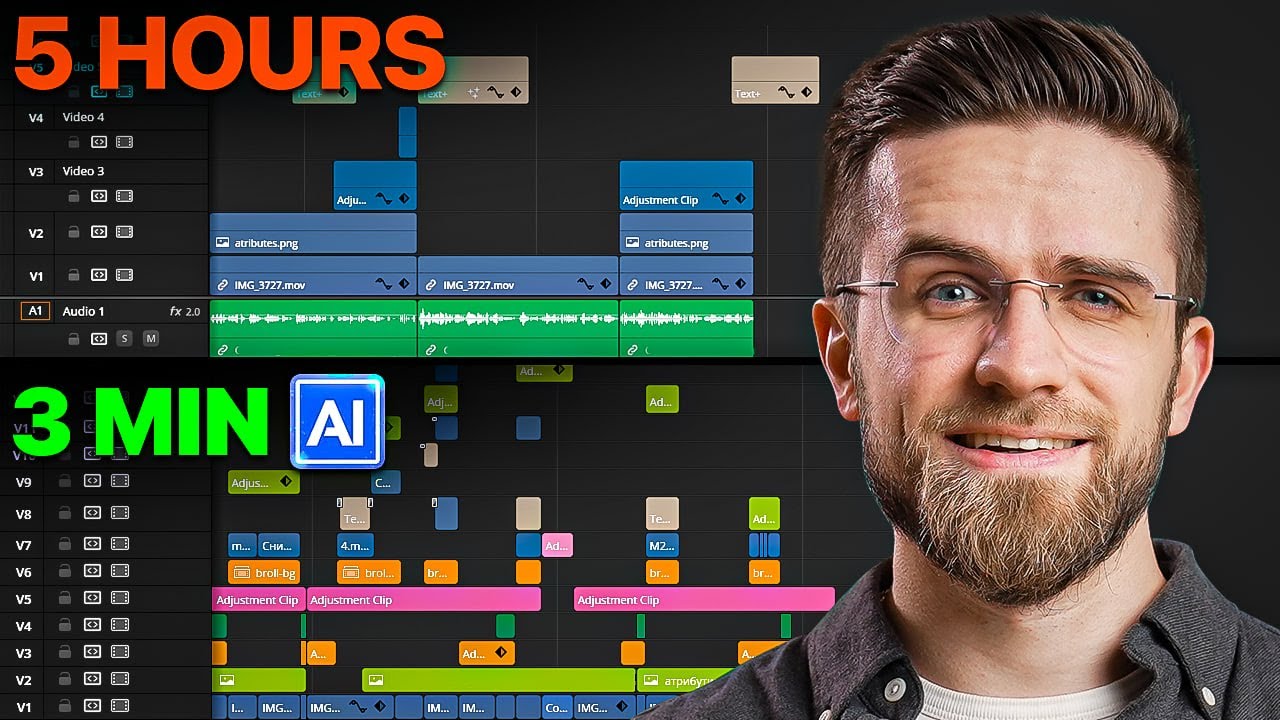
10 AI Tools to Make Videos EASILY!
5.0 / 5 (0 votes)
