How to withdraw your staked ETH with Dappnode
Summary
TLDRThe script provides a tutorial for Ethereum validators on how to set up withdrawal credentials and perform partial or full withdrawals of staked ETH. It covers using tools like Wagyu Key Gen and the Beacon Chain Explorer to add a withdrawal address, broadcasting a signature to register it, and exiting validation duties. For full exits, it details using the Staking Brain interface to stop validating and monitoring the Beacon Chain Explorer to track when the exit completes and funds can be withdrawn.
Takeaways
- 😊 This video explains how to set up withdrawal addresses and perform partial or full withdrawals from your Ethereum staking validator using tools like Wagyu Key Gen and the DAppNode Staking Brain.
- 📝 You need a withdrawal address configured to receive funds when withdrawing staking rewards.
- 🚦 A withdrawal address ends with a 1 while an non-configured address ends with a 0 in the deposit section of the validator page.
- 🔑 Use Wagyu Key Gen to securely generate your withdrawal credentials from your recovery phrase and add a withdrawal wallet address.
- 📤 Broadcast the signature file in the beacon chain explorer to register your withdrawal address with your validator.
- ⚠️ Only proceed with the next steps if you want to fully withdraw your 32 ETH stake and stop validating.
- 🛑 Use the DAppNode Staking Brain UI to select validators you want to exit and confirm to initiate the exit process.
- ⏳ It takes around 10 minutes to see the exit update reflected in the beacon chain explorer.
- 🕰 You can view the epoch when your exited validator will be able to withdraw funds in the explorer.
- 💸 Once exited, you can fully withdraw your 32 ETH stake plus any accumulated rewards.
Q & A
What are the two types of withdrawals mentioned in the transcript?
-The two types of withdrawals mentioned are partial withdrawals, which consist of claiming staking rewards, and full withdrawals, which consist of exiting your entire 32 ETH stake from validating activities.
What is needed for a partial withdrawal?
-For a partial withdrawal you need the Wagyu Key Gen and your validator address in the beacon chain explorer.
What additional item is needed for a full withdrawal?
-For a full withdrawal you also need the DAppNode Staking Brain in addition to the Wagyu Key Gen and validator address.
How can you identify if a withdrawal address is configured for your validator?
-A configured withdrawal address ends with a 1, while a non-configured address ends with a 0.
What is the purpose of generating a BLS to execution chain file?
-Generating the BLS to execution chain file allows you to add a withdrawal address to your validator.
Why is it important to not proceed if you don't want to stop validating?
-You should not proceed past broadcasting your signature if you don't want to stop your validation duties and withdraw all your ETH.
Where can you find the web3signer package needed for withdrawal?
-The web3signer package needed for withdrawal can be found in the DAppNode packages.
What confirmation is needed in the Staking Brain when exiting validators?
-The Staking Brain requires you to type in "I want to exit" when confirming exiting validators.
Where can you see when your exited validator will be able to withdraw funds?
-The exit epoch showing when your funds can be withdrawn is visible in the beacon chain explorer after successfully exiting.
What indicates the withdrawal process has been completed?
-Seeing your validator status change to "exited" in the beacon chain explorer indicates your withdrawal is being processed.
Outlines

Cette section est réservée aux utilisateurs payants. Améliorez votre compte pour accéder à cette section.
Améliorer maintenantMindmap

Cette section est réservée aux utilisateurs payants. Améliorez votre compte pour accéder à cette section.
Améliorer maintenantKeywords

Cette section est réservée aux utilisateurs payants. Améliorez votre compte pour accéder à cette section.
Améliorer maintenantHighlights

Cette section est réservée aux utilisateurs payants. Améliorez votre compte pour accéder à cette section.
Améliorer maintenantTranscripts

Cette section est réservée aux utilisateurs payants. Améliorez votre compte pour accéder à cette section.
Améliorer maintenantVoir Plus de Vidéos Connexes

Two Pot Retirement Update - What to do come 1 September 2024

How to buy $BRETT directly on the coinbase wallet app!
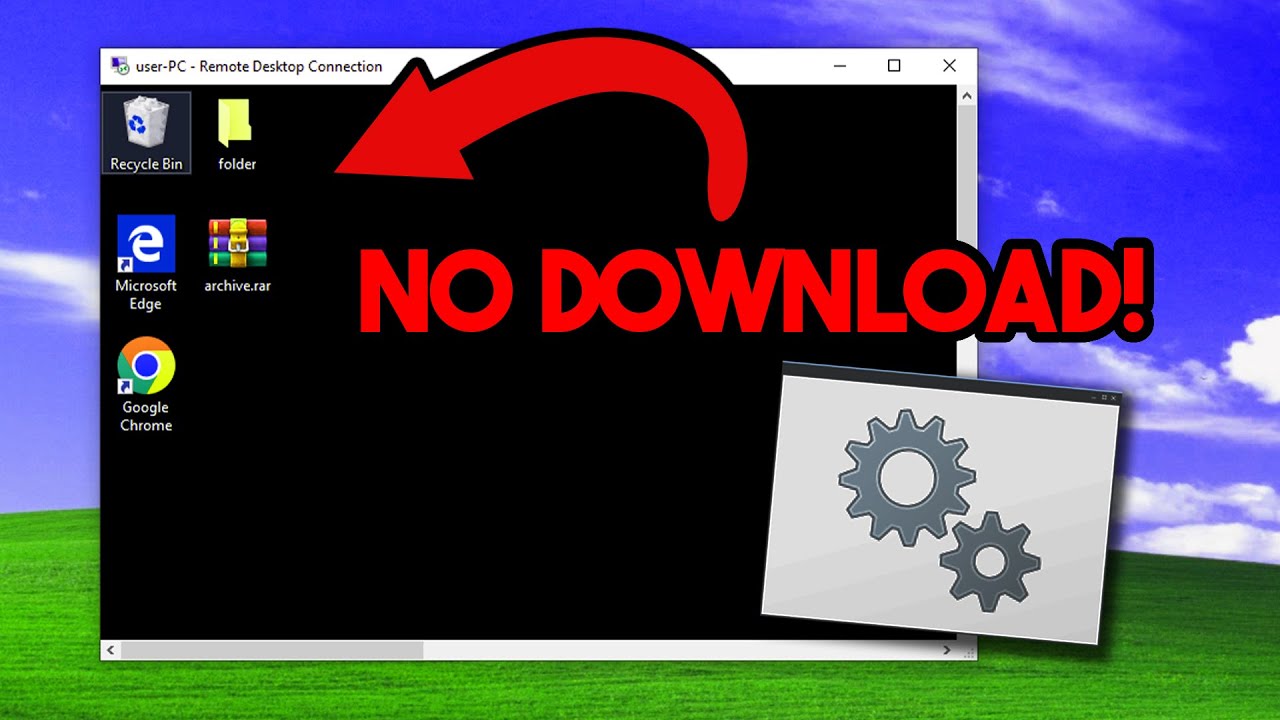
Remote Desktop with CMD!

🌟 Get Free Lifetime Windows RDP – No Credit Card Needed!

"It's Time To Buy More Before The 'Banana Zone' In 2 WEEKS" | Raoul Pal

Hukum Perdata #03 | Pengertian Subjek Hukum dan Kecakapan Bertindak
5.0 / 5 (0 votes)
