NIO Stock Breaking News❗️ NIO Just Launched THIS🚀
Summary
TLDRThe script details the evolution of Sky UI from version 1.0 to 2.0, emphasizing the team's iterative approach and deep dive into Neo design DNA. Key features of Sky UI 2.0 include customizable car control keys, an enhanced car control card framework for consistent cross-device interaction, and a natural, efficient multitasking experience. The design goals aim for freedom, efficiency, and consistency across devices, with an updated color system, rounded corners, and a rich illustration library, all contributing to a more immersive and user-friendly interface.
Takeaways
- 🚀 Sky UI 2.0 marks a significant evolution from version 1.0, with over 10 iterations and continuous refinements in functionality and user experience.
- 📱 The team has conducted extensive user interviews and workshops to gather meaningful feedback, ensuring the design aligns with Neo's aesthetic and functional sensibilities.
- 🔍 A deep dive into Neo design DNA has been achieved through cross-team seminars, leading to a comprehensive understanding that informs the development of Sky UI 2.0.
- 🎯 Three key design goals for Sky UI 2.0 have been identified: a sense of freedom, handy custom car control keys, and a focus on user experience and efficiency.
- 🔑 Users can now customize car control keys for various functions, enhancing personalization and convenience in both vehicle and mobile phone interactions.
- 🚗 The car control card framework has been expanded for sustainable growth, offering a more consistent and familiar interactive experience between the car and mobile phone.
- 📲 An innovative interaction method allows users to slide an application window from a mobile phone to a central control screen, facilitating multitasking and efficient task management.
- 📸 The small window application design supports multitasking scenarios, such as replying to messages without interrupting gameplay, enhancing the user's multitasking capabilities.
- 🌐 Real-time capsules with Global Travel address the need for continuous attention to short-term tasks, improving efficiency and control without disrupting ongoing activities.
- 🎨 A unified icon system in Sky UI 2.0 aims for consistency across devices, with simplified icons for mobile and 3D icons for vehicle machines to match the cockpit's luxury feel.
- 🌈 The color system in Sky UI 2.0 has been updated with gradient color scales, offering a softer and more consistent color performance across different terminals.
- 📐 Rounded corners have been refined for a consistent visual temperament, taking into account the physical rounded corners of devices to avoid visual abruptness.
- 🌫 Background blur effects have been upgraded with an additional color layer and overlapping color algorithm to enhance visual perception and color contrast stability.
- 💡 Light mimicry texture expands the visual language, providing a more exquisite view and stronger operational feedback, enhancing user interaction.
- 🎨 A rich and diverse library of illustrations has been introduced, offering various visual styles and enhancing the user experience with dynamic guidance.
- 🔄 An interruptable animation mechanism in Sky UI 2.0 gives users the flexibility to 'repent' their actions, improving the smoothness and controllability of operations.
Q & A
How long has it been since the release of Sky UI 1.0?
-It has been nearly a year since the release of Sky UI 1.0.
What has the team experienced during the development of Sky UI 1.0 to 2.0?
-The team has experienced rapid iteration of more than 10 versions and continued to supplement and polish the basic functions and experience of Neo phone.
What was the approach taken to gain a deeper understanding of Neo's design DNA?
-The team held offline user interviews and workshops, organized seminars across multiple design teams, and created the first version of Sky UI to gain a comprehensive understanding of Neo design DNA.
What are the three design goals identified for Sky UI 2.0?
-The three design goals for Sky UI 2.0 are a sense of freedom, handy custom car control keys, and sustainable expansion of the car control card framework.
How does Sky UI 2.0 allow users to customize their car control keys?
-In Sky UI 2.0, users can freely assign car control keys to various functions on the car or mobile phone, such as defining the car control key for WeChat scan to pay parking fees quickly.
What improvements were made to the car control card in the new version of Sky UI 2.0?
-The new version of the car control card brings a comprehensive experience upgrade, with a more consistent interactive experience between the car and the mobile phone, and improved scalability of the information framework.
What new interaction method was added in Sky UI 2.0 to improve user efficiency?
-In Sky UI 2.0, users can slide from the bottom of the mobile phone screen to smoothly flow the application window to the central control screen on their Neo, enhancing multitasking efficiency.
What is the purpose of the 'real-time capsules' feature in Sky UI 2.0?
-Real-time capsules allow users to continue paying attention to another high-need task without affecting the current task, improving efficiency and the sense of control.
How does the multi-terminal unified icon system in Sky UI 2.0 contribute to consistency?
-The multi-terminal unified icon system in Sky UI 2.0 sorts out the relationship between the mobile phone and contacts, clarifying the boundary of difference and consistency, and ensuring visual integration between the icon design and third-party applications.
What considerations were made regarding the color system in Sky UI 2.0 to enhance visual experience?
-The color system in Sky UI 2.0 uses gradient color scales with the color metaphor of the Blue Sky, ensuring a delicate transition between brightness gradients and a softer color presentation on the interface.
How does the design of rounded corners in Sky UI 2.0 impact the visual temperament and interaction with hardware?
-The design of rounded corners in Sky UI 2.0 creates a more consistent visual temperament and avoids a sense of visual abruptness with the screen hardware by making appropriate visual neutralizing adjustments.
What enhancements were made to the background blur effect in Sky UI 2.0?
-In Sky UI 2.0, the background blur effect was comprehensively upgraded by adding an additional layer of color with an overlapping color algorithm to improve the impact of the background on the color saturation of the foreground.
How does the light mimicry texture contribute to the user experience in Sky UI 2.0?
-The light mimicry texture in Sky UI 2.0 brings a more exquisite view and a stronger sense of operation, guiding users to operate and providing clear operational feedback for each step.
What is the significance of the breakable animation mechanism in Sky UI 2.0?
-The breakable animation mechanism in Sky UI 2.0 gives users the right to repent, making operations more silky and improving the flexibility and controllability of the operation by optimizing the dynamic effect curve and improving the background response mechanism.
Outlines

Cette section est réservée aux utilisateurs payants. Améliorez votre compte pour accéder à cette section.
Améliorer maintenantMindmap

Cette section est réservée aux utilisateurs payants. Améliorez votre compte pour accéder à cette section.
Améliorer maintenantKeywords

Cette section est réservée aux utilisateurs payants. Améliorez votre compte pour accéder à cette section.
Améliorer maintenantHighlights

Cette section est réservée aux utilisateurs payants. Améliorez votre compte pour accéder à cette section.
Améliorer maintenantTranscripts

Cette section est réservée aux utilisateurs payants. Améliorez votre compte pour accéder à cette section.
Améliorer maintenantVoir Plus de Vidéos Connexes
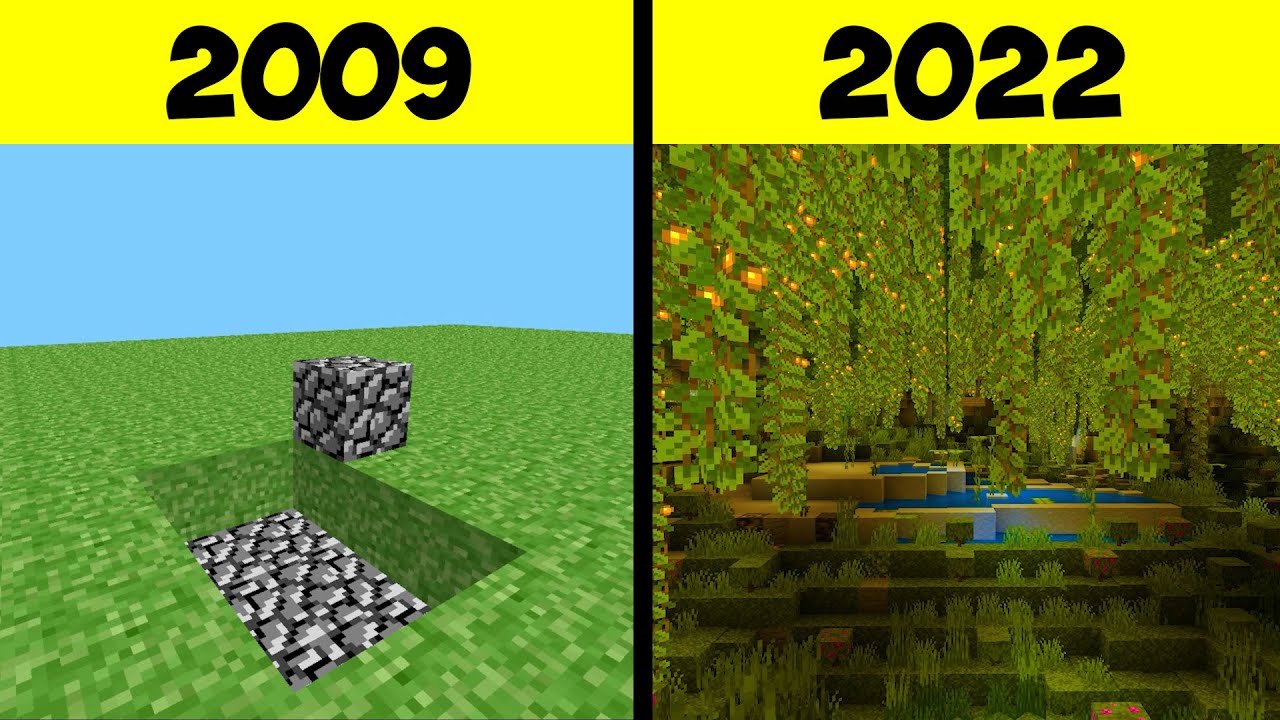
Sejarah Minecraft dari AWAL sampai SEKARANG dalam 13 Menit

OUTCOMES BASED EDUCATION (OBE): Philosophy, Principles, Premises and Versions

WHEN IS TEQ LR UI GOKU ARRIVING ON GLOBAL?! Speculation + Full Breakdown | DBZ Dokkan Battle

No Man's Sky Nintendo Switch 2 Review - Is It Worth It?

Samsung One UI 7.0 Android 15 - FINALLY🔥🔥YES!

Understanding the basic structure of a SwiftUI app – WeSplit SwiftUI Tutorial 1/11
5.0 / 5 (0 votes)
