What Is Wireframing? (A UI Design Tutorial)
Summary
TLDRIn this instructional video, Elisé, an Adobe XD expert, introduces wireframing as a fundamental design stage, essential for structuring UI designs. She explains the concept, its importance, and guides viewers on creating their first wireframe. The video emphasizes wireframing's value in early feedback, cost-effective prototyping, and iterative design. It also covers types of wireframes, from low to high fidelity, and mobile design best practices. Viewers are encouraged to sketch wireframes, even without artistic skills, as a foundation for digital screen design.
Takeaways
- 📚 Wireframing is an essential design stage that lays the foundation for UI design by providing a clear overview of the page's structure and layout.
- 🏗️ Wireframes act as a blueprint for digital products, similar to how architects use blueprints to plan a home, focusing on functionality and user flow rather than aesthetics.
- 🔍 Wireframing allows for early and honest feedback from stakeholders and users, which is crucial for making informed design decisions.
- 🔄 The process of wireframing enables self-critique and iteration, making it easier to spot issues and make changes before becoming too attached to the design.
- 💰 Wireframing is cost-effective and fast; it can be done with basic tools like pen and paper, facilitating quick design testing and adjustments.
- 📉 There are different types of wireframes, ranging from low fidelity, which uses basic shapes and grayscale, to high fidelity, which includes colors, typography, and images.
- 📱 Mobile design best practices emphasize the importance of touch targets, ensuring elements are large enough and spaced properly for easy mobile interaction.
- 🔢 UI elements are categorized into four main types: input controls, navigational components, informational components, and containers, which are the building blocks of apps and websites.
- 🎨 The script encourages sketching wireframes freely, emphasizing that it's a reference point for digital screen design and not a final product, so imperfections are expected.
- 📝 Wireframing is a fundamental habit in the design process, helping designers to visualize and plan before moving on to more detailed stages like colors and typography.
- 👩🏫 The video is part of a free UI short course by Career Foundry, offering educational content on wireframing and other aspects of UX/UI design.
Q & A
What is the main topic of the video?
-The main topic of the video is an introduction and overview of wireframing in UI design.
Who is the presenter of the video?
-Elisé, an Adobe XD instructor and UX/UI professional since 2015, is the presenter of the video.
What is the goal of Elisé's content and speaking engagements?
-Elisé's goal is to make design education fun and exciting.
Where can the audience find Elisé's educational content?
-Elisé's educational content can be found on Instagram, TikTok, YouTube, and LinkedIn.
What will the audience gain by the end of the video?
-By the end of the video, the audience will have a better understanding of wireframing and some sketches to carry on to the next exercise.
How can viewers get more content like this from Career Foundry?
-Viewers can subscribe and hit the bell to be notified of new videos from Career Foundry.
What is the role of a wireframe in digital product design?
-A wireframe serves as a blueprint for digital products, providing a clear overview of the page's structure, layout, information architecture, user flows, and intended behaviors.
What are the benefits of wireframing?
-Wireframing allows for honest feedback, self-critique, and is a cost-effective way to test designs without spending a lot of time and money.
What are the different stages of wireframes mentioned in the video?
-The different stages of wireframes are low fidelity, medium fidelity, and high fidelity.
What are the four main categories of UI elements mentioned in the video?
-The four main categories of UI elements are input controls, navigational components, informational components, and containers.
What is the advice given for creating the first wireframe?
-The advice given for creating the first wireframe includes using a pen or pencil and paper, considering the first impression, sketching everything including titles and button text, and not worrying about making mistakes.
What is the importance of wireframing in the design process?
-Wireframing is important as it provides a foundational structure before moving on to more detailed aspects of design such as colors and typography.
What is the next step for viewers after watching this video?
-The next step for viewers is to watch the next video where Elisé will detail how to create shapes in Adobe XD, build out the digital framework for a product, and create a logo.
Outlines

Cette section est réservée aux utilisateurs payants. Améliorez votre compte pour accéder à cette section.
Améliorer maintenantMindmap

Cette section est réservée aux utilisateurs payants. Améliorez votre compte pour accéder à cette section.
Améliorer maintenantKeywords

Cette section est réservée aux utilisateurs payants. Améliorez votre compte pour accéder à cette section.
Améliorer maintenantHighlights

Cette section est réservée aux utilisateurs payants. Améliorez votre compte pour accéder à cette section.
Améliorer maintenantTranscripts

Cette section est réservée aux utilisateurs payants. Améliorez votre compte pour accéder à cette section.
Améliorer maintenantVoir Plus de Vidéos Connexes

Typography & Typesetting In UI Design (Adobe XD Tutorial)

My 5 BEST wireframe & prototyping tools for UI/UX Designers (2020)

Web Design Software (2019) #4
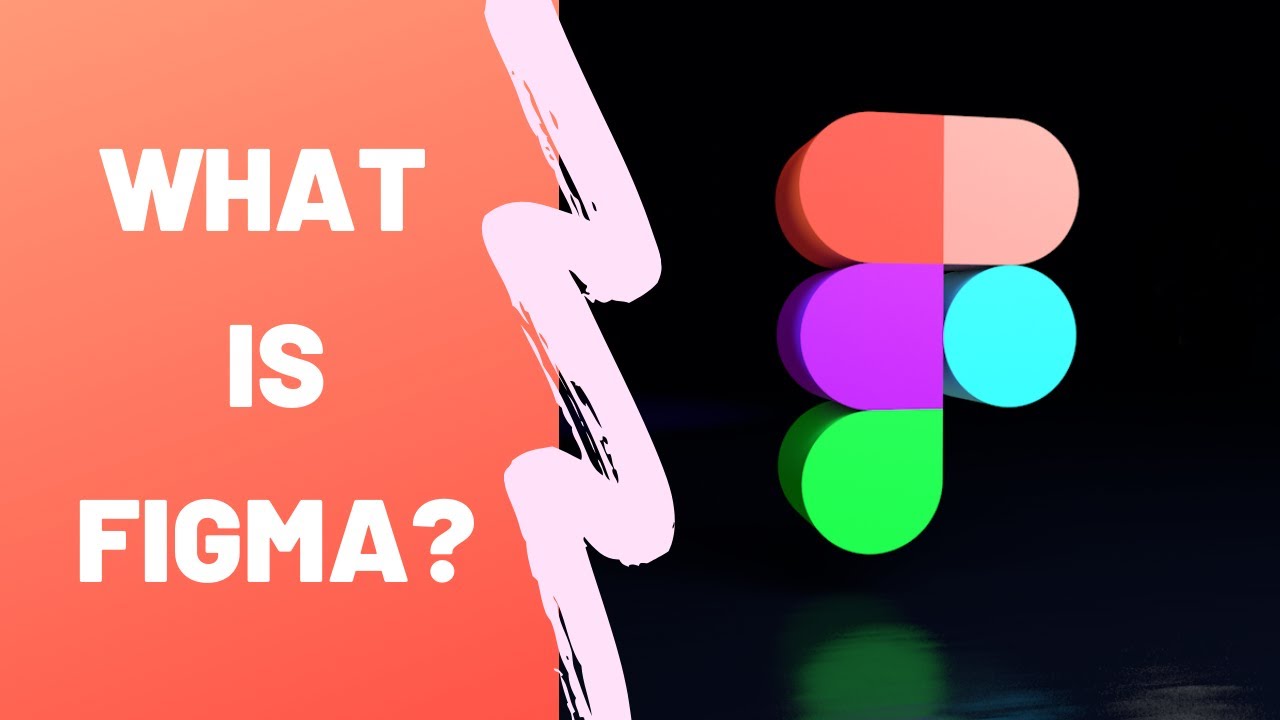
What is Figma - Figma for UX/UI Design tutorial [Lesson 2]

The Best UI Kits + Animation Kits for Free | Design Essentials

UI/UX Explained In 8 Minutes | UI/UX Design For Beginners | UI/UX Design Basics | Simplilearn
5.0 / 5 (0 votes)
