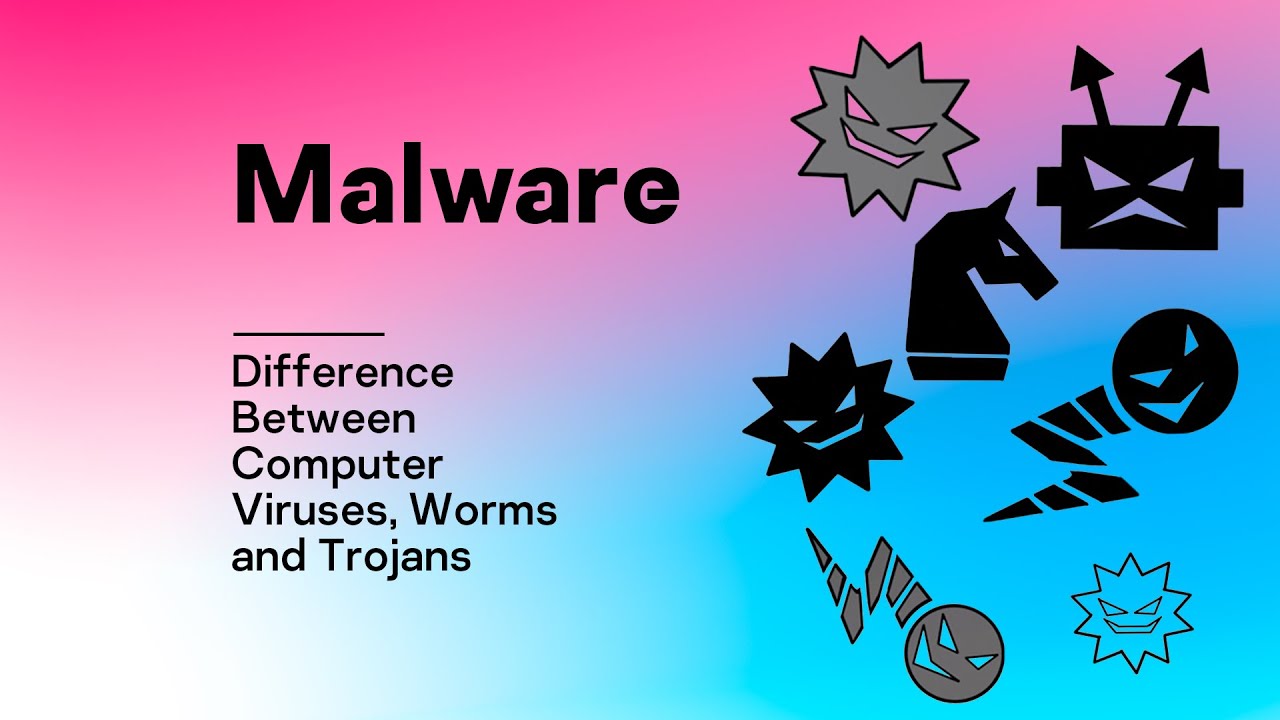What's the Difference: Computer Virus vs Malware, vs Spyware, etc?
Summary
TLDRThis video explores the distinctions between various types of malware, including viruses, worms, and trojans, emphasizing their methods of spread and potential harm. Malware, a broad term for malicious software, can be classified into specific categories based on its behavior. The video explains how viruses replicate through user actions, while worms spread autonomously. It also discusses trojans, spyware, scareware, ransomware, and rootkits, highlighting their unique characteristics. To protect against these threats, viewers are advised to keep software updated, back up data, and use antivirus solutions. Understanding these differences is crucial for effective computer security.
Takeaways
- 😀 Clear communication is essential for effective teamwork and collaboration.
- 😀 Active listening enhances understanding and fosters a positive environment.
- 😀 Setting clear goals helps align team members towards a common objective.
- 😀 Regular feedback is vital for personal and professional growth.
- 😀 Embracing diversity leads to more creative solutions and perspectives.
- 😀 Conflict resolution strategies are crucial for maintaining team harmony.
- 😀 Leveraging individual strengths can improve overall team performance.
- 😀 Adapting to change quickly is essential in a dynamic work environment.
- 😀 Technology can streamline processes and improve communication efficiency.
- 😀 Continuous learning is important for staying relevant in any field.
Q & A
What is malware?
-Malware is a broad term for any type of malicious software designed to harm a computer. It serves as an umbrella term for various types of harmful software.
How does a computer virus operate?
-A computer virus replicates itself by modifying other files and requires a user to manually execute the infected file for it to spread. Once run, it can perform malicious activities like stealing information.
What distinguishes a computer worm from a virus?
-Unlike viruses, worms can spread automatically without user intervention. They exploit vulnerabilities in operating systems to infect other computers on a network.
What are trojans, and how do they differ from viruses and worms?
-Trojans are malware that misrepresent themselves as legitimate software to trick users into downloading them. They do not replicate or spread like viruses or worms but can perform malicious actions once installed.
What is spyware?
-Spyware is malware designed to secretly collect information from a user's computer without their consent. It can include keyloggers, which record keystrokes, or programs that monitor online activities.
Can you explain the concept of scareware?
-Scareware is a type of malware that uses fear tactics to convince users to pay for services or software, often claiming that their computer is infected or that they are in legal trouble.
What is ransomware?
-Ransomware is a form of scareware that locks users out of their files or systems, demanding a ransom to restore access. Some ransomware may encrypt files, making them irretrievable without payment.
What is a rootkit, and why is it difficult to remove?
-A rootkit is malware that gains administrative privileges to control a computer's operating system deeply. It can hide itself from detection tools, making it challenging to remove without wiping the entire drive.
How can users protect themselves from malware?
-Users can protect themselves by keeping their operating systems and software up to date, backing up data regularly, and using antivirus software with internet security features.
What are some recommended antivirus solutions?
-Some effective antivirus solutions mentioned include Bitdefender and ESET NOD32, but users should research and find the best option for their needs based on current reviews.
Outlines

Cette section est réservée aux utilisateurs payants. Améliorez votre compte pour accéder à cette section.
Améliorer maintenantMindmap

Cette section est réservée aux utilisateurs payants. Améliorez votre compte pour accéder à cette section.
Améliorer maintenantKeywords

Cette section est réservée aux utilisateurs payants. Améliorez votre compte pour accéder à cette section.
Améliorer maintenantHighlights

Cette section est réservée aux utilisateurs payants. Améliorez votre compte pour accéder à cette section.
Améliorer maintenantTranscripts

Cette section est réservée aux utilisateurs payants. Améliorez votre compte pour accéder à cette section.
Améliorer maintenant5.0 / 5 (0 votes)