How to Eliminate Microphone Feedback - As Fast As Possible
Summary
TLDRThis video script offers seven practical tips to minimize or eliminate sound system feedback, emphasizing the importance of gain before feedback for better sound quality. Techniques include microphone positioning, speaker placement, utilizing the microphone's polar pattern, choosing the right microphone type, 'ringing out' with an equalizer, and limiting open mics on stage. The video encourages viewers to subscribe for more sound-related content and offers a free guide for church sound teams.
Takeaways
- 🔊 Feedback in a sound system occurs when sound from a speaker is picked up by a microphone, creating a loop.
- 📢 Increasing gain before feedback is crucial for better sound quality; it refers to how loud you can go before the sound starts to ring.
- 🎤 The first method to increase gain before feedback is to position the microphone closer to the sound source.
- 🔉 The second method suggests moving speakers further away from microphones to reduce feedback.
- 👉 The third technique involves pointing speakers away from microphones to minimize the chance of feedback.
- 🎚️ For monitor wedges, it's recommended to point the microphone away from the speakers to align with the microphone's polar pattern.
- 🎙️ Using a moving-coil or dynamic microphone can help increase gain before feedback due to their heavier diaphragm assembly.
- 🎛️ 'Ringing out' the system involves using an equalizer to reduce frequencies that are prone to feedback.
- 🚫 Limiting the number of open microphones on stage at any time can also prevent feedback, by muting unused channels or using a noise gate.
- 👍 The video encourages viewers to subscribe and engage with the content for more sound-related tips and guides.
- 📚 A free guide titled 'How to Lead Your Church Sound Team' is offered for those interested in improving their sound management skills.
Q & A
What is the main topic of the video script?
-The main topic of the video script is how to reduce or eliminate feedback from a sound system.
What causes feedback in a sound system?
-Feedback occurs when sound from a speaker is picked up by the microphone that is feeding it, creating a loop that can lead to a high-pitched squeal.
What does 'gain before feedback' mean in the context of sound systems?
-'Gain before feedback' refers to the volume level that can be achieved before the sound system begins to produce feedback or ringing.
Why is having more gain before feedback considered better?
-Having more gain before feedback is better because it allows the sound system to be turned up to higher volumes without causing unwanted noise or distortion from feedback.
What is the first method suggested to increase gain before feedback?
-The first method suggested is to move the microphone closer to the sound source.
How can speakers be positioned to reduce feedback?
-Speakers can be positioned further away from the microphones or pointed away from them to reduce feedback.
What is a monitor wedge and how does it relate to feedback?
-A monitor wedge is a type of stage monitor speaker that faces the performer. It can contribute to feedback if not positioned correctly in relation to the microphone's polar pattern.
What is the polar pattern of a microphone and why is it important for feedback reduction?
-The polar pattern of a microphone describes its sensitivity to sound from different directions. It's important for feedback reduction because it helps in positioning the microphone and speakers to minimize pickup of unwanted sound.
What type of microphone is recommended to increase gain before feedback according to the script?
-The script recommends using a moving-coil or dynamic microphone due to its heavier diaphragm assembly which provides more inertia and resistance to feedback.
What is the process of 'ringing out' a mic and speaker combination?
-'Ringing out' involves using an equalizer to identify and reduce the frequencies that are most likely to cause feedback.
How can limiting the number of open microphones on stage help with feedback issues?
-Limiting the number of open microphones reduces the chances of sound from one microphone being picked up by others, thus helping to prevent feedback.
What additional resource is offered for those interested in improving their church sound team's capabilities?
-A free guide titled 'How to Lead Your Church Sound Team' is offered, with a link provided in the video description.
Outlines

Cette section est réservée aux utilisateurs payants. Améliorez votre compte pour accéder à cette section.
Améliorer maintenantMindmap

Cette section est réservée aux utilisateurs payants. Améliorez votre compte pour accéder à cette section.
Améliorer maintenantKeywords

Cette section est réservée aux utilisateurs payants. Améliorez votre compte pour accéder à cette section.
Améliorer maintenantHighlights

Cette section est réservée aux utilisateurs payants. Améliorez votre compte pour accéder à cette section.
Améliorer maintenantTranscripts

Cette section est réservée aux utilisateurs payants. Améliorez votre compte pour accéder à cette section.
Améliorer maintenantVoir Plus de Vidéos Connexes

How To Use EQ Section on Analogue Mixer To Make Vocals Bright And Clear
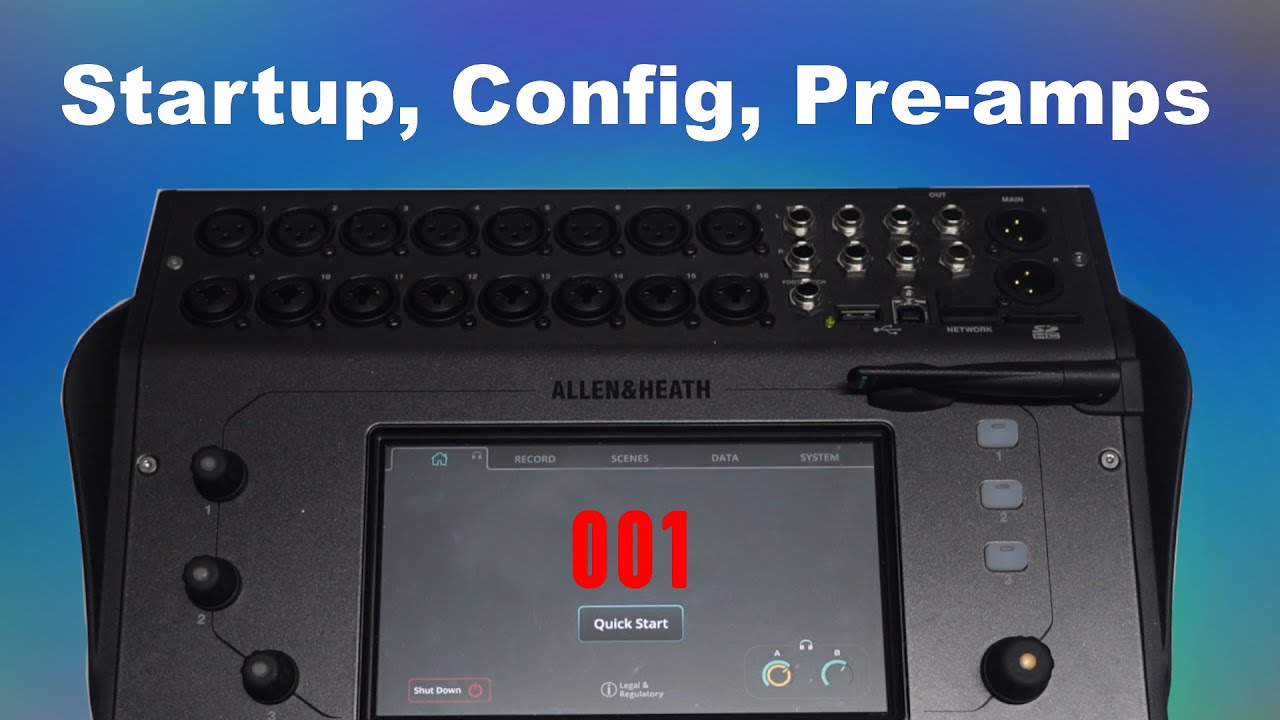
Startup, Config, Pre-amp - A&H CQ18T Digital mixer Tutorial

Speaker Placement Basics For Small Concerts, DJ's, and Portable Churches

Google VEO 2 GLOBAL : The Best AI Video Generator 2025?
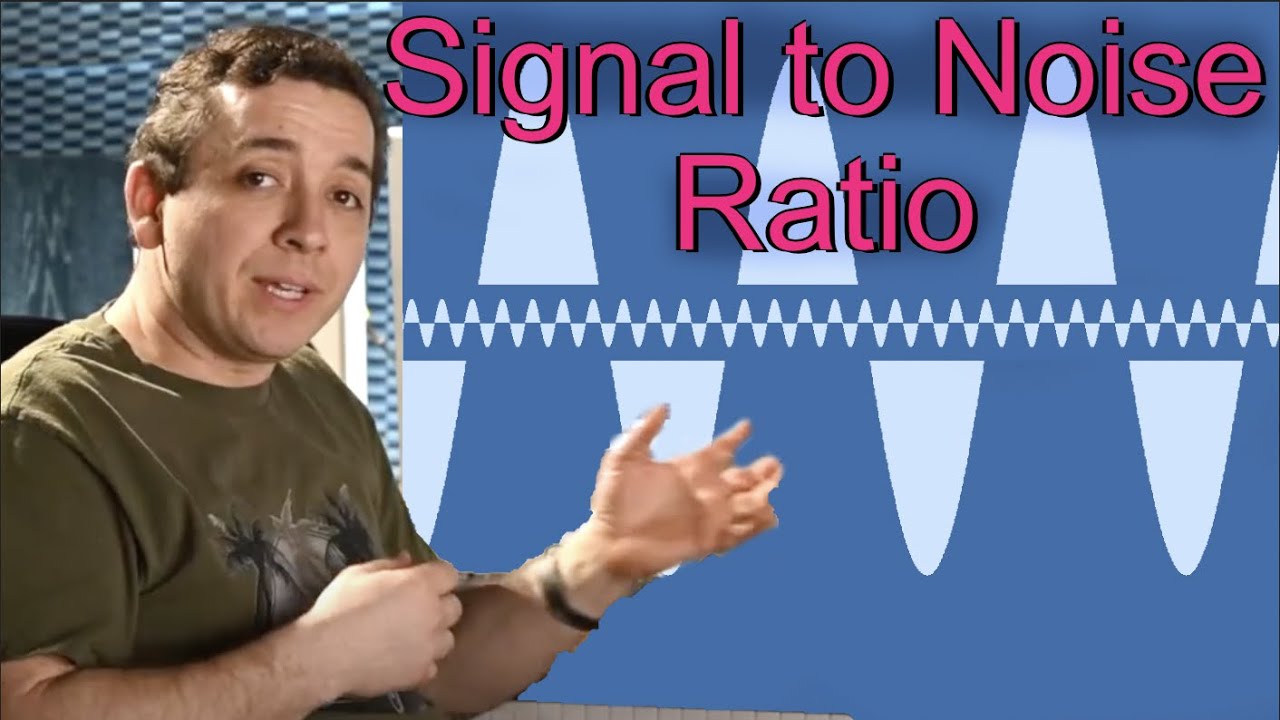
Understanding Signal to Noise ratio. Lesson 7

Como criar músicas para jogos - BeepBox
5.0 / 5 (0 votes)
