Master VS Code's keyboard shortcuts in 13 minutes
Summary
TLDRThis video script offers a comprehensive guide to boosting productivity in Visual Studio Code by mastering keyboard shortcuts and utilizing the terminal effectively. It starts with basic exercises to familiarize users with essential keys and progresses to advanced shortcuts for navigating, editing, and managing tasks within the editor. The script also highlights the benefits of using aliases in the terminal and the power of Makefiles for automating and orchestrating commands, ultimately aiming to help viewers move away from the mouse and build muscle memory for faster coding.
Takeaways
- 🔑 Learning keyboard shortcuts and using the terminal can significantly improve efficiency in VS Code.
- 📍 The Command (Mac) or Control (Windows) key is crucial for navigating and executing commands within VS Code.
- 💡 Command Shift P opens the command palette, a quick way to access various commands and features in VS Code.
- 🖥️ Shift Command C (Mac) or Shift Control C (Windows) can be used to open an external terminal from within VS Code.
- 🛠️ The 'Create New Terminal in Editor Area' command is a favorite for working with multiple terminal sessions within the editor.
- 🔍 Command P allows for quick searching of files within the workspace, while Command T searches for symbols and methods across the project.
- ✂️ Command X, Command C, and Command V are essential for cutting, copying, and pasting text, respectively.
- 🔄 Holding Shift and using the Command or Control key with arrow keys allows for selecting and manipulating entire lines or blocks of code.
- 🔍 Command F enables finding text within a file, and Alt Down Arrow can be used to navigate through multiple instances of a search term.
- 📑 The Command W shortcut closes the current window or tab, which is a quick way to manage open files and settings.
- 🛠️ Makefiles can be used as a build tool for orchestrating multiple commands and can be customized for various project needs.
Q & A
What is the main focus of the video script?
-The main focus of the video script is to teach viewers how to improve their efficiency in Visual Studio Code by using keyboard shortcuts, the terminal, and other productivity tips.
Which key is commonly used in Visual Studio Code on a Mac?
-The Command key is commonly used in Visual Studio Code on a Mac.
What is the purpose of the 'Command Shift P' or 'Control Shift P' shortcut in Visual Studio Code?
-The 'Command Shift P' or 'Control Shift P' shortcut in Visual Studio Code opens up the command palette, which allows users to access various commands and features.
How can one open a terminal in Visual Studio Code?
-One can open a terminal in Visual Studio Code by using the 'Shift Command C' or 'Terminal' command from the command palette, or by remapping a keybinding to open a new terminal in the editor area.
What is the keyboard shortcut to switch focus between the editor and the side drawer in Visual Studio Code?
-The keyboard shortcut to switch focus between the editor and the side drawer in Visual Studio Code is 'Command Zero' for the side drawer and 'Command One' for the editor.
What is the keyboard shortcut to close the current window in Visual Studio Code?
-The keyboard shortcut to close the current window in Visual Studio Code is 'Command W'.
How can one quickly find a specific file in Visual Studio Code?
-One can quickly find a specific file in Visual Studio Code by using the 'Command P' shortcut, which allows searching for files by name.
What is the purpose of the 'Command T' shortcut in Visual Studio Code?
-The 'Command T' shortcut in Visual Studio Code is used to search for symbols throughout the entire project, including methods, properties, and comments.
How can one select an entire block of code in Visual Studio Code?
-One can select an entire block of code in Visual Studio Code by holding down 'Shift' and using the 'Command Right Arrow' or 'Control Shift End' on Windows.
What is the keyboard shortcut to comment out a block of code in Visual Studio Code?
-The keyboard shortcut to comment out a block of code in Visual Studio Code is 'Command Slash' or 'Shift Command Slash' to uncomment.
What is the purpose of the 'make' command in the script?
-The 'make' command in the script is used as a build tool to orchestrate various commands and automate tasks within a project, such as running tests or starting an application.
Outlines

Cette section est réservée aux utilisateurs payants. Améliorez votre compte pour accéder à cette section.
Améliorer maintenantMindmap

Cette section est réservée aux utilisateurs payants. Améliorez votre compte pour accéder à cette section.
Améliorer maintenantKeywords

Cette section est réservée aux utilisateurs payants. Améliorez votre compte pour accéder à cette section.
Améliorer maintenantHighlights

Cette section est réservée aux utilisateurs payants. Améliorez votre compte pour accéder à cette section.
Améliorer maintenantTranscripts

Cette section est réservée aux utilisateurs payants. Améliorez votre compte pour accéder à cette section.
Améliorer maintenantVoir Plus de Vidéos Connexes

25 VS Code Productivity Tips and Speed Hacks

Become a Notion pro in 20min! (Full Notion Guide)
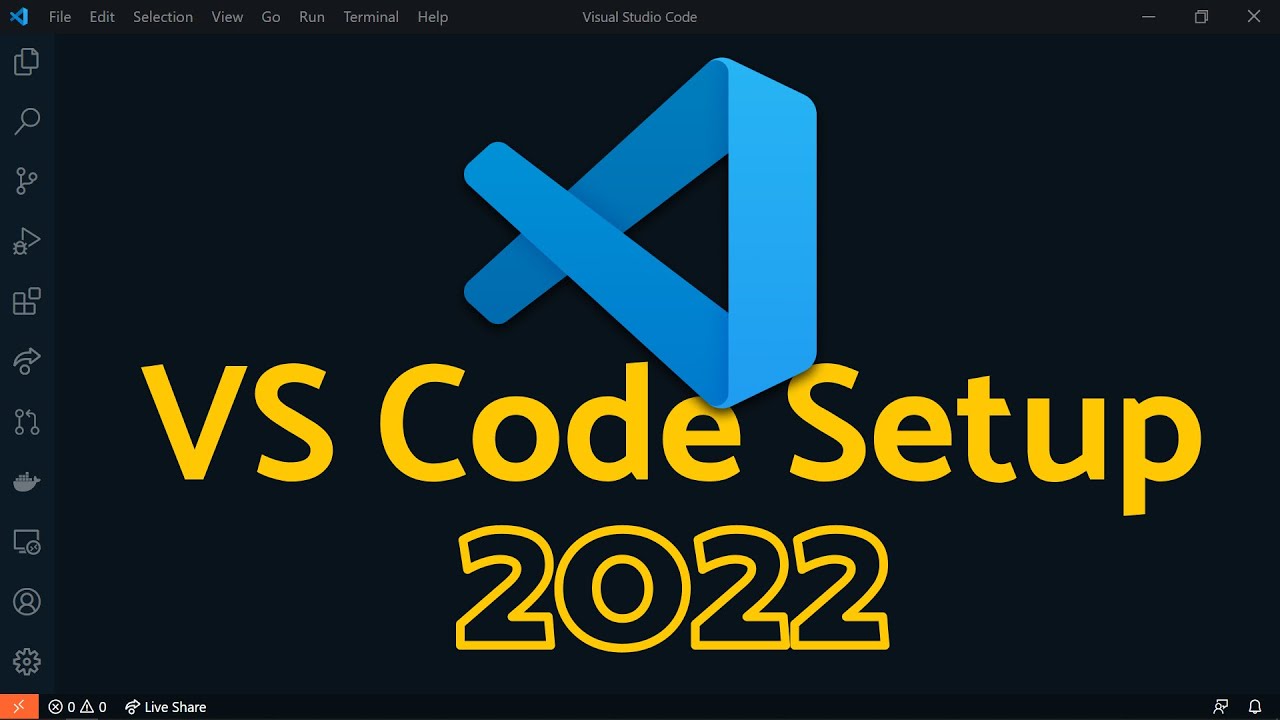
Visual Studio Code 2022 | Web Dev Setup | Top Extensions, Themes, Settings, Tips & Tricks

These shortcuts will change how you write code forever

How I Type REALLY Fast (156 Words per Minute)
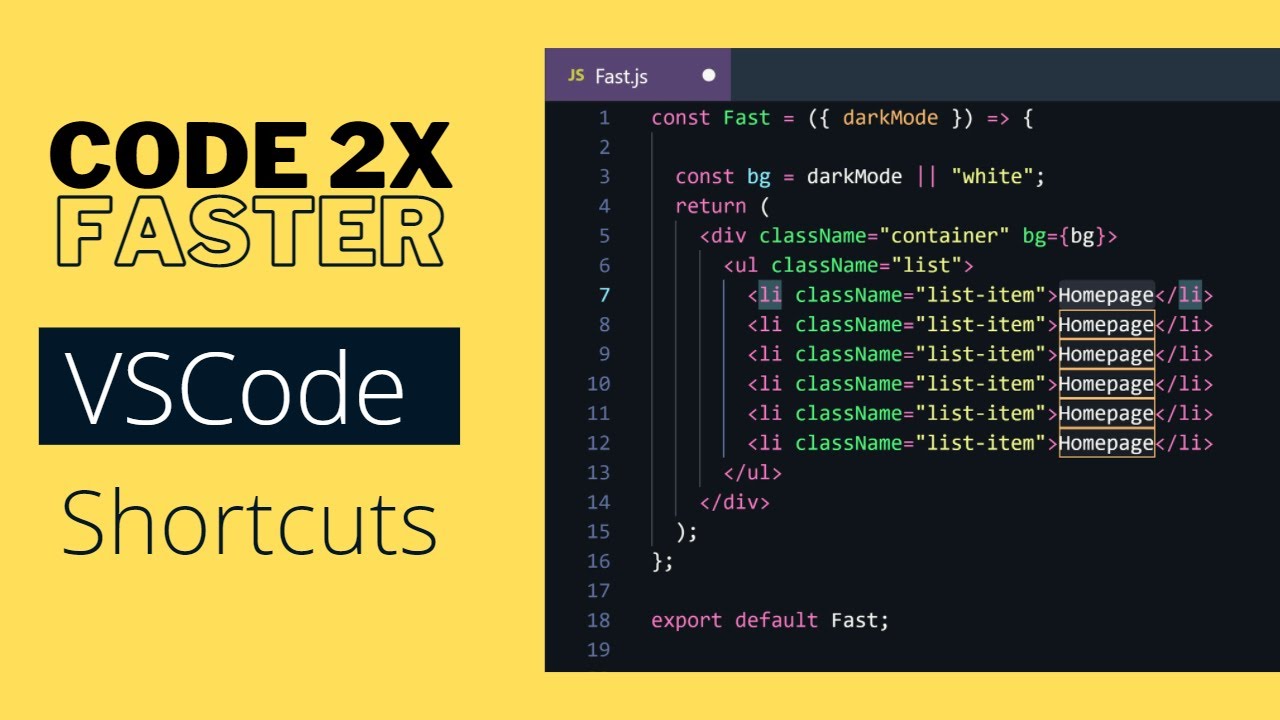
Don't Use a Mouse Anymore! VSCode Shortcuts Tips and Tricks
5.0 / 5 (0 votes)
