How to Take Smart Notes (Free Notion Template)
Summary
TLDRThis video script discusses the concept of 'smart notes' and how to avoid the illusion of learning by actively engaging with information. It introduces the Zettelkasten method, emphasizing the importance of creating atomic, connected notes that are saved for action. The script shares five tips for effective note-taking, including categorizing notes, avoiding the creation of a personal Google, making connections between notes, saving notes for action, and not rushing the process. Additionally, it offers a bonus tip for Notion users on utilizing the ID property for easier note referencing, aiming to transform the way one organizes and applies knowledge.
Takeaways
- 📚 The illusion of learning can be countered by taking smart notes, which involve actively engaging with new information rather than just trying to remember it.
- 📝 Smart notes are atomic, meaning they encapsulate a single complete idea in your own words, and are connected to your existing knowledge base.
- 🔗 Smart notes are saved for action, organized in a way that they can be easily accessed when working on relevant projects and goals.
- 📚 The Zettelkasten method by Niklas Luhmann involves categorizing notes into fleeting, literature, and permanent notes, with the latter being the focus of smart note-taking.
- 📚 Fleeing notes are like random thoughts, literature notes are takeaways from consumed content, and permanent notes are the result of integrating fleeting and literature notes with existing knowledge.
- 📚 In Notion, different types of notes can be differentiated using a type property and icons, and can be easily moved between databases using shortcuts.
- 📚 The process of creating permanent notes involves reviewing literature notes, formulating your own ideas and arguments, and updating the page template to reflect this.
- 🔗 Connecting notes is crucial for building an interconnected web of thinking, which can be achieved by creating two-way relations between notes in Notion.
- 📚 A gallery view can be created within a notes page to preview all related notes, enhancing the ability to see connections and ideas at a glance.
- 📚 The concept of 'safe for action' involves organizing notes in a way that they are readily accessible and useful for projects and goals, turning knowledge into actionable insights.
- 🚀 Adopting a new note-taking system should be a gradual process, focusing on making changes as needed rather than trying to perfect the system from the start.
Q & A
What is the main issue discussed in the video about learning and note-taking?
-The main issue discussed is the illusion of learning, where people consume information through books, podcasts, and videos but often forget it quickly. This happens because they don't effectively engage with the information or integrate it into their existing knowledge.
What is the term used to describe the act of taking notes in a way that avoids the illusion of learning?
-The term used is 'Smart Notes', which involves taking notes that are atomic, in your own words, connected, and saved for action.
What are the three types of notes mentioned by Nicholas Lumen in the video?
-The three types of notes mentioned are fleeting notes, literature notes, and permanent notes. Fleeting notes are random thoughts, literature notes are takeaways from consumed content, and permanent notes are the synthesis of fleeting and literature notes with existing knowledge.
How does the video suggest organizing notes in Notion to differentiate between the types?
-The video suggests using a 'type' property in Notion to categorize each note as fleeting, literature, or permanent. Additionally, different icons and templates can be applied to each type of note for easier identification.
What is the purpose of converting literature notes into permanent notes?
-The purpose is to engage more deeply with the information by formulating your own ideas, arguments, and truths based on the literature notes and connecting them to your existing knowledge, thus creating a more meaningful and memorable learning experience.
Why should you avoid creating your own personal Google when taking notes?
-Creating your own personal Google would mean merely collecting information without integrating it into your thinking. Instead, the focus should be on creating an interconnected web of your thoughts and ideas, which is more beneficial for learning and recall.
How can you connect notes in Notion to form a web of knowledge?
-You can connect notes by clicking on related notes to search for the title of another note and creating a two-way relation. This allows you to see the connections between different notes and ideas, enhancing your understanding and recall.
What is the significance of the 'save for Action' concept in the context of smart notes?
-The 'save for Action' concept emphasizes the importance of organizing notes in a way that they can be easily accessed and used when working on relevant projects and goals. This makes the knowledge more actionable and practical.
How can you set up a system in Notion to make notes more accessible for projects?
-You can connect your notes database to your project database by adding a relation property. This allows you to see related notes directly from your project pages, making it easier to access relevant information when needed.
What is the bonus tip provided in the video for managing notes in Notion?
-The bonus tip is to add an ID property to each note page. This makes it easier to reference and link specific notes quickly, either by copying the ID and pasting it in the related notes section or by searching the ID in the main search window.
Why is it important not to rush the process of adopting a new note-taking system?
-Rushing the process can lead to a superficial understanding and integration of the new system. It's better to adopt a 'just-in-time' strategy, making changes as needed and focusing on the notes you are currently working on, rather than trying to perfect the system from the start.
Outlines

Cette section est réservée aux utilisateurs payants. Améliorez votre compte pour accéder à cette section.
Améliorer maintenantMindmap

Cette section est réservée aux utilisateurs payants. Améliorez votre compte pour accéder à cette section.
Améliorer maintenantKeywords

Cette section est réservée aux utilisateurs payants. Améliorez votre compte pour accéder à cette section.
Améliorer maintenantHighlights

Cette section est réservée aux utilisateurs payants. Améliorez votre compte pour accéder à cette section.
Améliorer maintenantTranscripts

Cette section est réservée aux utilisateurs payants. Améliorez votre compte pour accéder à cette section.
Améliorer maintenantVoir Plus de Vidéos Connexes

How To Take Smart Notes (3 methods no one's talking about)

Stop wasting Time on YouTube! Learn through note-taking
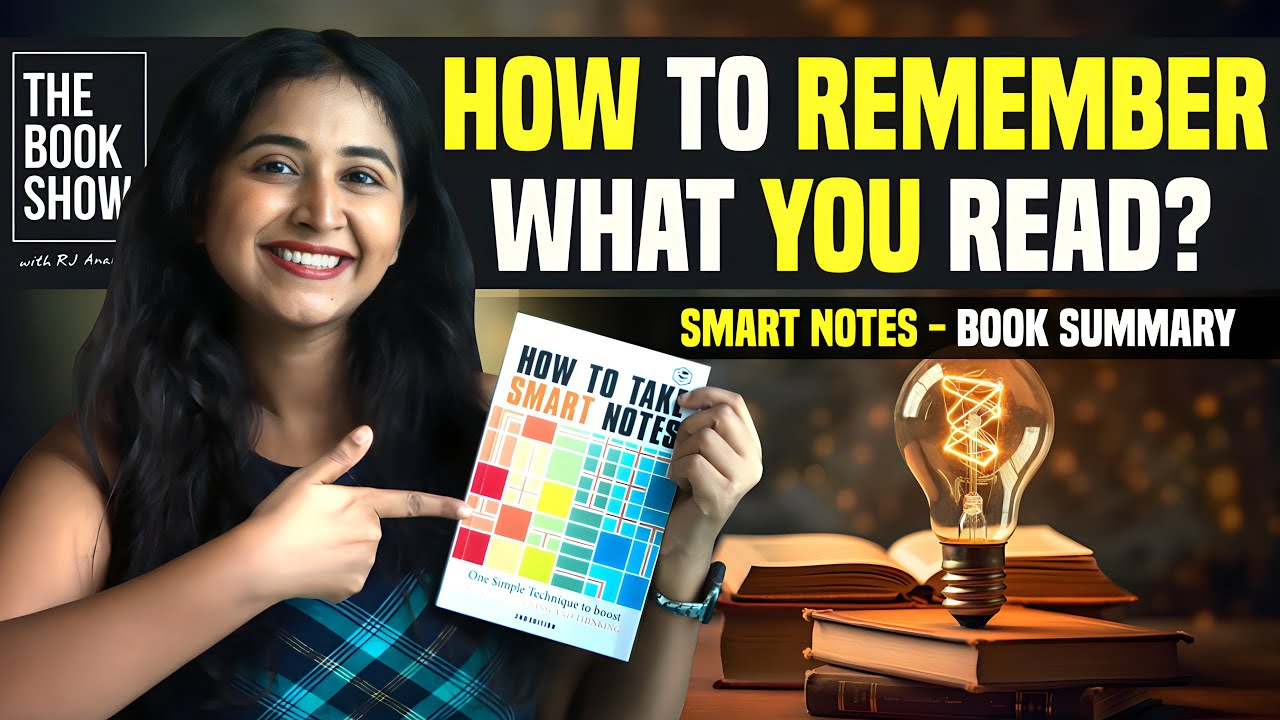
A complete note taking guide! The Book Show ft. RJ Ananthi
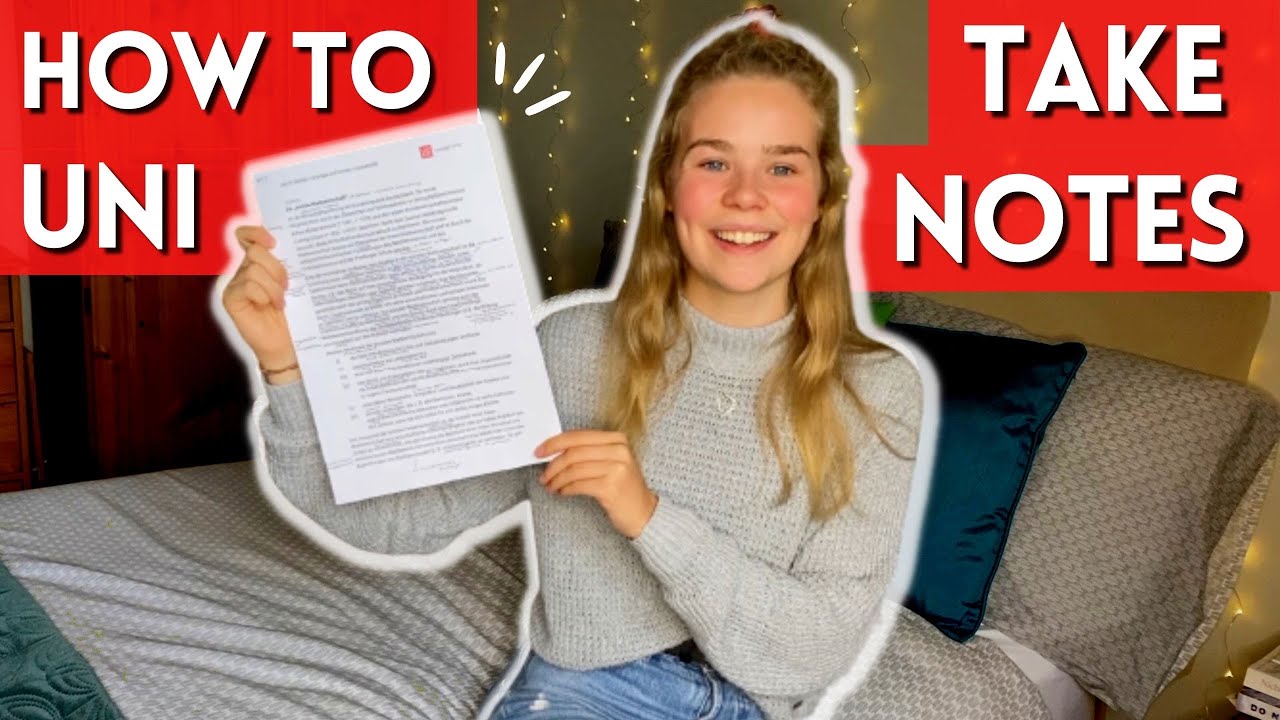
HOW TO TAKE UNIVERSITY NOTES // WRITING NOTES FOR LECTURES, READINGS & SEMINARS

Becoming good at 'studying' is easy, actually

Tips Belajar Efektif (Cara Memahami Apa yang Dipelajari)
5.0 / 5 (0 votes)
