Expo in 100 Seconds
Summary
TLDRExpo is an open-source tool set that revolutionizes the development of universal native apps for iOS, Android, and the web using a single React code base. Traditionally, developers had to learn Swift for Apple or Kotlin for Android, but Expo simplifies this by using a JavaScript bridge to create native UI components. It automates project setup and configuration, allowing developers to start coding immediately. The tool supports hot reloading for UI changes and testing in a sandbox environment. Expo also introduces a unique 'app Direct' directory for file system-based routing, akin to React frameworks, enabling deep linkable screens and UI navigation via the 'link' component. It offers extensive libraries for native API interactions, such as camera, maps, and sensors, and integrates with backend services like Firebase. Expo's continuous native generation ensures predictable native code generation, reducing the complexity of dealing with Java and Objective-C. It also facilitates automated testing and cloud-based builds, streamlining the process of deploying apps to the Google Play Store and Apple App Store, making cross-platform development more accessible.
Takeaways
- 📚 **Expo is an open-source tool** that allows developers to build native apps for iOS, Android, and the web using a single React codebase.
- 📱 **Unified Development Experience**: Developers can avoid learning Swift for Apple or Kotlin for Android, using JavaScript instead to build mobile apps.
- 🔌 **JavaScript Bridge**: React Native, which Expo is based on, uses a JavaScript bridge to allow React components to represent native UI components.
- 🚀 **Quick Start**: Expo streamlines the setup process by automatically generating a project template and handling configuration.
- 🌐 **Cross-Platform Testing**: With a single npm command, developers can run the app on iOS, Android, and the web.
- 🔄 **Hot Reloading**: The app can hot reload to reflect UI changes, enhancing the development experience.
- 📂 **Direct Directory**: Expo introduces a file system-based routing system similar to React frameworks like Next.js and Remix, enabling deep linkable screens.
- ⛵ **Navigation Stack Control**: Expo allows for easy navigation control using attributes like 'push' and 'replace' on the link component or the router module.
- 📚 **Extensive Libraries**: Expo provides a wide range of libraries for working with native APIs, such as camera, maps, and sensors.
- 🔗 **Integrations**: It has integrations with backend cloud infrastructure tools like Firebase and Supabase.
- 🔧 **Continuous Native Generation**: Expo generates native code predictably from a set of inputs, reducing the complexity of dealing with Java and Objective-C.
- 🤖 **Automated Testing**: It integrates with Detox for automated testing on native devices and emulators.
- 🚀 **Deployment**: Expo simplifies deployment by automating builds in the cloud and facilitating submission to the Google Play Store and Apple App Store.
Q & A
What is Expo and what does it offer to developers?
-Expo is an open-source toolset for building universal native apps on iOS, Android, and the web using a single React codebase. It offers a JavaScript bridge that allows React components to represent native UI components, enabling developers to build truly native apps without needing to learn multiple languages like Swift for Apple or Kotlin for Android.
How does Expo simplify the process of configuring a new project?
-Expo simplifies project configuration by providing a command that generates a project template. This takes care of all the initial setup, allowing developers to start writing code right away without dealing with the complexities of initial configuration.
What is the benefit of using the Expo app on iOS, Android, and the web?
-With Expo, developers can use npm to instantly run their app on iOS, Android, and the web by simply running an npm command. This cross-platform capability streamlines the development process and allows for quick testing and iteration across different platforms.
How does the app hot reload feature work in Expo?
-Expo supports hot reloading, which means that when developers make changes to the UI code, the app will automatically update to reflect those changes without needing to rebuild the entire app. This feature accelerates the development process.
What is unique about the 'app Direct' directory in Expo?
-The 'app Direct' directory in Expo uses file system-based routing, similar to React frameworks like Next.js and Remix. This allows for the creation of screens that are automatically deep linkable on mobile, and navigation between them can be handled with the link component in the UI.
How does Expo handle navigation on mobile platforms?
-Expo controls navigation on mobile platforms by pushing and popping screens to the navigation stack. Developers can manage this behavior with attributes like 'push' and 'replace' on the link component or use the router module to navigate imperatively.
What kind of libraries does Expo provide for working with native APIs?
-Expo provides a wide range of libraries for working with native APIs, including the camera, maps, sensors, and virtually every other use case. It also has integrations with tools like Firebase and Superbase for connecting to backend cloud infrastructure.
What is Continuous Native Generation in the context of Expo?
-Continuous Native Generation is a technique developed by Expo where native code is generated predictably from a set of inputs. This is beneficial for JavaScript developers as it reduces the need to manually handle Java and Objective-C code, which can be prone to errors.
How does Expo facilitate automated testing of native apps?
-Expo integrates with Detox, which allows for automated testing on native devices and emulators. This helps ensure the quality and functionality of the app across different environments.
What are the deployment options for an Expo app on the web?
-For web deployment, Expo allows for static rendering of pages which can be uploaded to any web host. On mobile, Expo can automate builds in the cloud and submit them to Google Play and the Apple App Store, eliminating the need for a Mac for iOS deployment.
How does Expo help developers become cross-platform without extensive knowledge of multiple programming languages?
-Expo enables developers to use a single React codebase to build apps for multiple platforms, including iOS, Android, and the web. This reduces the need to learn different programming languages for each platform and streamlines the development process.
What are some of the advanced routing patterns supported by Expo?
-Expo supports advanced routing patterns like tabs and modules. It also allows sharing UI across multiple pages using layouts, providing a more sophisticated and flexible routing system for app navigation.
Outlines

Cette section est réservée aux utilisateurs payants. Améliorez votre compte pour accéder à cette section.
Améliorer maintenantMindmap

Cette section est réservée aux utilisateurs payants. Améliorez votre compte pour accéder à cette section.
Améliorer maintenantKeywords

Cette section est réservée aux utilisateurs payants. Améliorez votre compte pour accéder à cette section.
Améliorer maintenantHighlights

Cette section est réservée aux utilisateurs payants. Améliorez votre compte pour accéder à cette section.
Améliorer maintenantTranscripts

Cette section est réservée aux utilisateurs payants. Améliorez votre compte pour accéder à cette section.
Améliorer maintenantVoir Plus de Vidéos Connexes

React Native in 100 Seconds

Persiapan Environtment - Install Software apa saja yang diperlukan untuk menjalankan React Native

Mobile Programming Sesi 1

My honest opinion about SwiftUI vs Flutter vs React Native to build iOS apps

Kim Chouard – Zero to Music Hero: Building Cross-Platform Games in Months With React Native & Skia
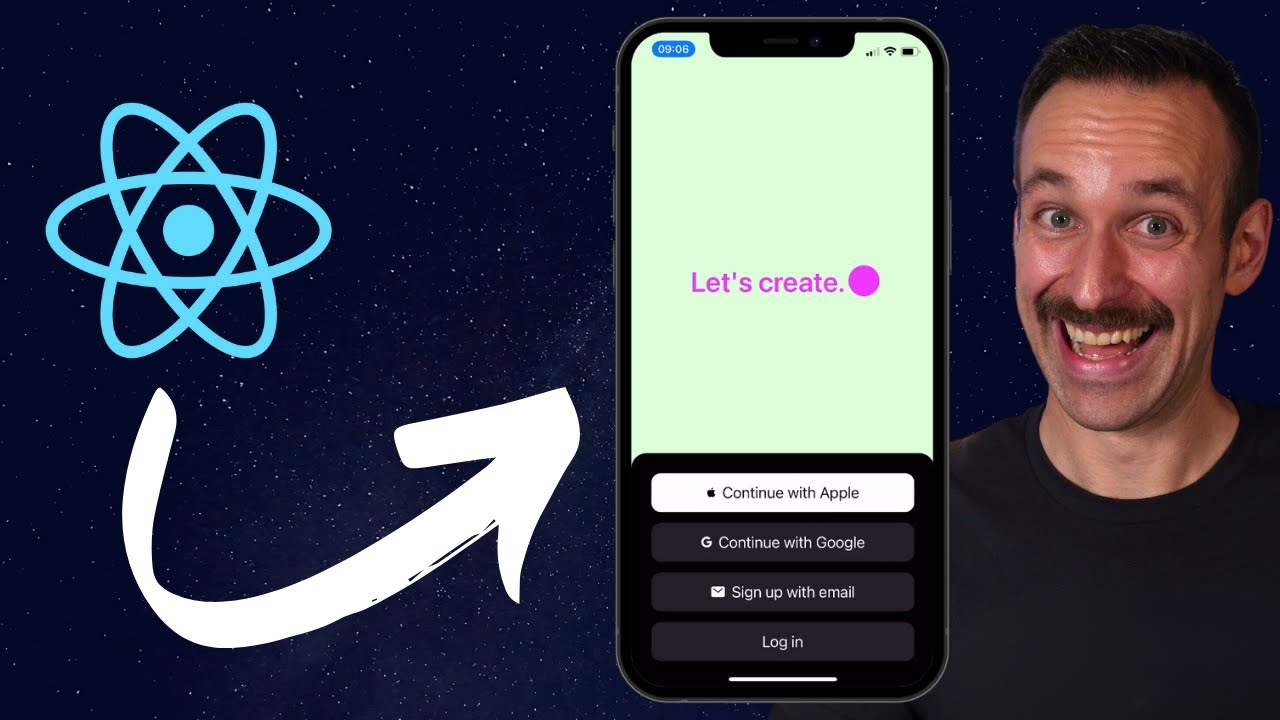
From React to React Native in 12 Minutes
5.0 / 5 (0 votes)
