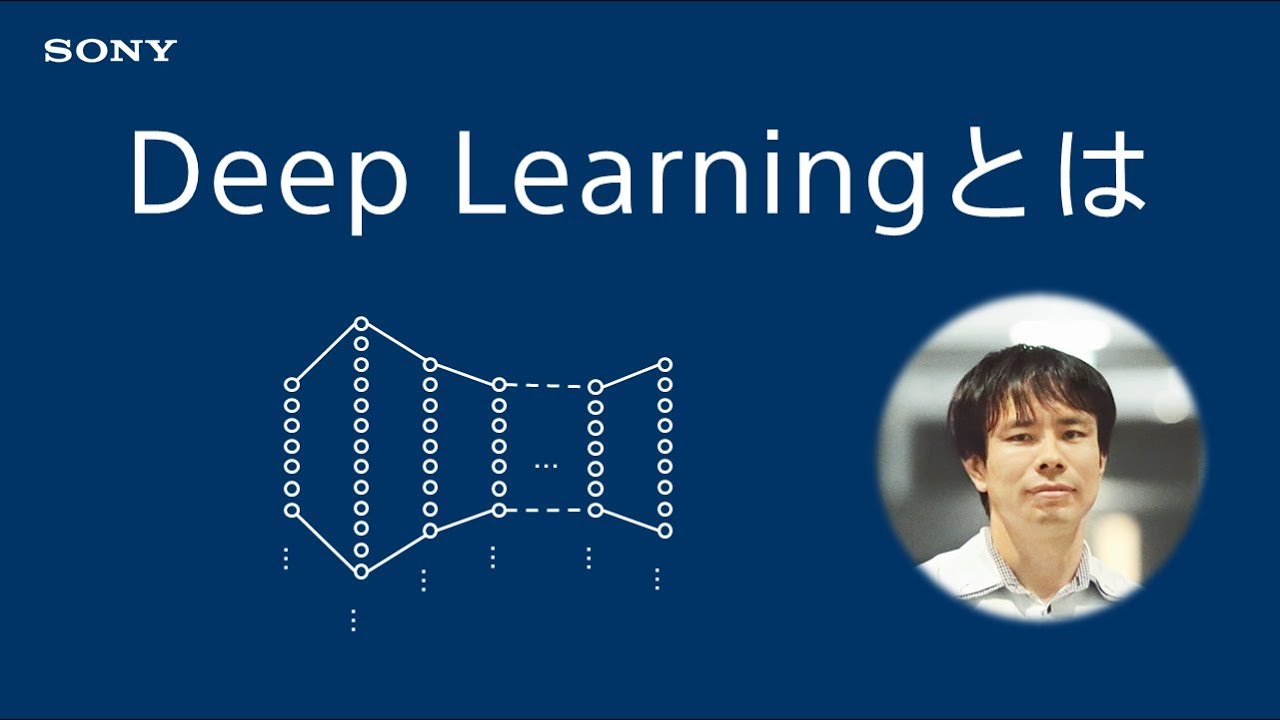Deep Reinforcement Learning Tutorial for Python in 20 Minutes
Summary
TLDRこのビデオでは、強化学習の基礎について解説しています。ディープラーニングや機械学習と異なり、強化学習はライブ環境でのトレーニングに重点を置きます。ビデオでは、OpenAI Gymを使用して環境を作成し、TensorFlowとKerasでディープラーニングモデルを構築し、Keras-RL2でポリシーベースの学習を通じて強化モデルをトレーニングする方法を紹介しています。最終的に、トレーニング済みのモデルを保存し、必要に応じて再ロードしてプロダクションに展開することができるデモンストレーションを行います。
Takeaways
- 🤖 強化学習とは異なる学習手法で、リアルタイム環境でのトレーニングが特徴です。
- 🧠 強化学習の核心概念を覚えるための記憶術として「AREA 51」が使われ、AはAction、RはReward、EはEnvironment、AはAgentを表します。
- 🚀 動画ではOpen AI Gymを使用して環境を作成し、TensorFlowとKerasでディープラーニングモデルを構築し、KerasRLで強化学習モデルをトレーニングする方法が説明されています。
- 🐍 PythonとJupyter Notebook内で作業を行い、依存関係としてTensorFlow、Keras、KerasRL、Open AI Gymをインストールすることが必要です。
- 🎮 Open AI Gymには多数の事前構築済み環境があり、特にCartPoleという環境を使用してモデルをテストします。
- 📈 CartPole環境では、カートを動かしバネを倒さないように保つことでポイントを獲得し、最大200ポイントを目指します。
- 🔧 KerasのSequential APIを使用してディープラーニングモデルを構築し、FlattenとDenseレイヤーを組み合わせてモデルを作成します。
- 🤹♂️ KerasRLを使用してDQN(Deep Q-Network)エージェントをトレーニングし、ポリシーベースの学習を行っています。
- 💾 トレーニングされたモデルの重みを保存し、後で再読み込みすることで、モデルをプロダクション環境にデプロイすることができます。
- 📊 最終的な結果として、強化学習によってCartPoleのスコアが大幅に向上し、ほぼ完璧な200ポイントのスコアを達成することが示されています。
Q & A
強化学習とはどのような学習手法ですか?
-強化学習は、主にエージェントが環境と相互作用を通じて最適な行動を選択するように学習する手法です。これは、教師あり学習や非教師あり学習とは異なるアプローチです。
強化学習における'A.R.E.A.'とは何を表しますか?
-A.R.E.A.は、強化学習モデルで必要な4つの要素を表しており、それぞれAction(行動)、Reward(報酬)、Environment(環境)、Agent(エージェント)を意味します。
OpenAI Gymとは何ですか?
-OpenAI Gymは、強化学習アルゴリズムのテストや開発に使用される、環境とアルゴリズムの標準化されたツールキットです。
カートポール環境とはどのようなものですか?
-カートポール環境は、強化学習の基本的なテスト環境で、カートを動かして棒を倒れないように保つゲームです。報酬は、棒が倒れるたびに減少し、目標は200ポイントまで獲得することです。
TensorFlowとKerasはどのようにして強化学習モデルを構築するのですか?
-TensorFlowとKerasを使用して、順伝播ニューラルネットワーク(Sequential model)を構築し、強化学習エージェントの行動を決定するモデルを作成します。
DQN(Deep Q-Network)とは何ですか?
-DQNは、価値ベースの強化学習アルゴリズムの1つで、ディープラーニングを用いて行動価値関数を学習します。
ボルツマンQポリシーとは何ですか?
-ボルツマンQポリシーは、強化学習におけるポリシーの一種で、行動選択の確率をQ値に基づいて計算します。これは、探索と利用のバランスを取るために使用されます。
Sequential Memoryとは何で、なぜDQNエージェントで必要なのですか?
-Sequential Memoryは、DQNエージェントが過去の経験を記憶し、最適な行動を選択するためのメモリです。これは、長期的な状況を考慮する必要がある強化学習タスクで特に重要です。
モデルの重みを保存し、後で再利用するにはどうすればよいですか?
-DQNモデルの重みは、save_weightsメソッドを使用して保存でき、load_weightsメソッドで再ロードすることができます。これにより、トレーニング済みのモデルを再利用して、新たな環境やタスクに適用することが可能です。
このビデオスクリプトで使用されたJupyter Notebookとは何ですか?
-Jupyter Notebookは、Pythonコードを実行し、分析、可視化を行えるウェブベースのインタラクティブな開発環境です。これにより、データサイエンスや機械学習のタスクをより効率的に実行できます。
Outlines

Cette section est réservée aux utilisateurs payants. Améliorez votre compte pour accéder à cette section.
Améliorer maintenantMindmap

Cette section est réservée aux utilisateurs payants. Améliorez votre compte pour accéder à cette section.
Améliorer maintenantKeywords

Cette section est réservée aux utilisateurs payants. Améliorez votre compte pour accéder à cette section.
Améliorer maintenantHighlights

Cette section est réservée aux utilisateurs payants. Améliorez votre compte pour accéder à cette section.
Améliorer maintenantTranscripts

Cette section est réservée aux utilisateurs payants. Améliorez votre compte pour accéder à cette section.
Améliorer maintenant5.0 / 5 (0 votes)