Markets | Shopify Editions Summer '24
Summary
TLDRShopify introduces Markets, a unified command center for business expansion, streamlining cross-border, B2B, and in-person selling from a single admin interface. This tool simplifies the management of multiple market configurations, offering tailored buyer experiences without the need for multiple stores or inventory splits. With Markets, businesses can customize catalogs, themes, and pricing for different regions, enhancing decision-making and growth opportunities, all while reflecting these customizations in the Products section for a holistic business view.
Takeaways
- 🌐 Markets is a new central command center for managing cross-border, B2B, and in-person sales within Shopify admin.
- 🔧 Previously, business configurations were scattered across the platform, requiring extensive knowledge of Shopify settings.
- 📊 Markets provides a unified view for understanding and making decisions on business expansion efforts.
- 🛍️ It allows for highly customized buyer experiences tailored to each market without the need for multiple inventory or data synchronization.
- 🇬🇧 For example, expanding into the UK involves creating a new market region and customizing the catalog for UK buyers.
- 👥 Customizing the store's team can be done to better suit the audience of a specific market.
- 📈 Markets introduces new features for Shopify POS users, such as setting specific catalogs for retail stores with different pricing and stock.
- 🏢 For B2B businesses, Markets simplifies the expansion into new regions and enables customization of the store theme for each B2B market.
- 📊 Markets offers a holistic view of the business, allowing for both a broad overview of all markets and a detailed focus on individual market performance.
- 🎨 The customizations made for each market in Markets are reflected in the Products section, enabling preview of the specific products and prices for any market.
- 🚀 Markets opens up significant growth opportunities for businesses at any stage, from new cross-border sellers to established enterprises in multiple markets.
Q & A
What is the purpose of the new 'Markets' feature in Shopify admin?
-The 'Markets' feature serves as a central command center for managing cross-border, B2B, and in-person selling from a single place within Shopify admin, streamlining business configurations that were previously managed in different parts of the platform.
How does the 'Markets' feature simplify the management of business configurations?
-It consolidates the management of multiple disjointed experiences into one central place, eliminating the need to navigate through complex Shopify settings, which were previously likened to requiring a 'PhD in Shopify Settings'.
What kind of insights does 'Markets' provide for business expansion efforts?
-'Markets' offers a holistic view of all expansion efforts, enabling businesses to make better decisions by understanding and viewing their efforts in one place.
How can 'Markets' customize buyer experiences for different markets?
-It allows for incredibly customized buyer experiences for each market from a single store, without the need to split inventory or keep data in sync across multiple stores for the same business.
Can you give an example of how to use 'Markets' to expand into a new region like the UK?
-To expand into the UK, a user would create a new market and add the UK as a region, then customize the catalog for the UK market, including product pricing and availability, and tailor the store's team to suit the UK audience.
What new feature for Shopify POS users is introduced with 'Markets'?
-A new feature allows Shopify POS users to set specific catalogs to manage pricing and publishing for their retail stores, enabling them to customize pricing for different store types or stock specific items at certain locations.
How does 'Markets' benefit B2B merchants looking to expand into new regions?
-B2B merchants can more easily expand their wholesale business into new regions with 'Markets', and they can now also customize their store theme for each B2B market.
What kind of overview does 'Markets' provide for a business's operation in various markets?
-'Markets' provides both a broad overview of all key markets a business operates in and the ability to zoom in on individual markets to see their performance and the customizations made for each.
How are the customizations made in 'Markets' reflected in the Products section of admin?
-The intentional work done to customize buyer experiences in 'Markets' is reflected in the Products section of admin, where users can preview the exact list of products and prices that a specific buyer in a specific market would see.
What growth opportunities does 'Markets' unlock for businesses of different sizes and stages?
-'Markets' unlocks growth opportunities for businesses ranging from new ones selling cross-border for the first time, to those in a rapid scale phase expanding into B2B, opening up retail stores, or enterprises already operating in hundreds of markets.
How does 'Markets' help a business grow towards its future vision?
-'Markets' brings together the entire business, providing a unified platform to manage and grow towards any future vision by simplifying the management of cross-border, B2B, and in-person selling efforts.
Outlines

Cette section est réservée aux utilisateurs payants. Améliorez votre compte pour accéder à cette section.
Améliorer maintenantMindmap

Cette section est réservée aux utilisateurs payants. Améliorez votre compte pour accéder à cette section.
Améliorer maintenantKeywords

Cette section est réservée aux utilisateurs payants. Améliorez votre compte pour accéder à cette section.
Améliorer maintenantHighlights

Cette section est réservée aux utilisateurs payants. Améliorez votre compte pour accéder à cette section.
Améliorer maintenantTranscripts

Cette section est réservée aux utilisateurs payants. Améliorez votre compte pour accéder à cette section.
Améliorer maintenantVoir Plus de Vidéos Connexes

Visa: the highs and lows of B2B payments

Gambaran Bisnis Internasional | BISNIS INTERNASIONAL

Lec 15- Understanding Organizations as Customers-3

How to create a Shopify App - An overview
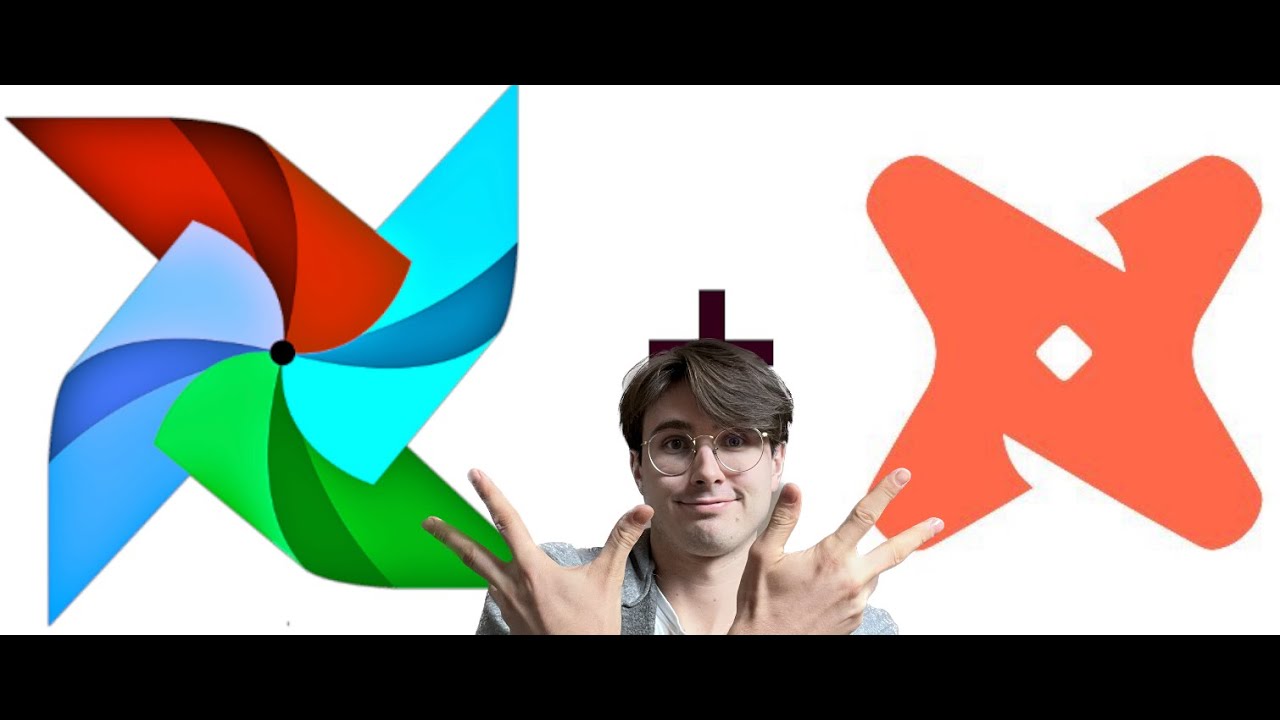
How to Manage DBT Workflows Using Airflow!

International Business Concepts | Reasons for IB Expansion Domestic vs IB | Dr. Binod Linden Subba
5.0 / 5 (0 votes)
