M2 Mac - 8GB vs 16GB RAM - Avoid This Costly Mistake!
Summary
TLDRIn this video, software developer Chris addresses the dilemma of choosing between different RAM and SSD configurations for a new Mac. He explains the functions of RAM and SSD, using the analogy of a whiteboard and chalkboard, and discusses the impact of swap memory usage on performance. Chris recommends an 8GB RAM and 256GB SSD base model for most users, suggesting upgrading to 16GB RAM for heavy workloads. He advises against expensive built-in SSD upgrades, instead recommending affordable external SSDs like the Samsung T5 or T7 Shield for additional storage.
Takeaways
- 💡 RAM is the computer's short-term memory, quick but not persistent for file storage.
- 📚 SSD is the computer's long-term memory, retains data but can degrade over time with frequent writes.
- 🔄 Swap memory acts as an overflow when RAM is full, using the SSD as temporary storage for data.
- 🛠️ For most users, swap memory usage is minimal and won't significantly impact SSD lifespan or performance.
- 🚀 Professionals with heavy workloads, like video editing or heavy multitasking, may benefit from more RAM to reduce swap usage.
- 💻 The base model MacBook Air with 8GB RAM and 256GB SSD is recommended for average users to save cost.
- 🔧 Upgrading to 16GB RAM is suggested for those with heavier workloads or who can afford the extra performance.
- 💰 Built-in SSD storage upgrades are often overpriced; external SSDs offer better value for additional storage.
- 🔗 External SSDs like Samsung T5 or T7 Shield provide substantial storage at a lower cost than internal upgrades.
- 👨💻 The speaker used a base model MacBook Air effectively for over a year in a demanding development career before upgrading.
- ⚙️ Upgrading to an M1 MacBook Pro with 16GB RAM and 512GB storage, along with external SSDs, was a cost-effective solution for the speaker's needs.
Q & A
What is the main topic of the video script?
-The main topic of the video script is discussing the decision-making process for choosing the right specifications for a new Mac, focusing on the trade-offs between RAM and SSD storage, and the role of swap memory usage.
Who is the speaker in the video script?
-The speaker in the video script is Chris, a software developer who shares his experience and insights on choosing Mac specifications.
What does RAM stand for and what is its function in a computer?
-RAM stands for Random Access Memory, which is like the short-term memory of a computer. It's quick and powerful but forgetful, as files or documents cannot be stored on it permanently.
How does the speaker compare RAM to a whiteboard in an online classroom?
-The speaker compares RAM to a whiteboard in an online classroom where information stays as long as it's needed but is gone once the board is wiped clean, illustrating the temporary nature of RAM.
What does SSD stand for and what is its role?
-SSD stands for Solid State Drive, which is like the long-term memory of a computer. It's good at remembering things but can get cluttered and slower over time due to repeated writing and erasing.
How does the speaker explain the concept of swap memory using the chalkboard analogy?
-The speaker explains swap memory as using a chalkboard for additional space when the whiteboard (RAM) is full. The chalkboard represents the SSD being used to temporarily write data that should have been handled by RAM.
What is the recommendation for most people according to the speaker?
-For most people, the speaker recommends saving money and going with the base model MacBook Air with 8 gigs of RAM and 256 gigs of SSD storage, as swap memory usage is unlikely to be a significant issue for them.
What group of people should consider upgrading from 8 gigs to 16 gigs of RAM or more?
-People who work on power-hungry tasks such as heavy multitasking, rendering all day, or 4K editing should consider upgrading from 8 gigs to 16 gigs of RAM or more to avoid noticeable slowdown and damage to their SSD.
Why does the speaker recommend external SSDs over built-in SSD storage upgrades?
-The speaker recommends external SSDs because they are more cost-effective compared to the overpriced built-in SSD storage upgrades offered by manufacturers.
What are the two external SSD options mentioned by the speaker?
-The two external SSD options mentioned by the speaker are the Samsung T5 and the Samsung T7 Shield, both offering one terabyte of storage.
What was the speaker's personal experience with using a base model MacBook Air?
-The speaker used a base model MacBook Air for the first year and a half of his full stack development career without any issues, even with multiple browsers, apps, and instances of VS Code open, until he started adding 4K video editing and rendering.
Outlines

Cette section est réservée aux utilisateurs payants. Améliorez votre compte pour accéder à cette section.
Améliorer maintenantMindmap

Cette section est réservée aux utilisateurs payants. Améliorez votre compte pour accéder à cette section.
Améliorer maintenantKeywords

Cette section est réservée aux utilisateurs payants. Améliorez votre compte pour accéder à cette section.
Améliorer maintenantHighlights

Cette section est réservée aux utilisateurs payants. Améliorez votre compte pour accéder à cette section.
Améliorer maintenantTranscripts

Cette section est réservée aux utilisateurs payants. Améliorez votre compte pour accéder à cette section.
Améliorer maintenantVoir Plus de Vidéos Connexes

CCNA 200-301 en Français - Leçon 23 : LAB sur le processus de transmission des Frames (1)

Mua máy Mac: ưu tiên dành tiền cho RAM hay SSD?
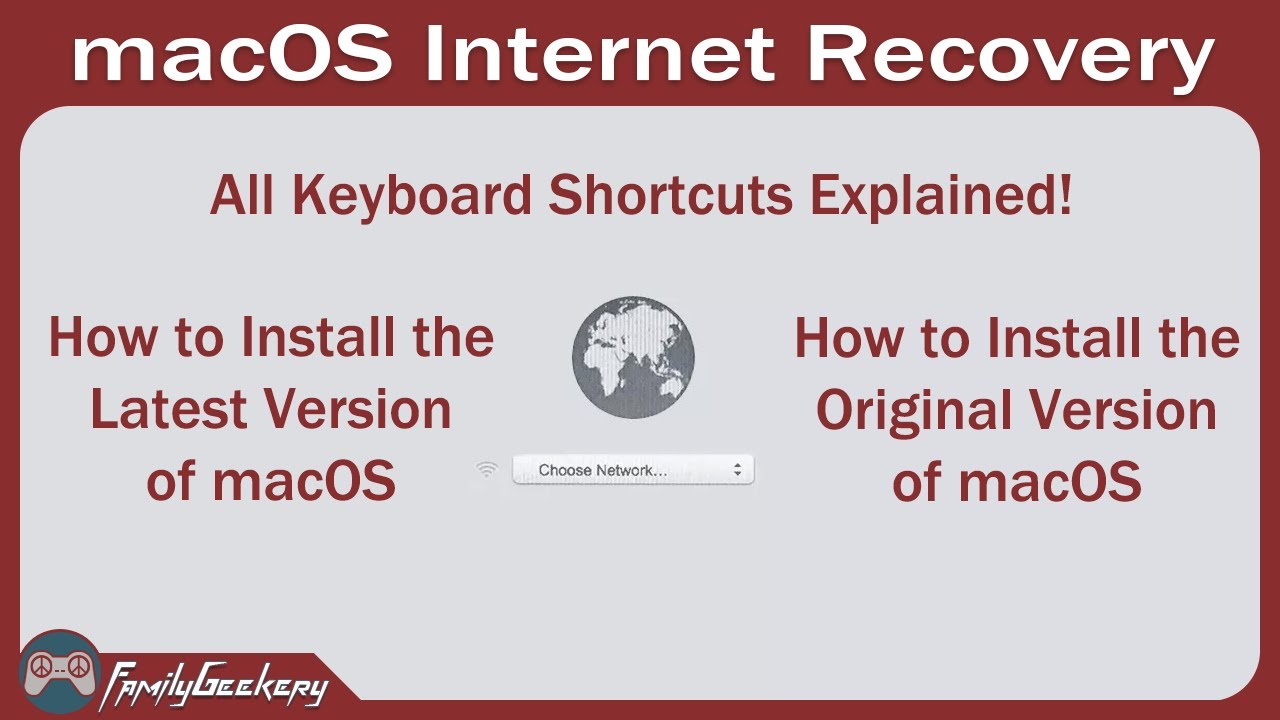
How to Use Internet Recovery to Reinstall macOS - All Options!

LAB ACTIVITY 4.2 -- PKPJ dengan Cisco packet t

Best Laptops Under 25000 Faceoff for Students in 2025🔥Top 5 Best Laptops Under 25000 In 2025

Apple MacBook 12-inch (2015) in 2024 – Still Worth It? | Apple Budget Buys
5.0 / 5 (0 votes)
