Rendering JavaScript for Google Search
Summary
TLDRIn this episode of 'Search Off The Record,' Martin and John from Google's search team, along with guest Zoe Clifford from the rendering team, discuss the intricacies of web rendering for search indexing. They delve into topics like the importance of JavaScript and the Document Object Model (DOM), the challenges of rendering dynamic content, and the impact of browser updates on indexing. The conversation also touches on issues like user agent detection and handling JavaScript redirects, providing insights into optimizing web content for search engines.
Takeaways
- 😀 The podcast 'Search Off The Record' is a fun and informative series from the Google Search team discussing various search-related topics.
- 👋 Zoe Clifford from the rendering team joined the podcast to discuss her role and experiences with Google's rendering processes.
- 🌐 Rendering in the context of web search refers to the process of using a browser to view a web page as a user would see it after it has loaded and JavaScript has executed.
- 💻 Google uses headless browsing to index web pages, simulating a user's view of the page after all elements have loaded.
- 💰 Rendering web pages for indexing is an expensive process, but it is necessary to capture the full content of pages that rely on JavaScript.
- 🔄 Googlebot now follows the stable release of Chromium for browser updates, ensuring compatibility with modern web features.
- 🛠️ The Document Object Model (DOM) is a tree-like structure that represents the browser's view of the page, essential for JavaScript manipulation and indexing.
- 🤖 Googlebot's rendering process is stateless, meaning each rendering is a fresh browser session without retaining cookies or session data from previous renders.
- 🔒 Google respects 'robots.txt' files and will not fetch content that is disallowed for Googlebot, which can affect the rendering of dependent resources.
- 🔄 JavaScript redirects are followed by Googlebot at render time, similar to server-side redirects, but care should be taken to avoid redirect loops.
- 👻 The podcast shared a 'ghost story' about an unexpected 'iterator Act is not defined' error, highlighting the complexities and occasional quirks of browser rendering.
Q & A
What is the role of the rendering team at Google?
-The rendering team at Google is responsible for headless browsing, which allows Google to index the view of web pages as a user would see it after it has loaded and JavaScript has executed.
What is the Document Object Model (DOM) and why is it important for indexing web pages?
-The DOM is a programming interface for HTML documents. It represents the structure of a web page in a tree form, which reflects the browser's view of the page at runtime. It's important for indexing because it allows search engines to understand and interact with the content of the page.
Why did Google decide to follow the stable release of Chrome for Googlebot?
-Google decided to follow the stable release of Chrome for Googlebot to ensure that it gets browser updates regularly and to reduce the manual integration work required to maintain a headless browser for the indexing pipeline.
What is the significance of continuous integration in the context of Googlebot's browser updates?
-Continuous integration ensures that Googlebot receives updates from the Chromium project automatically, which helps in maintaining compatibility with the latest web standards and JavaScript features.
How does Googlebot handle JavaScript redirects during the rendering process?
-Googlebot follows JavaScript redirects just like normal server-side redirects, but they have to happen at render time instead of crawl time.
What is the impact of rendering on the indexing process, especially considering its computational expense?
-Rendering is computationally expensive, but it is necessary to capture the final state of a web page after all scripts have executed. This ensures that Google can index the content as users would see it, including dynamic content.
What is the 'ghost story of iterator' mentioned in the podcast, and what does it reveal about browser updates?
-The 'ghost story of iterator' refers to an incident where an unexpected error message 'iterator Act is not defined' appeared during a browser update. It reveals that even with automated updates, there can be unforeseen issues that require careful QA and sometimes manual intervention.
How does Googlebot handle cookies during the rendering process?
-Googlebot has cookies enabled, but it does not interact with cookie dialogs. It will accept cookies set by the website without user interaction, but it does not maintain state between rendering sessions.
What is meant by 'user agent shenanigans' and why are they problematic for web indexing?
-User agent shenanigans refer to practices where web developers serve different content based on the user agent string, which can lead to issues when the website is updated and the conditional logic is not maintained properly, potentially resulting in broken or incorrect content being served to crawlers.
How does the rendering process handle websites that are blocked by robots.txt?
-If a website or resource is disallowed by robots.txt, Googlebot will not fetch it during the rendering process. This means that if the page content relies on resources blocked by robots.txt, the page may appear broken or incomplete to Googlebot.
What advice does the podcast give for web developers regarding the implementation of structured data using JavaScript?
-The podcast advises web developers to implement structured data using JavaScript carefully, ensuring that the web page is not too fragile and can handle errors gracefully. It also suggests using tools like Google's Search Console URL Inspection to test if Googlebot can render the page correctly.
Outlines

Cette section est réservée aux utilisateurs payants. Améliorez votre compte pour accéder à cette section.
Améliorer maintenantMindmap

Cette section est réservée aux utilisateurs payants. Améliorez votre compte pour accéder à cette section.
Améliorer maintenantKeywords

Cette section est réservée aux utilisateurs payants. Améliorez votre compte pour accéder à cette section.
Améliorer maintenantHighlights

Cette section est réservée aux utilisateurs payants. Améliorez votre compte pour accéder à cette section.
Améliorer maintenantTranscripts

Cette section est réservée aux utilisateurs payants. Améliorez votre compte pour accéder à cette section.
Améliorer maintenantVoir Plus de Vidéos Connexes

How does Google Search work?

How Google Search indexes pages

Como usar o Google Search Console? Guia completo da ferramenta por alguém que usa ela todos os dias!
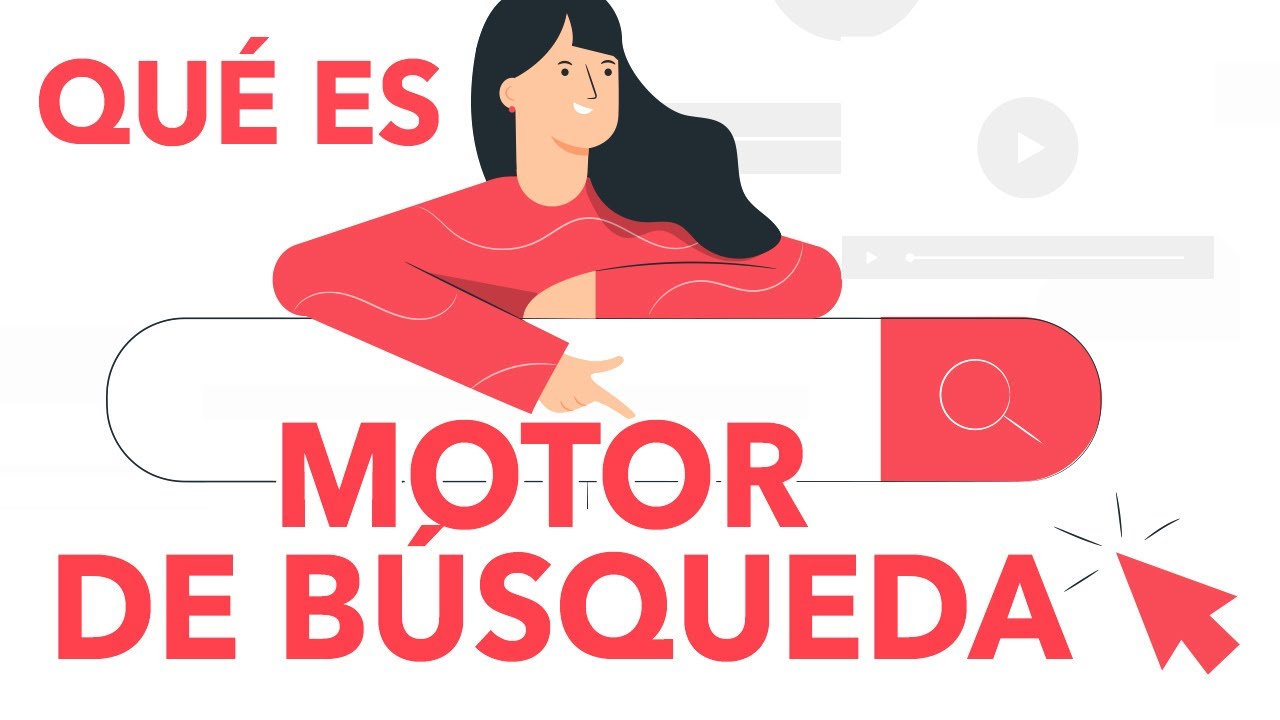
¿Qué es y cómo funciona un Motor de Búsqueda en Internet?

Meet Aravind from India who quit OpenAI to disrupt Google - conversation with Marina Mogilko
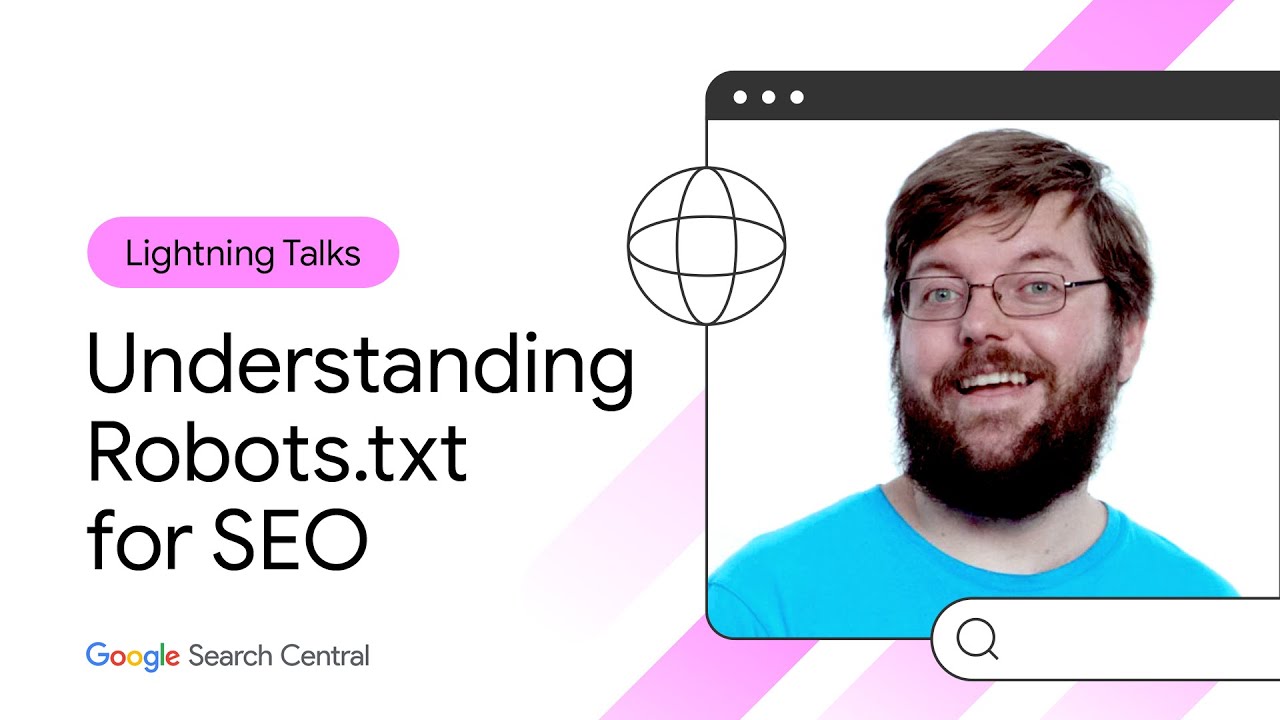
How Robots.txt Works
5.0 / 5 (0 votes)
