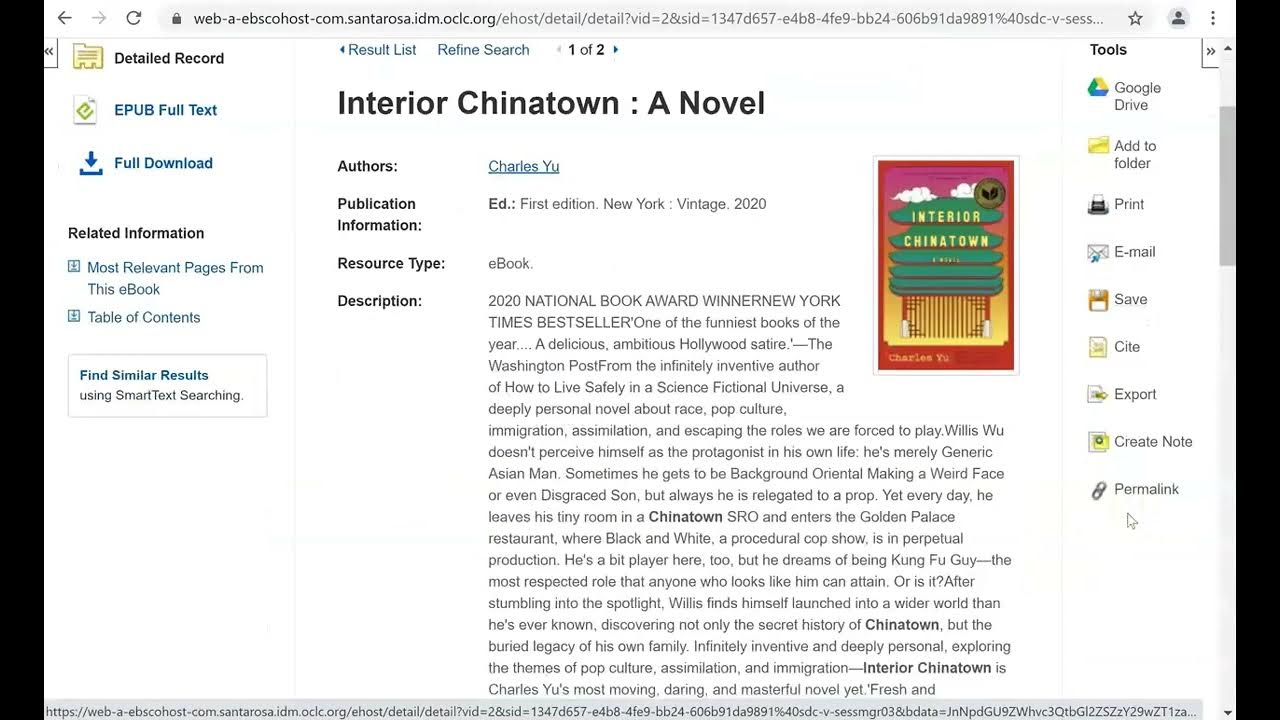Cara Mengakses dan Mencari Nukleotida di GenBank NCBI
Summary
TLDRThis instructional video script guides viewers on how to access the NCBI nucleotide database to search for specific nucleotide sequences. It explains the process of navigating the NCBI website, refining search results by species, and downloading nucleotide data in FASTA format. The script also covers the exploration of gene information, including partial coding sequences and translations, and highlights the distinction between DNA and cDNA sequences.
Takeaways
- 🌐 The video provides a tutorial on how to access the NCBI (National Center for Biotechnology Information) database to search for nucleotides.
- 🔍 The initial step is to use Google to search for 'ncbi', which leads to the main page of the NCBI website.
- 🔄 In the search bar on the NCBI website, the term 'nucleotide' can be used to find various databases related to genetic information.
- 🔎 Users can input the name of a gene or protein, and even specify a species to narrow down the search results.
- 🧬 An example given in the script is searching for the 'MT CO2' gene, which is involved in cellular respiration and is found in the mitochondria.
- 📑 The search results can display a variety of species, and selecting a specific one will refine the results to show only information related to that species.
- 📝 Detailed information about the gene, including its full name, accession number, and length of the nucleotide sequence, is provided on the gene's page.
- 🧬 The script explains that the gene's nucleotide sequence can be linear or circular, depending on whether it is from a chromosome or mitochondria.
- 📚 The source of the nucleotide data is mentioned, indicating where the genetic material was obtained from, such as mitochondria of a specific species.
- 📝 The script also discusses the concept of 'CDS' or coding sequence, which is the part of the gene that codes for amino acids to form a protein.
- 📋 The process of downloading the nucleotide sequence in FASTA format is demonstrated, including selecting the complete record and changing the file format before downloading.
- 📘 An additional example is given for a gene derived from mRNA, explaining the process of reverse transcription to obtain cDNA, which is different from the DNA-based data.
Q & A
What is the purpose of the video?
-The purpose of the video is to guide viewers on how to access the NCBI database, search for specific nucleotides, and download them in a factual step-by-step manner.
Why is NCBI chosen for the search?
-NCBI is chosen because it is a database managed by the National Center for Biotechnology Information, which is a branch of the health institution in America, making it a reliable source for biological information.
What is the first step in accessing the nucleotide database according to the video?
-The first step is to access Google and type 'ncbi' into the search bar to navigate to the NCBI website.
How can one narrow down the search results to a specific species?
-By entering the name of the gene or protein along with the species name in the search bar, the results can be more focused on that particular species.
What is an example of a gene name used in the video?
-The example gene name used in the video is MT CO2, which is a gene found in mitochondria.
What does MT CO2 stand for?
-MT CO2 stands for Mitochondrial Cytochrome Oxidase Subunit 2, which is an enzyme involved in the electron transport chain during cellular respiration.
What is the significance of the accession number in the context of the video?
-The accession number serves as an identifier for the nucleotide data, similar to an ID card for the genetic data.
What does CDS stand for in the video script?
-CDS stands for Coding Sequence, which is the part of a gene that codes for amino acids to form a protein.
How can one download the nucleotide data from the NCBI website?
-To download the nucleotide data, one can go to the top of the page, click on 'Send to', choose 'Complete Record', select the file, change the format to FASTA, and then click 'Create File'.
What is the difference between the nucleotide data obtained from DNA and mRNA?
-The nucleotide data obtained from DNA is the original genetic sequence, while the data from mRNA is a transcript that has been reverse transcribed back into a DNA-like sequence, which is known as cDNA.
How can the downloaded nucleotide data be opened and viewed?
-The downloaded nucleotide data in FASTA format can be opened and viewed using a text editor like Notepad.
Outlines

Cette section est réservée aux utilisateurs payants. Améliorez votre compte pour accéder à cette section.
Améliorer maintenantMindmap

Cette section est réservée aux utilisateurs payants. Améliorez votre compte pour accéder à cette section.
Améliorer maintenantKeywords

Cette section est réservée aux utilisateurs payants. Améliorez votre compte pour accéder à cette section.
Améliorer maintenantHighlights

Cette section est réservée aux utilisateurs payants. Améliorez votre compte pour accéder à cette section.
Améliorer maintenantTranscripts

Cette section est réservée aux utilisateurs payants. Améliorez votre compte pour accéder à cette section.
Améliorer maintenantVoir Plus de Vidéos Connexes
5.0 / 5 (0 votes)