Draw.io vs Excalidraw (STOP! Don’t Pick Until You Watch This)
Summary
TLDRIn this video, Chad compares two popular diagramming tools: Excaladraw and Draw.io. Excaladraw is a lightweight, open-source whiteboard designed for quick sketches and collaborative work, ideal for small teams and solo projects. In contrast, Draw.io is a more robust, enterprise-level solution offering advanced features, seamless integrations with tools like Jira and Confluence, and strong security, making it perfect for larger teams. The video explores their features, pricing, user interfaces, and integrations, helping viewers determine which tool best fits their needs for creating diagrams and workflows.
Takeaways
- 🧠 Excaladraw and Draw.io are two popular tools for diagramming and whiteboarding, helping teams visualize ideas, processes, and workflows.
- ✏️ Excaladraw is a lightweight, open-source online whiteboard focused on quick, hand-drawn-style sketches and collaboration.
- 🏢 Draw.io (also known as diagrams.net) is an enterprise-level diagramming tool with advanced workflows and integrations.
- ⚙️ Excaladraw offers simplicity with basic editor tools, an infinite canvas, and unlimited collaborators, ideal for fast sketching without distractions.
- 💡 Draw.io provides extensive features including AI-assisted diagramming, version control, revision history, and deep integrations with Confluence and Jira.
- 🎨 Excaladraw’s interface is minimalistic, user-friendly, and works offline, making it great for beginners or casual use.
- 🧩 Draw.io’s interface is feature-rich and may feel complex at first but offers flexibility, templates, and professional diagram tools for experienced users.
- 🔗 Excaladraw integrates with tools like Notion and Obsidian, while Draw.io connects tightly with Atlassian tools, offering both cloud and data center options for enterprises.
- 💰 Excaladraw has a free version and a Plus plan at $7 per user per month, adding cloud saving, folders, collaboration, and AI features.
- 🏆 Draw.io’s pricing varies by deployment (cloud or data center) but includes robust security, collaboration, and enterprise-level features.
- 🧭 In summary, Excaladraw is ideal for individuals or small teams needing quick, simple visuals, while Draw.io suits larger teams managing complex, structured projects.
Q & A
What is the main focus of Excaladraw?
-Excaladraw is focused on simplicity and collaboration, offering a lightweight, open-source online whiteboard designed for quick hand-drawn sketches and diagrams.
How does Excaladraw support collaboration?
-Excaladraw allows unlimited live collaboration, letting users work together in real-time. It also supports cloud saving and team collaboration on its paid plan.
What are the key differences in complexity between Excaladraw and Draw.io?
-Excaladraw is designed to be simple and distraction-free, making it ideal for quick sketches and basic diagrams. Draw.io, on the other hand, is more complex with advanced features and integrations, suited for more detailed and professional diagrams.
What integrations does Excaladraw offer?
-Excaladraw integrates with tools like Notion, Obsidian, and other developer-friendly apps, keeping its integrations lightweight yet useful.
What makes Draw.io a better choice for enterprise-level teams?
-Draw.io is a more robust platform, offering advanced diagramming tools, seamless integrations with Atlassian tools like Jira and Confluence, strong security features, and better control over data with both cloud and data center options.
What is Excaladraw’s pricing model?
-Excaladraw offers a free plan that is always free, and a paid Plus plan for $7 per user per month, which includes features like unlimited scenes, folders, cloud saving, team collaboration, and advanced AI tools.
How does the user interface of Excaladraw compare to Draw.io?
-Excaladraw has a clean, simple, and distraction-free user interface, ideal for beginners and quick tasks. Draw.io, in contrast, has a more feature-packed interface, which might feel overwhelming for beginners but is appreciated by experienced users for its flexibility and professional capabilities.
What pricing options does Draw.io offer?
-Draw.io offers pricing that varies depending on whether users choose the cloud-based option or the data center setup. Both options provide unlimited diagrams, AI tools, collaboration features, revision history, and strong security.
Which platform is better for large teams with complex needs?
-Draw.io is the better choice for large teams with complex needs due to its powerful diagramming tools, advanced integrations, and enterprise-level security and privacy features.
Can Excaladraw work offline?
-Yes, Excaladraw can work offline due to its local-first setup, allowing users to continue working without an internet connection.
Outlines

Cette section est réservée aux utilisateurs payants. Améliorez votre compte pour accéder à cette section.
Améliorer maintenantMindmap

Cette section est réservée aux utilisateurs payants. Améliorez votre compte pour accéder à cette section.
Améliorer maintenantKeywords

Cette section est réservée aux utilisateurs payants. Améliorez votre compte pour accéder à cette section.
Améliorer maintenantHighlights

Cette section est réservée aux utilisateurs payants. Améliorez votre compte pour accéder à cette section.
Améliorer maintenantTranscripts

Cette section est réservée aux utilisateurs payants. Améliorez votre compte pour accéder à cette section.
Améliorer maintenantVoir Plus de Vidéos Connexes

Arrow Diagramming Method (ADM) vs Precedence Diagramming Method (PDM)

Trello vs Asana | Side by Side Comparison - Which is best?

SPSS VS SMARTPLS || Perbedaan || mana yg harus kita gunakan ❓❓
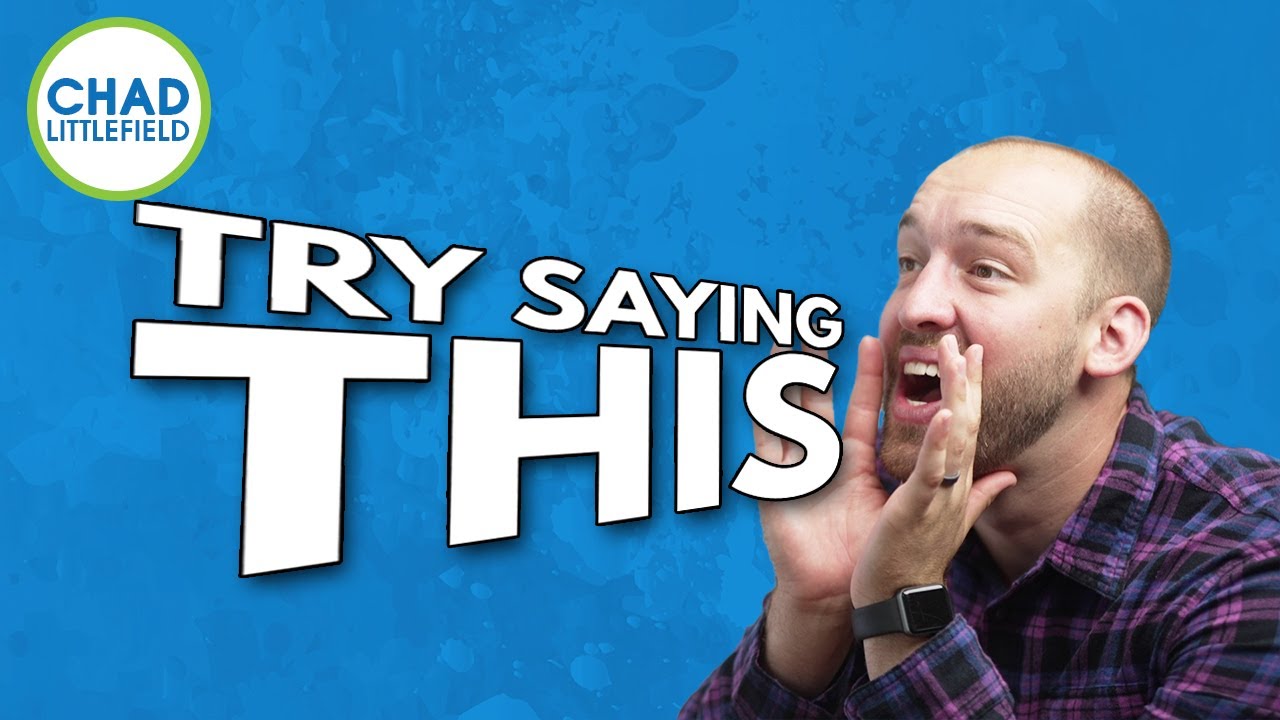
How To Never Run Out Of Things To Say

Zotero vs Mendeley - What Are the Differences? (A Side-by-Side Comparison)

Beacons ai vs Linktree (2025) | Which One is Better?
5.0 / 5 (0 votes)
