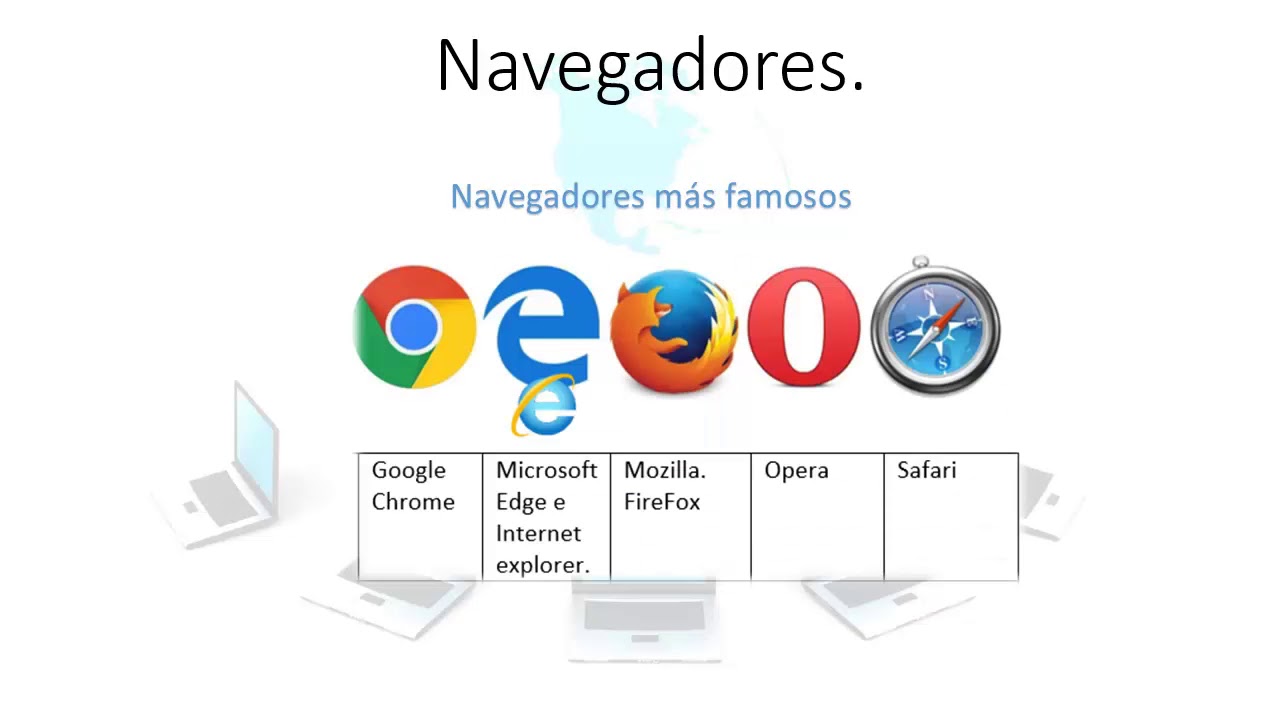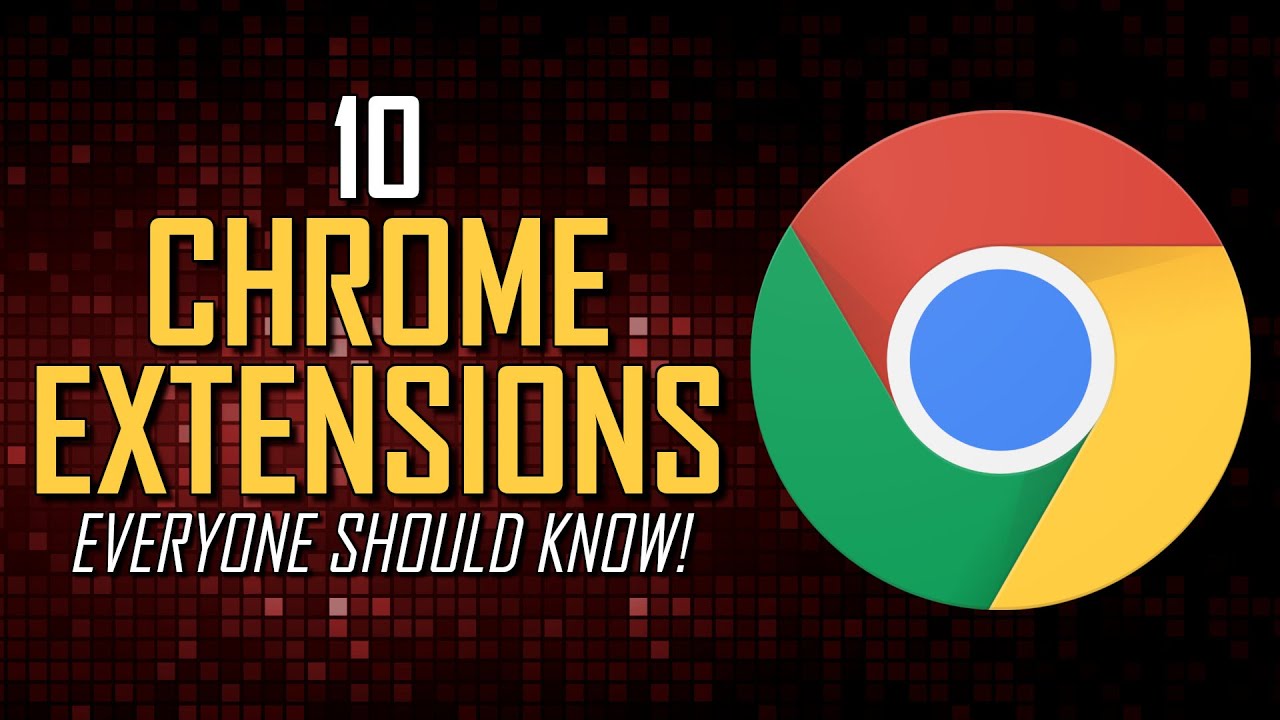🚨UPDATE NOW🚨- New Exploit Found in Chrome (Also Edge/Brave/Opera)
Summary
TLDRA critical zero-day vulnerability was discovered and patched in all Chromium-based browsers, including Google Chrome, Microsoft Edge, and Brave. Users of Chrome can update their browsers easily through the 'About Google Chrome' section. For other browsers, a quick fix involves disabling JavaScript optimizations in the V8 engine. The patch addresses two vulnerabilities, one of which was actively exploited, while the other was preemptively fixed by Google. Microsoft Edge users can enhance security by enabling the 'Enhanced Security' option. The video encourages users to stay updated and secure online by following these steps.
Takeaways
- 😀 A new zero-day vulnerability has been discovered in all Chromium-based browsers, including Google Chrome, Microsoft Edge, and Brave.
- 😀 The vulnerability is actively being exploited by hackers right now, so it's important to update your browser immediately.
- 😀 Google Chrome has already released a patch for the vulnerability, and users should update by going to the 'Help' section and selecting 'About Google Chrome'.
- 😀 Once the update is complete, restart Chrome to ensure it’s fully patched.
- 😀 For browsers other than Google Chrome, an update may take a few days. Microsoft Edge, for example, will likely update within 1-2 days.
- 😀 A quick workaround to protect yourself is to disable certain JavaScript optimizations, which are linked to the vulnerability.
- 😀 To disable JavaScript optimizations in your browser, you need to search for the setting 'Don't allow sites to use JavaScript optimization' and disable it.
- 😀 Disabling optimization in JavaScript engines like 'Turboan', 'Turbo Shaft', and 'Mag Lev' is specifically recommended to mitigate this vulnerability.
- 😀 Microsoft Edge offers a more secure option by allowing users to fully disable Just-In-Time (JIT) compilation through its 'Enhanced Security' settings.
- 😀 The vulnerability is a type confusion issue in the V8 JavaScript engine, affecting both optimizations and base interpreters, with one being actively exploited (zero-day).
- 😀 To stay secure, users should regularly check for browser updates, and if using a Chromium-based browser, ensure they are running the latest security patches.
Q & A
What is the main topic of the video script?
-The video discusses a recently patched zero-day vulnerability in Chromium-based browsers, including Google Chrome, Microsoft Edge, and Brave. It explains how to protect yourself and details the technical aspects of the vulnerability.
What is a zero-day vulnerability, and why is it important?
-A zero-day vulnerability refers to a security flaw that is discovered and exploited by hackers before the software developer has had a chance to release a patch. It is critical because it allows hackers to actively exploit the vulnerability in real-time, often causing significant security risks.
Which browser has already been patched for the zero-day vulnerability?
-Google Chrome has already been patched for the zero-day vulnerability.
How can I update Google Chrome to protect against the vulnerability?
-To update Google Chrome, go to the top right menu, select 'Help,' then 'About Google Chrome.' The browser will automatically check for updates and install them. Once the update is done, relaunch the browser.
What should users of Microsoft Edge and Brave do to protect themselves?
-Microsoft Edge and Brave users should wait for the browser updates, which might take a day or two. Meanwhile, users can follow the recommendation to disable certain JavaScript optimizations to protect themselves from the vulnerability.
How can I disable JavaScript optimizations in Chromium-based browsers?
-To disable JavaScript optimizations, look for the setting called 'Don't allow sites to use JavaScript optimization.' This can be found by typing a specific URL into the address bar, which disables the turboan, turbo shaft, and mag lev optimizations linked to the vulnerability.
What is the significance of the V8 JavaScript engine in this vulnerability?
-The V8 JavaScript engine, which is used in Chromium-based browsers, is where the vulnerability exists. The flaw is specifically related to its just-in-time (JIT) compiler, which is exploited by hackers in zero-day attacks.
What additional security feature can users enable in Microsoft Edge?
-In Microsoft Edge, users can enable the 'Enhanced Security' option, which fully disables the just-in-time compilation. They can choose from 'Balanced' or 'Strict' modes, with the 'Strict' mode offering extra security but requiring occasional manual intervention.
What are the two vulnerabilities mentioned in the script, and how are they different?
-The script mentions two vulnerabilities: the zero-day vulnerability, which affects JavaScript optimizations, and another vulnerability discovered by Google in the V8 engine’s base interpreter. The zero-day is actively exploited, while the second one is not yet being actively exploited.
Why is it recommended to disable the V8 JavaScript optimizations in browsers?
-It is recommended to disable V8 JavaScript optimizations because they are prone to security vulnerabilities, and more than half of all zero-day exploits are linked to flaws in this engine. Disabling these optimizations reduces the risk of exposure to such vulnerabilities.
Outlines

Cette section est réservée aux utilisateurs payants. Améliorez votre compte pour accéder à cette section.
Améliorer maintenantMindmap

Cette section est réservée aux utilisateurs payants. Améliorez votre compte pour accéder à cette section.
Améliorer maintenantKeywords

Cette section est réservée aux utilisateurs payants. Améliorez votre compte pour accéder à cette section.
Améliorer maintenantHighlights

Cette section est réservée aux utilisateurs payants. Améliorez votre compte pour accéder à cette section.
Améliorer maintenantTranscripts

Cette section est réservée aux utilisateurs payants. Améliorez votre compte pour accéder à cette section.
Améliorer maintenant5.0 / 5 (0 votes)