Pengamanan Perangkat | Materi Informatika Literasi Digital CP Terbaru !
Summary
TLDRIn this video, viewers will learn how to protect their devices from digital threats like malware, viruses, and hackers. The tutorial covers common types of malware, including viruses, worms, trojans, spyware, ransomware, and adware, and explains how they infiltrate devices. It also highlights essential security features like HTTPS, firewalls, antivirus software, and VPNs that help safeguard personal data. The video emphasizes the importance of staying vigilant and taking proactive steps to prevent cybercrimes while ensuring secure online activities.
Takeaways
- 😀 Always be cautious when browsing the web; check the website address for accuracy to avoid phishing or imitation sites.
- 😀 Websites with 'https' and a padlock symbol are generally more secure for providing personal information.
- 😀 Device security involves protecting computers and devices from malware, viruses, and hackers.
- 😀 Malware types include viruses, worms, Trojans, spyware, ransomware, and adware, each with distinct methods of attack.
- 😀 A virus is code that enters a system and can damage data when the infected file is opened.
- 😀 Worms replicate themselves and spread to other devices, often through the internet or files.
- 😀 Trojans disguise themselves as legitimate applications, tricking users into downloading them and then stealing data.
- 😀 Spyware collects personal data secretly and sends it to the attacker, often without the user's knowledge.
- 😀 Ransomware encrypts or locks access to important data, demanding payment to unlock it.
- 😀 Adware generates revenue for hackers by displaying unwanted advertisements on the user's device, affecting performance.
- 😀 To protect devices, use antivirus software, firewalls, and VPNs to monitor and block threats while maintaining privacy online.
Q & A
What is the main purpose of this video?
-The main purpose of the video is to educate viewers on how to protect their devices from malware and other digital threats.
What are some common threats that can affect our devices?
-Some common threats include malware such as viruses, worms, trojans, spyware, ransomware, and adware, all of which can cause damage, steal data, or disrupt device performance.
What security features do web browsers have to protect users?
-Web browsers have several security features, such as warnings about suspicious websites, the use of 'https' for secure connections, and a padlock symbol to indicate secure sites.
Why is 'https' important for website security?
-'https' indicates that the website uses an additional layer of security, helping to protect data exchanged between the user and the website, reducing the risk of data theft.
What is the role of a device's security?
-Device security involves taking steps to protect computers and smartphones from threats like malware, viruses, and hackers. This is crucial because these devices often store important data.
What is a virus and how does it work?
-A virus is a piece of malicious code that enters a device through a file. Once activated, it can damage data or the system itself, often by corrupting or deleting files.
What is a worm and how does it spread?
-A worm is a type of malware that can duplicate itself and spread to other devices, often through the internet or files, without needing user interaction.
What is a Trojan, and why is it dangerous?
-A Trojan is malicious software that disguises itself as a legitimate application. Once downloaded by a user, it can steal data or spread malware quickly.
What are the effects of ransomware on a user's device?
-Ransomware encrypts or locks access to the user's data and demands a ransom for its release. It can result in the loss of important files or financial damage.
What is the difference between spyware and adware?
-Spyware secretly collects user data and sends it to the attacker, while adware displays unwanted advertisements, potentially slowing down the device, though it is generally less harmful than spyware.
What are some recommended protection mechanisms for digital security?
-Protection mechanisms include using antivirus software, firewalls, and VPNs. Antivirus software scans for and removes malware, firewalls block dangerous network traffic, and VPNs secure personal data during internet browsing.
How do VPNs help in protecting users' privacy?
-VPNs, or Virtual Private Networks, secure users' personal data by encrypting their internet traffic, making it difficult for hackers or unauthorized parties to access sensitive information while browsing.
Outlines

Cette section est réservée aux utilisateurs payants. Améliorez votre compte pour accéder à cette section.
Améliorer maintenantMindmap

Cette section est réservée aux utilisateurs payants. Améliorez votre compte pour accéder à cette section.
Améliorer maintenantKeywords

Cette section est réservée aux utilisateurs payants. Améliorez votre compte pour accéder à cette section.
Améliorer maintenantHighlights

Cette section est réservée aux utilisateurs payants. Améliorez votre compte pour accéder à cette section.
Améliorer maintenantTranscripts

Cette section est réservée aux utilisateurs payants. Améliorez votre compte pour accéder à cette section.
Améliorer maintenantVoir Plus de Vidéos Connexes

32. Literasi Digital Penerapan Keamanan Dasar Konektivitas Jaringan Data Lokal - Informatika Kelas X

Malicious Software

Top 10 Cyberattacks: How to protect yourself
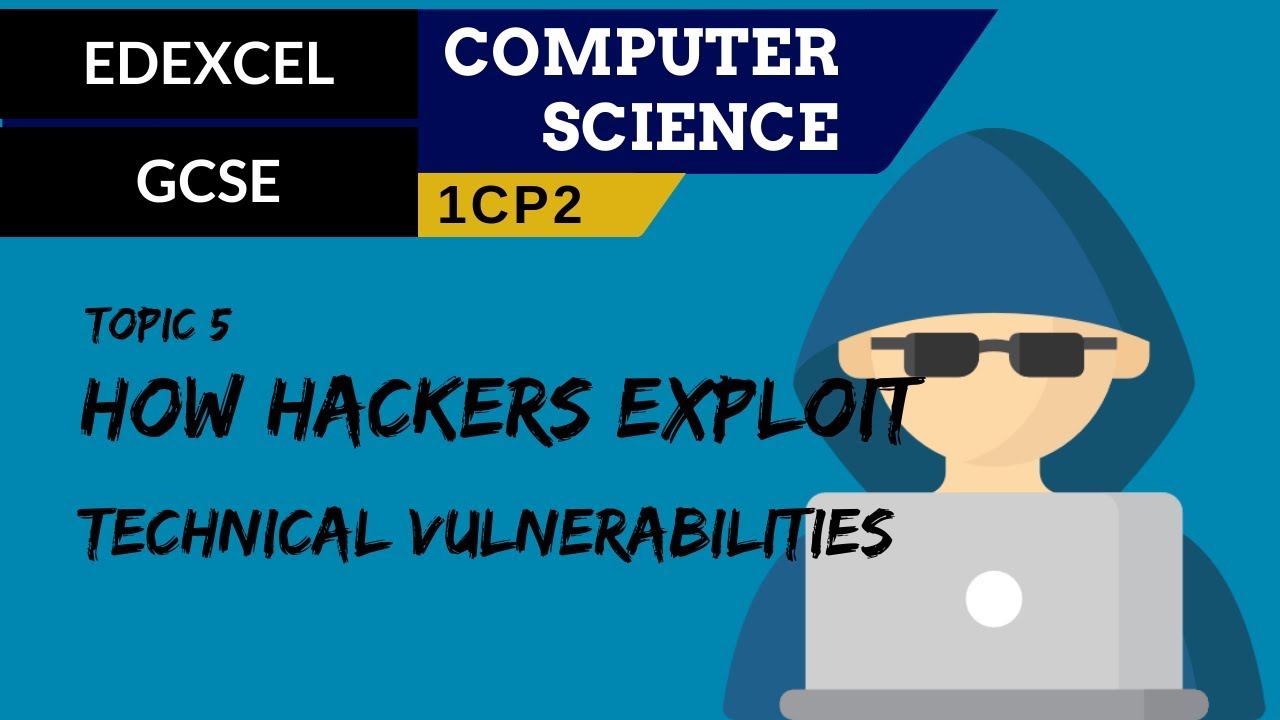
64. EDEXCEL GCSE (1CP2) How hackers exploit technical vulnerabilities

Apa itu Malware? Pengertian dan Cara Mengatasinya

Every Hacking Method Explained In 11 Minutes
5.0 / 5 (0 votes)
