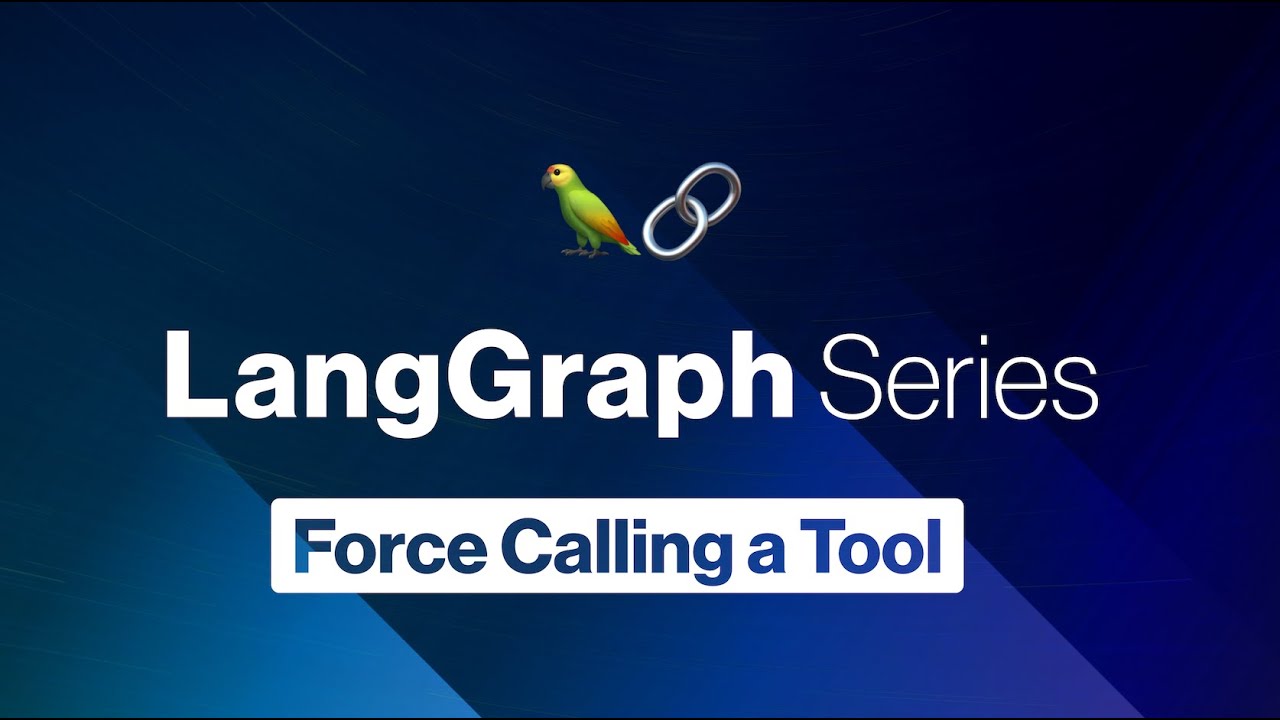LangGraph: Dynamically Returning a Tool Output Directly
Summary
TLDRThis script describes a modification to a chat agent executor, enabling the agent to dynamically choose whether to return a tool's response directly to the user. By adding a `return_direct` flag to the tool schema, the agent can bypass additional processing or interpretation of the tool’s output when appropriate. This flexibility allows for more efficient execution, especially when tools can independently generate valid responses. The changes impact the agent’s logic flow, enabling a simplified process where tool results are returned immediately, improving the overall efficiency and adaptability of the system.
Takeaways
- 😀 The base chat agent executor follows a loop, calling a language model to decide whether to exit or call a tool.
- 😀 A modification allows the agent to dynamically decide to return a tool's response directly to the user without additional processing.
- 😀 The addition of a `return_direct` parameter to the tool schema enables the agent to specify whether to bypass interpretation and return the tool’s output immediately.
- 😀 The `return_direct` parameter defaults to `false`, and the agent decides when it should be set to `true` to deliver the tool's response directly.
- 😀 A tool executor and agent model are created and linked to the agent, with the agent being able to handle the `return_direct` feature in the logic flow.
- 😀 Modifications to the agent's state and function calls ensure the correct handling of the `return_direct` flag, including its removal when calling the tool itself.
- 😀 The graph structure is modified to accommodate two different paths: one for normal tool calls and one for returning the tool’s output directly when `return_direct` is true.
- 😀 The agent’s flow includes checks to determine if it should proceed normally or directly return the tool's response based on the `return_direct` value.
- 😀 When `return_direct` is true, the tool’s response is returned without further agent interpretation or summarization, simplifying the output process.
- 😀 The approach is useful for tools that sometimes need to deliver raw responses without any additional steps, enhancing flexibility and efficiency in handling certain tool outputs.
Q & A
What is the purpose of modifying the agent in this script?
-The modification allows the agent to dynamically decide whether to return the response from a tool directly to the user without additional processing or interpretation.
What is the significance of the 'return direct' parameter in this context?
-'Return direct' is a Boolean parameter added to the tool schema. It indicates whether the tool's response should be returned directly to the user or if the agent should process it further.
How does the agent decide whether to use the 'return direct' option?
-The agent dynamically evaluates whether it should use the 'return direct' option. This decision is made based on the agent's logic, such as through prompt engineering or other factors set by the user.
What changes are made to the tool schema in the script?
-A new parameter, 'return direct', is added to the tool schema, with a default value of 'false'. This allows the agent to control whether a tool's response should be sent directly to the user.
What happens when 'return direct' is set to true?
-When 'return direct' is set to true, the response from the tool is sent directly to the user, bypassing any further processing or summarization by the agent.
What is the role of the 'should continue' function in this process?
-'Should continue' determines whether the agent should continue processing or whether it should end the current operation. It checks if 'return direct' is set to true and uses that as part of its decision logic.
What happens if 'return direct' is present in the arguments but not used by the tool?
-If 'return direct' is present in the arguments, it is removed before passing the arguments to the tool. This prevents errors since the tool itself does not use the 'return direct' parameter.
How does the flow of execution change when 'return direct' is set to true?
-When 'return direct' is set to true, the agent bypasses further model calls and ends the process after the tool response, effectively shortening the flow of execution.
Why are there separate nodes for handling the tool call responses?
-Separate nodes are used to handle different responses based on whether 'return direct' is true or false. This ensures that the tool's response is either processed by the agent or returned directly to the user, depending on the situation.
How does the script allow for flexibility in tool response handling?
-The script provides flexibility by allowing the agent to decide dynamically when to send the tool response directly to the user, making it adaptable to different scenarios or tools that might require such behavior.
Outlines

Cette section est réservée aux utilisateurs payants. Améliorez votre compte pour accéder à cette section.
Améliorer maintenantMindmap

Cette section est réservée aux utilisateurs payants. Améliorez votre compte pour accéder à cette section.
Améliorer maintenantKeywords

Cette section est réservée aux utilisateurs payants. Améliorez votre compte pour accéder à cette section.
Améliorer maintenantHighlights

Cette section est réservée aux utilisateurs payants. Améliorez votre compte pour accéder à cette section.
Améliorer maintenantTranscripts

Cette section est réservée aux utilisateurs payants. Améliorez votre compte pour accéder à cette section.
Améliorer maintenant5.0 / 5 (0 votes)